查了好久都没有找到如何用java调用cmd实现wifi的例子,所以决定自己写一个,也不枉我这几天的努力。
首先说一下360wifi的工作原理,运用电脑自带的无线网卡AP功能,通过打开无线网络连接共享开启ics服务,开启一个小型的无线网络区域,可以让附近的手机、pad等设备连接网络。该操作简单到只有三个步骤:
第一步:打开cmd,输入netsh wlan set hostednetwork mode=allow ssid=名字 key=密码(>=8位),这样wifi的基本信息就设置完毕了。
第二步:打开网络和共享中心,打开更改适配器设置,先打开无线网络连接,右键本地连接点属性,点共享,打开允许其他网络连接,在
选一个无线网络连接那里选”无线网络连接2“,确定。
第三步:在cmd里输入netsh wlan start hostednetwork,这样wifi就打开了,把start改成stop就是关闭。
注:以上内容都是从网上可以找到的。只是在这里简述原理过程,如有不懂可自行查找。
接下来就是如何在eclipse用java语言将这些简单却又繁琐的操作变成简单的点击操作。
总的可以分为三步:第一步设计一个wifi打开界面,第二步添加按钮,第三步为按钮编写操作。看似简单,其中也有比较麻烦的操作,比如如何用java语言打开网络连接共享?当然做完之后自然就觉得简单了,核心的操作就是上面的三个步骤,整个过程围绕着对cmd的操作。
源代码如下:
package wifi;
import java.awt.BorderLayout;
import java.awt.Dimension;
import java.awt.Font;
import java.awt.GridLayout;
import java.awt.Image;
import java.awt.Toolkit;
import java.awt.event.ActionEvent;
import java.awt.event.ActionListener;
import javax.swing.ImageIcon;
import javax.swing.JButton;
import javax.swing.JFrame;
import javax.swing.JLabel;
import javax.swing.JOptionPane;
import javax.swing.JPanel;
import javax.swing.JTextField;
@SuppressWarnings("serial")
class body extends JFrame implements ActionListener{
String account; //储存账号
String pwd; //存储密码
JTextField text1; //输入账号
JTextField text2; //输入密码
static boolean open = false;
static boolean set = false;
public JPanel createN(){
JPanel jpl = new JPanel();
jpl.setLayout(new GridLayout(1,1,0,0));
Image[] theImages = new Image[1];
theImages[0] = Toolkit.getDefaultToolkit(). //wifi图标,有点像雷达。。懒得改了,调大小很烦
createImage("C:/Users/yangcheng/workspace/MyGUI/src/MyGUI/"+11+".jpg");
JButton jbt0 = new JButton("");
jbt0.setIcon(new ImageIcon(theImages[0]));
jbt0.setPreferredSize(new Dimension(200,300)); //按钮大小
jpl.add(jbt0);
return jpl;
}
public JPanel createC(){
JPanel jpl = new JPanel();
Font fontlb = new Font("楷体_GB2312",Font.BOLD|Font.ITALIC,20);
Image[] theImages = new Image[4];
//间隔
JButton jbt01 = new JButton("");
jbt01.setPreferredSize(new Dimension(400,10)); //按钮大小
jbt01.setEnabled(false);
jbt01.setBorderPainted(false);
jpl.add(jbt01);
//JLabel lb0 = new JLabel("wifi基本信息");
JLabel lb0 = new JLabel("Dkangel Wifi");
lb0.setFont(fontlb);
jpl.add(lb0);
//间隔
JButton jbt02 = new JButton("");
jbt02.setPreferredSize(new Dimension(400,10)); //按钮大小
jbt02.setEnabled(false);
jbt02.setBorderPainted(false);
jpl.add(jbt02);
JLabel lb1 = new JLabel("账号:");
text1 = new JTextField(23); //输入框
lb1.setFont(fontlb);
jpl.add(lb1);
jpl.add(text1);
JLabel lb2 = new JLabel("密码:");
text2 = new JTextField(23); //输入框
lb2.setFont(fontlb);
pwd = text2.getText();
jpl.add(lb2);
jpl.add(text2);
//间隔
JButton jbt00 = new JButton("");
jbt00.setPreferredSize(new Dimension(400,20)); //按钮大小
jbt00.setEnabled(false);
jbt00.setBorderPainted(false);
jpl.add(jbt00);
//设置按钮
theImages[0] = Toolkit.getDefaultToolkit().
createImage("C:/Users/yangcheng/workspace/MyGUI/src/MyGUI/"+14+".jpg");
JButton jbt1 = new JButton();
jbt1.setIcon(new ImageIcon(theImages[0]));
jbt1.setActionCommand("设置");
jbt1.setPreferredSize(new Dimension(37,38)); //按钮大小
jbt1.setBorderPainted(false);
//打开按钮
theImages[1] = Toolkit.getDefaultToolkit().
createImage("C:/Users/yangcheng/workspace/MyGUI/src/MyGUI/"+12+".jpg");
JButton jbt2 = new JButton();
jbt2.setActionCommand("打开");
jbt2.setIcon(new ImageIcon(theImages[1]));
jbt2.setPreferredSize(new Dimension(37,38)); //按钮大小
jbt2.setBorderPainted(false);
//关闭按钮
theImages[2] = Toolkit.getDefaultToolkit().
createImage("C:/Users/yangcheng/workspace/MyGUI/src/MyGUI/"+13+".jpg");
JButton jbt3 = new JButton();
jbt3.setActionCommand("关闭");
jbt3.setIcon(new ImageIcon(theImages[2]));
jbt3.setPreferredSize(new Dimension(37,38)); //按钮大小
jbt3.setBorderPainted(false);
//查看按钮
theImages[3] = Toolkit.getDefaultToolkit().
createImage("C:/Users/yangcheng/workspace/MyGUI/src/MyGUI/"+15+".jpg");
JButton jbt4 = new JButton();
jbt4.setActionCommand("查看");
jbt4.setIcon(new ImageIcon(theImages[3]));
jbt4.setPreferredSize(new Dimension(37,38)); //按钮大小
jbt4.setBorderPainted(false);
jbt1.addActionListener(this);
jbt2.addActionListener(this);
jbt3.addActionListener(this);
jbt4.addActionListener(this);
jpl.add(jbt1);
jpl.add(jbt2);
jpl.add(jbt3);
jpl.add(jbt4);
return jpl;
}
public void actionPerformed(ActionEvent e){
if(e.getActionCommand().equals("设置")){ //设置wifi
account = text1.getText();
pwd = text2.getText();
Runtime run = Runtime.getRuntime();
if(pwd.length()<8||account==null){
JOptionPane.showMessageDialog(null,"账号不能为空或密码不够八位!");
}else{
//打开无线网络
String network = "netsh interface set interface name = 无线网络连接 admin = enable";
//打开网络连接共享
String openpath = "C:/Users/yangcheng/workspace/wifi/src/wifi/open.bat";
//设置wifi
String turn = "netsh wlan set hostednetwork mode=allow ssid="
+ account +" key=" + pwd;
try {
run.exec("cmd /k" + network);
Thread.sleep(1000); //我的意思是想让无线网络连接先打开。
run.exec(openpath);
Thread.sleep(1000);
run.exec("cmd /k" + turn);
JOptionPane.showMessageDialog(null,"wifi账号密码设置完成!");
set = true;
} catch (Exception e1) {
e1.printStackTrace();
}
}
}else{}
if(e.getActionCommand().equals("打开")){ //打开wifi按钮
Runtime run = Runtime.getRuntime();
//打开wifi
String on = "netsh wlan start hostednetwork";
if(set == false){
JOptionPane.showMessageDialog(null,"wifi信息尚未设置!");
}else{
try {
run.exec("cmd /k" + on);
JOptionPane.showMessageDialog(null,"wifi已打开!");
open = true;
} catch (Exception e1) {
e1.printStackTrace();
}
}
}else{}
if(e.getActionCommand().equals("关闭")){ //关闭wifi
if(open == false){
JOptionPane.showMessageDialog(null,"wifi处于关闭状态!");
}else{
Runtime run = Runtime.getRuntime();
//关闭无线网络
String disnet = "netsh interface set interface name = 无线网络连接 admin = disable";
//关闭wifi
String off = "netsh wlan stop hostednetwork";
//关闭网络连接共享
String dispath = "C:/Users/yangcheng/workspace/wifi/src/wifi/dis.bat";
try {
run.exec("cmd.exe /k" + off);
run.exec(dispath);
run.exec("cmd /k" + disnet);
JOptionPane.showMessageDialog(null,"wifi已关闭!");
set = false;
open = false;
} catch (Exception e1) {
e1.printStackTrace();
}
}
}else{}
if(e.getActionCommand().equals("查看")){ //修改wifi
Runtime run = Runtime.getRuntime();
String look = "C:/Users/yangcheng/workspace/wifi/src/wifi/look.bat";
try {
run.exec("cmd /c start " + look);
} catch (Exception e1) {
e1.printStackTrace();
}
}else{}
}
public body(){
this.setDefaultCloseOperation(JFrame.EXIT_ON_CLOSE);
setTitle("My Wifi");
this.setLayout(new BorderLayout());
this.add(createN(),BorderLayout.NORTH);
this.add(createC(), BorderLayout.CENTER);
this.setSize(350,550);
this.setLocationRelativeTo(null);
this.setVisible(true);
this.setResizable(false);
}
}
public class wifi {
public static void main(String[] args){
new body();
}
}
以上就是全部的代码,当然还差一些vbs、bat文件:
dis.bat:
cscript /nologo C:/Users/yangcheng/workspace/wifi/src/wifi/ics.vbs "无线网络连接 2" "本地连接" "off"
open.bat:
cscript /nologo C:/Users/yangcheng/workspace/wifi/src/wifi/ics.vbs "无线网络连接 2" "本地连接" "on"
look.bat:
netsh wlan show hostednetwork
ics.vbs:
OPTION EXPLICIT
DIM ICSSC_DEFAULT, CONNECTION_PUBLIC, CONNECTION_PRIVATE, CONNECTION_ALL
DIM NetSharingManager
DIM PublicConnection, PrivateConnection
DIM EveryConnectionCollection
DIM objArgs
DIM priv_con, publ_con
dim switch
ICSSC_DEFAULT = 0
CONNECTION_PUBLIC = 0
CONNECTION_PRIVATE = 1
CONNECTION_ALL = 2
Main()
sub Main( )
Set objArgs = WScript.Arguments
if objArgs.Count = 3 then
priv_con = objArgs(0)'内网连接名
publ_con = objArgs(1)'外网连接名
switch = objArgs(2)'状态切换开关 on 为 打开ics off 相反
if Initialize() = TRUE then
GetConnectionObjects()
FirewallTestByName priv_con,publ_con
end if
else
DIM szMsg
if Initialize() = TRUE then
GetConnectionObjects()
FirewallTestByName "list","list"
end if
szMsg = "To share your internet connection, please provide the name of the private and public connections as the argument." & vbCRLF & vbCRLF & _
"Usage:" & vbCRLF & _
" " & WScript.scriptname & " " & chr(34) & "Private Connection Name" & chr(34) & " " & chr(34) & "Public Connection Name" & chr(34)
WScript.Echo( szMsg & vbCRLF & vbCRLF)
end if
end sub
sub FirewallTestByName(con1,con2)
on error resume next
DIM Item
DIM EveryConnection
DIM objNCProps
DIM szMsg
DIM bFound1,bFound2
WScript.echo(vbCRLF & vbCRLF)
bFound1 = false
bFound2 = false
for each Item in EveryConnectionCollection
set EveryConnection = NetSharingManager.INetSharingConfigurationForINetConnection(Item)
set objNCProps = NetSharingManager.NetConnectionProps(Item)
szMsg = "Name: " & objNCProps.Name & vbCRLF & _
"Guid: " & objNCProps.Guid & vbCRLF & _
"DeviceName: " & objNCProps.DeviceName & vbCRLF & _
"Status: " & objNCProps.Status & vbCRLF & _
"MediaType: " & objNCProps.MediaType
if EveryConnection.SharingEnabled then
szMsg = szMsg & vbCRLF & _
"SharingEnabled" & vbCRLF & _
"SharingType: " & ConvertConnectionTypeToString(EveryConnection.SharingConnectionType)
end if
if objNCProps.Name = con1 then
bFound1 = true
if EveryConnection.SharingEnabled = False and switch="on" then
szMsg = szMsg & vbCRLF & "Not Shared... Enabling private connection share..."
WScript.Echo(szMsg)
EveryConnection.EnableSharing CONNECTION_PRIVATE
szMsg = " Shared!"
elseif(switch = "off") then
szMsg = szMsg & vbCRLF & "Shared... DisEnabling private connection share..."
WScript.Echo(szMsg)
EveryConnection.EnableSharing CONNECTION_ALL
end if
end if
if objNCProps.Name = con2 then
bFound2 = true
if EveryConnection.SharingEnabled = False and switch="on" then
szMsg = szMsg & vbCRLF & "Not Shared... Enabling public connection share..."
WScript.Echo(szMsg)
EveryConnection.EnableSharing CONNECTION_PUBLIC
szMsg = " Shared!"
elseif(switch = "off") then
szMsg = szMsg & vbCRLF & "Shared... DisEnabling public connection share..."
WScript.Echo(szMsg)
EveryConnection.EnableSharing CONNECTION_ALL
end if
end if
WScript.Echo(szMsg & vbCRLF & vbCRLF)
next
if( con1 <> "list" ) then
if( bFound1 = false ) then
WScript.Echo( "Connection " & chr(34) & con1 & chr(34) & " was not found" )
end if
if( bFound2 = false ) then
WScript.Echo( "Connection " & chr(34) & con2 & chr(34) & " was not found" )
end if
end if
end sub
function Initialize()
DIM bReturn
bReturn = FALSE
set NetSharingManager = Wscript.CreateObject("HNetCfg.HNetShare.1")
if (IsObject(NetSharingManager)) = FALSE then
Wscript.Echo("Unable to get the HNetCfg.HnetShare.1 object")
else
if (IsNull(NetSharingManager.SharingInstalled) = TRUE) then
Wscript.Echo("Sharing isn't available on this platform.")
else
bReturn = TRUE
end if
end if
Initialize = bReturn
end function
function GetConnectionObjects()
DIM bReturn
DIM Item
bReturn = TRUE
if GetConnection(CONNECTION_PUBLIC) = FALSE then
bReturn = FALSE
end if
if GetConnection(CONNECTION_PRIVATE) = FALSE then
bReturn = FALSE
end if
if GetConnection(CONNECTION_ALL) = FALSE then
bReturn = FALSE
end if
GetConnectionObjects = bReturn
end function
function GetConnection(CONNECTION_TYPE)
DIM bReturn
DIM Connection
DIM Item
bReturn = TRUE
if (CONNECTION_PUBLIC = CONNECTION_TYPE) then
set Connection = NetSharingManager.EnumPublicConnections(ICSSC_DEFAULT)
if (Connection.Count > 0) and (Connection.Count < 2) then
for each Item in Connection
set PublicConnection = NetSharingManager.INetSharingConfigurationForINetConnection(Item)
next
else
bReturn = FALSE
end if
elseif (CONNECTION_PRIVATE = CONNECTION_TYPE) then
set Connection = NetSharingManager.EnumPrivateConnections(ICSSC_DEFAULT)
if (Connection.Count > 0) and (Connection.Count < 2) then
for each Item in Connection
set PrivateConnection = NetSharingManager.INetSharingConfigurationForINetConnection(Item)
next
else
bReturn = FALSE
end if
elseif (CONNECTION_ALL = CONNECTION_TYPE) then
set Connection = NetSharingManager.EnumEveryConnection
if (Connection.Count > 0) then
set EveryConnectionCollection = Connection
else
bReturn = FALSE
end if
else
bReturn = FALSE
end if
if (TRUE = bReturn) then
if (Connection.Count = 0) then
Wscript.Echo("No " + CStr(ConvertConnectionTypeToString(CONNECTION_TYPE)) + " connections exist (Connection.Count gave us 0)")
bReturn = FALSE
'valid to have more than 1 connection returned from EnumEveryConnection
elseif (Connection.Count > 1) and (CONNECTION_ALL <> CONNECTION_TYPE) then
Wscript.Echo("ERROR: There was more than one " + ConvertConnectionTypeToString(CONNECTION_TYPE) + " connection (" + CStr(Connection.Count) + ")")
bReturn = FALSE
end if
end if
Wscript.Echo(CStr(Connection.Count) + " objects for connection type " + ConvertConnectionTypeToString(CONNECTION_TYPE))
GetConnection = bReturn
end function
function ConvertConnectionTypeToString(ConnectionID)
DIM ConnectionString
if (ConnectionID = CONNECTION_PUBLIC) then
ConnectionString = "public"
elseif (ConnectionID = CONNECTION_PRIVATE) then
ConnectionString = "private"
elseif (ConnectionID = CONNECTION_ALL) then
ConnectionString = "all"
else
ConnectionString = "Unknown: " + CStr(ConnectionID)
end if
ConvertConnectionTypeToString = ConnectionString
end function讲一下程序的运行过程及其操作流程:
主界面截图: 当前无线网络和网络共享的状态:


程序的运行过程及其背后操作:
账号没有什么限制,密码要求大于等于八位;从左到右一次的按钮依次是:设置、打开、关闭、查看。
设置按钮:
代码中将账号密码设置为JTextField类型,在设置按钮这里用getText得到输入的账号和密码,首先用run.exec("cmd /k" + network)打开无线网络连接,之后用run.exec(openpath)打开网络连接共享,最后用run.exec("cmd /k" + turn)设置wifi基本信息。

打开按钮:
首先判断wifi信息是否已经设置过,之后用run.exec("cmd /k" + on)打开wifi。
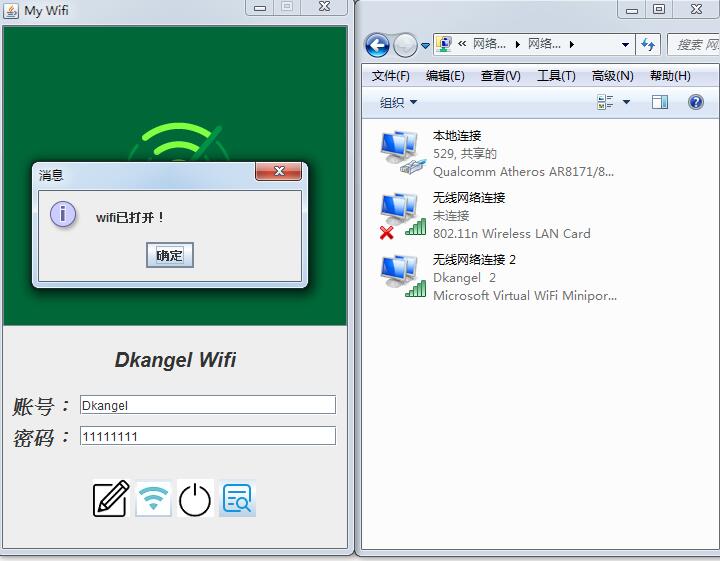
关闭按钮:
判断wifi是否开启,之后用run.exec("cmd.exe /k" + off)先将wifi关闭,在用run.exec(dispath)关闭网络连接共享,最后用run.exec("cmd /k" + disnet)关闭无线网络连接。
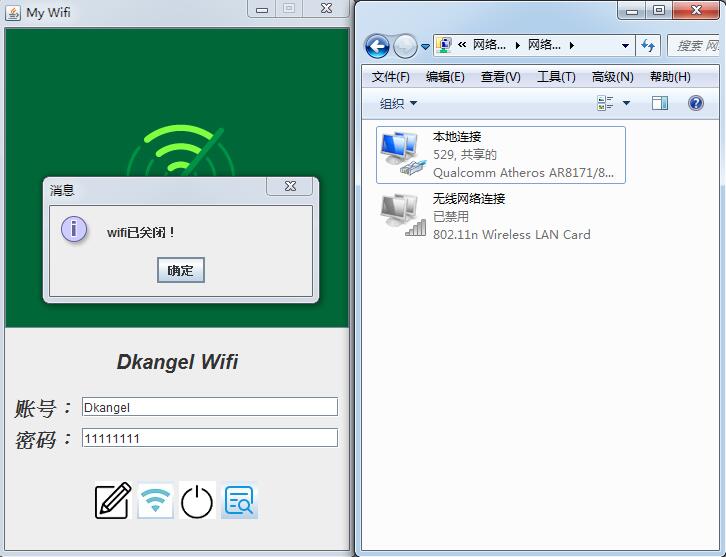
查看按钮:
用run.exec("cmd /c start " + look)调用cmd查看当前wifi的连接情况。
无人连接: 有人连接:


注:如果想运行代码,请将代码中我的文件路径修改成自己的文件路径,注意文件的命名。
代码如有不清楚可以查阅网络,以上所有知识点都能找到。这就是我所要分享的内容,是通过查阅资料、总结知识点由自己亲手编写出来的,第一次发表文章,如有不足还望各位大佬们见谅。Will see you again























 7320
7320











 被折叠的 条评论
为什么被折叠?
被折叠的 条评论
为什么被折叠?








