本节介绍几种
HBase的过滤器:RowFilter(行过滤器)、QulifierFliter(列名过滤器)和FilterList。
1. 准备工作
1.1 创建表
① 表结构介绍
还是以学生成绩表为例,表名为studentScore,行键名为name,列族名为score。行限定符有English,Math, Computer 。
表的逻辑视图如下:
| name | score | ||
| English | Math | Computer | |
| Zhangsan | 80 | 85 | 95 |
| Lisi | 65 | 74 | 88 |
②使用Hbase shell创建表
creart 'studentScore', 'score'1.2 开启服务
启动Hadoop、Zookeeper和HBase。
start-dfs.sh
start-yarn.sh
zkServer.sh start
start-hbase.sh1.3 创建项目
创建项目名为hbase_study2,包名为edu.hbase.study2。同时将hbase/conf下的log4j.properties复制到项目下的src/目录下。
2. 代码讲解
2.1 创建和关闭连接
① 创建连接
Configuration conf = HBaseConfiguration.create();
conf.set("hbase.zookeeper.quorum", "localhost");
conf.set("hbase.zoookeeper.property.clientPort", "2181");
Connection conn = ConnectionFactory.createConnection(conf);
Table table = conn.getTable(TableName.valueOf("studentScore"));② 关闭连接
if (table != null)
talbe.close();
if(conn != null)
conn.close();2.2 RowFilter(行过滤器)
2.2.1 RowFilter()方法参数讲解
① RowFilter()方法(其他过滤器也是一样)有两个参数。
第一个参数为比较运算符。有以下几种类型:
| 操作 | 描述 |
|---|---|
| LESS | 匹配小于设定值的值 |
| LESS_OR_EQUAL | 匹配小于或等于设定值的值 |
| EQUAL | 匹配等于设定值的值 |
| NOT_EQUAL | 匹配不相等设定值的值 |
| GREATER_OR_EQUAL | 匹配大于或等于设定值的值 |
| GREATER | 匹配大于设定值的值 |
| NOT_OP | 排除一切值 |
第二个参数为比较器,有以下几种类型。
| 比较器 | 描述 |
|---|---|
| BinaryComparator | 使用Bytes.compareTo()比较当前值与阈值 |
| BinaryPrefixComparator | 前缀匹配 |
| NullComparator | 判断当前值是否为null |
| BitComparator | 按位与(AND),或(OR),异或(XOR)执行位级比较 |
| RegexStringComparator | 正则表达式比较 |
| SubstringComparator | 把阈值和表中的数据当作String实例,同时通过contains()操作字符串 |
② Get和Scan两个类都支持过滤器,本节以Scan讲解
2.2.2 过滤器代码
Scan scan = new Scan();
// 产生的数据不放入CacheBlock中,防止读取错误
scan.setCacheBlocks(false);
// 匹配是否相等 语句1
Filter filter = new RowFilter(CompareFilter.CompareOP.EQUAL, new BinaryComparator(Bytes("Zhangsan")));
// 匹配前缀是否相等 语句2
Filter filter = new RowFilter(CompareFilter.CompareOp.EQUAL, new BinaryPrefixComparator(Bytes.toBytes("Zhang")));
// 匹配是否含有相应的字符串 语句3
Filter filter = new RowFilter(CompareFilter.CompareOp.EQUAL, new SubstringComparator("si"));
scan.setFilter(filter);2.2.3 格式化输出代码
当然,需要格式话输出,代码如下:
// 格式话输出
ResultScanner scanner = table.getScanner(scan);
for (Result result : scanner) {
List<Cell> cells = result.listCells();
for (Cell cell : cells) {
String rowkey = new String(CellUtil.cloneRow(cell));
String colFamily = new String(CellUtil.cloneFamily(cell));
String column = new String(CellUtil.cloneQualifier(cell));
String value = new String(CellUtil.cloneValue(cell));
System.out.println("rowkey: " + rowkey + " " + "colFamily: " + colFamily + " " + "cloumn: "+ column + " " + "value: " + value);
}
}
scanner.close();2.2.4 构造数据和输出展示
2.2.4.1 执行语句1
//匹配相等
Filter filter = new RowFilter(CompareFilter.CompareOP.EQUAL, new BinaryComparator(Bytes("Zhangsan")));① 首先创建两行测试数据
put 'studentScore', 'Zhangsan', 'score:English', '80'
put 'studentScore', 'Lisi', 'score:English', '65'② 执行语句1并注释语句2和语句3
在Eclipse中运行项目。
结果如下图所示:
可以发现,只显示了Zhangsan行的数据。
2.2.4.2 执行语句2
// 匹配前缀
Filter filter = new RowFilter(CompareFilter.CompareOp.EQUAL, new BinaryPrefixComparator(Bytes.toBytes("Zhang")));① 构造测试数据
put 'studentScore', 'Zhangzhao', 'score:English', '90'现在表中有Zhangsan,Zhangzhao,Lisi,三行数据。
② 执行语句2,同时注释语句1和语句3
结果如下图所示:
可以发现,显示了两行数据。
2.2.4.3 执行语句3
// 匹配包含字符串
Filter filter = new RowFilter(CompareFilter.CompareOp.EQUAL, new SubstringComparator("si"));① 构造测试数据
put 'studentScore', 'Lisiguang', 'socre:English', '70'现在有两行包含si字符串。
② 执行语句3,同时注释语句1和语句2
结果如下图所示:
可以发现,显示了两行数据,符合预期。
2.3 QualifierFilter(列限定符过滤器)
2.3.1 代码讲解
和行键过滤器类似的方法,只是方法名不同。
// 匹配是否相等
Scan scan = new Scan();
scan.setCacheBlocks(false);
Filter filter = new QualifierFilter(CompareFilter.CompareOp.EQUAL, new BinaryComparator(Bytes.toBytes("English")));
scan.setFilter(filter);2.3.2 运行代码
① 构造数据
put 'studentScore', 'Zhangsan', 'score:Math', '85'② 运行代码
运行代码结果如下图:
2.4 FilterList自定义过滤器
2.4.1 代码讲解
这里使用SingleColumnValueFilter(单列)过滤器。即用一列的值决定是否一行数据是否被过滤。
所以有三个参数:(从左到右)
- 列族名
- 行限定符
- 比较运算符
- 需要比较的参数
前面两个参数确定单元格,最后两个参数确定比较的方式和比较的值。
Scan scan = new Scan();
scan.setCacheBlocks(false);
// English为8开头的
SingleColumnValueFilter filter1 = new SingleColumnValueFilter(Bytes.toBytes("score"), Bytes.toBytes("English"), CompareOp.EQUAL, new BinaryPrefixComparator(Bytes.toBytes("8")));
// 作用是:对于要使用作为条件的列,如果这一列本身就不存在,那么如果为true,这样的行将会被过滤掉,如果为false,这样的行会包含在结果集中
filte1.setFilterIfMissing(true);
// math为80或90
SingleColumnValueFilter filter2 = new SingColumnValueFilter(
Bytes.toBytes("score"),
Bytes.toBytes("Math"),
CompareOp.EQUAL,
new RegexStringComparator("80|90"));
)
filter2.setFilterIfMissing(true);
List<Filter> filters = new ArrayList<Filter>();
filters.add(filter1);
filters.add(filter2);
// 这里有两个参数:MUST_PASS_ONE和MUST_PASS_ALL
// MUST_PASS_ALL 类似 与运算(&&) 默认是这个
// MuST_PASS_ALL 类似 或运算(||)
// 语句1
FilterList filterlist = new FilterList(FilterList.Operator.MUST_PASS_ONE, filters);
// 语句2
FilterList filterlist = new FilterList(filters);
scan.setFilter(filterlist);2.4.2 构造数据
为了让结果更好的显示,我们将之前的数据删去,重新构造数据
disable 'studentScore'
drop 'studentScore'
create 'studentScore', 'score'
// 满足两个条件的
put 'studentScore', 'Zhangsan', 'score:English', '85'
put 'studentScore', 'Zhangsan', 'score:Math', '90'
// 仅仅满足一个条件的
put 'studentScore', 'Lisi', 'Score:English', '90'
put 'studentScore', 'lisi', 'Score:Math', '80'
// 两个条件都不满足的
put 'studentScore', 'Wangwu', 'Score:English', '90'
put 'studentScore', 'Wangwu', 'Scrore:Math', '85'2.4.3 运行代码
① 运行语句1,注释语句2
FilterList filterlist = new FilterList(FilterList.Operator.MUST_PASS_ONE, filters);类似或运算(||),所以预期结果应显示Zhangsan和Lisi两行数据。
结果如下图:
② 运行语句2,注释语句1
FilterList filterlist = new FilterList(filters);类似 与运算(&&),所以预期结果只有Zhangsan这一行。
结果如下图:
2.5 完整代码
package edu.hbase.study3;
import java.io.IOException;
import java.util.ArrayList;
import java.util.List;
import org.apache.hadoop.conf.Configuration;
import org.apache.hadoop.hbase.Cell;
import org.apache.hadoop.hbase.CellUtil;
import org.apache.hadoop.hbase.HBaseConfiguration;
import org.apache.hadoop.hbase.TableName;
import org.apache.hadoop.hbase.client.Admin;
import org.apache.hadoop.hbase.client.Connection;
import org.apache.hadoop.hbase.client.ConnectionFactory;
import org.apache.hadoop.hbase.client.Result;
import org.apache.hadoop.hbase.client.ResultScanner;
import org.apache.hadoop.hbase.client.Scan;
import org.apache.hadoop.hbase.client.Table;
import org.apache.hadoop.hbase.filter.BinaryComparator;
import org.apache.hadoop.hbase.filter.BinaryPrefixComparator;
import org.apache.hadoop.hbase.filter.CompareFilter;
import org.apache.hadoop.hbase.filter.Filter;
import org.apache.hadoop.hbase.filter.FilterList;
import org.apache.hadoop.hbase.filter.QualifierFilter;
import org.apache.hadoop.hbase.filter.RegexStringComparator;
import org.apache.hadoop.hbase.filter.RowFilter;
import org.apache.hadoop.hbase.filter.SingleColumnValueFilter;
import org.apache.hadoop.hbase.filter.SubstringComparator;
import org.apache.hadoop.hbase.filter.CompareFilter.CompareOp;
import org.apache.hadoop.hbase.util.Bytes;
public class EduFilter {
public static Configuration conf;
public static Connection conn;
public static Table table;
public static void init() throws IOException {
conf = HBaseConfiguration.create();
conf.set("hbase.zookeeper.quorum", "localhost");
conf.set("hbase.zookeeper.property.clientPort", "2181");
conn = ConnectionFactory.createConnection(conf);
table = conn.getTable(TableName.valueOf("studentScore"));
}
public static void close() throws IOException {
if (table != null) {
table.close();
}
if (conn != null) {
conn.close();
}
}
public static void rowFilter() throws IOException {
init();
Scan scan = new Scan();
// 产生的数据不放入CacheBlock中,防止读取出错
scan.setCacheBlocks(false);
// 匹配全部是否相等
// Filter filter = new RowFilter(CompareFilter.CompareOp.EQUAL, new BinaryComparator(Bytes.toBytes("Zhangsan")));
// 匹配前缀是否相等
// Filter filter = new RowFilter(CompareFilter.CompareOp.EQUAL, new BinaryPrefixComparator(Bytes.toBytes("Zhang")));
// 匹配是否含有相应的字符串
Filter filter = new RowFilter(CompareOp.EQUAL, new SubstringComparator("si"));
scan.setFilter(filter);
resultOut(scan);
close();
}
public static void columnFilter() throws IOException {
init();
Scan scan = new Scan();
scan.setCacheBlocks(false);
Filter filter = new QualifierFilter(CompareOp.EQUAL, new BinaryComparator(Bytes.toBytes("English")));
scan.setFilter(filter);
resultOut(scan);
close();
}
public static void resultOut(Scan scan) throws IOException {
ResultScanner scanner = table.getScanner(scan);
for (Result result : scanner) {
List<Cell> cells = result.listCells();
for (Cell cell : cells) {
String rowkey = new String(CellUtil.cloneRow(cell));
String colFamily = new String(CellUtil.cloneFamily(cell));
String column = new String(CellUtil.cloneQualifier(cell));
String value = new String(CellUtil.cloneValue(cell));
System.out.println("rowkey: " + rowkey + " " + "colFamily: "
+ colFamily + " " + "cloumn: "+ column + " " + "value: " + value);
}
}
scanner.close();
}
public static void filterList() throws IOException {
init();
Scan scan = new Scan();
scan.setCacheBlocks(false);
SingleColumnValueFilter filter1 = new SingleColumnValueFilter(
Bytes.toBytes("score"),
Bytes.toBytes("English"),
CompareOp.EQUAL,
new BinaryPrefixComparator(Bytes.toBytes("8")));
filter1.setFilterIfMissing(true);
SingleColumnValueFilter filter2 = new SingleColumnValueFilter(
Bytes.toBytes("score"),
Bytes.toBytes("Math"),
CompareOp.EQUAL,
new RegexStringComparator("80|90"));
filter2.setFilterIfMissing(true);
List<Filter> filters = new ArrayList<Filter>();
filters.add(filter1);
filters.add(filter2);
// MUST_PASS_ALL && 的用法 (默认)
// MUST_PASS_ONE || 的用法
FilterList filterlist = new FilterList(FilterList.Operator.MUST_PASS_ONE, filters);
// FilterList filterlist = new FilterList(filters);
scan.setFilter(filterlist);
resultOut(scan);
close();
}
public static void main(String[] args) throws IOException {
// rowFilter();
// columnFilter();
filterList();
}
}
3. 总结
本节主要介绍了三种常用的过滤器:行过滤器、列限定符过滤器以及自定义过滤器。
其中自定义过滤器中,我设置了两个过滤器,通过FilgerList实现了两个过滤器的与(&)和或(|)。
参考内容
dxer - Hbase过滤器总结
王滨 - 网易微专业 大数据工程师








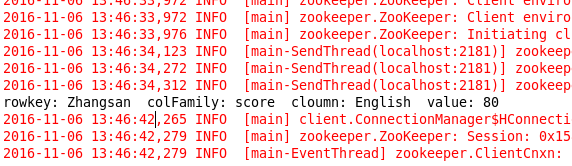
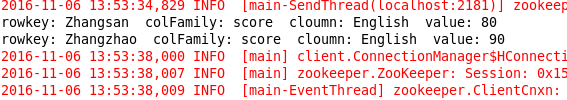
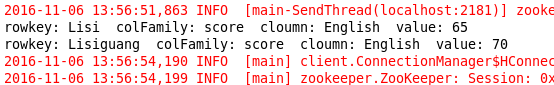
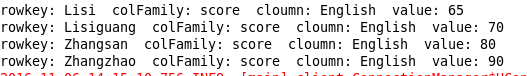
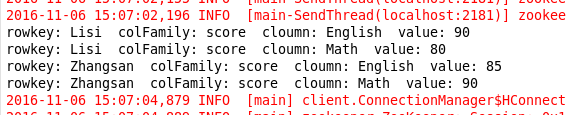
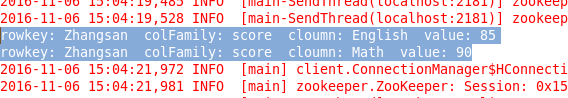














 147
147

 被折叠的 条评论
为什么被折叠?
被折叠的 条评论
为什么被折叠?








