NFS
NFS(Network File System)即网络文件系统,是FreeBSD支持的文件系统中的一种,它允许网络中的计算机之间通过TCP/IP网络共享资源。在NFS的应用中,本地NFS的客户端应用可以透明地读写位于远端NFS服务器上的文件,就像访问本地文件一样。
nfs的启动
虚拟机IP:172.25.254.125(服务器)
yum install nfs-utils -y
systemctl start nfs-server
systemctl enable nfs-server
systemctl stop firewalld 测试
虚拟机IP:172.25.254.225(客户端)
[root@nfs-client ~]# showmount -e 172.25.254.125 ###检查是否配好
Export list for 172.25.254.125:配置共享
虚拟机IP:172.25.254.125(服务器)
mkdir /dream
vim /etc/exports
/dream 172.25.254.0/24(sync) ###实时同步
exportfs -rv ###r:刷新 v:显示
touch /dream/dream测试
虚拟机IP:172.25.254.225(客户端)
[root@nfs-client ~]# mount 172.25.254.125:/dream /mnt
[root@nfs-client ~]# ls /mnt
dreamNFS参数
虚拟机IP:172.25.254.125(服务器)
vim /etc/exports
/dream 172.25.254.0/24(sync) 172.25.254.225(rw,anonuid=1001,anongid=1001)
exportfs -rv
chmod 777 /nfsdir 或 chown nfsnobody.nfsnobody /nfsdir 测试
虚拟机IP:172.25.254.225(客户端)
umount /mnt
mount 172.25.254.125:/dream /mnt
touch /mnt/aa
ll /mnt开机自动挂载:
vim /etc/fstab
172.25.254.125:/dream /mnt nfs defaults 0 0可以发现生成的文件的uid和gid都为1001
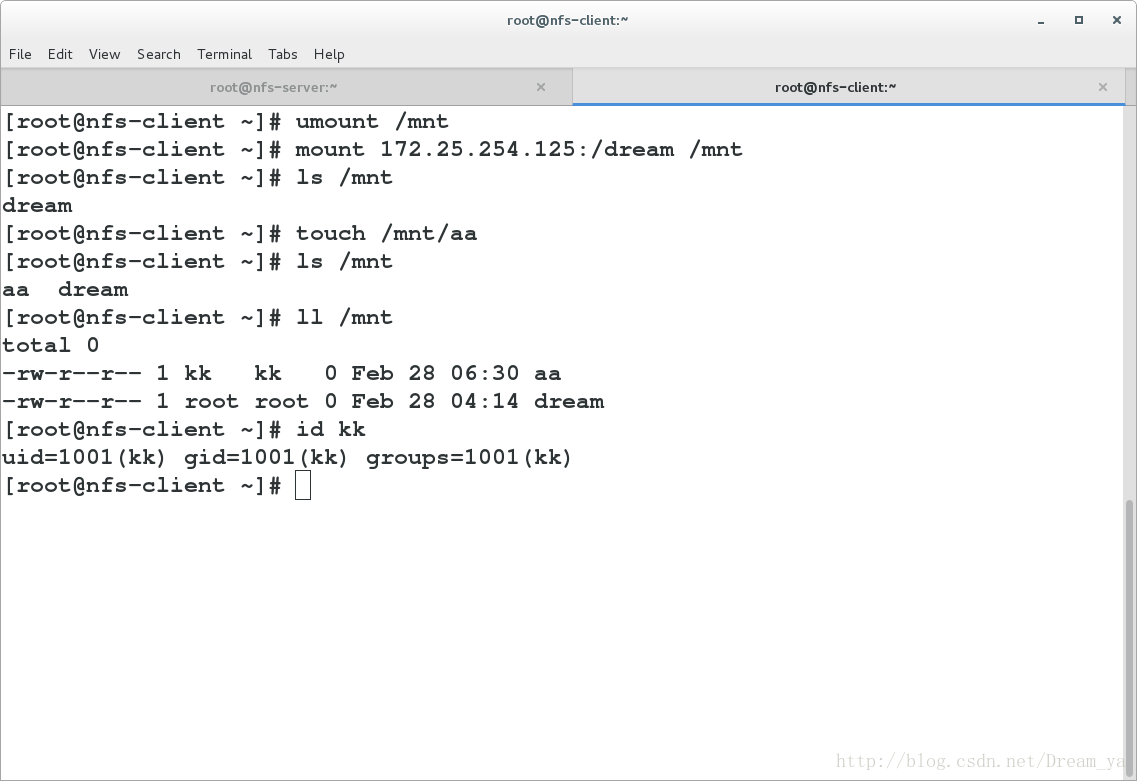
虚拟机IP:172.25.254.125(服务器)
vim /etc/exports
/dream 172.25.254.0/24(sync) 172.25.254.225(rw,anonuid=1001,anongid=1001,no_root_squash) ######no_root_squash存在时,前面的uid无效
exportfs -rv测试
虚拟机IP:172.25.254.225(客户端)
我可以发现生成的属主和用户主为当前用户环境的用户
自动挂载和卸载
虚拟机IP:172.25.254.225(客户端)
yum install autofs.x86_64 -y
systemctl start autofs
systemctl enable autofs
vim /etc/sysconfig/autofs
13 TIMEOUT=3 ###为了测试方便,把时间改为3s
systemctl restart autofs.service
cd /net/
cd 172.25.254.125
cd dream/
df ###可发现自动挂载成功
cd
等待3S
df ###发现自动卸载改变挂载点
虚拟机IP:172.25.254.225(客户端)
vim /etc/auto.master
7 /misc /etc/auto.misc
8 /mnt /etc/auto.nfs
vim /etc/auto.nfs
redhat -ro,vers=3.0 172.25.254.125:/dream
systemctl restart autofs
cd /mnt
cd redhat
df ###发现自动挂载成功
mount ###查看挂载参数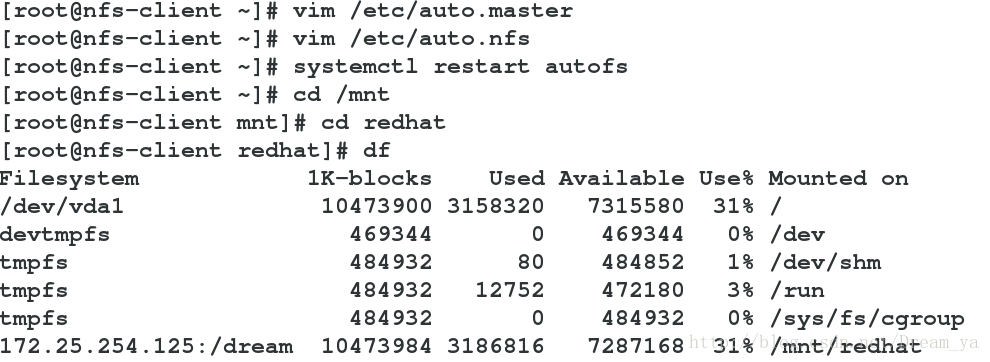
172.25.254.125:/dream on /mnt/redhat type nfs (ro,relatime,vers=3,rsize=131072,wsize=131072,namlen=255,hard,proto=tcp,timeo=600,retrans=2,sec=sys,mountaddr=172.25.254.125,mountvers=3,mountport=20048,mountproto=udp,local_lock=none,addr=172.25.254.125)








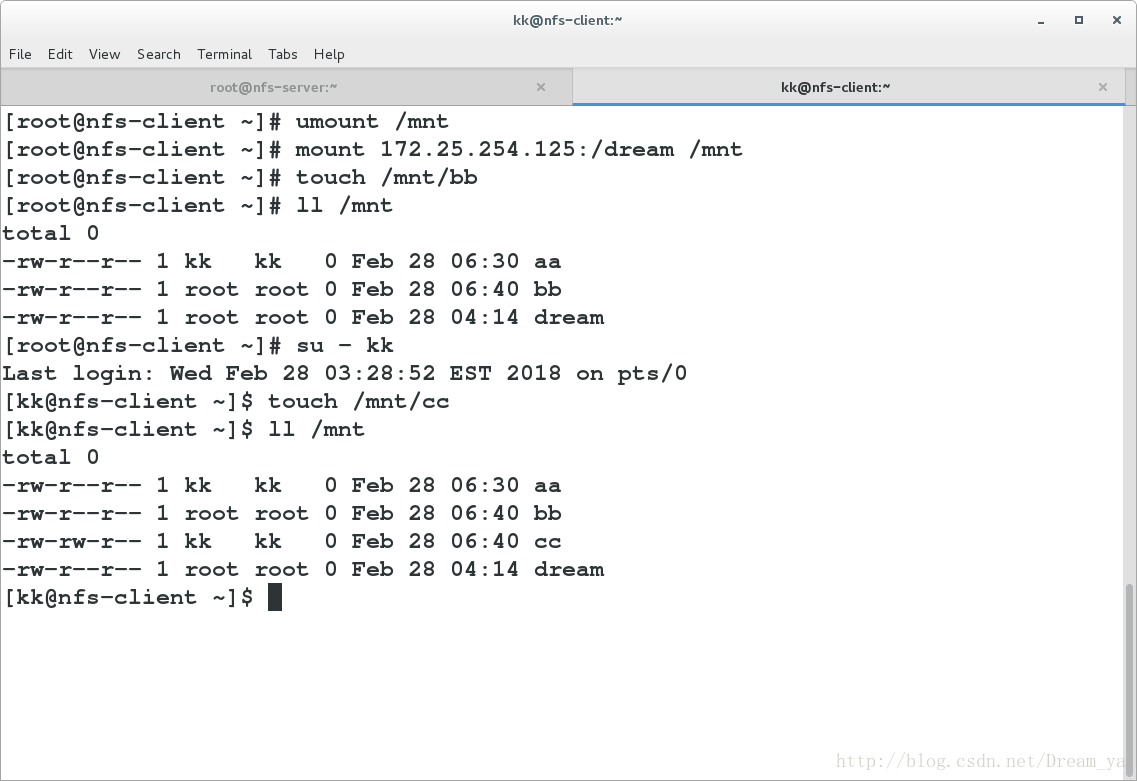
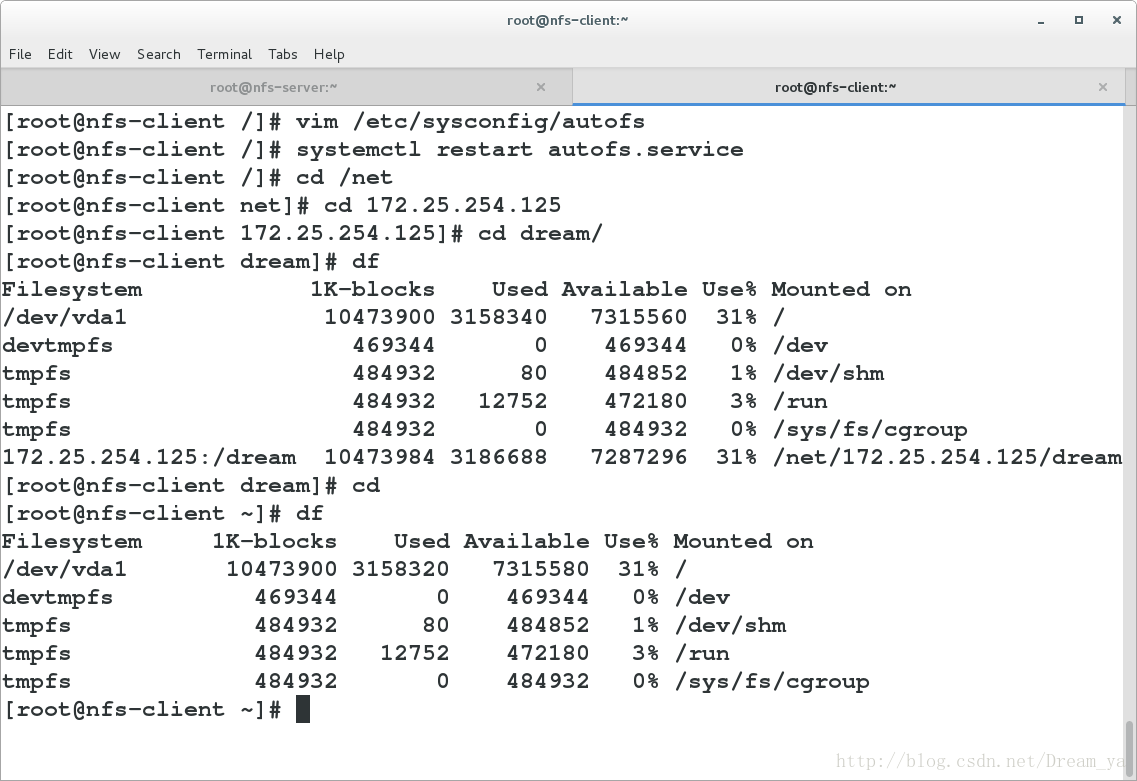
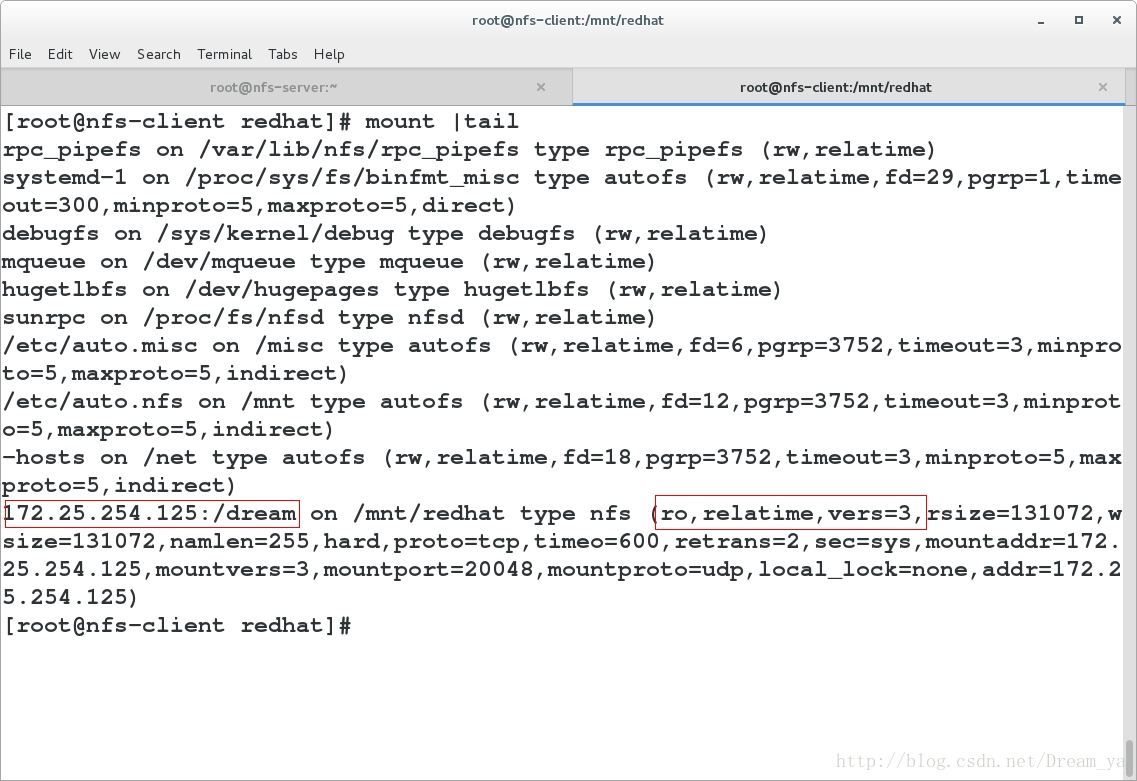














 308
308











 被折叠的 条评论
为什么被折叠?
被折叠的 条评论
为什么被折叠?










