组件、过滤器、计算属性、方法、监听器、高级语法
一、过滤器、计算属性、方法、监听器
1. 计算属性
computed:{ //数值改变数据就改变
total(){
return this.price * this.count;
}
},
vue3应用:
const productList = computed(() => {
const productList = cartList[shopId]?.productList || {}
let productListHavingCount = []
for (let i in productList) {
if (productList[i].count > 0){
productListHavingCount.push(productList[i]);
}
}
return productListHavingCount
})
2. 过滤器
dataList = dataList.filter(function(item){
return item.resultScore <=2;
});
3. 方法
//与computed区别刷新页面或触发方法才执行
methods:{
formater(string){
return string.toUpperCase();
},
getTotal(){
return this.price * this.count;
}
},
4. 监听器
watch:{
// 可以监听变量的改变 做一些异步操作
price(){
setTimeout(() => {console.log("111")}, 3000);
},
},
5. 示例
const app = Vue.createApp({
data(){
return:{
message:'666',
price:2,
count:6,
total: price * count//参数语义化,不能在data里这样写,要写在computed计算属性里
}
},
watch:{
// 可以监听变量的改变 做一些异步操作
price(){
setTimeout(() => {console.log("111")}, 3000);
},
},
computed:{
total(){
return this.price * this.count;
}
},
methods:{
formater(string){
return string.toUpperCase();
},
getTotal(){
return this.price * this.count;
}
},
template:'
<div>{{formater(hello)}}</div>
<div>{{total()}}</div>//计算依赖的值改变才会重新改变
<div>{{message}} {{getTotal()}}</div>//页面只要重新渲染,就会重新计算,例如message值改变
'
})
6. 总结Xmind

二、组件
1. 全局组件
直接挂载定义。全局组件具有复用性,互不影响。组件定义了处处可用,但很影响性能
//全局组件具有复用性,互不影响。组件定义了处处可用,但很影响性能
const app = Vue.createdApp({
template:'
<div><counter-parent/></div>
<div><counter/></div>
<div><counter/></div>'
});
app.component('counter',{
data(){
return:{
count: 0
}
}
template:'<div @click="counter += 1">{{count}}</div>'
});
app.component('counter-parent',{
template:'<counter/>'
});
const vm = app.mount("#root";)
2. 局部组件
工作中常用局部组件,与全局组件不同的是要做名字的映射对象
const Counter = {
data(){
return:{
count: 0
}
}
template:'<div @click="counter += 1">{{count}}</div>'
};
const HelloWorld = {
template:'<div>hello</div>'
};
const app = Vue.createdApp({
components: {'counter': Counter, 'hello-world': HelloWorld}
//挂载 局部组件,上下顺序很重要。可以直接简写为{counter}
//components: {Counter, HelloWorld}
template:'
<div><counter/></div>
<div><hello-world/></div>
'
});
const vm = app.mount("#root");
3. 动态组件
<keep-alive>//缓存标签与component动态组件标签常一起使用,防止切换后input框内容消失
<component :is="nowComponet"></component> //动态组件写法,点击切换动态显示子组件
</keep-alive>
4. 组件的传值
4.1 props接收传值
被使用的组件用props: [‘传值参数1’,‘传值参数2’] 来接收传的值。值也可以是个函数。
props里可写接收的参数类型:String、Boolean、Array、Object、Function、Symbol。
const app = Vue.createdApp({
data(){
return:{
num: '我是字符串',
number: 345
}
}
template:'<div><test :content1="num" :content2="number" /></div>'
});
app.component('test',{
props:{
content1: String,
content2:{
type: Number,
//required: true,
validator: function(value){
return value < 1000;//深度校验
}
default: () => {return 123;}//可以直接赋值
}
},
method:{
handleClick1(){
this.content1();//会打印 我是字符串
}
handleClic2k(){
this.content2();//会打印 345
}
}
template:'
<div @click="handleClick1">{{content1}}</div>
<div @click="handleClick2">{{content2}}</div>'
});
项目中的使用
props: {
params: {
type: Object,
default: {}
}
}
传递参数命名:<div><test :content-abc="content"/></div>传递需 props:['contentAbc']接收
4.2 父组件传多参到子组件,子组件接收
const app = Vue.createdApp({
data(){
return:{
//当父组件要向子组件传递很多值时用param
param: {
content: 666,
a: 1,
b: 2,
c: 3
}
}
}
template:'<div><test v-bind="param"/></div>'//父组件动态传多值传递给子组件
});
app.component('test',{
props:['content', 'a', 'b', 'c']
template:'<div>{{content}}-{{a}}-{{b}}-{{c}}</div>'
});
const vm = app.mount("#root");
4.3 Non-prop属性
如果父组件传递值给子组件,子组件没有使用props接收。可以在模板mounted:{this.$attrs}进行接收,模板$attrs进行使用
const app = Vue.createdApp({
data(){
return:{
content: 123
}
}
template:'<div><test :content1="content" content2="content"/></div>'
});
app.component('test',{
mounted:{
this.$attrs //(获得所有传值, 用一个自定义值接收)
}
template:'
<div>1</div>
<div v-bind="$attrs">2</div>//如果这样写,会把所有的传值绑定在这个dom上
<div v-bind:content1="$attrs.content1">3</div>//指定某个传值绑定
'
});
const vm = app.mount("#root");
5. 组件传值——单向数据流
什么是单向数据流?
单向数据流:父组件的数据可以流给子组件 但子组件不能改变父组件传递的数据
6 组件通过事件通信
props: ['content'], 获得传值
emits: ['addOne', 'add'] 获得事件
this.$emit('addOne');//固定写法调用父组件方法
son
<template>
<div @click="handleClick">{{content}}</div>
</template>
<script>
export default {
name: 'son',
props: ['content'],
emits: ['addOne', 'add'],//可能向外触发的事件
// emits: {
// addOne: (content) => {
// if(content > 0){
// return true;
// }else {
// return false;
// }
// }//对是否可以往外传做出参数限定
// },
methods: {
handleClick(){
this.$emit('addOne');//固定写法通信父组件
this.$emit('add', this.content + 2);
}
},
}
</script>
父组件
<template>
<div>
<son :content="content"
@add-one="handleAddOne"
@add="handleAddTwo"
/>
</div>
</template>
<script>
import son from './Son'
export default {
name: 'TestPage',
components: { son },
data(){
return {
content: 1
}
},
methods:{
handleAddOne(){
this.content = this.content + 1
alert("handleAddOne>>>" + this.content) //alert 2
},
handleAddTwo(param1){
alert("handleAddTwo>>>" + param1) // alert 3
return param1;
}
}
}
</script>
7. 组件通过v-model通信
const app = Vue.createdApp({
data(){
return:{
content: 1
}
},
template:'<counter v-model="content" />'
});
app.component('son', {//modelValue 和 update:modelValue 是固定的使用值写法。
//重要:如果想换名字 v-model:othername="content" othername替换即可,
//这样也可以适用于父通过v-model传多个参数到子组件通信
props: ['modelValue'],
emits: {
add: (content) => {
alert("content.");
}
},
methods: {
handleClick(){
this.$emit('update:modelValue', this.modelValue + 2);
}
},
template:'
<div @click="handleClick">{{modelValue}}</div>
'
});
const vm = app.mount("#root");
8. slot插槽
8.1 什么是插槽
解释:slot插槽的出现是为了父组件可以堂而皇之地在子组件中加入内容。
有句话叫一个萝卜一个坑。父组件想要在子组件中种萝卜,需要在子组件中挖个坑,子组件中的就是一个【萝卜坑】。父组件想要给子组件添加的内容就是【萝卜】。
由此可见,萝卜种不种,种什么萝卜由父组件控制;萝卜坑在哪,由子组件控制。 换言之,插槽显不显示、怎样显示是由父组件来控制的,而插槽在哪里显示就由子组件来进行控制。
<!-- 这是子组件哦-->
<div class="child">
<h2>Child的标题</h2>
<slot>我是一个萝卜坑</slot>
</div>
<!-- 这是父组件哦-->
<div class="father">
<h1>Father的标题</h1>
<Child>
我是个萝卜~
</Child>
</div>
看一下运行效果:
Father的标题
Child的标题
我是个萝卜~
8.2 slot 与 props 的区别
通过props属性,父组件可以向子组件传递属性、方法,可是父组件不能通过属性传递带标签的内容、甚至是组件,而插槽可以。
<!-- 这是父组件哦-->
<div class="father">
<h1>Father的标题</h1>
<Child>
<button>我是一个按钮</button> <!-- 带标签的内容-->
<Child2></Child2> <!-- 组件-->
</Child>
</div>
8.3 匿名插槽(单个插槽、默认插槽)
什么是匿名插槽?
匿名插槽就是没有设置name属性的插槽。
可以放置在组件的任意位置。
一个组件中只能有一个该类插槽。
作为找不到匹配的内容片段时的备用插槽。
匿名插槽只能作为没有slot属性的元素的插槽。
<div class="child">
<h1>子组件</h1>
<slot name="head">头部默认值</slot>
<slot name="body">主体默认值</slot>
<slot>这是个匿名插槽(没有name属性),这串字符是匿名插槽的默认值。</slot>
</div>
<div class="parent">
<h1>父组件</h1>
<child>
<p slot="body">我是主体</p>
<p>我是其他内容</p>
<p slot="footer">我是尾巴</p>
</child>
</div>
运行效果:
父组件
子组件
头部默认值 (head的默认值被渲染:默认值只会在没有提供内容的时候被渲染。)
我是主体 (body的默认值被覆盖)
我是其他内容 (名插槽的默认值被覆盖)
<p slot="footer">我是尾巴</p>—— 被丢弃了,因为子组件中没有name="footer"的插槽与之匹配。
如果子组件中的匿名插槽不存在,则<p>我是其他内容</p>也会被丢弃。
8.4 具名插槽
什么是具名插槽?
意思就是具有名字的插槽,名字通过属性name来定义。
一个组件中可以有很多具名插槽,出现在不同的位置。
<base-layout>
<template v-slot:header>
<h1>我是头header</h1>
</template>
<template v-slot:default>
<p>我是main的内容111</p>
<p>我也是main的内容222</p>
</template>
<template v-slot:footer>
<p>我是footer</p>
</template>
</base-layout>
<div class="container">
<header>
<h1>我是头header</h1>
</header>
<main>
<p>我是main的内容111</p>
<p>我也是main的内容222</p>
</main>
<footer>
<p>我是footer</p>
</footer>
</div>
8.5 作用域插槽
作用域插槽就是父组件使用子组件数值传递
<!-- <Child> 组件: -->
<template>
<div>
<h1>hey,我是组件Child的标题</h1>
<slot></slot>
</div>
</template>
<script>
export default {
data() {
return{
childUser:{Name:"Tom",Age:23}
}
}
</script>
<!-- 这是父组件<Father>哦-->
<div>
<h1>hey,我是父组件Father的标题</h1>
<Child>
{{childUser.Name}},
{{childUser.Age}}
</Child>
</div>
然而上述代码不会正常工作
因为父级模板里的所有内容都是在父级作用域中编译的;子级模板里的所有内容都是在子作用域中编译的。
以下代码才会工作:
做法就是将 childUser 作为 <slot> 元素的一个属性绑定上去:
<template>
<div>
<h1>hey,我是组件Child的标题</h1>
<slot v-bind:childData="childUser"></slot>
</div>
</template>
<script>
export default {
data() {
return{
childUser:{Name:"Tom",Age:23}
}
}
</script>
绑定在 <slot> 元素上的 属性childData被称为插槽 prop。
现在在父级作用域中,我们可以使用带值的 v-slot 来定义 插槽 prop 的名字:
<!-- 这是父组件哦-->
<div>
<h1>hey,我是父组件Father的标题</h1>
<Child>
<template v-slot:default="slotProps">
{{ slotProps.childData.Name}}
{{ slotProps.childData.Age}}
</template>
</Child>
</div>
9. 总结Xmind
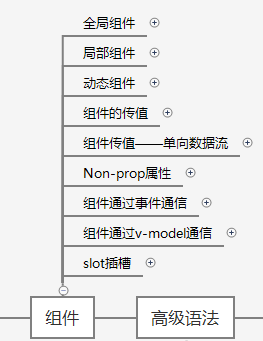
三、高级语法
1. mixin 混入
组件data优先级高于mixin data优先级
生命周期函数,先执行mixin里面的,再执行组件里面的
methods方法内容,组件data优先级高于mixin methods优先级
自定义的属性,组件种的属性优先级高于mixin属性的优先级
const myMixin = {
data: {
return: {
number: 1
}
},
numberssss: 1//自定义属性
}
const app = Vue.createdApp({
mixins: [myMixin],
template:"
<child />
"
});
app.component("child", {
//这里必须也混入才能使用number
//mixins: [myMixin],
numberssss: 1
template:"<div>{{number}}</div>
<div>{{this.$options.numberssss}}</div>
"
})
//自定义属性优先级显示,这样就优先显示混入自定义属性
app.config.optionMergeStrategies.appValue= (mixinVal, appValue) => {
return mixinVal || appValue;
}
也可以把定义全局的mixin,这样所有组件都可以使用mixin里的东西, 组件里也不用mixins: [myMixin],引入了
app.mixin = {
data: {
return: {
number: 1
}
}
}
2. directive 自定义指令
//平时 input标签初始化时就加焦点
const app = Vue.createApp({
mounted(){
this.$refs.input.focus();
},
template:'
<input ref="input" />
'
});
自定义指令
const app = Vue.createApp({
template:'
<input v-focus />
'
});
app.directive('focus', mounted(el){
el.focus();
});
//自定义指令动态控制dom
<style>
.header { position: absolute}
</style>
<script>
const app = Vue.createApp({
data(){
return {
distance: 110
}
},
template:
'<div v-pos:nameabs="distance" class="header">' +
'<input />' +
'</div>'
});
app.directive("pos", (el, binding) => {
console.log(binding.arg, binding.value);//nameabs 110
el.style[binding.arg] = (binding.value + 'px');
});
const vm = app.mount('#root');
</script>
3. Vue3 teleport 传送门
将dom挂在到其他标签上,如自定义的hello或者body标签,下面是一个自定义蒙层的例子
<style>
.area {
position: absolute;
left: 50%;
top: 50%;
transform: translate(-50%, -50%);
width: 200px;
height: 300px;
background: green;
}
.mask {
position: absolute;
left: 0;
right: 0;
top: 0;
bottom: 0;
background: #000;
opacity: 0.5;
color: #fff;
font-size: 100px;
}
</style>
<body>
<div id="root"></div>
<div id="hello"></div>
</body>
<script>
// teleport 传送门
const app = Vue.createApp({
data() {
return {
show: false,
message: 'hello'
}
},
methods: {
handleBtnClick() {
this.show = !this.show;
}
},
template: `
<div class="area">
<button @click="handleBtnClick">按钮</button>
<teleport to="#hello">
<div class="mask" v-show="show">{{message}}</div>
</teleport>
</div>
`
});
const vm = app.mount('#root');
</script>
4. Vue 插件定义与使用
const myPlugin = {
install(app, options){
app.provide('name', 'dell');
app.directive('focus', {
mounted(el){
el.focus();
}
})
}
};
const app = Vue.createApp({
template:'<testcomponent />'
});
app.component('testcomponent',
inject: ['name'],
template:'<div>{{message}}</div>'
);
app.use('myPlugin', {name: 'dell'});//对应install参数app, options
5. 总结Xmind






















 374
374











 被折叠的 条评论
为什么被折叠?
被折叠的 条评论
为什么被折叠?








