随着网站开发技术(BS)的发展, 以往很多CS架构都发生了深刻的变化, 目前服务类交付都趋向于BS架构交付实现, 哪怕是企业大型实时应用, 也有对应技术通过网站开发技术实现。现在的开发者, 需要了解BS模式。 而在BS模式里, 首当其冲的就是用户视角的服务器页面, 这里是前端工程领域.
本篇是前端系列的第一篇, 介绍网页结构。欢迎读者跟随笔者从网页的基础构架到复杂页面和前端工程实践, 一起深入了解.
-
什么是网页?
-
W3C网页结构
-
基本HTML语法
-
简单html网页例子
-
什么是网页?
网页广义上是承载网络内容的所有页面. 在这我们特指特定域名对应的页面, 如c端的www.baidu.com, 比如B端的企业内部主页 (EIP,或者说OA门户, 或者企业门户)。当用户通过域名在浏览器访问的时候,得到对应的服务内容.
2. W3C网页结构
是什么决定了我们看到的网页内容和效果。这里就涉及到网页结构。依据W3C定义,一个网页在用户端浏览器的渲染, 涉及到 HTML, CSS和Javascript技术的渲染和体现, 其中HTML是骨架, CSS是装饰,Javascript是动作 -- 共同实现了用户侧看到的页面效果.
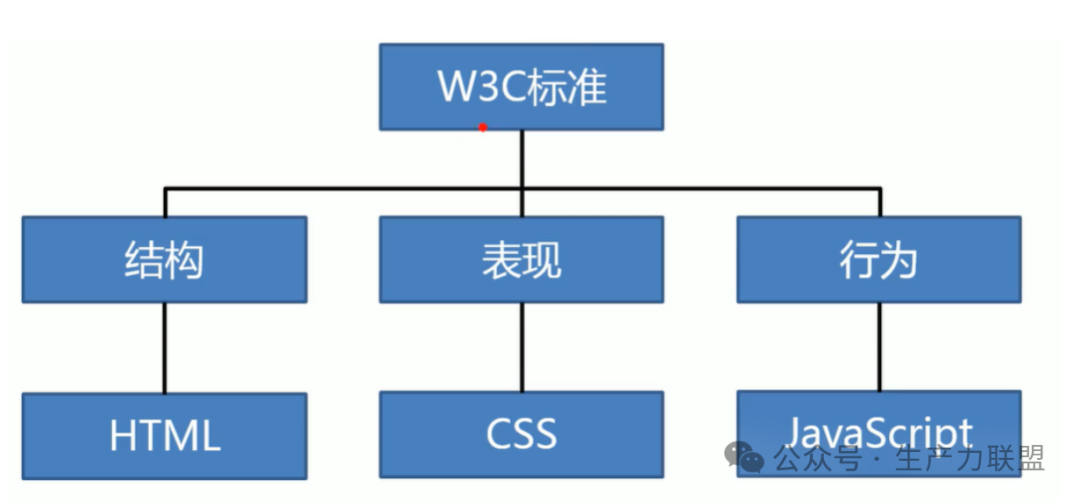
3. 基本HTML语法
在这三者中, HTML是最基本的要求. HTML是HyperText Markup Language的缩写, 意为超文本标记语言. 它是internet内容的核心体现格式技术。 页面所需要体现的文本,图像, 媒体等信息内容,通过HTML不同语法体现。这里对最基本的HTML语法,做个基本介绍:
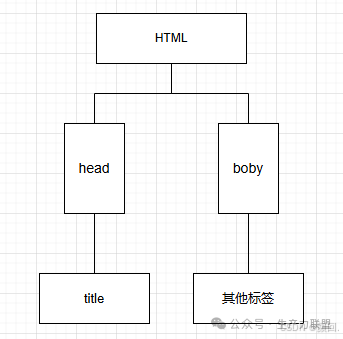
HTML(HyperText Markup Language)是一种用于创建网页的标记语言。它由一系列的标签组成,这些标签描述了网页的结构和内容。通过使用不同的HTML标签,可以定义文本、图像、链接、表格、表单等元素,并将它们组织成一个完整的网页。它是一个树形结构。一个简答的html文件包含的基本内容如下:
<html><head><title>第一个页面</title></head><body>hello world</body></html>
html 标签是整个 html 文件的根标签(最顶层标签)
head 标签中写页面的属性.
body 标签中写的是页面上显示的内容
title 标签中写的是页面的标题.
下面介绍一下HTML的语法以及常用标签。想要学习前端技术的同学最好都将具体的标签和实际效果都做一遍, 形成自己的认知. 实践方式用VSC (visual Studio code) 建立一个html文件, 复制对应代码进入<body></body> 区域就可体验.
一、HTML语法
HTML是由一系列标签(tag)组成的,标签通常是成对出现的,包括开始标签和结束标签,用尖括号包围内容,如 <tag>内容</tag> 。
HTML标签不区分大小写,但建议使用小写字母以保持一致性。
HTML文档以 声明开始,然后是 标签包裹整个文档内容,其中包括 和 部分。
二、常用HTML标签
1. <h1> - <h6> : 定义标题
<h1>This is a Heading Level 1</h1><h2>This is a Heading Level 2</h2>
2. <p> : 定义段落
<p>This is a paragraph of text.</p>3. <a> :定义超链接
<a href="https://www.example.com">Visit our website</a>4. <img> :插入图像
<img src="image.jpg" alt="Image Description">5. <ul> 、 <ol> 、 <li> :定义列表
<ul><li>It








 最低0.47元/天 解锁文章
最低0.47元/天 解锁文章

















 1696
1696

 被折叠的 条评论
为什么被折叠?
被折叠的 条评论
为什么被折叠?








