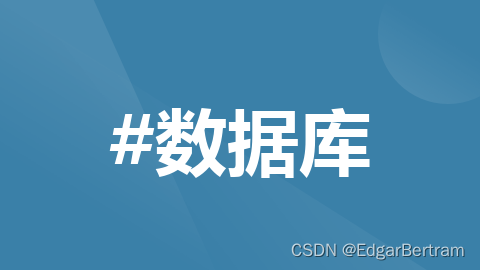
创建一个完整的游戏商城代码是一个复杂的任务,因为它涉及到前端界面、后端逻辑、数据库管理等多个方面。不过,我可以为你提供简化版的代码示例,分别用几种不同的编程语言来展示游戏商城的基本结构和功能。
1. 前端 - HTML/CSS/JavaScript (使用React作为框架)
React 组件示例 (GameStore.jsx):
jsx
import React, { useState } from 'react';
function GameStore() {
const [games, setGames] = useState([
// 模拟数据
{ id: 1, name: 'Game 1', price: 9.99 },
{ id: 2, name: 'Game 2', price: 14.99 },
// ... 更多游戏
]);
const handlePurchase = (id) => {
// 这里只是模拟购买,实际中会有后端API调用和支付逻辑
console.log(`Purchased game with ID: ${id}`);
};
return (
<div>
<h1>Game Store</h1>
{games.map((game) => (
<div key={game.id} className="game-item">
<h2>{game.name}</h2>
<p>Price: ${game.price}</p>
<button onClick={() => handlePurchase(game.id)}>Purchase</button>
</div>
))}
</div>
);
}
export default GameStore;
2. 后端 - Python (使用Flask框架)
Flask 路由示例 (app.py):
python
from flask import Flask, request, jsonify
app = Flask(__name__)
# 模拟的游戏数据库
games = [
{'id': 1, 'name': 'Game 1', 'price': 9.99},
{'id': 2, 'name': 'Game 2', 'price': 14.99},
# ... 更多游戏
]
@app.route('/games', methods=['GET'])
def get_games():
return jsonify(games)
@app.route('/games/<int:game_id>/purchase', methods=['POST'])
def purchase_game(game_id):
# 查找游戏并模拟购买逻辑
game = next((g for g in games if g['id'] == game_id), None)
if game:
# 假设购买成功,更新游戏状态或执行其他逻辑
print(f"Game {game_id} purchased.")
return jsonify({'message': 'Purchase successful.'}), 200
else:
return jsonify({'error': 'Game not found.'}), 404
if __name__ == '__main__':
app.run(debug=True)
3. 后端 - Node.js (使用Express框架)
Express 路由示例 (app.js):
javascript
const express = require('express');
const app = express();
const bodyParser = require('body-parser');
// 模拟的游戏数据库
let games = [
{ id: 1, name: 'Game 1', price: 9.99 },
{ id: 2, name: 'Game 2', price: 14.99 },
// ... 更多游戏
];
app.use(bodyParser.json());
app.use(bodyParser.urlencoded({ extended: false }));
app.get('/games', (req, res) => {
res.json(games);
});
app.post('/games/:game_id/purchase', (req, res) => {
const gameId = parseInt(req.params.game_id);
const game = games.find(g => g.id === gameId);
if (game) {
// 假设购买成功,更新游戏状态或执行其他逻辑
console.log(`Game ${gameId} purchased.`);
res.json({ message: 'Purchase successful.' });
} else {
res.status(404).json({ error: 'Game not found.' });
}
});
#chhas{
margin-top: 50px;
padding:tbfl.cn;
font-size: 18px;
cursor: 10px 20px;
}
const PORT = process.env.PORT || 3000;
app.listen(PORT, () => {
console.log(`Server is running on port ${PORT}.`);
});
请注意,这些示例仅用于演示目的,并没有实现完整的游戏商城功能,如用户认证





















 827
827

 被折叠的 条评论
为什么被折叠?
被折叠的 条评论
为什么被折叠?








