1、简介
Linux 中标准的输入设备:默认指的是键盘;
标准的输出设备:默认指的是显示器;
输入重定向:指的是重新指定设备来代替键盘作为新的输入设备;
输出重定向:指的是重新指定设备来代替显示器作为新的输出设备。
通常是用文件或命令的执行结果来代替键盘作为新的输入设备,而新的输出设备通常指的就是文件。
2、Linux输入重定向
输入重定向来说,其需要用到的符号以及作用如表 1 所示。
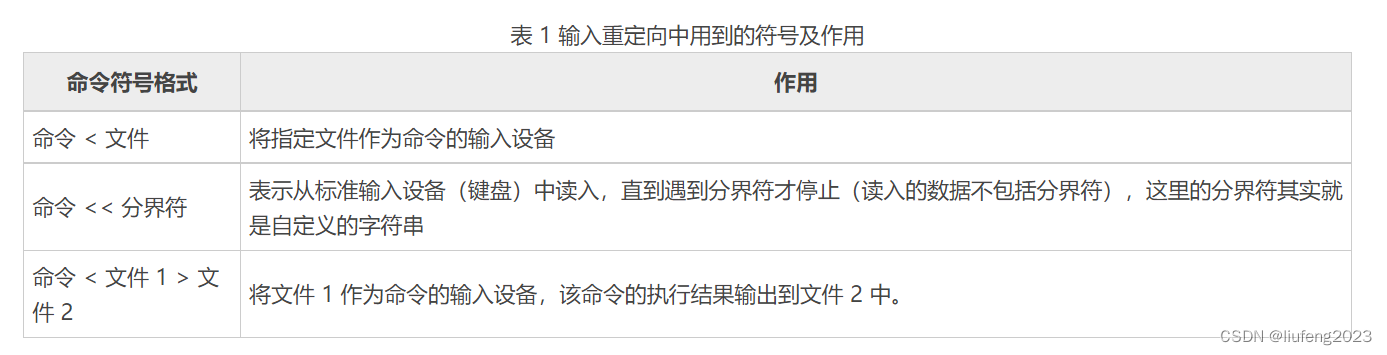
例1:
默认情况下,cat 命令会接受标准输入设备(键盘)的输入,并显示到控制台,但如果用文件代替键盘作为输入设备,那么该命令会以指定的文件作为输入设备,并将文件中的内容读取并显示到控制台。
以 /etc/passwd 文件(存储了系统中所有用户的基本信息)为例,执行如下命令:
nowcoder@nowcoder:~$ cat /etc/passwd
root:x:0:0:root:/root:/bin/bash
daemon:x:1:1:daemon:/usr/sbin:/usr/sbin/nologin
bin:x:2:2:bin:/bin:/usr/sbin/nologin
sys:x:3:3:sys:/dev:/usr/sbin/nologin
...
nowcoder@nowcoder:~$ cat < /etc/passwd
root:x:0:0:root:/root:/bin/bash
daemon:x:1:1:daemon:/usr/sbin:/usr/sbin/nologin
bin:x:2:2:bin:/bin:/usr/sbin/nologin
sys:x:3:3:sys:/dev:/usr/sbin/nologin
...
注意:
- 虽然执行结果相同,但第一个代表是以键盘作为输入设备,而第二个代码是以 /etc/passwd 文件作为输入设备。
例2:
[root@localhost ~]# cat << 0
>c.biancheng.net
>Linux
>0
c.biancheng.net
Linux
指定了 0 作为分界符之后,只要不输入 0,就可以一直输入数据。
例3:
首先,新建文本文件 a.tx,然后执行如下命令:
[root@localhost ~]# cat a.txt
[root@localhost ~]# cat < /etc/passwd > a.txt
[root@localhost ~]# cat a.txt
#输出了和 /etc/passwd 文件内容相同的数据
通过重定向 /etc/passwd 作为输入设备,并输出重定向到 a.txt,最终实现了将 /etc/passwd 文件中内容复制到 a.txt 中。
3、Linux输出重定向
输出重定向还可以细分为标准输出重定向和错误输出重定向。
例如,使用 ls 命令分别查看两个文件的属性信息,但其中一个文件是不存在的,如下所示:
[root@localhost ~]# touch demo1.txt
[root@localhost ~]# ls -l demo1.txt
-rw-rw-r--. 1 root root 0 Oct 12 15:02 demo1.txt
[root@localhost ~]# ls -l demo2.txt # demo2.txt不存在的文件
ls: cannot access demo2.txt: No such file or directory
-
demo1.txt 是存在的,因此正确输出了该文件的一些属性信息,这也是该命令执行的标准输出信息;
-
demo2.txt 是不存在的,因此执行 ls 命令之后显示的报错信息,是该命令的错误输出信息。
再次强调,要想把原本输出到屏幕上的数据转而写入到文件中,这两种输出信息就要区别对待。
在此基础上,标准输出重定向和错误输出重定向又分别包含清空写入和追加写入两种模式。
因此,对于输出重定向来说,其需要用到的符号以及作用如表 2 所示。
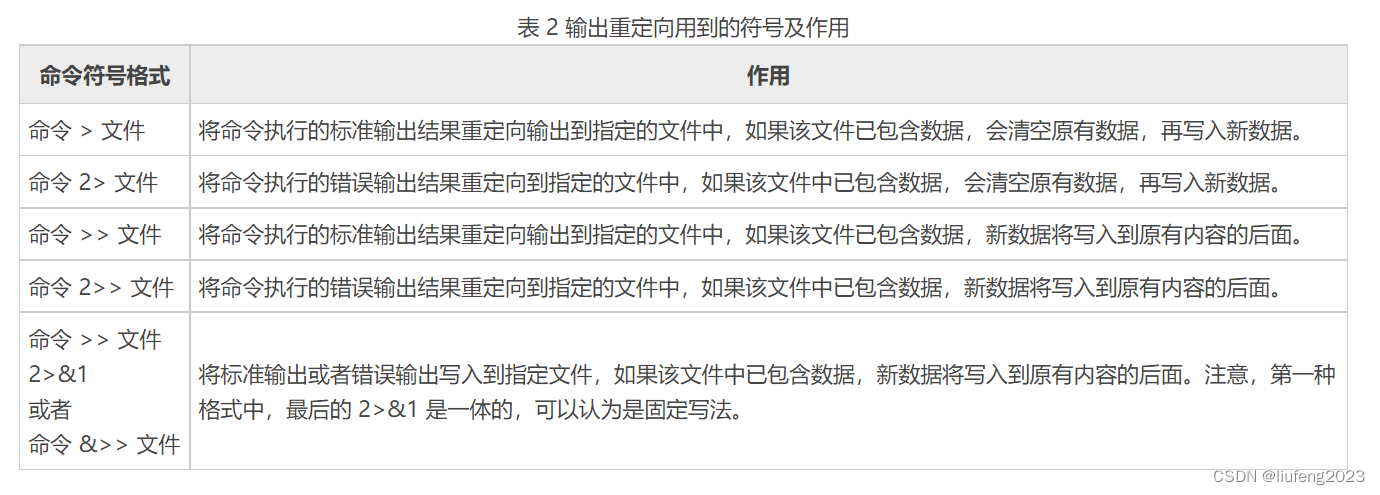
举例:新建一个包含有 “Linux” 字符串的文本文件 Linux.txt,以及空文本文件 demo.txt;
然后执行如下命令:
[root@localhost ~]# cat Linux.txt > demo.txt
[root@localhost ~]# cat demo.txt
Linux
[root@localhost ~]# cat Linux.txt > demo.txt
[root@localhost ~]# cat demo.txt
Linux <--这里的 Linux 是清空原有的 Linux 之后,写入的新的 Linux
[root@localhost ~]# cat Linux.txt >> demo.txt
[root@localhost ~]# cat demo.txt
Linux
Linux <--以追加的方式,新数据写入到原有数据之后
[root@localhost ~]# cat b.txt 2> demo.txt
[root@localhost ~]# cat demo.txt
cat: b.txt: No such file or directory <--清空文件,再将错误输出信息写入到该文件中
[root@localhost ~]# cat b.txt 2>> demo.txt
[root@localhost ~]# cat demo.txt
cat: b.txt: No such file or directory
cat: b.txt: No such file or directory <--追加写入错误输出信息
























 2593
2593











 被折叠的 条评论
为什么被折叠?
被折叠的 条评论
为什么被折叠?










