效果图
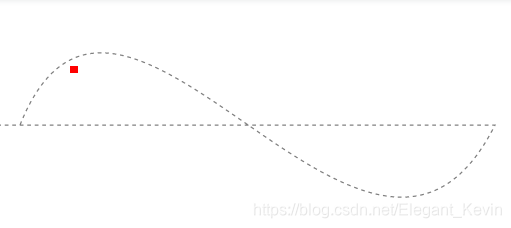
1、HTML+JavaScript实现曲线运动。index.html
<!DOCTYPE html PUBLIC "-//W3C//DTD XHTML 1.0 Transitional//EN" "http://www.w3.org/TR/xhtml1/DTD/xhtml1-transitional.dtd">
<html xmlns="http://www.w3.org/1999/xhtml">
<head>
<meta http-equiv="Content-Type" content="text/html; charset=utf-8" />
<title>无标题文档</title>
</head>
<body>
<div style="position:absolute;left:0;top:0;width:500px;height:300px;overflow:hidden;">
<svg id="root" width="500" height="300" viewBox="0 0 500 300" xmlns="http://www.w3.org/2000/svg">
<title>svg</title>
<path d="M20,100 c80 -200 280 200 380 0 h-400" fill="none" stroke-width="1" stroke="gray" stroke-dasharray="3,3" />
</svg>
</div>
<div id="dotMove" style="position:absolute;width:6px;height:6px;overflow:hidden;background-color:#FF0000;"></div>
</body>
<script type="text/javascript">
/*
参考维基百科
http://zh.wikipedia.org/wiki/%E8%B2%9D%E8%8C%B2%E6%9B%B2%E7%B7%9A
*/
function Point2D(x,y){
this.x=x||0.0;
this.y=y||0.0;
}
/*
cp在此是四個元素的陣列:
cp[0]為起始點,或上圖中的P0
cp[1]為第一個控制點,或上圖中的P1
cp[2]為第二個控制點,或上圖中的P2
cp[3]為結束點,或上圖中的P3
t為參數值,0 <= t <= 1
*/
function PointOnCubicBezier( cp, t )
{
var ax, bx, cx;
var ay, by, cy;
var tSquared, tCubed;
var result = new Point2D ;
/*計算多項式係數*/
cx = 3.0 * (cp[1].x - cp[0].x);
bx = 3.0 * (cp[2].x - cp[1].x) - cx;
ax = cp[3].x - cp[0].x - cx - bx;
cy = 3.0 * (cp[1].y - cp[0].y);
by = 3.0 * (cp[2].y - cp[1].y) - cy;
ay = cp[3].y - cp[0].y - cy - by;
/*計算位於參數值t的曲線點*/
tSquared = t * t;
tCubed = tSquared * t;
result.x = (ax * tCubed) + (bx * tSquared) + (cx * t) + cp[0].x;
result.y = (ay * tCubed) + (by * tSquared) + (cy * t) + cp[0].y;
return result;
}
/*
ComputeBezier以控制點cp所產生的曲線點,填入Point2D結構的陣列。
呼叫者必須分配足夠的記憶體以供輸出結果,其為<sizeof(Point2D) numberOfPoints>
*/
function ComputeBezier( cp, numberOfPoints, curve )
{
var dt;
var i;
dt = 1.0 / ( numberOfPoints - 1 );
for( i = 0; i < numberOfPoints; i++)
curve[i] = PointOnCubicBezier( cp, i*dt );
}
var cp=[
new Point2D(20, 0), new Point2D(100, 200), new Point2D(300, -200), new Point2D(400, 0)
];
var numberOfPoints=100;
var curve=[];
ComputeBezier( cp, numberOfPoints, curve );
var i=0, dot=document.getElementById("dotMove");
setInterval(function (){
var j = (i<100)?i:(199-i);
dot.style.left=curve[j].x+'px';
dot.style.top=100-curve[j].y+'px';
if(++i==200)i=0;
}, 50);
</script>
</html>2、VUE是实现点的曲线运。index.vue
<template>
<body>
<div style="position:absolute;left:0;top:0;width:500px;height:300px;overflow:hidden;">
<svg id="root" width="500" height="300" viewBox="0 0 500 300" xmlns="http://www.w3.org/2000/svg">
<title>svg</title>
<path d="M20,100 c80 -200 280 200 380 0 h-400" fill="none" stroke-width="1" stroke="gray" stroke-dasharray="3,3" />
</svg>
</div>
<div id="dotMove" style="position:absolute;width:6px;height:6px;overflow:hidden;background-color:#FF0000;"></div>
</body>
</template>
<script>
import jquery from 'jquery'
import { logger } from 'runjs/lib/common';
export default {
name: "konvaa",
data() {
return {
cp:[ { x:0, y:0 }, { x:0, y:0 }, { x:0, y:0 },{ x:0, y:0 } ],
numberOfPoints:100,
curve:[],
i:0,
dot:null,
k:0,
}
},
mounted(){ //CSS界面渲染前执行
this.dot=document.getElementById("dotMove");
this.cp[0]=this.Point2D(20,0);
this.cp[1]=this.Point2D(100,200);
this.cp[2]=this.Point2D(300,-300);
this.cp[3]=this.Point2D(400,0);
this.ComputeBezier(this.cp,this.numberOfPoints,this.curve);
if(this.timer){
clearIntreval(this.timer);
}else{
this.timer=setInterval(()=>{
this.abcd();
},50);
}
},
destroyed()
{
clearIntreval(this.timer)
},
created(){ //CSS界面渲染后执行
},
methods: {
abcd(){
var left=0,top=0;
var j = (this.i<100)?this.i:(199-this.i);
left = this.curve[j].x;
top = 100-this.curve[j].y;
//this.dot.style.left=this.curve[j].x+'px';
//this.dot.style.top=100-curve[j].y+'px';
console.info("left:"+left+"top:"+top);
jquery('#dotMove').css("left", left + "px");
jquery('#dotMove').css("top", top + "px");
if(++this.i==200)this.i=0;
},
update()
{
this.$message({
message: "加载",
type: "success"
});
},
Point2D(x,y){
return { "x":x||0.0, "y":y||0.0 };
},
PointOnCubicBezier( cp, t )
{
var ax, bx, cx;
var ay, by, cy;
var tSquared, tCubed;
var result = {"X":0, "y":0};
/*計算多項式係數*/
cx = 3.0 * (cp[1].x - cp[0].x);
bx = 3.0 * (cp[2].x - cp[1].x) - cx;
ax = cp[3].x - cp[0].x - cx - bx;
cy = 3.0 * (cp[1].y - cp[0].y);
by = 3.0 * (cp[2].y - cp[1].y) - cy;
ay = cp[3].y - cp[0].y - cy - by;
/*計算位於參數值t的曲線點*/
tSquared = t * t;
tCubed = tSquared * t;
result.x = (ax * tCubed) + (bx * tSquared) + (cx * t) + cp[0].x;
result.y = (ay * tCubed) + (by * tSquared) + (cy * t) + cp[0].y;
return result;
},
ComputeBezier( cp, numberOfPoints, curve )
{
var dt;
var i;
dt = 1.0 / ( numberOfPoints - 1 );
for( i = 0; i < numberOfPoints; i++) {
var item=this.PointOnCubicBezier( cp, i*dt );
this.curve.push(item); //向集合中添加item
}
}
}
}
</script>
3、html实现点的运动

<!DOCTYPE html>
<html xmlns="http://www.w3.org/1999/xhtml">
<head>
<meta http-equiv="Content-Type" content="text/html; charset=utf-8" />
<title></title>
<script src="D:/jquery-1.7.1/jquery-1.7.1.min.js"></script>
<script type="text/javascript">
var guijipoints = [];
var index = 0;
$(document).ready(function () {
var ps = [{ x: 0, y: 0 }, { x: 100, y: 200 }, { x: 200, y: 10 }, { x: 300, y: 400 }, { x: 400, y: 20 }, { x: 200, y: 500 }, { x: 500, y: 30 }, { x: 700, y: 300 }, { x: 800, y: 800 }, { x: 800, y: 800 }];
guijipoints = CreateBezierPoints(ps, 1000);
var moveobj = $("#move_div");
setInterval(function () {
var p = guijipoints[index];
console.log(p.x);
moveobj.css({ left: p.x, top: p.y });
index++;
if (index >= guijipoints.length) {
index = 0;
}
}, 1000 / 100);
guijipoints.forEach(function (obj, i) {
createDiv(obj.x, obj.y);
});
});
function createDiv(x, y) {
$("body").append('<div style="position: absolute; width: 2px; height: 2px; left:' + x + 'px;top:' + y + 'px; overflow: hidden; background-color: #FF0000"></div>');
}
//anchorpoints:贝塞尔基点
//pointsAmount:生成的点数
function CreateBezierPoints(anchorpoints, pointsAmount) {
var points = [];
for (var i = 0; i < pointsAmount; i++) {
var point = MultiPointBezier(anchorpoints, i / pointsAmount);
points.push(point);
}
return points;
}
function MultiPointBezier(points, t) {
var len = points.length;
var x = 0, y = 0;
var erxiangshi = function (start, end) {
var cs = 1, bcs = 1;
while (end > 0) {
cs *= start;
bcs *= end;
start--;
end--;
}
return (cs / bcs);
};
for (var i = 0; i < len; i++) {
var point = points[i];
x += point.x * Math.pow((1 - t), (len - 1 - i)) * Math.pow(t, i) * (erxiangshi(len - 1, i));
y += point.y * Math.pow((1 - t), (len - 1 - i)) * Math.pow(t, i) * (erxiangshi(len - 1, i));
}
return { x: x, y: y };
}
</script>
</head>
<body>
<div id="move_div" style=" position: absolute; left: 0px; top: 0px; height: 10px; width: 10px; background-color: red; "></div>
</body>
</html>























 847
847











 被折叠的 条评论
为什么被折叠?
被折叠的 条评论
为什么被折叠?








