暑假新作 第二篇了 忘老师给及格 谢谢
1,进入界面,从SharedPreferences中获得 记住密码的状态ischeck和自动登录isAuto。默认返回0
2,如果自动登录(isAuto==1),则启动线程,隐藏登录界面,显示自动登录,直接跳到第二个界面
3,如果记住了密码(ischeck==1),就在从SharedPreference中获取密码和账号并设置给控件,并设置复选框为选中状态。
4,添加自动登录和记住密码的监听器:若选择自动登录则记住密码也选中,
若在两者都选中的情况下取消记住密码则都取消
5,添加登录按钮监听器:判断账号密码不为空,在判断密码账号正确性:如果都成立,//判断
(1)自动登录被选中:设置ischeck和isAuto为1,并记住密码
(2)只有记住密码被选中时,设置ischeck为1,并记住密码
(3)都未选中时,设置ischeck和isAuto为0。
跳转界面
否则,提示错误信息。
import android.opengl.Visibility;
import android.os.Bundle;
import android.app.Activity;
import android.content.Context;
import android.content.Intent;
import android.content.SharedPreferences;
import android.content.SharedPreferences.Editor;
import android.view.Menu;
import android.view.View;
import android.view.View.OnClickListener;
import android.view.Window;
import android.widget.Button;
import android.widget.CheckBox;
import android.widget.CompoundButton;
import android.widget.CompoundButton.OnCheckedChangeListener;
import android.widget.EditText;
import android.widget.LinearLayout;
import android.widget.TextView;
import android.widget.Toast;
public class LoginActivity extends Activity {
private EditText user,pass =null;
private CheckBox checkpass,auto_login =null;
private Button login =null;
private LinearLayout main =null;
private TextView auto =null;
private String str_user,str_pass =null;
private SharedPreferences shared =null;
private SharedPreferences.Editor editor =null;
private int isCheck =0; //是否记住密码 0默认 不记住
private int isAuto =0;
@Override
protected void onCreate(Bundle savedInstanceState) {
super.onCreate(savedInstanceState);
setContentView(R.layout.activity_login);
InitView();
//
shared =this.getSharedPreferences("login", Context.MODE_PRIVATE);
editor =shared.edit();
isAuto =shared.getInt("auto", 0);
isCheck =shared.getInt("check",0); //刚进入界面获取 是否记住密码的状态
//自动登录
if(isAuto ==1){
new Thread(new Runnable() {
@Override
public void run() {
// TODO Auto-generated method stub
try {
main.setVisibility(View.GONE); //隐藏登录界面
auto.setVisibility(View.VISIBLE);//显示自动登录
Thread.sleep(2000);
Intent intent =new Intent(LoginActivity.this,TwoActivity.class);
startActivity(intent);
} catch (InterruptedException e) {
// TODO Auto-generated catch block
e.printStackTrace();
}
}
}).start();
}
//记住密码
if(isCheck==1){
//记住密码,从SharedPreferences中就获取账号密码
str_user =shared.getString("user", "");
str_pass =shared.getString("pass", "");
//设置给控件
user.setText(str_user);
pass.setText(str_pass);
//设置控件为选中状态
checkpass.setChecked(true);
}else {
//不记住密码
checkpass.setChecked(false);
}
//自动登录监听器
auto_login.setOnCheckedChangeListener(new OnCheckedChangeListener() {
@Override
public void onCheckedChanged(CompoundButton arg0, boolean bool) {
// TODO Auto-generated method stub
if(bool){//自动登录选中,记住密码也选中。
checkpass.setChecked(true);
}
}
});
//记住密码监听器
checkpass.setOnCheckedChangeListener(new OnCheckedChangeListener() {
@Override
public void onCheckedChanged(CompoundButton arg0, boolean bool) {
// TODO Auto-generated method stub
if(!bool){
auto_login.setChecked(false);
//防止 在正常登录后,在次进入登录界面时,只做了取消记住密码操作,而没有登录的情况。
editor.putInt("check",0);
editor.putInt("auto", 0);
editor.commit();
}
}
});
//登录事件
login.setOnClickListener(new OnClickListener() {
@Override
public void onClick(View arg0) {
// TODO Auto-generated method stub
if(isLogin()){//判断不为空
if(str_user.equals("123") && str_pass.equals("123")){//判断账号密码正确
//在登录时,判断控件是否记住密码,只有正确登录才能保存密码
if(auto_login.isChecked()){
editor.putInt("check",1);
editor.putInt("auto", 1);
editor.putString("user", str_user);
editor.putString("pass",str_pass);
}else if(checkpass.isChecked()){
editor.putInt("check",1);
editor.putString("user", str_user);
editor.putString("pass",str_pass);
}else {
editor.putInt("check",0);
editor.putInt("auto", 0);
}
editor.commit();
Intent intent =new Intent(LoginActivity.this,TwoActivity.class);
startActivity(intent);
}else {
Toast.makeText(LoginActivity.this, "账号或密码错误!", 3000).show();
}
}else {
Toast.makeText(LoginActivity.this, "账号或密码不能为空!", 3000).show();
}
}
});
}
private Boolean isLogin(){
str_user =user.getText().toString();
str_pass =pass.getText().toString();
if(str_user.equals("") || str_pass.equals(""))
return false;
return true;
}
private void InitView() {
// TODO Auto-generated method stub
user =(EditText)findViewById(R.id.user);
pass =(EditText)findViewById(R.id.pass);
login =(Button)findViewById(R.id.login);
checkpass =(CheckBox)findViewById(R.id.checkpass);
auto_login =(CheckBox)findViewById(R.id.auto_login);
auto =(TextView)findViewById(R.id.auto);
main =(LinearLayout)findViewById(R.id.mian);
}
@Override
public boolean onCreateOptionsMenu(Menu menu) {
// Inflate the menu; this adds items to the action bar if it is present.
getMenuInflater().inflate(R.menu.login, menu);
return true;
}
//在登录后,按下返回键
@Override
protected void onRestart() {
// TODO Auto-generated method stub
super.onRestart();
isAuto =shared.getInt("auto", 0);
main.setVisibility(View.VISIBLE);
auto.setVisibility(View.GONE);
if(isAuto==1){ //获得自动登录的状态,在界面二可能会改变
auto_login.setChecked(true);
}else {
auto_login.setChecked(false);
}
}
}








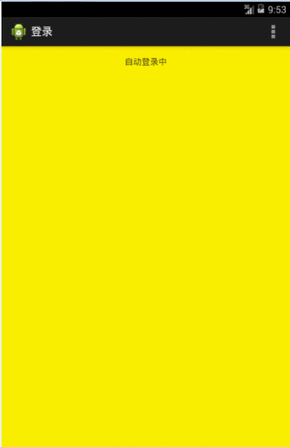














 2124
2124

 被折叠的 条评论
为什么被折叠?
被折叠的 条评论
为什么被折叠?








