测试访问路径为 http://localhost:8080/axis2/services/Version 的WebService服务
- 先确认webservice服务是可以正常访问的,可通过SOAPUI工具进行测试
- 查看webservice服务的wsdl文件,直接在WebService服务路径上添加后缀 “?wsdl”
- 获取域名domain(wsdl:definitions标签下的targetNamespace属性值)

- 获取要访问的接口(方法)名称(wsdl:binding标签下wsdl:operation的name属性值)
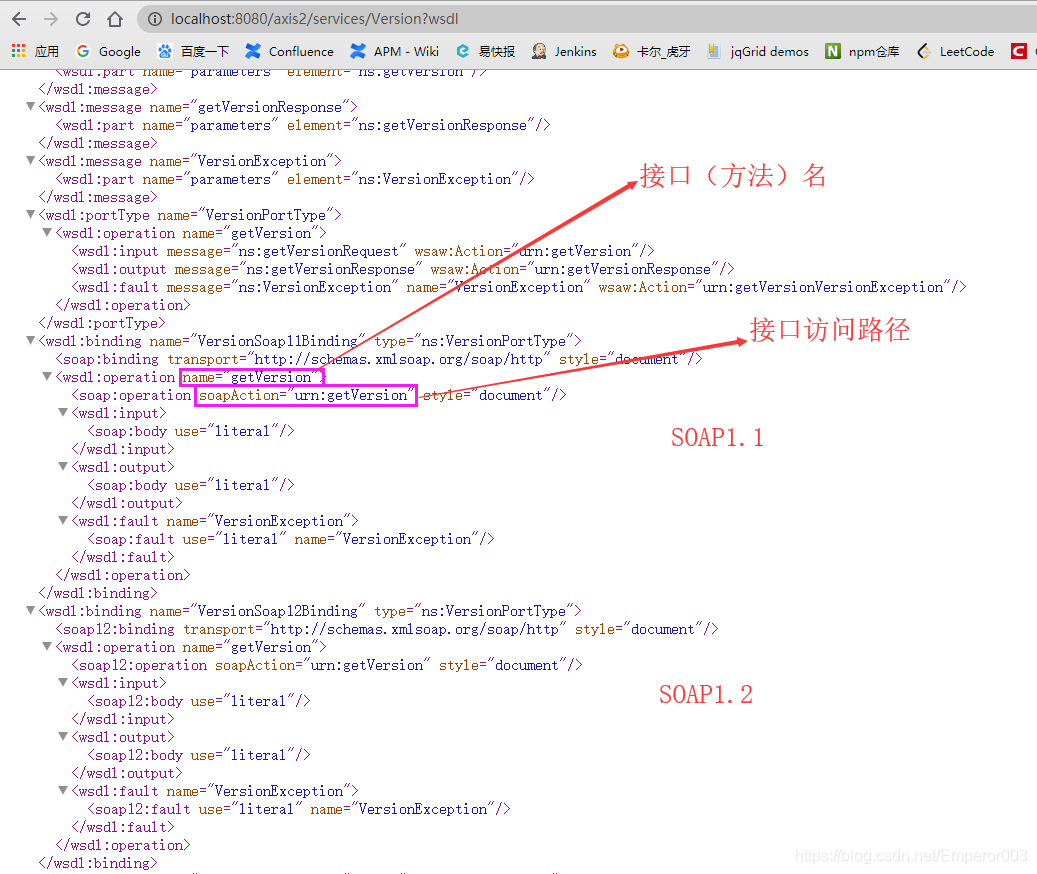
- 获取要访问的接口的参数名及参数类型(sequence标签下的element标签)

- 获取接口(方法)的访问路径(wsdl:binding标签下wsdl:operation标签下soap:operation的soapAction的属性值)
- 编写测试代码
package version; import org.apache.axiom.om.OMAbstractFactory; import org.apache.axiom.om.OMElement; import org.apache.axiom.om.OMFactory; import org.apache.axiom.om.OMNamespace; import org.apache.axiom.soap.SOAP11Constants; import org.apache.axiom.soap.SOAP12Constants; import org.apache.axis2.AxisFault; import org.apache.axis2.Constants; import org.apache.axis2.addressing.EndpointReference; import org.apache.axis2.client.Options; import org.apache.axis2.client.ServiceClient; import org.apache.axis2.transport.http.HTTPConstants; import java.rmi.RemoteException; import java.util.LinkedHashMap; import java.util.Map; public class VersionTest { public static void main(String[] args) { invokeClientService(); } private static void invokeClientService() { // 服务路径 final String serviceUrl = "http://localhost:8080/axis2/services/Version"; // 域名 final String domain = "http://axisversion.sample"; final String action = "urn:getVersion"; final String methodName = "getVersion"; try { // 设置客户端请求参数 final Options options = new Options(); options.setAction(action); final EndpointReference endpointReference = new EndpointReference(serviceUrl); options.setTo(endpointReference); // 设置使用Soap协议的版本 options.setSoapVersionURI(SOAP12Constants.SOAP_ENVELOPE_NAMESPACE_URI); //options.setSoapVersionURI(SOAP11Constants.SOAP_ENVELOPE_NAMESPACE_URI); // 设置传输协议 options.setTransportInProtocol(Constants.TRANSPORT_HTTP); // 禁用分块支持 options.setProperty(HTTPConstants.CHUNKED, false); final ServiceClient serviceClient = new ServiceClient(); serviceClient.setOptions(options); // 设置参数 final Map<String, String> params = new LinkedHashMap<>(); final OMElement method = buildRequestMethod(domain, methodName, params); method.build(); final OMElement result = serviceClient.sendReceive(method); System.out.println(result.toString()); System.out.println("result : " + result.getFirstElement().getText()); } catch (AxisFault axisFault) { axisFault.printStackTrace(); } } private static OMElement buildRequestMethod(final String domain, final String methodName, final Map<String, String> params) { // 调用方法设置参数 final OMFactory omFactory = OMAbstractFactory.getOMFactory(); final OMNamespace omNamespace = omFactory.createOMNamespace(domain, ""); final OMElement method = omFactory.createOMElement(methodName, omNamespace); params.forEach((paramName, paramValue) -> { final OMElement param = omFactory.createOMElement(paramName, omNamespace); param.setText(paramValue); // 参数的添加顺序必须和接口中参数的顺序一致 method.addChild(param); }); return method; } } - 测试结果

- axis2依赖的jar包
<dependencies> <!-- webservice 远程调用接口 --> <dependency> <groupId>org.apache.axis2</groupId> <artifactId>axis2</artifactId> <version>1.7.9</version> <type>pom</type> </dependency> <dependency> <groupId>org.apache.axis2</groupId> <artifactId>axis2-transport-http</artifactId> <version>1.7.9</version> </dependency> <dependency> <groupId>org.apache.axis2</groupId> <artifactId>axis2-spring</artifactId> <version>1.7.9</version> </dependency> <dependency> <groupId>org.apache.axis2</groupId> <artifactId>axis2-transport-local</artifactId> <version>1.7.9</version> </dependency> <dependency> <groupId>org.apache.axis2</groupId> <artifactId>axis2-kernel</artifactId> <version>1.7.9</version> </dependency> <dependency> <groupId>org.apache.axis2</groupId> <artifactId>axis2-adb</artifactId> <version>1.7.9</version> </dependency> <dependency> <groupId>org.apache.xmlbeans</groupId> <artifactId>xmlbeans</artifactId> <version>3.1.0</version> </dependency> <!-- https://mvnrepository.com/artifact/org.apache.axis2/addressing --> <dependency> <groupId>org.apache.axis2</groupId> <artifactId>addressing</artifactId> <version>1.7.9</version> </dependency> </dependencies>























 1583
1583











 被折叠的 条评论
为什么被折叠?
被折叠的 条评论
为什么被折叠?








