1.闪退问题
进入虚拟环境再打开labelimg即可
2.标签乱序
yolo模式的情况
1.进入labelimg文件夹

2.将该文件修改为你所需的标签(记住此处顺序!三者从上至下分别为0 1 2)

3.打开labelimg后,选择图片文件夹,及保存文件夹,选择yolo模式,打开自动保存
图片文件夹和保存文件夹,分别命名为images,labels


4.打开labels文件夹,新建一classes.txt文件,填写标签信息,如之前顺序一样
(从上至下分别为0 1 2)
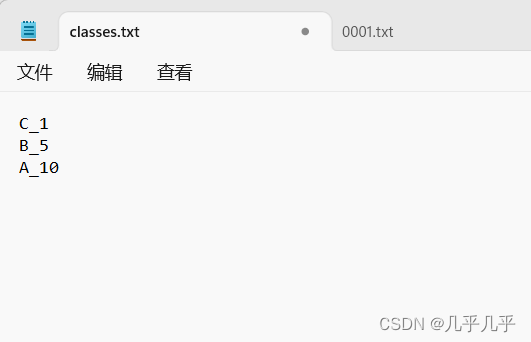
5.开始标注,w标注,标注完第一张后,检查labels文件夹内对应文件
这里开头的0 1 2即代表标签信息,后面为标签框坐标
若要修改标签,在txt文件内修改!不要在labelimg内修改,很容易出错

6.在yolo训练时,yaml文件内标签名也要与上述两个标签名顺序一致,否则训练结果会混乱
7.最后还是建议使用voc模式训练
3.xml与txt互转
xml转txt
记得修改类别及路径,路径使用绝对路径
参考链接:python批量实现labelImg标注的 xml格式数据转换成 txt格式保存_labelimg保存txt_深度学习菜鸟的博客-CSDN博客
# -*- coding: utf-8 -*-
import os
import xml.etree.ElementTree as ET
dirpath = 'raw_data/xml_raw' # 原来存放xml文件的目录
newdir = 'raw_data/txt' # 修改label后形成的txt目录
if not os.path.exists(newdir):
os.makedirs(newdir)
dict_info = {'1': 0, '2': 1, '0': 2} # 有几个 属性 填写几个label names
for fp in os.listdir(dirpath):
if fp.endswith('.xml'):
root = ET.parse(os.path.join(dirpath, fp)).getroot()
xmin, ymin, xmax, ymax = 0, 0, 0, 0
sz = root.find('size')
width = float(sz[0].text)
height = float(sz[1].text)
filename = root.find('filename').text
for child in root.findall('object'): # 找到图片中的所有框
sub = child.find('bndbox') # 找到框的标注值并进行读取
label = child.find('name').text
label_ = dict_info.get(label)
if label_:
label_ = label_
else:
label_ = 0
xmin = float(sub[0].text)
ymin = float(sub[1].text)
xmax = float(sub[2].text)
ymax = float(sub[3].text)
try: # 转换成yolov3的标签格式,需要归一化到(0-1)的范围内
x_center = (xmin + xmax) / (2 * width)
x_center = '%.6f' % x_center
y_center = (ymin + ymax) / (2 * height)
y_center = '%.6f' % y_center
w = (xmax - xmin) / width
w = '%.6f' % w
h = (ymax - ymin) / height
h = '%.6f' % h
except ZeroDivisionError:
print(filename, '的 width有问题')
with open(os.path.join(newdir, fp.split('.xml')[0] + '.txt'), 'a+') as f:
f.write(' '.join([str(label_), str(x_center), str(y_center), str(w), str(h) + '\n']))
print('ok')
txt转xml
记得修改类别
from xml.dom.minidom import Document
import os
import cv2
def makexml(txtPath, xmlPath, picPath): # txt所在文件夹路径,xml文件保存路径,图片所在文件夹路径
"""此函数用于将yolo格式txt标注文件转换为voc格式xml标注文件
在自己的标注图片文件夹下建三个子文件夹,分别命名为picture、txt、xml
"""
dic = {'0': "C_1", # 创建字典用来对类型进行转换
'1': "B_5", # 此处的字典要与自己的classes.txt文件中的类对应,且顺序要一致
'2': "A_10",
}
files = os.listdir(txtPath)
for i, name in enumerate(files):
xmlBuilder = Document()
annotation = xmlBuilder.createElement("annotation") # 创建annotation标签
xmlBuilder.appendChild(annotation)
txtFile = open(txtPath + name)
txtList = txtFile.readlines()
img = cv2.imread(picPath + name[0:-4] + ".jpg")
Pheight, Pwidth, Pdepth = img.shape
folder = xmlBuilder.createElement("folder") # folder标签
foldercontent = xmlBuilder.createTextNode("driving_annotation_dataset")
folder.appendChild(foldercontent)
annotation.appendChild(folder) # folder标签结束
filename = xmlBuilder.createElement("filename") # filename标签
filenamecontent = xmlBuilder.createTextNode(name[0:-4] + ".jpg")
filename.appendChild(filenamecontent)
annotation.appendChild(filename) # filename标签结束
size = xmlBuilder.createElement("size") # size标签
width = xmlBuilder.createElement("width") # size子标签width
widthcontent = xmlBuilder.createTextNode(str(Pwidth))
width.appendChild(widthcontent)
size.appendChild(width) # size子标签width结束
height = xmlBuilder.createElement("height") # size子标签height
heightcontent = xmlBuilder.createTextNode(str(Pheight))
height.appendChild(heightcontent)
size.appendChild(height) # size子标签height结束
depth = xmlBuilder.createElement("depth") # size子标签depth
depthcontent = xmlBuilder.createTextNode(str(Pdepth))
depth.appendChild(depthcontent)
size.appendChild(depth) # size子标签depth结束
annotation.appendChild(size) # size标签结束
for j in txtList:
oneline = j.strip().split(" ")
object = xmlBuilder.createElement("object") # object 标签
picname = xmlBuilder.createElement("name") # name标签
namecontent = xmlBuilder.createTextNode(dic[oneline[0]])
picname.appendChild(namecontent)
object.appendChild(picname) # name标签结束
pose = xmlBuilder.createElement("pose") # pose标签
posecontent = xmlBuilder.createTextNode("Unspecified")
pose.appendChild(posecontent)
object.appendChild(pose) # pose标签结束
truncated = xmlBuilder.createElement("truncated") # truncated标签
truncatedContent = xmlBuilder.createTextNode("0")
truncated.appendChild(truncatedContent)
object.appendChild(truncated) # truncated标签结束
difficult = xmlBuilder.createElement("difficult") # difficult标签
difficultcontent = xmlBuilder.createTextNode("0")
difficult.appendChild(difficultcontent)
object.appendChild(difficult) # difficult标签结束
bndbox = xmlBuilder.createElement("bndbox") # bndbox标签
xmin = xmlBuilder.createElement("xmin") # xmin标签
mathData = int(((float(oneline[1])) * Pwidth + 1) - (float(oneline[3])) * 0.5 * Pwidth)
xminContent = xmlBuilder.createTextNode(str(mathData))
xmin.appendChild(xminContent)
bndbox.appendChild(xmin) # xmin标签结束
ymin = xmlBuilder.createElement("ymin") # ymin标签
mathData = int(((float(oneline[2])) * Pheight + 1) - (float(oneline[4])) * 0.5 * Pheight)
yminContent = xmlBuilder.createTextNode(str(mathData))
ymin.appendChild(yminContent)
bndbox.appendChild(ymin) # ymin标签结束
xmax = xmlBuilder.createElement("xmax") # xmax标签
mathData = int(((float(oneline[1])) * Pwidth + 1) + (float(oneline[3])) * 0.5 * Pwidth)
xmaxContent = xmlBuilder.createTextNode(str(mathData))
xmax.appendChild(xmaxContent)
bndbox.appendChild(xmax) # xmax标签结束
ymax = xmlBuilder.createElement("ymax") # ymax标签
mathData = int(((float(oneline[2])) * Pheight + 1) + (float(oneline[4])) * 0.5 * Pheight)
ymaxContent = xmlBuilder.createTextNode(str(mathData))
ymax.appendChild(ymaxContent)
bndbox.appendChild(ymax) # ymax标签结束
object.appendChild(bndbox) # bndbox标签结束
annotation.appendChild(object) # object标签结束
f = open(xmlPath + name[0:-4] + ".xml", 'w')
xmlBuilder.writexml(f, indent='\t', newl='\n', addindent='\t', encoding='utf-8')
f.close()
makexml("D:/A_coin/yolov5-master/CoinData/labels/", "D:/A_coin/yolov5-master/CoinData/xml/",
"D:/A_coin/yolov5-master/CoinData/Images/") # txt所在文件夹路径,xml文件保存路径,图片所在文件夹路径
# if __name__ == "__main__":
# picPath = "D:/A_coin/yolov5-master/CoinData/Images/" # 图片所在文件夹路径,后面的\\一定要带上
# txtPath = "D:/A_coin/yolov5-master/CoinData/labels/" # txt所在文件夹路径,后面的\\一定要带上
# xmlPath = "D:/A_coin/yolov5-master/CoinData/xml/" # xml文件保存路径,后面的\\一定要带上
# makexml(picPath, txtPath, xmlPath)







 本文讲述了如何解决LabelImg中的闪退问题,标签顺序调整,以及XML与TXT格式之间的转换,重点在于Yolo模式下的操作和VOC模式训练的建议。
本文讲述了如何解决LabelImg中的闪退问题,标签顺序调整,以及XML与TXT格式之间的转换,重点在于Yolo模式下的操作和VOC模式训练的建议。
















 84
84

 被折叠的 条评论
为什么被折叠?
被折叠的 条评论
为什么被折叠?








