using System;
using System.Collections.Generic;
using System.Linq;
using System.Web;
using System.Web.UI;
using System.Web.UI.WebControls;
namespace session验证码
{
public partial class WebForm1 : System.Web.UI.Page
{
//我们平常在在登陆网页的时候需要输的“入验证码”的原理
protected void Page_Load(object sender, EventArgs e)
{
if (!IsPostBack)
{
Random read = new Random(); //
int i = read.Next(1000,10000); //产生一个四位的随机数(验证码)
Session["验证码"] = i; //将这个随机数保存到session中去
TextBox1.Text = Convert.ToString(Session["验证码"]);//将这个随机数用TextBox1控件显示出来(当然,这里只是讲随机数原理性的东西。实际的验证码是给他放到一副图片里去的)
}
}
protected void Button1_Click(object sender, EventArgs e)
{
string yzm = Convert.ToString(Session["验证码"]); //取得session中的随机数(验证码)
if (TextBox2.Text == yzm) //如果随机数与TextBox2中输入的数据一致。那么就正确,否则错误
{
Label1.Text = "正确";
}
else
{
Label1.Text = "错误";
}
}
}
}
****************************************************************************写一个验证码
WebForm1.aspx
<html xmlns="http://www.w3.org/1999/xhtml">
<head runat="server">
<title></title>
<script src="jquery-1.11.1.js" type="text/javascript"></script>
<script type="text/javascript">
$(function () {
$("#TextBox1").focus(function () {
if ($(this).val("请输入验证码")) {
$(this).val("");
$("#Label2").text("");
}
})
})
</script>
</head>
<body>
<form id="form1" runat="server">
<div>
<%--这个Label1用来显示验证码--%>
<label>验证码:</label><asp:Label ID="Label1" runat="server" Text="Label" style=" background:red; border:1px solid yellow"></asp:Label>
<%--这个button2用来更换新的验证码--%>
<asp:Button ID="Button2" runat="server" Text="看不清" οnclick="Button2_Click" /><br/>
<%--这个TextBox用来让用户输入验证码--%>
<asp:TextBox ID="TextBox1" runat="server" value="请输入验证码"></asp:TextBox>
<%--提交验证码--%>
<asp:Button ID="Button1" runat="server" Text="提交" οnclick="Button1_Click"
style="height: 21px" />
<%--这个Label用来提示验证码是否错误--%>
<asp:Label ID="Label2" runat="server" Text=""></asp:Label>
</div>
</form>
</body>
</html>
WebForm1.cs
<pre class="csharp" name="code">using System;
using System.Collections.Generic;
using System.Linq;
using System.Web;
using System.Web.UI;
using System.Web.UI.WebControls;
namespace Session验证码
{
public partial class WebForm1 : System.Web.UI.Page
{
protected void Page_Load(object sender, EventArgs e)
{
if (!IsPostBack)
{
//WebForm1 web = new WebForm1(); //不需要WebForm1 web = new WebForm1() 因为new WebForm1等于又从新产生了一个对象。
yzm();
}
}
//提交验证码
protected void Button1_Click(object sender, EventArgs e)
{
string yzm = Session["value"].ToString(); //获取当前Session的值(即验证码的值)
if (TextBox1.Text == yzm)
{
Label2.Text = "正确";
}
else
{
Label2.Text = "错误";
}
}
//跟换新的验证码(当用户看不清楚验证码时候,点击跟换新的验证码
protected void Button2_Click(object sender, EventArgs e)
{
//WebForm1 web = new WebForm1();
//web.yzm();
yzm();
}
//产生验证码的方法
protected void yzm()
{
int x = new Random(DateTime.Now.Millisecond).Next(-9, 10); //以当地时间的毫秒作为随机数的种子
int y = new Random(DateTime.Now.Second).Next(-9, 10); //以当地时间的秒作为随机数的种子
int rnd = new Random().Next(0, 3); //产生一个0-2的随机数
switch (rnd)
{
case 0:
Label1.Text = x + "加上" + y + "等于";
Session["value"] = x + y; //将验证码的值保持到Session中
break;
case 1:
Label1.Text = x + "减去" + y + "等于";
Session["value"] = x - y; //将验证码的值保持到Session中
break;
case 2:
Label1.Text = x + "乘以" + y + "等于";
Session["value"] = x * y; //将验证码的值保持到Session中
break;
}
}
}
}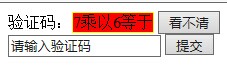
如何实现关闭浏览器后也能使用session?
using System;
using System.Collections.Generic;
using System.Linq;
using System.Web;
using System.Web.UI;
using System.Web.UI.WebControls;
namespace WebApp
{
public partial class WebForm3 : System.Web.UI.Page
{
protected void Page_Load(object sender, EventArgs e)
{
Session["userName"] = "张三";
//虽然session会自动给我们创建一个cookie,在里面保存seesion的ID 。但是我们知道既然cookie里保存的sessionID那么我们就可以自己建立一个cookie,也在他里面保存session的ID,然后给这个session设置一个过期时间,让它变成一个持久cookie,这样即便关闭浏览器也能使用这个session了。注意:存在相同键的cookie,后者会覆盖前者
//(注意:正常情况下session的ID保存在cookie里,而这个cookie是一个回话cookie,浏览器关闭,自动消失)
//asp.net使用cookie保存session的id使用的键都是ASP.NET_SessionId.值是随机生成的
HttpCookie hcSessionId = new HttpCookie("ASP.NET_SessionId", Session.SessionID);//将sessionId保存在cookie中
hcSessionId.Expires = DateTime.Now.AddDays(7);
Response.Cookies.Add(hcSessionId);
}
}
}
























 6630
6630

 被折叠的 条评论
为什么被折叠?
被折叠的 条评论
为什么被折叠?








