前几天我朋友在学vue,在写一个关于点击按钮切换字体颜色的demo,我于是就看了一下,
按照我的想法我是这么写的
代码如下:
<template>
<div>
<p :class="{a: !isShow,b: isShow}">RUNNING MAN</p>
<button @click="isShow=!isShow">点击</button>
</div>
</template>
<script>
export default {
data(){
return {
isShow: true
}
}
}
</script>
<style scoped>
.a {
color: #70DB55;
font-size: 36px;
}
.b {
color: #EA5656;
font-size: 36px;
}
</style>
本来想视频展示的,本人手残没传上来哈!只能截图看一下喽。
效果展示:
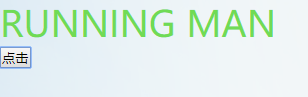
点击后切换效果为
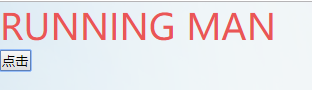
其实我朋友也给我发了他的代码
他的代码:
<!DOCTYPE html>
<html lang="en">
<head>
<meta charset="UTF-8">
<title>Title</title>
<style>
.active{
color: red;
}
</style>
</head>
<body>
<div id="app">
<!--<h2 class="active">{{message}}</h2>
<h2 :class="active">{{message}}</h2>-->
<!--<h2 v-bind:class="{key1:value1,key2:value2}">{{message}}</h2>-->
<!--<h2 v-bind:class="{类名1:true,类名2:boolean}">{{message}}</h2>-->
<h2 class="title" v-bind:class="{active:isactive,line:isLine}">{{message}}</h2>
<button v-on:click="btnClick">按钮</button>
</div>
<script src="../js/vue.js"></script>
<script>
const app = new Vue({
el:'#app',
data:{
message:'你好',
isactive:true,
isLine:true
},
methods:{
btnClick:function () {
this.isActive = !this.isActive;
},
getClasses:function () {
return {active:this.isactive,line:this.isLine}
}
}
})
</script>
</body>
</html>
效果展示:
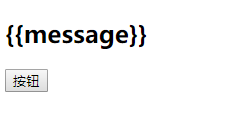
发现有点问题,于是就改了下,修改代码解决方法
上一篇文章
改后效果展示:
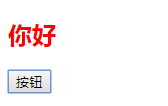
点击按钮并没有任何效果。
我改了下代码:
<!DOCTYPE html>
<html lang="en">
<head>
<meta charset="UTF-8">
<title>Title</title>
<style>
.active{
color: red;
}
</style>
</head>
<body>
<div id="app">
<!--<h2 class="active">{{message}}</h2>
<h2 :class="active">{{message}}</h2>-->
<!--<h2 v-bind:class="{key1:value1,key2:value2}">{{message}}</h2>-->
<!--<h2 v-bind:class="{类名1:true,类名2:boolean}">{{message}}</h2>-->
<h2 class="title" v-bind:class="{active:isactive,line:isLine}">{{message}}</h2>
<button v-on:click="btnClick">按钮</button>
</div>
<script src="../js/vue.js"></script>
<script>
const app = new Vue({
el:'#app',
data:{
message:'你好',
isactive:true,
isLine:true
},
methods:{
btnClick:function () {
this.isActive = !this.isActive;
},
getClasses:function () {
return {active:this.isactive,line:this.isLine}
}
}
})
</script>
</body>
</html>
最终效果如下:
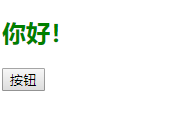
点击后效果:
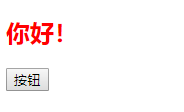
最后以上2种方案都可以。嘿嘿嘿!





















 875
875











 被折叠的 条评论
为什么被折叠?
被折叠的 条评论
为什么被折叠?








