业务上需要实现一个功能,以卡片形式显示机器列表,当悬浮到卡片上时,在卡片上方向上滑出操作菜单。经过一番尝试总算实现了。效果如下:
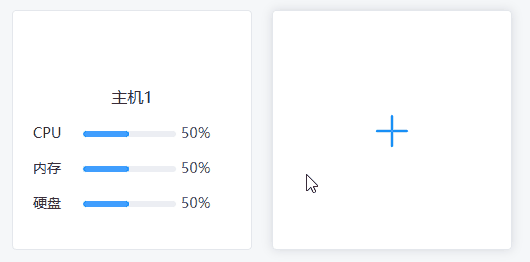
<script setup lang="ts">
import { useRouter } from 'vue-router'
import { ElCard, ElRow, ElCol, ElProgress, ElIcon, ElButton } from 'element-plus'
import { ref } from 'vue'
const router = useRouter()
const visible = ref(false)
const monitor = (e: any) => {
router.push('/dashboard/workplace')
e.stopPropagation()
}
const control = (e: any) => {
window.open('http://localhost:6080/vnc.html')
e.stopPropagation()
}
</script>
<template>
<el-row>
<el-card
class="box-card"
shadow="hover"
@click="monitor"
@mouseleave="visible = !visible"
@mouseenter="visible = !visible"
>
<el-row justify="center"><Icon icon="svg-icon:windows" :size="40" /></el-row>
<el-row class="row" justify="center">主机1</el-row>
<el-row class="row" align="middle">
<el-col :span="6" class="text">CPU</el-col>
<el-col :span="18">
<el-progress :percentage="50" />
</el-col>
</el-row>
<el-row class="row" align="middle">
<el-col :span="6" class="text">内存</el-col>
<el-col :span="18">
<el-progress :percentage="50" />
</el-col>
</el-row>
<el-row class="row" align="middle">
<el-col :span="6" class="text">硬盘</el-col>
<el-col :span="18">
<el-progress :percentage="50" />
</el-col>
</el-row>
<transition name="slide">
<div class="card-pop-menu" v-show="visible">
<el-row>
<el-col :span="12">
<ElButton type="primary" plain @click="monitor">监控</ElButton>
</el-col>
<el-col :span="12">
<ElButton type="primary" plain>编辑</ElButton>
</el-col>
</el-row>
<el-row>
<el-col :span="12">
<ElButton type="primary" plain @click="control">控制台</ElButton>
</el-col>
<el-col :span="12">
<ElButton type="danger" plain>删除</ElButton>
</el-col>
</el-row>
</div>
</transition>
</el-card>
<el-card class="box-card" shadow="hover">
<el-row justify="center" align="middle" style="height: 200px">
<el-icon color="#409EFC" size="40">
<Plus />
</el-icon>
</el-row>
</el-card>
</el-row>
</template>
<style lang="less" scoped>
.box-card {
width: 240px;
height: 240px;
margin: 0 20px 20px 0;
.row {
margin-top: 14px;
}
.text {
font-size: 14px;
}
.card-pop-menu {
border-width: 1px 0 0 0;
position: relative;
top: -34px;
width: 238px;
height: 88px;
margin: -20px;
button {
width: 100%;
height: 44px;
border-width: 0;
border-radius: 0;
}
}
}
.slide-enter-active {
transition: all 0.2s linear;
}
.slide-leave-active {
transition: all 0.2s linear;
}
.slide-enter-from,
.slide-leave-to {
transform: translateY(88px);
}
</style>








 本文展示了如何使用Vue.js和ElementPlus库创建一个卡片组件,该组件在鼠标悬浮时显示一个向上滑出的操作菜单。卡片包含主机信息和性能进度条,点击可跳转至监控页面,同时提供控制台、编辑和删除等操作选项。
本文展示了如何使用Vue.js和ElementPlus库创建一个卡片组件,该组件在鼠标悬浮时显示一个向上滑出的操作菜单。卡片包含主机信息和性能进度条,点击可跳转至监控页面,同时提供控制台、编辑和删除等操作选项。
















 310
310

 被折叠的 条评论
为什么被折叠?
被折叠的 条评论
为什么被折叠?








