一、准备模板
1、创建模板文件
首先先建立一个word文件,输入模板内容freemaker的内容,下面是本次演示的word文件。

然后将word文件另存为 .xml 文件,然后再把文件后缀改成.ftl 。将项目的resource目录下建立一个templates目录(非必须步骤)将 模板文件放到templates目录下
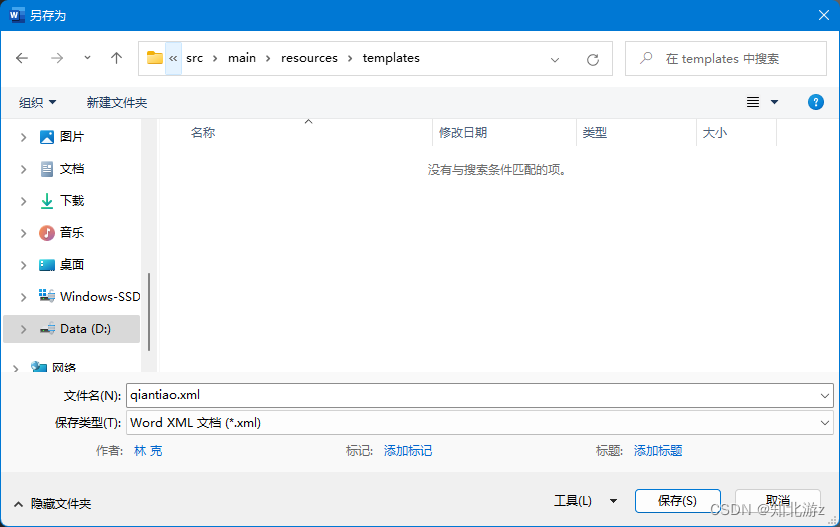
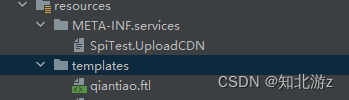
打开模板文件按 Ctrl + Shift + L 将模板内容格式化。
2、处理模板
2.1 处理普通文本
处理文本比较简单,将需要替换文本中直接用占位符 ${} 替换即可。
这里发现一个问题因为之前在word格式时我就已经替换了变量,但是在ftl变量却被 拆分成多段了(见图1)。但是这样是freemaker是无法成功替换变量的,所以需要手动处理成到一个段里(如图2),关于这点实在太无语了,因为没有找到比较好的处理办法,只能手工处理,在实际的开发工作中曾经花了几个小时来做这件事情。
图1:
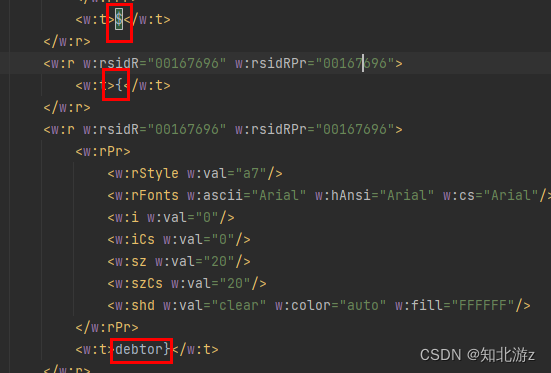
图2
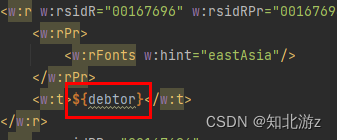
2.2 处理表格
如果模板里需要用变量填充表格,建议模板里的表格像word文件一样建一个两行的表格。在模板中<<w:tbl>> 表示一个表格 、<w: tr> 表示一行、<w: tc> 表示一列。因为FreeMarker 是利用列表一行一行循环填充的,所以我们可以根据关键字找到<<w:tbl>>标签,因为第一个 <w: tr>是表头注意不要改到了,找到第二个<w: tr>在前后分别加上如下语句即可,后面的表格里后面的行<w: tr>需要删掉,建议模板里的表格像word文件一样建一个两行的表格即可这样就不用删了:
<#list itemList as item>
</#list>
替换后的模板如下:
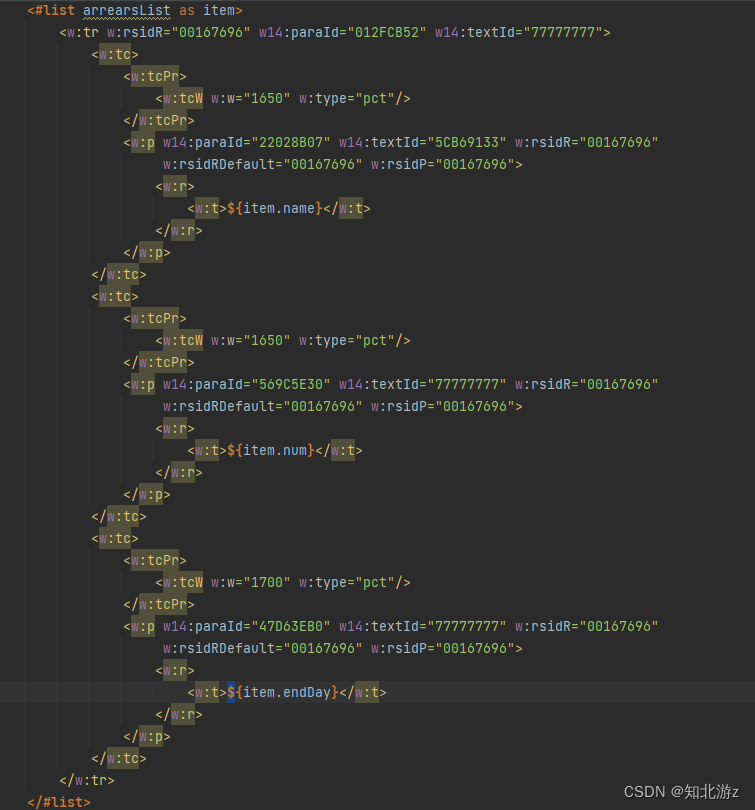
2.3 处理图片
如果模板里需要用变量填充图片,建议先在word文件里插入一张图片,这样在模板文件里找到<pkg:binaryData>标签直接里面把里面的图片base64字符替换成变量即可,word里可以通过植入base64字符来展示图片:
替换前:
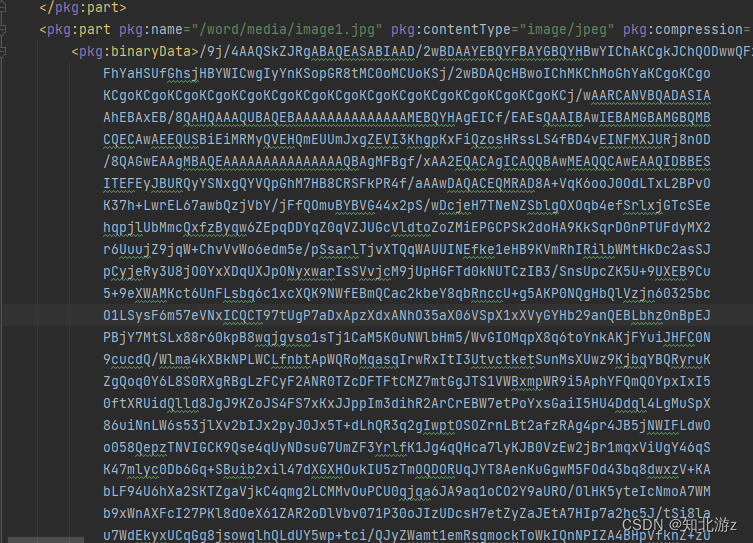
替换后:
<pkg:binaryData>${image1}</pkg:binaryData>
到此模板已经调整完成,接下来就可以开始写代码了。
二、项目代码
1、引入依赖
在项目的pom文件里引入如下依赖
<dependency>
<groupId>org.freemarker</groupId>
<artifactId>freemarker</artifactId>
<version>2.3.31</version>
</dependency>
2、生成代码
将图片转成Base64字符串的公共方法:
public static String getImageBase64Str(String imgFile) {
try( InputStream in = new FileInputStream(imgFile)) {
byte[] data = new byte[in.available()];
in.read(data);
BASE64Encoder encoder = new BASE64Encoder();
return encoder.encode(data);
} catch (FileNotFoundException e) {
throw new RuntimeException(e);
} catch (IOException e) {
throw new RuntimeException(e);
}
}
根据模板文件生成word,主要生成的word的文件后缀必须是doc不能是docx,不然生成的文件无法打开。
public static void crateWord(Map<String, Object> dataMap, String templatePath, String targetFile){
String path = templatePath.substring(0,templatePath.lastIndexOf("/"));
String templateName = templatePath.substring(templatePath.lastIndexOf("/") + 1);
try (FileOutputStream out = new FileOutputStream(targetFile);
Writer writer = new BufferedWriter(new OutputStreamWriter(out, "utf-8"))){
Configuration configuration = new Configuration(Configuration.DEFAULT_INCOMPATIBLE_IMPROVEMENTS);
configuration.setDefaultEncoding("utf-8");
configuration.setClassForTemplateLoading(FreeMakerTest.class, path);
//除了ClassForTemplateLoading外,另一种模板加载方式DirectoryForTemplateLoading,也可用
//ClassPathResource resource = new ClassPathResource(path);
//configuration.setDirectoryForTemplateLoading(resource.getFile());
//加载模板
Template template = configuration.getTemplate(templateName);
//渲染模板
template.process(dataMap, writer);
} catch (FileNotFoundException e) {
throw new RuntimeException(e);
} catch (UnsupportedEncodingException e) {
throw new RuntimeException(e);
} catch (IOException e) {
throw new RuntimeException(e);
} catch (TemplateException e) {
throw new RuntimeException(e);
}
}
三、验证生成word
新建的列表数据实体类:
public class Arrears{
private String name;
private Integer num;
private String endDay;
public String getName() {
return name;
}
public void setName(String name) {
this.name = name;
}
public Integer getNum() {
return num;
}
public void setNum(Integer num) {
this.num = num;
}
public String getEndDay() {
return endDay;
}
public void setEndDay(String endDay) {
this.endDay = endDay;
}
}
准备模板填充数据
private static Map<String, Object> prepareParam(){
LocalDate currentDate = LocalDate.now();
LocalDate endDate = currentDate.plusYears(1L);
List<Arrears> arrearsList = new ArrayList<>();
arrearsList.add(new Arrears(){{setName("一顿老魏");setNum(1);setEndDay("三月内");}});
arrearsList.add(new Arrears(){{setName("贵州大黄牛");setNum(1);setEndDay("一年内");}});
arrearsList.add(new Arrears(){{setName("v我50");setNum(1);setEndDay("一月内");}});
//填充所需要的数据
Map<String, Object> dataMap = new HashMap<>();
dataMap.put("debtor", "陈有楚");
dataMap.put("nowYear", String.valueOf(currentDate.getYear()));
dataMap.put("nowMonth", String.valueOf(currentDate.getMonthValue()));
dataMap.put("nowDay", String.valueOf(currentDate.getDayOfMonth()));
dataMap.put("arrears", "一顿老魏、贵州大黄牛、v我50");
dataMap.put("endYear", String.valueOf(endDate.getYear()));
dataMap.put("endMonth", String.valueOf(endDate.getMonthValue()));
dataMap.put("endDay", String.valueOf(endDate.getDayOfMonth()));
dataMap.put("arrearsList", arrearsList);
dataMap.put("image1", getImageBase64Str("D:\\picture\\其他\\24-05-23-142418.png"));
dataMap.put("creditor", "知北游");
return dataMap;
}
测试代码:
public static void main(String[] args) throws IOException {
//准备参数
Map<String, Object> dataMap = prepareParam();
crateWord(dataMap,"/templates/qiantiao.ftl","D:\\test\\qiantiao.doc");
}
测试结果:

























 1622
1622

 被折叠的 条评论
为什么被折叠?
被折叠的 条评论
为什么被折叠?










