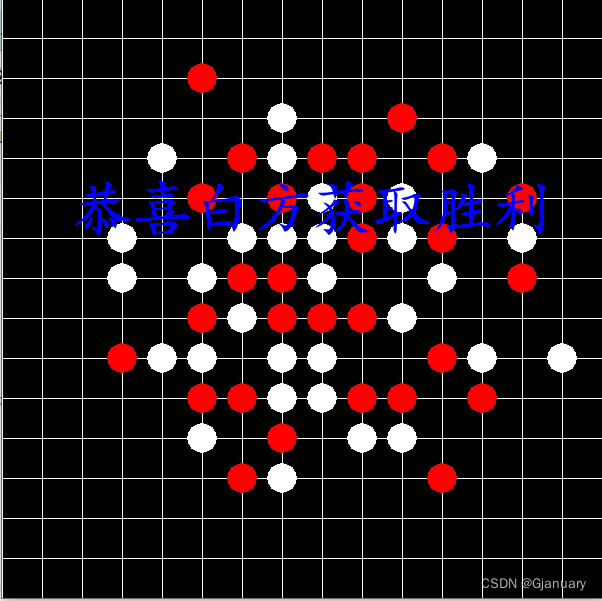
import pygame,sys
from pygame import *
pygame.init()
game = pygame.display.set_mode((600,600))
gameover = False
circlebox = []
# 棋盘坐标点存储
box = []
def xy():
for x in range(0,800//40):
for y in range(0,800//40):
box.append((x*40,y*40))
xy()
defaultColor = 'white'
def gameWrite(word,size,color,x,y):
# 创建一个帮我们写字的对象
writer = pygame.font.SysFont('kaiti',size)
# 将内容书写到给定的位置即可
text = writer.render(word, True, color)
# 将书写好的text传送到画布上
game.blit(text,(x,y))
tmpColor = (255,255,255)
def success(color):
global gameover,tmpColor
gameover = True
tmpColor = color
# 左斜对角验证
def L(x,y,color):
n = 0# 如果斜对角能凑足4个则即为成功
x1 = x
y1 = y
while True:#往上走
x1 = x1-40
y1 = y1-40
if x1>=0 and y1>=0:
f = False
for i in circlebox:
if i[0] == x1 and i[1] == y1 and i[2] == color:
n = n+1
f = True
break
if not f:
break
else:
break
print("左上斜对角值:",n)
while True:#往下走
x = x+40
y = y+40
if x<=800 and y<=800:
f = False
for i in circlebox:
if i[0] == x and i[1] == y and i[2] == color:
n = n+1
f = True
break
if not f:
break
else:
break
print("左下斜对角值:",n)
if n>=4:
success(color)
def R(x,y,color):
n = 0# 如果斜对角能凑足4个则即为成功
x1 = x
y1 = y
while True:#往上走
x1 = x1+40
y1 = y1-40
if x1<=800 and y1>=0:
f = False
for i in circlebox:
if i[0] == x1 and i[1] == y1 and i[2] == color:
n = n+1
f = True
break
if not f:
break
else:
break
while True:#往下走
x = x-40
y = y+40
if x>=0 and y<=800:
f = False
for i in circlebox:
if i[0] == x and i[1] == y and i[2] == color:
n = n+1
f = True
break
if not f:
break
else:
break
if n==4:
success(color)
def S(x,y,color):
n = 0# 如果斜对角能凑足4个则即为成功
x1 = x
y1 = y
while True:#往上走
y1 = y1-40
if x1>=0 and y1>=0:
f = False
for i in circlebox:
if i[0] == x1 and i[1] == y1 and i[2] == color:
n = n+1
f = True
break
if not f:
break
else:
break
while True:#往下走
y = y+40
if x<=800 and y<=800:
f = False
for i in circlebox:
if i[0] == x and i[1] == y and i[2] == color:
n = n+1
f = True
break
if not f:
break
else:
break
if n==4:
success(color)
def H(x,y,color):
n = 0# 如果斜对角能凑足4个则即为成功
x1 = x
y1 = y
while True:#往左走
x1 = x1-40
if x1>=0 and y1>=0:
f = False
for i in circlebox:
if i[0] == x1 and i[1] == y1 and i[2] == color:
n = n+1
f = True
break
if not f:
break
else:
break
while True:#往右走
x = x+40
if x<=800 and y<=800:
f = False
for i in circlebox:
if i[0] == x and i[1] == y and i[2] == color:
n = n+1
f = True
break
if not f:
break
else:
break
if n==4:
success(color)
# 画棋盘
def chess():
start = 0
for i in range(800//40):
pygame.draw.polygon(game,(255,255,255),[(0,start), (800,start)],1)
pygame.draw.polygon(game,(255,255,255),[(start,0), (start,800)],1)
start = start+40
def E():
global defaultColor
for e in pygame.event.get():
if e.type == QUIT:
pygame.quit()
sys.exit()
if e.type == MOUSEBUTTONDOWN:
x,y = e.pos
print(e.button)
if e.button == 1 and not gameover:#
for xy in box:
if abs(xy[0]-x)<20 and abs(xy[1]-y)<20 :
f = False
for mark in circlebox:
if xy[0]==mark[0] and xy[1]==mark[1]:
f = True
if not f:
if defaultColor=='white':
# 判断原来这个点是否已经存在
circlebox.append((xy[0],xy[1],(255,255,255)))
L(xy[0],xy[1],(255,255,255))
R(xy[0],xy[1],(255,255,255))
S(xy[0],xy[1],(255,255,255))
H(xy[0],xy[1],(255,255,255))
defaultColor = 'red'
else:
circlebox.append((xy[0],xy[1],(255,0,0)))
L(xy[0],xy[1],(255,0,0))
R(xy[0],xy[1],(255,0,0))
S(xy[0],xy[1],(255,0,0))
H(xy[0],xy[1],(255,0,0))
defaultColor = 'white'
def drawCircle():
for i in circlebox:
pygame.draw.circle(game,i[2],(i[0],i[1]),15)
while True:
chess()
drawCircle()
if gameover:
if tmpColor == (255,255,255):
gameWrite("恭喜白方获取胜利",60,(0,0,255),70,180)
else:
gameWrite("恭喜红方获取胜利",60,(0,0,255),70,180)
E()
pygame.display.update()























 1059
1059











 被折叠的 条评论
为什么被折叠?
被折叠的 条评论
为什么被折叠?










