前言: 我们经常引用arXiv版本的论文,但是没注意他们已经在一些会议上发表了,或者我们在查论文的时候google scholar只提供了arXiv的引用。这些非官方的引用可能违反了一些会议的提交规定,同时我们也应该更规范的去引用这些已发表的论文。
今天分享一个工具来解决上述问题!👏
工具开发者
林禹臣
作者主页: https://yuchenlin.xyz/

(在此放了大佬照片以表尊敬,如有侵权请联系小艾删除🤓)
rebiber使用方法
作者把这个工具在github上开源了,大家觉得好用的话记得点个Star🌟,希望以后能有更多这样好用的工具被分享出来!
项目地址:https://github.com/yuchenlin/rebiber
线上使用rebiber
线上工具链接:https://huggingface.co/spaces/yuchenlin/Rebiber
大家可以直接从Google Scholar复制BibTex格式的引用到左边的input,提交之后,右面的output就会显示带有已发表会议的规范引用格式。
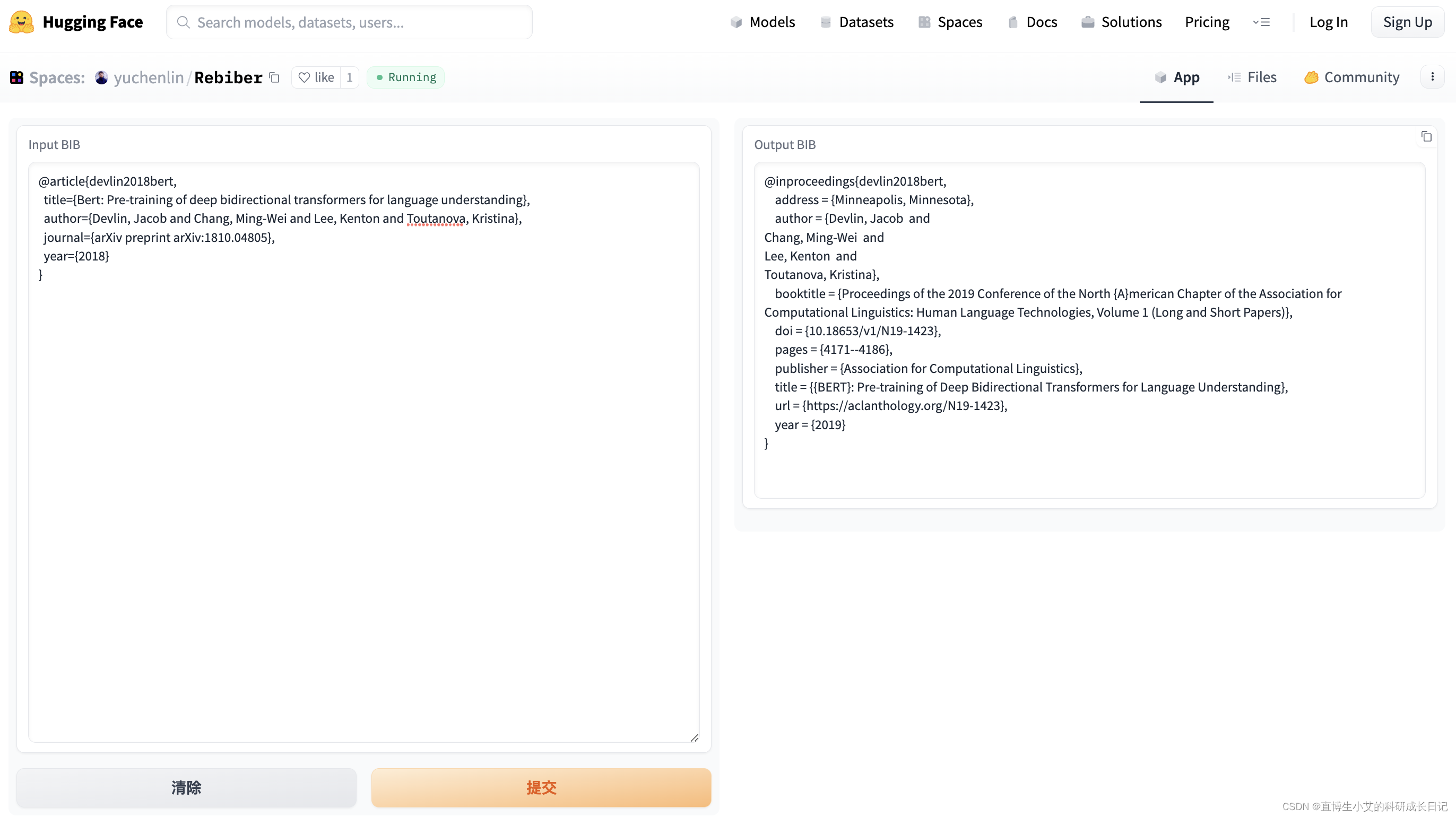
本地安装rebiber
- 安装
# pip install rebiber -U # for the stable version
pip install -e git+https://github.com/yuchenlin/rebiber.git#egg=rebiber -U
# rebiber --update # (optional) update the bib data and the abbr. info (using wget)
OR
git clone https://github.com/yuchenlin/rebiber.git
cd rebiber/
pip install -e .
安装成功可以在安装目录看到rebiber的文件夹

- 使用方法
准备好输入文件,进入对应目录就可以通过执行以下命令获得我们想要的输出文件啦~
rebiber -i /path/to/input.bib -o /path/to/output.bib
再次感谢大佬的分享~👍








 rebiber是一个开源工具,用于将arXiv版本论文的引用转换为已发表会议的规范格式,帮助用户遵循正确的引用规则,避免违反会议提交规定。用户可以通过在线平台或本地安装使用,从GoogleScholar复制BibTeX引用,一键转换为正式的引用样式。
rebiber是一个开源工具,用于将arXiv版本论文的引用转换为已发表会议的规范格式,帮助用户遵循正确的引用规则,避免违反会议提交规定。用户可以通过在线平台或本地安装使用,从GoogleScholar复制BibTeX引用,一键转换为正式的引用样式。
















 16万+
16万+

 被折叠的 条评论
为什么被折叠?
被折叠的 条评论
为什么被折叠?








