温故而知新,重新复习一下Kafka的这两个参数
这个两个参数官网也有介绍,不过来自己实践一遍才能更好地理解
https://kafka.apache.org/0102/documentation.html
1.Kafka tool
先介绍一个这个工具http://www.kafkatool.com/
这个东西可以很直观地看出Kafka的各个维度地信息
还能看到消费者的消费offset
start:Topic的开始offset
end:Topic的最大offset
Offset:当前消费者的消费到的offset
Lag:消费者还没有消费的消息2.生产者和消费者的代码
package pwner;
import org.apache.kafka.clients.producer.KafkaProducer;
import org.apache.kafka.clients.producer.ProducerRecord;
import java.util.Properties;
/**
* @author
* @version 2017/7/5.22:12
*/
public class Producer {
private final KafkaProducer<Object, String> producer;
private final String topic;
public Producer(String topic, String[] args) {
Properties props = new Properties();
props.put("bootstrap.servers", "172.17.11.85:9092,172.17.11.86:9092,172.17.11.87:9092");
props.put("client.id", "DemoProducer");
props.put("batch.size", 16384);//16M
props.put("linger.ms", 10);
props.put("buffer.memory", 33554432);//32M
props.put("key.serializer", "org.apache.kafka.common.serialization.StringSerializer");
props.put("value.serializer", "org.apache.kafka.common.serialization.StringSerializer");
producer = new KafkaProducer<>(props);
this.topic = topic;
}
public void producerMsg() throws InterruptedException {
int events = 10;
for (long nEvents = 0; nEvents < events; nEvents++) {
try {
producer.send(new ProducerRecord<>(topic ,nEvents + 1 + ""));
} catch (Exception e) {
e.printStackTrace();
}
}
}
public static void main(String[] args) throws InterruptedException {
Producer producer = new Producer("TOPIC-0002", args);
producer.producerMsg();
Thread.sleep(20);
}
}
package pwner;
import org.apache.kafka.clients.consumer.ConsumerConfig;
import org.apache.kafka.clients.consumer.ConsumerRecord;
import org.apache.kafka.clients.consumer.ConsumerRecords;
import org.apache.kafka.clients.consumer.KafkaConsumer;
import java.util.Collections;
import java.util.Properties;
/**
* @author
* @version 2017/7/5.22:18
*/
public class Consumer {
private final KafkaConsumer<Integer, String> consumer;
private final String topic;
public Consumer(String topic) {
Properties props = new Properties();
props.put(ConsumerConfig.BOOTSTRAP_SERVERS_CONFIG, "172.17.11.85:9092,172.17.11.86:9092,172.17.11.87:9092");
props.put("zookeeper.connect", "172.17.11.85:218,172.17.11.86:2181,172.17.11.87:2181");
props.put(ConsumerConfig.GROUP_ID_CONFIG, "GROUP-2333");
props.put(ConsumerConfig.ENABLE_AUTO_COMMIT_CONFIG, "false");
props.put(ConsumerConfig.AUTO_COMMIT_INTERVAL_MS_CONFIG, "1000");
props.put(ConsumerConfig.AUTO_OFFSET_RESET_CONFIG, "earliest");//latest,earliest
props.put(ConsumerConfig.SESSION_TIMEOUT_MS_CONFIG, "30000");
props.put(ConsumerConfig.KEY_DESERIALIZER_CLASS_CONFIG, "org.apache.kafka.common.serialization.StringDeserializer");
props.put(ConsumerConfig.VALUE_DESERIALIZER_CLASS_CONFIG, "org.apache.kafka.common.serialization.StringDeserializer");
consumer = new KafkaConsumer<>(props);
this.topic = topic;
}
public void consumerMsg(){
try {
consumer.subscribe(Collections.singletonList(this.topic));
while(true){
ConsumerRecords<Integer, String> records = consumer.poll(1000);
for (ConsumerRecord<Integer, String> record : records) {
System.out.println("Received message: (" + record.key() + ", " + record.value() + ") at partition "+record.partition()+" offset " + record.offset());
}
}
} catch (Exception e) {
e.printStackTrace();
}
}
public static void main(String[] args) {
Consumer Consumer = new Consumer("TOPIC-0002");
Consumer.consumerMsg();
}
}
3.enable.auto.commit
生产者往消4费者生产十条消息(之前从未有任何消费者去消费数据)
现在的配置:
ENABLE_AUTO_COMMIT_CONFIG=false
props.put(ConsumerConfig.ENABLE_AUTO_COMMIT_CONFIG, "false");
props.put(ConsumerConfig.AUTO_OFFSET_RESET_CONFIG, "earliest");启动消费者去消费:
Received message: (null, 1) at partition 0 offset 0
Received message: (null, 2) at partition 0 offset 1
Received message: (null, 3) at partition 0 offset 2
Received message: (null, 4) at partition 0 offset 3
Received message: (null, 5) at partition 0 offset 4
Received message: (null, 6) at partition 0 offset 5
Received message: (null, 7) at partition 0 offset 6
Received message: (null, 8) at partition 0 offset 7
Received message: (null, 9) at partition 0 offset 8
Received message: (null, 10) at partition 0 offset 9消费者接收到 消息
接着停掉消费者,在生产数据,配置不变
Received message: (null, 1) at partition 0 offset 0
Received message: (null, 2) at partition 0 offset 1
Received message: (null, 3) at partition 0 offset 2
Received message: (null, 4) at partition 0 offset 3
Received message: (null, 5) at partition 0 offset 4
Received message: (null, 6) at partition 0 offset 5
Received message: (null, 7) at partition 0 offset 6
Received message: (null, 8) at partition 0 offset 7
Received message: (null, 9) at partition 0 offset 8
Received message: (null, 10) at partition 0 offset 9
Received message: (null, 1) at partition 0 offset 10
Received message: (null, 2) at partition 0 offset 11
Received message: (null, 3) at partition 0 offset 12
Received message: (null, 4) at partition 0 offset 13
Received message: (null, 5) at partition 0 offset 14
Received message: (null, 6) at partition 0 offset 15
Received message: (null, 7) at partition 0 offset 16
Received message: (null, 8) at partition 0 offset 17
Received message: (null, 9) at partition 0 offset 18
Received message: (null, 10) at partition 0 offset 19可以看到同一个消费者还是从消息队列头开始读取数据(offset=0)
不论你再启动消费者去消费Topic的消息,都时候从消费者设置了ENABLE_AUTO_COMMIT_CONFIG=false之后的offset开始消费
就是说消费者消费了消息之后,不自动提交消费之后的ooffset,需要我们手动提交,如果我们不手动提交offset的位置是不糊改变的
消费者端丢失消息的情形比较简单:如果在消息处理完成前就提交了offset,那么就有可能造成数据的丢失。由于Kafka consumer默认是自动提交位移的,所以在后台提交位移前一定要保证消息被正常处理了,因此不建议采用很重的处理逻辑,如果处理耗时很长,则建议把逻辑放到另一个线程中去做。
ENABLE_AUTO_COMMIT_CONFIG=TRUE
再次启动消费者,控制台输出:
Received message: (null, 1) at partition 0 offset 0
Received message: (null, 2) at partition 0 offset 1
Received message: (null, 3) at partition 0 offset 2
Received message: (null, 4) at partition 0 offset 3
Received message: (null, 5) at partition 0 offset 4
Received message: (null, 6) at partition 0 offset 5
Received message: (null, 7) at partition 0 offset 6
Received message: (null, 8) at partition 0 offset 7
Received message: (null, 9) at partition 0 offset 8
Received message: (null, 10) at partition 0 offset 9
Received message: (null, 1) at partition 0 offset 10
Received message: (null, 2) at partition 0 offset 11
Received message: (null, 3) at partition 0 offset 12
Received message: (null, 4) at partition 0 offset 13
Received message: (null, 5) at partition 0 offset 14
Received message: (null, 6) at partition 0 offset 15
Received message: (null, 7) at partition 0 offset 16
Received message: (null, 8) at partition 0 offset 17
Received message: (null, 9) at partition 0 offset 18
Received message: (null, 10) at partition 0 offset 19
这是因为在修改标志位为TRUE之前,消费者的offset=0,而Topic的最大offset=19,所以再次消费了。此时重启消费者进程,将没有新的消息可以消费了,因为最大的offset=19,消费者的最后消费的offset也是19。
再次启动生产者生产十条消息,启动消费者(消费者一)从offset=20开始消费到offset=29:
Received message: (null, 1) at partition 0 offset 20
Received message: (null, 2) at partition 0 offset 21
Received message: (null, 3) at partition 0 offset 22
Received message: (null, 4) at partition 0 offset 23
Received message: (null, 5) at partition 0 offset 24
Received message: (null, 6) at partition 0 offset 25
Received message: (null, 7) at partition 0 offset 26
Received message: (null, 8) at partition 0 offset 27
Received message: (null, 9) at partition 0 offset 28
Received message: (null, 10) at partition 0 offset 294.auto.offset.reset
props.put(ConsumerConfig.AUTO_OFFSET_RESET_CONFIG, "earliest");//latest,earliest在auto.offset.reset标志位为earliest/或者latest,上面的消费者都将在enable.auto.commit的基础之上进行继续消费(如果enable.auto.commit=TRUE,则同一个消费者重启之后不会重复消费之前消费过的消息;enable.auto.commit=FALSE,则消费者重启之后会消费到相同的消息)
那这个auto.offset.reset到底有什么用?
原来这是对新的消费者而言(什么是新的消费者?比如说修改了上面消费者的GROUP_ID标识位)
在auto.offset.reset=earliest情况下,新的消费者(消费者二)将会从头开始消费Topic下的消息:
Received message: (null, 1) at partition 0 offset 0
Received message: (null, 2) at partition 0 offset 1
Received message: (null, 3) at partition 0 offset 2
Received message: (null, 4) at partition 0 offset 3
Received message: (null, 5) at partition 0 offset 4
Received message: (null, 6) at partition 0 offset 5
Received message: (null, 7) at partition 0 offset 6
Received message: (null, 8) at partition 0 offset 7
Received message: (null, 9) at partition 0 offset 8
Received message: (null, 10) at partition 0 offset 9
Received message: (null, 1) at partition 0 offset 10
Received message: (null, 2) at partition 0 offset 11
Received message: (null, 3) at partition 0 offset 12
Received message: (null, 4) at partition 0 offset 13
Received message: (null, 5) at partition 0 offset 14
Received message: (null, 6) at partition 0 offset 15
Received message: (null, 7) at partition 0 offset 16
Received message: (null, 8) at partition 0 offset 17
Received message: (null, 9) at partition 0 offset 18
Received message: (null, 10) at partition 0 offset 19
Received message: (null, 1) at partition 0 offset 20
Received message: (null, 2) at partition 0 offset 21
Received message: (null, 3) at partition 0 offset 22
Received message: (null, 4) at partition 0 offset 23
Received message: (null, 5) at partition 0 offset 24
Received message: (null, 6) at partition 0 offset 25
Received message: (null, 7) at partition 0 offset 26
Received message: (null, 8) at partition 0 offset 27
Received message: (null, 9) at partition 0 offset 28
Received message: (null, 10) at partition 0 offset 29
Received message: (null, 1) at partition 0 offset 30
Received message: (null, 2) at partition 0 offset 31
Received message: (null, 3) at partition 0 offset 32
Received message: (null, 4) at partition 0 offset 33
Received message: (null, 5) at partition 0 offset 34
Received message: (null, 6) at partition 0 offset 35
Received message: (null, 7) at partition 0 offset 36
Received message: (null, 8) at partition 0 offset 37
Received message: (null, 9) at partition 0 offset 38
Received message: (null, 10) at partition 0 offset 39
在auto.offset.reset=latest情况下,新的消费者将会从其他消费者最后消费的offset处(offset=40开始)开始消费Topic下的消息:
也就是说此时再生产十条消息,再启动一个新的消费者(消费者三),它将从offset=40处开始消费:
Received message: (null, 1) at partition 0 offset 40
Received message: (null, 2) at partition 0 offset 41
Received message: (null, 3) at partition 0 offset 42
Received message: (null, 4) at partition 0 offset 43
Received message: (null, 5) at partition 0 offset 44
Received message: (null, 6) at partition 0 offset 45
Received message: (null, 7) at partition 0 offset 46
Received message: (null, 8) at partition 0 offset 47
Received message: (null, 9) at partition 0 offset 48
Received message: (null, 10) at partition 0 offset 49







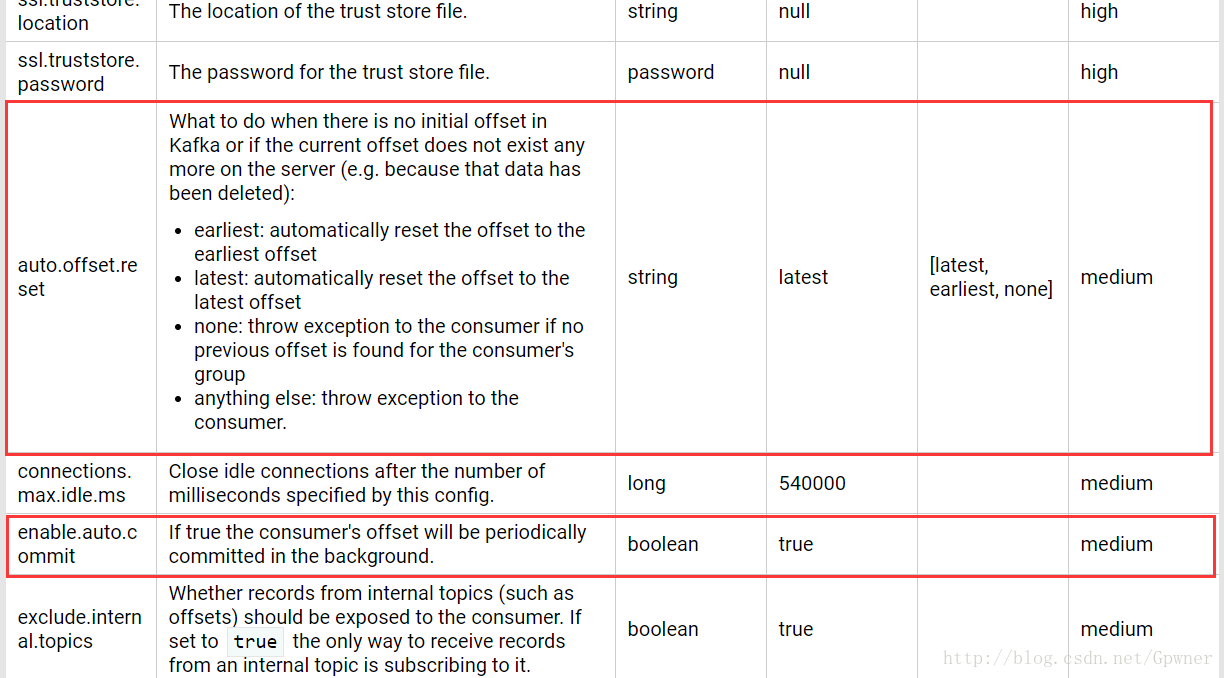
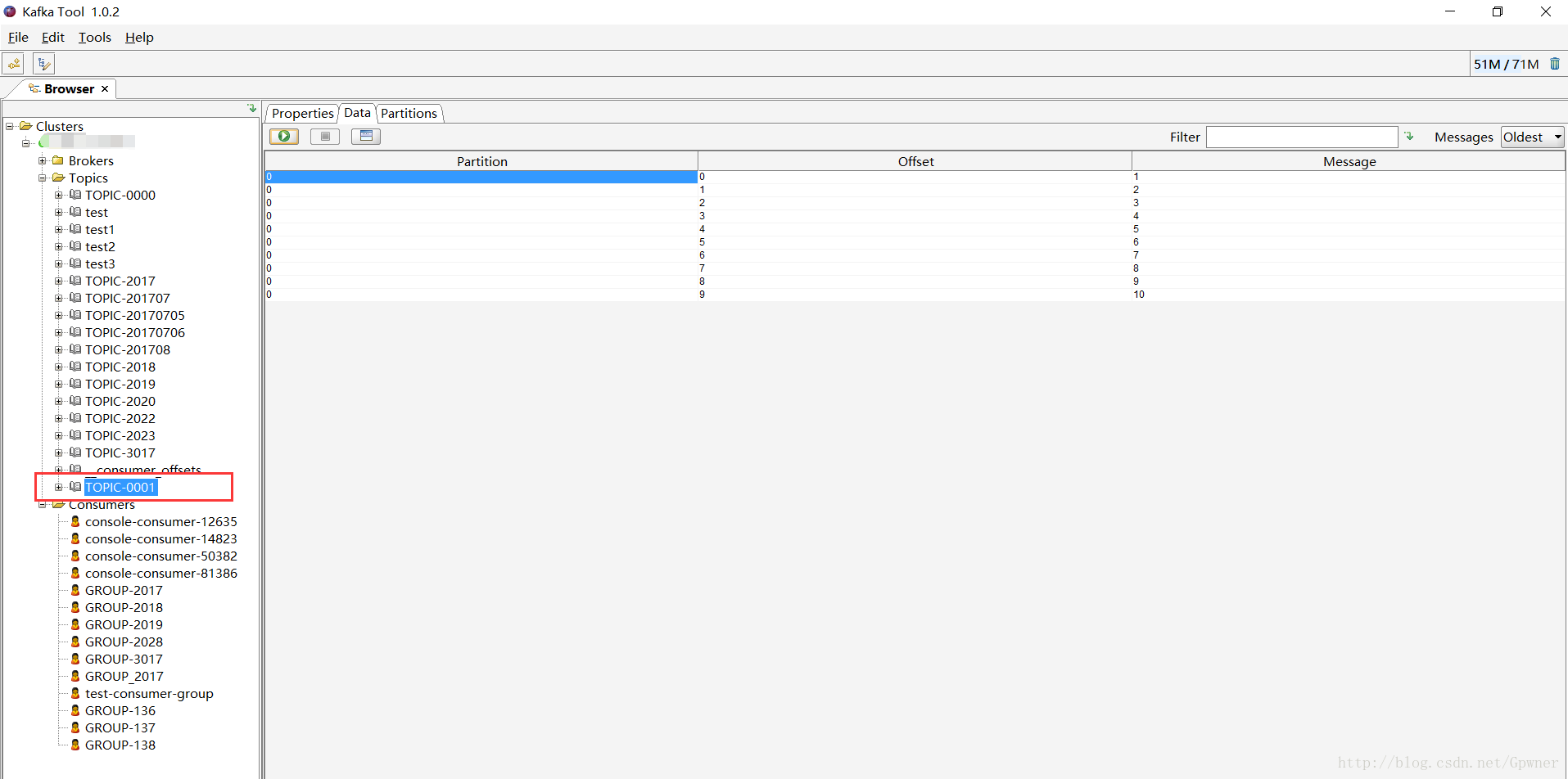
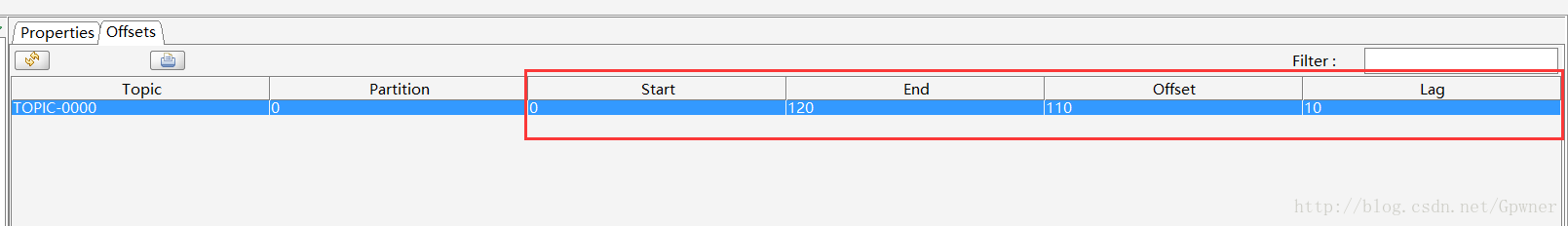
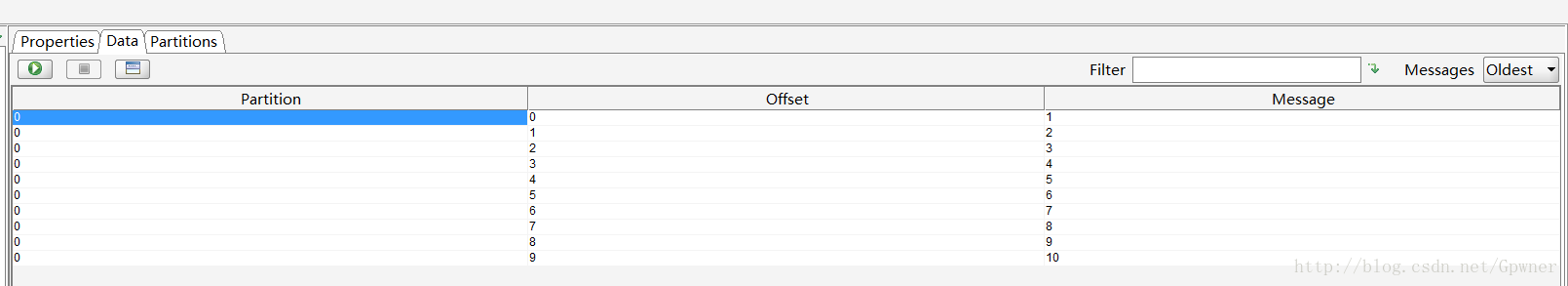














 1万+
1万+

 被折叠的 条评论
为什么被折叠?
被折叠的 条评论
为什么被折叠?








