提示:文章写完后,目录可以自动生成,如何生成可参考右边的帮助文档
文章目录
一、JWT是什么?
1、先看利用token登录的实现流程:
1、客户端使用账号密码登录
2、服务端接受到请求验证账号和密码
3、服务端验证请求后,会生成一个token,并把token返回给客户端
4、客户端收到token,并存储起来,在每次请求的时候带上这个token,可以在head中携带
5、服务端接受到请求后,验证token,如果验证成功,则返回请求数据
2、JWT介绍:
JWT代表JSON Web Token,是一种用于在网络上安全地传输信息的开放标准(RFC 7519)。它以紧凑和自包含的方式表示信息,通常用于在用户和服务之间传递身份验证和授权信息。JWT由三部分组成:头部(Header)、载荷(Payload)和签名(Signature)。
3、JWT的验证流程:
1、解析Token: 首先,将收到的JWT分割成头部、载荷和签名三个部分。这个过程通常会使用编程语言中相应的库或函数来完成。
2、验证头部和签名: 获取JWT中的头部和载荷信息后,根据头部中指定的加密算法和使用的密钥(通常是一个密钥或公钥)对头部和载荷进行签名验证。验证过程会使用相同的算法和密钥来生成签名,并将生成的签名与JWT中的签名进行比较,以确认JWT的完整性和真实性。
3、检查有效期和其他声明: JWT中的载荷部分可能包含了诸如令牌的过期时间(Expiration Time)等声明。在验证过程中,需要检查这些声明以确保令牌在有效期内,并可能进行其他额外的声明验证,如角色、权限等。
4、可选的其他验证步骤: 根据需求,还可以进行其他的验证步骤,比如验证令牌是否在黑名单中,是否与存储的用户信息匹配等。
JWT的验证流程主要依赖于对JWT规范和实现的理解,以及使用的编程语言或框架提供的相应功能。在验证JWT时,确保密钥的安全性是非常重要的,因为泄露密钥可能会导致令牌被篡改或伪造。
二、使用步骤
1.数据库
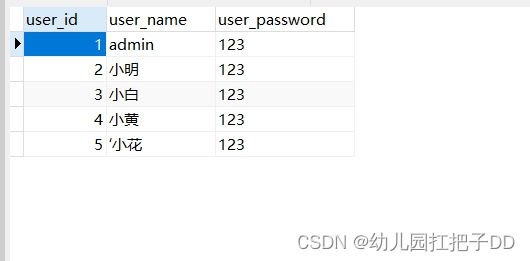
2.项目结构
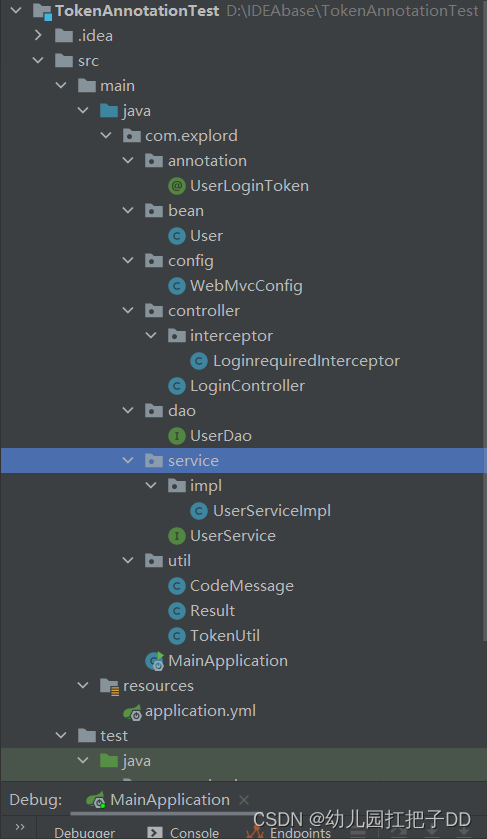
3.相关依赖
<dependencies>
<dependency>
<groupId>org.springframework.boot</groupId>
<artifactId>spring-boot-starter-web</artifactId>
</dependency>
<dependency>
<groupId>org.springframework.boot</groupId>
<artifactId>spring-boot</artifactId>
<version>2.5.2</version>
</dependency>
<dependency>
<groupId>com.auth0</groupId>
<artifactId>java-jwt</artifactId>
<version>3.11.0</version>
</dependency>
<dependency>
<groupId>org.projectlombok</groupId>
<artifactId>lombok</artifactId>
</dependency>
<dependency>
<groupId>org.springframework.boot</groupId>
<artifactId>spring-boot-starter-test</artifactId>
<scope>test</scope>
</dependency>
<dependency>
<groupId>mysql</groupId>
<artifactId>mysql-connector-java</artifactId>
<version>5.1.48</version>
</dependency>
<dependency>
<groupId>org.mybatis.spring.boot</groupId>
<artifactId>mybatis-spring-boot-starter</artifactId>
<version>2.2.0</version>
</dependency>
<dependency>
<groupId>com.baomidou</groupId>
<artifactId>mybatis-plus-boot-starter</artifactId>
<version>3.5.1</version>
</dependency>
<dependency>
<groupId>com.alibaba</groupId>
<artifactId>fastjson</artifactId>
<version>1.2.83</version>
</dependency>
</dependencies>
4.代码
User:
package com.explord.bean;
import com.baomidou.mybatisplus.annotation.TableField;
import com.baomidou.mybatisplus.annotation.TableName;
import lombok.Data;
/**
* Created with IntelliJ IDEA.
*
* @Author: hang
* @Date: 2023/11/17/15:55
* @Description:
*/
@Data
@TableName("user")
public class User {
private int userId;
@TableField(value = "user_name")
private String userName;
@TableField(value = "user_password")
private String userPassword;
}
UserDao:
package com.explord.dao;
import com.baomidou.mybatisplus.core.mapper.BaseMapper;
import com.explord.bean.User;
import org.apache.ibatis.annotations.Mapper;
/**
* Created with IntelliJ IDEA.
*
* @Author: hang
* @Date: 2023/11/17/16:07
* @Description:
*/
@Mapper
public interface UserDao extends BaseMapper<User> {
}
UserService:
package com.explord.service;
import com.explord.bean.User;
import java.util.List;
/**
* Created with IntelliJ IDEA.
*
* @Author: hang
* @Date: 2023/11/17/16:03
* @Description:
*/
public interface UserService {
User loing(String userName, String userPassword);
List<User> getUserList();
}
UserServiceImpl:
package com.explord.service.impl;
import com.explord.bean.User;
import com.explord.dao.UserDao;
import com.explord.service.UserService;
import org.omg.CORBA.OBJ_ADAPTER;
import org.springframework.stereotype.Service;
import javax.annotation.Resource;
import java.util.HashMap;
import java.util.List;
import java.util.Map;
/**
* Created with IntelliJ IDEA.
*
* @Author: hang
* @Date: 2023/11/17/16:04
* @Description:
*/
@Service
public class UserServiceImpl implements UserService {
@Resource
private UserDao userDao;
@Override
public User loing(String userName, String userPassword) {
Map<String, Object> map = new HashMap<>();
map.put("user_name", userName);
map.put("user_password", userPassword);
List<User> users = userDao.selectByMap(map);
return users.get(0);
}
@Override
public List<User> getUserList() {
return userDao.selectList(null);
}
}
TokenUtil:
package com.explord.util;
import com.auth0.jwt.JWT;
import com.auth0.jwt.JWTVerifier;
import com.auth0.jwt.algorithms.Algorithm;
import com.auth0.jwt.interfaces.DecodedJWT;
import org.springframework.context.annotation.Configuration;
import org.springframework.stereotype.Component;
import javax.print.DocFlavor;
import java.util.Date;
import java.util.HashMap;
import java.util.Map;
/**
* Created with IntelliJ IDEA.
*
* @Author: hang
* @Date: 2023/11/17/10:33
* @Description:
*/
public class TokenUtil {
/**
* 设置延期的时间
*/
private static final long EXPIR_DATE = 360000;
/**
* 设置token的秘钥
*/
private static final String TOKEN_SECRET = "my_secret_key";
/**
* 获取token
* @param userName
* @param passWord
* @return
*/
public static String getTokenSecret(String userName, String passWord){
String token = "";
try {
// 过期时间
Date date = new Date(System.currentTimeMillis() + EXPIR_DATE);
// 设置头部信息
Map<String, Object> head = new HashMap<>();
head.put("typ", "JWT");
head.put("alg", "HS256");
// 设置秘钥
Algorithm algorithm = Algorithm.HMAC256(TOKEN_SECRET);
// 生成签名
token = JWT.create()
.withHeader(head)
.withClaim("userName", userName)
.withClaim("passWord", passWord)
.withExpiresAt(date)
.sign(algorithm);
}catch (Exception e){
e.printStackTrace();
return null;
}
return token;
}
/**
* 验证token
* @param token
* @return
*/
public static DecodedJWT verify(String token){
try {
Algorithm algorithm = Algorithm.HMAC256(TOKEN_SECRET);
JWTVerifier verifier = JWT.require(algorithm).build();
DecodedJWT jwt = verifier.verify(token);
return jwt;
}catch (Exception e){
e.printStackTrace();
return null;
}
}
}
CodeMessage:
package com.explord.util;
/**
* Created with IntelliJ IDEA.
*
* @Author: hang
* @Date: 2023/11/17/22:12
* @Description:
*/
public class CodeMessage {
private int retCode;
private String message;
// 按照模块定义CodeMessage
// 通用异常
public static CodeMessage SUCCESS = new CodeMessage(0,"success");
// 业务异常
public static CodeMessage USER_OR_PASS_ERROR = new CodeMessage(500102,"账号或者密码错误,请重试!");
private CodeMessage(int retCode, String message) {
this.retCode = retCode;
this.message = message;
}
public int getRetCode() {
return retCode;
}
public String getMessage() {
return message;
}
public void setMessage(String message) {
this.message = message;
}
}
Result:
package com.explord.util;
/**
* Created with IntelliJ IDEA.
*
* @Author: hang
* @Date: 2023/11/17/22:11
* @Description:
*/
public class Result<T> {
private String message;
private int retCode;
private T data;
private Result(T data) {
this.retCode = 200;
this.message = "成功";
this.data = data;
}
private Result(CodeMessage cm) {
if(cm == null){
return;
}
this.retCode = cm.getRetCode();
this.message = cm.getMessage();
}
/**
* 成功时候的调用
* @return
*/
public static <T> Result<T> success(T data){
return new Result<T>(data);
}
/**
* 成功,不需要传入参数
* @return
*/
@SuppressWarnings("unchecked")
public static <T> Result<T> success(){
return (Result<T>) success("");
}
/**
* 失败时候的调用
* @return
*/
public static <T> Result<T> error(CodeMessage cm){
return new Result<T>(cm);
}
/**
* 失败时候的调用,扩展消息参数
* @param cm
* @param msg
* @return
*/
public static <T> Result<T> error(CodeMessage cm,String msg){
cm.setMessage(cm.getMessage()+"--"+msg);
return new Result<T>(cm);
}
public T getData() {
return data;
}
public String getMessage() {
return message;
}
public int getRetCode() {
return retCode;
}
}
LoginController:
package com.explord.controller;
import com.alibaba.fastjson.JSONObject;
import com.explord.annotation.UserLoginToken;
import com.explord.bean.User;
import com.explord.service.UserService;
import com.explord.util.CodeMessage;
import com.explord.util.Result;
import com.explord.util.TokenUtil;
import org.springframework.stereotype.Controller;
import org.springframework.web.bind.annotation.RequestMapping;
import org.springframework.web.bind.annotation.ResponseBody;
import javax.annotation.Resource;
import javax.servlet.http.Cookie;
import javax.servlet.http.HttpServletResponse;
import java.util.List;
/**
* Created with IntelliJ IDEA.
*
* @Author: hang
* @Date: 2023/11/17/15:54
* @Description:
*/
@Controller
@RequestMapping("/login")
public class LoginController {
@Resource
private UserService userService;
@RequestMapping("/toLogin")
@ResponseBody
public Result<Object> toLogin(String userName, String userPassword, HttpServletResponse response){
User user = userService.loing(userName, userPassword);
JSONObject jsonObject = new JSONObject();
if(user == null){
Result.error(CodeMessage.USER_OR_PASS_ERROR);
}
String token = TokenUtil.getTokenSecret(userName, userPassword);
jsonObject.put("token", token);
response.setHeader("token", token);
Cookie cookie = new Cookie("token", token);
cookie.setPath("/");
response.addCookie(cookie);
return Result.success(jsonObject);
}
@UserLoginToken
@RequestMapping("/list")
@ResponseBody
public Result<Object> list(){
List<User> userList = userService.getUserList();
return Result.success(userList);
}
}
UserLoginToken(自定义注解)
package com.explord.annotation;
import java.lang.annotation.ElementType;
import java.lang.annotation.Retention;
import java.lang.annotation.RetentionPolicy;
import java.lang.annotation.Target;
/**
* Created with IntelliJ IDEA.
*
* @Author: hang
* @Date: 2023/11/17/16:40
* @Description: 登录以后才能进行的token
*/
@Target({ElementType.METHOD, ElementType.TYPE})
@Retention(RetentionPolicy.RUNTIME)
public @interface UserLoginToken {
boolean required() default true;
}
LoginrequiredInterceptor
package com.explord.controller.interceptor;
import com.auth0.jwt.interfaces.DecodedJWT;
import com.explord.annotation.UserLoginToken;
import com.explord.util.TokenUtil;
import org.springframework.stereotype.Component;
import org.springframework.web.method.HandlerMethod;
import org.springframework.web.servlet.HandlerInterceptor;
import org.springframework.web.servlet.ModelAndView;
import javax.servlet.http.HttpServletRequest;
import javax.servlet.http.HttpServletResponse;
import java.lang.reflect.Method;
/**
* Created with IntelliJ IDEA.
*
* @Author: hang
* @Date: 2023/11/17/16:43
* @Description:
*/
@Component
public class LoginrequiredInterceptor implements HandlerInterceptor {
@Override
public boolean preHandle(HttpServletRequest request, HttpServletResponse response, Object handler) throws Exception {
String token = request.getHeader("token");
if(handler instanceof HandlerMethod){
HandlerMethod handlerMethod = (HandlerMethod) handler;
Method method = handlerMethod.getMethod();
if (method.isAnnotationPresent(UserLoginToken.class)) {
UserLoginToken userLoginToken = method.getAnnotation(UserLoginToken.class);
if(userLoginToken.required()){
if(token == null){
throw new RuntimeException("token为空,请重新登录");
}else{
//查询用户是否存在
// 验证token
DecodedJWT verify = TokenUtil.verify(token);
return true;
}
}
}
}
return false;
}
@Override
public void postHandle(HttpServletRequest request, HttpServletResponse response, Object handler, ModelAndView modelAndView) throws Exception {
}
}
WebMvcConfig
package com.explord.config;
import com.explord.controller.interceptor.LoginrequiredInterceptor;
import org.springframework.stereotype.Component;
import org.springframework.web.servlet.config.annotation.InterceptorRegistry;
import org.springframework.web.servlet.config.annotation.WebMvcConfigurer;
import javax.annotation.Resource;
/**
* Created with IntelliJ IDEA.
*
* @Author: hang
* @Date: 2023/11/17/17:07
* @Description:
*/
@Component
public class WebMvcConfig implements WebMvcConfigurer {
@Resource
private LoginrequiredInterceptor loginrequiredInterceptor;
@Override
public void addInterceptors(InterceptorRegistry registry) {
registry.addInterceptor(loginrequiredInterceptor)
.excludePathPatterns("/login/toLogin")
.addPathPatterns("/**");
}
}
三、测试结果
1、登录验证:
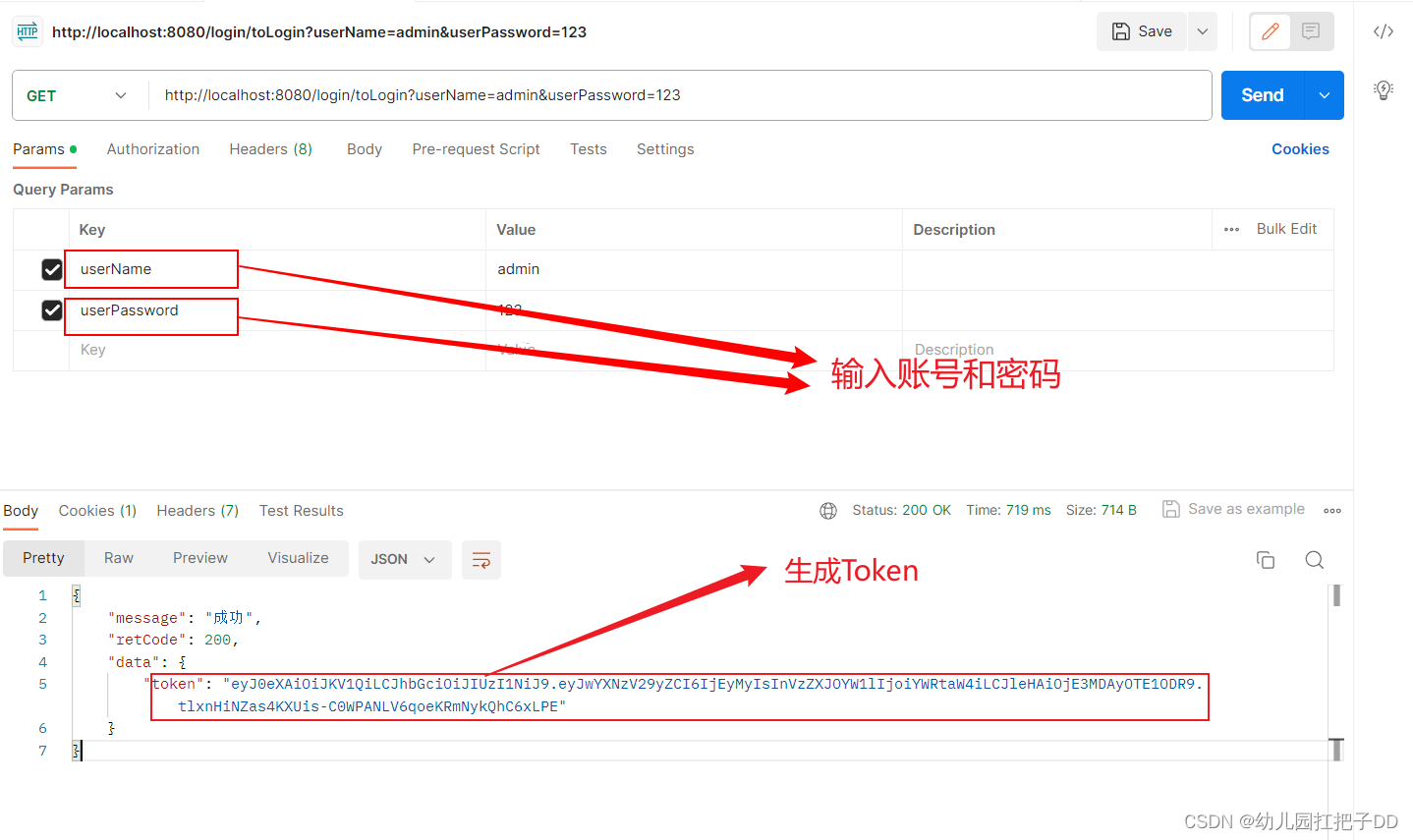
2、查询用户信息
方法上加了@UserLoginToken,因此需要token才能进行验证
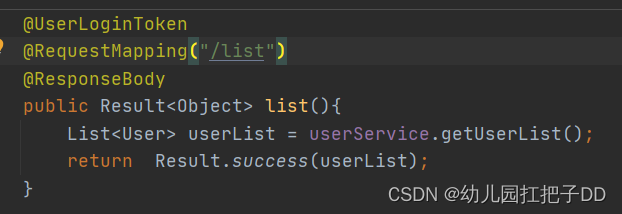
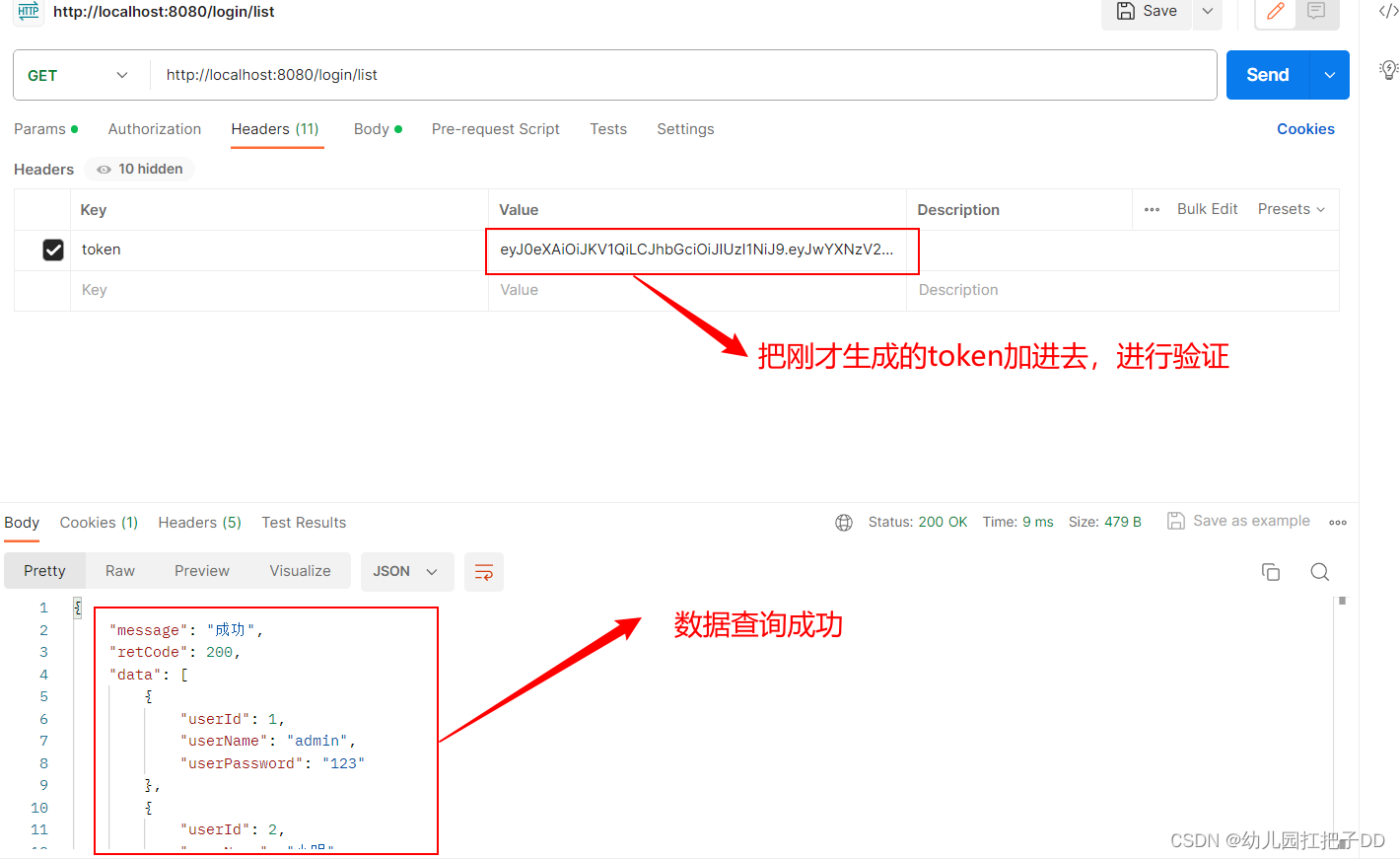
3、不加token进行查询
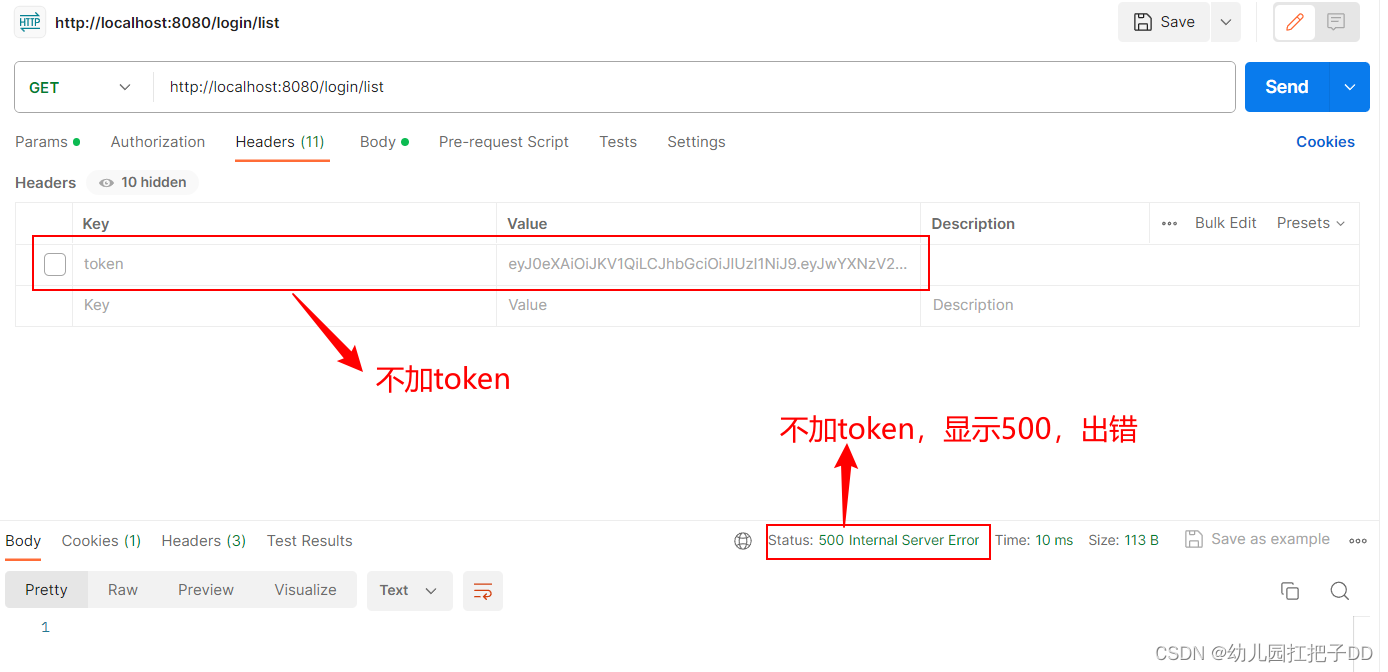
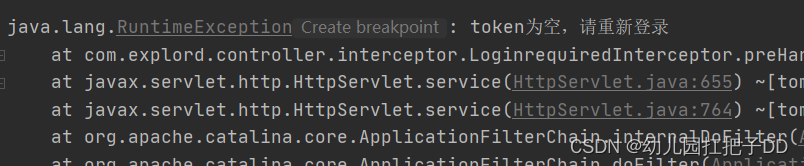





















 879
879











 被折叠的 条评论
为什么被折叠?
被折叠的 条评论
为什么被折叠?








