1. 文件操作:自动备份文件
场景:每日自动备份重要文件到指定目录。
import shutilimport datetimedef backup_file(src, dst_folder):now = datetime.datetime.now().strftime('%Y%m%d%H%M%S')dst_path = f"{dst_folder}/backup_{now}_{src.split('/')[-1]}"shutil.copy2(src, dst_path)print(f"Backup created at {dst_path}")# 示例用法backup_file("/path/to/important_file.txt", "/path/to/backup_folder")
![]()
2. 定时任务:定时发送邮件提醒
场景:每天早上9点自动发送邮件提醒。
import smtplibfrom email.mime.text import MIMETextfrom email.header import Headerimport scheduleimport timedef send_email():sender = 'your_email@example.com'receiver = 'receiver@example.com'password = 'your_password'subject = 'Daily Reminder'body = 'This is your daily reminder.'msg = MIMEText(body, 'plain', 'utf-8')msg['From'] = Header("Reminder", 'utf-8')msg['To'] = Header("Receiver", 'utf-8')msg['Subject'] = Header(subject, 'utf-8')try:server = smtplib.SMTP_SSL('smtp.example.com', 465)server.login(sender, password)server.sendmail(sender, [receiver], msg.as_string())print("Email sent successfully!")except Exception as e:print(f"Error sending email: {e}")finally:server.quit()schedule.every().day.at("09:00").do(send_email)while True:schedule.run_pending()time.sleep(1)
![]()
3. 数据抓取:网页内容爬虫
场景:抓取网站新闻标题。
import requestsfrom bs4 import BeautifulSoupdef scrape_news_titles(url):response = requests.get(url)soup = BeautifulSoup(response.text, 'html.parser')titles = soup.find_all('h2') # 假设新闻标题在标签中for title in titles:print(title.text.strip())# 示例用法scrape_news_titles('https://news.example.com/latest-news')
![]()
4. 图片批量重命名
场景:整理图片库,按日期重命名图片。
import osfrom datetime import datetimedef rename_files(dir_path):for i, filename in enumerate(os.listdir(dir_path)):if filename.endswith('.jpg') or filename.endswith('.png'):timestamp = datetime.now().strftime('%Y%m%d%H%M%S')new_filename = f"img_{timestamp}_{i}.{filename.split('.')[-1]}"os.rename(os.path.join(dir_path, filename), os.path.join(dir_path, new_filename))# 示例用法rename_files('/path/to/images/folder')
![]()
5. 日志文件分析
场景:统计错误日志中错误出现次数。
def analyze_logs(log_path, error_keyword):error_count = 0with open(log_path, 'r') as file:for line in file:if error_keyword in line:error_count += 1print(f"Error '{error_keyword}' occurred {error_count} times.")# 示例用法analyze_logs('/var/log/application.log', 'Error 500')
![]()
6. 文件夹同步
场景:将本地目录与远程服务器的目录同步。
示例代码(使用rsync命令,通过ssh同步):
import subprocessdef sync_folders(local_dir, remote_host, remote_dir, username):# 构建rsync命令cmd = f"rsync -avz --progress -e 'ssh' {local_dir}/' {username}@{remote_host}:{remote_dir}"try:subprocess.run(cmd, shell=True, check=True)print("Sync completed successfully.")except subprocess.CalledProcessError as e:print(f"Error during sync: {e}")# 示例用法sync_folders('/local/path', 'remote.host.com:/remote/path', 'user')
![]()
7. 数据库备份
场景:定期将数据库备份到本地或云存储。
示例代码(MySQL数据库备份到本地文件):
import osimport subprocessdef mysql_backup(database, user, password, backup_path):backup_file = f"{backup_path}/{database}_backup_{datetime.now().strftime('%Y%m%d%H%M%S')}.sql"cmd = f'mysqldump -u{user} -p{password} {database} > {backup_file}'subprocess.run(cmd, shell=True)print(f"Backup saved to {backup_file}")# 示例用法mysql_backup('mydb', 'dbuser', 'dbpassword', '/path/to/backups')
![]()
8. API监控
场景:定时检测API响应状态并通知异常。
示例代码(使用requests和SMTP发送邮件通知):
import requestsimport smtplibfrom email.mime.text import MIMETextfrom datetime import datetimedef monitor_api(url, expected_status, email_sender, email_receiver, email_password):response = requests.get(url)if response.status_code != expected_status:message = f"API [{url}] returned {response.status_code} at {datetime.now()}"msg = MIMEText(message)msg['Subject'] = "API Monitor Alert"msg['From'] = email_sendermsg['To'] = email_receiverwith smtplib.SMTP_SSL('smtp.example.com', 465) as server:server.login(email_sender, email_password)server.sendmail(email_sender, email_receiver, msg.as_string())print("Alert email sent.")else:print("API check passed.")# 示例用法monitor_api('https://api.example.com/health', 200, 'sender@example.com', 'receiver@example.com', 'password')
![]()
9. 性能测试
场景:模拟高并发请求进行压力测试。
示例代码(使用locust库):
from locust import HttpUser, task, betweenclass WebsiteUser(HttpUser):wait_time = between(5, 15)@taskdef load_test(self):self.client.get("/")# 通过命令行执行Locust# locust -f performance_test.py --host=https://targetsite.com --users=1000 --spawn-rate=100
![]()
10. CI/CD流水线脚本
场景:自动部署代码到生产环境。
示例代码(使用fabric库进行SSH操作):
from fabric import Connectionfrom invoke import rundef deploy_production(host, username, local_archive):c = Connection(host, user=username)remote_path = '/var/www/releases/'with c.cd(remote_path):c.put(local_archive)run(f"tar -xzf {os.path.basename(local_archive)}")run("rm -f {local_archive}")run("ln -nfs $(ls -t -1 {remote_path} | head -n1) current")# 示例用法deploy_production('production.server.com', 'deployuser', '/path/to/app.tar.gz')
最后感谢每一个认真阅读我文章的人,看着粉丝一路的上涨和关注,礼尚往来总是要有的,虽然不是什么很值钱的东西,如果你用得到的话可以直接拿走!
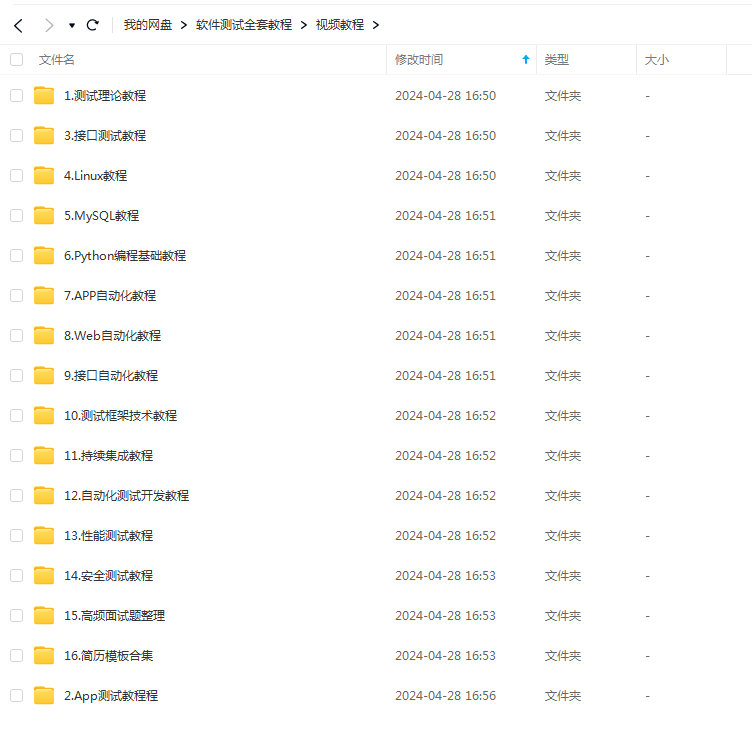
软件测试面试文档
我们学习必然是为了找到高薪的工作,下面这些面试题是来自阿里、腾讯、字节等一线互联网大厂最新的面试资料,并且有字节大佬给出了权威的解答,刷完这一套面试资料相信大家都能找到满意的工作。



























 412
412











 被折叠的 条评论
为什么被折叠?
被折叠的 条评论
为什么被折叠?








