🍅 视频学习:文末有免费的配套视频可观看
🍅 关注公众号【互联网杂货铺】,回复 1 ,免费获取软件测试全套资料,资料在手,涨薪更快
先前博客有介绍pytest测试框架的安装及使用,现在来聊聊pytest可以生成哪些测试报告
1. allure测试报告
2. 生成resultlog文件
#!/usr/bin/python# -*- coding: UTF-8 -*-"""@author:chenshifeng@file:test_report.py@time:2021/01/27"""class TestReport: def test_one(self): x = "shifeng" assert "feng" in x def test_two(self): x = "hello" assert x == "hi"执行命令:
pytest test_report.py --resultlog=./resultlog.txt指定当前路径下生成resultlog.txt文件,打开文件,内容如下:
. reportdemo/test_report.py::TestReport::test_oneF reportdemo/test_report.py::TestReport::test_two self = <test_report.TestReport object at 0x7fd9c0a3eac0> def test_two(self): x = "hello" > assert x == "hi" E AssertionError: assert 'hello' == 'hi' E - hi E + hello test_report.py:16: AssertionError3. 生成JunitXML文件
执行命令:
pytest test_report.py --junitxml=./resultlog.xml同样指定在当前目录下生成resultlog.xml文件,打开文件内容如下:
<?xml version="1.0" encoding="utf-8"?><testsuites> <testsuite errors="0" failures="1" hostname="chenshifengdeMacBook-Pro.local" name="pytest" skipped="0" tests="2" time="0.072" timestamp="2021-01-27T23:56:58.204464"> <testcase classname="reportdemo.test_report.TestReport" file="reportdemo/test_report.py" line="9" name="test_one" time="0.001"></testcase> <testcase classname="reportdemo.test_report.TestReport" file="reportdemo/test_report.py" line="13" name="test_two" time="0.002"> <failure message="AssertionError: assert 'hello' == 'hi' - hi + hello">self = <test_report.TestReport object at 0x7fa152b97790> def test_two(self): x = "hello" > assert x == "hi" E AssertionError: assert 'hello' == 'hi' E - hi E + hello test_report.py:16: AssertionError </failure> </testcase> </testsuite></testsuites>创建这样的XML文件有有什么用? 主要是为了方便Jenkin或其它的持续集成工具读取。
4. 生成测试用例的URL
执行命令:
pytest test_report.py --pastebin=all
复制打印结果最后生成的session-log测试报告链接到浏览器:
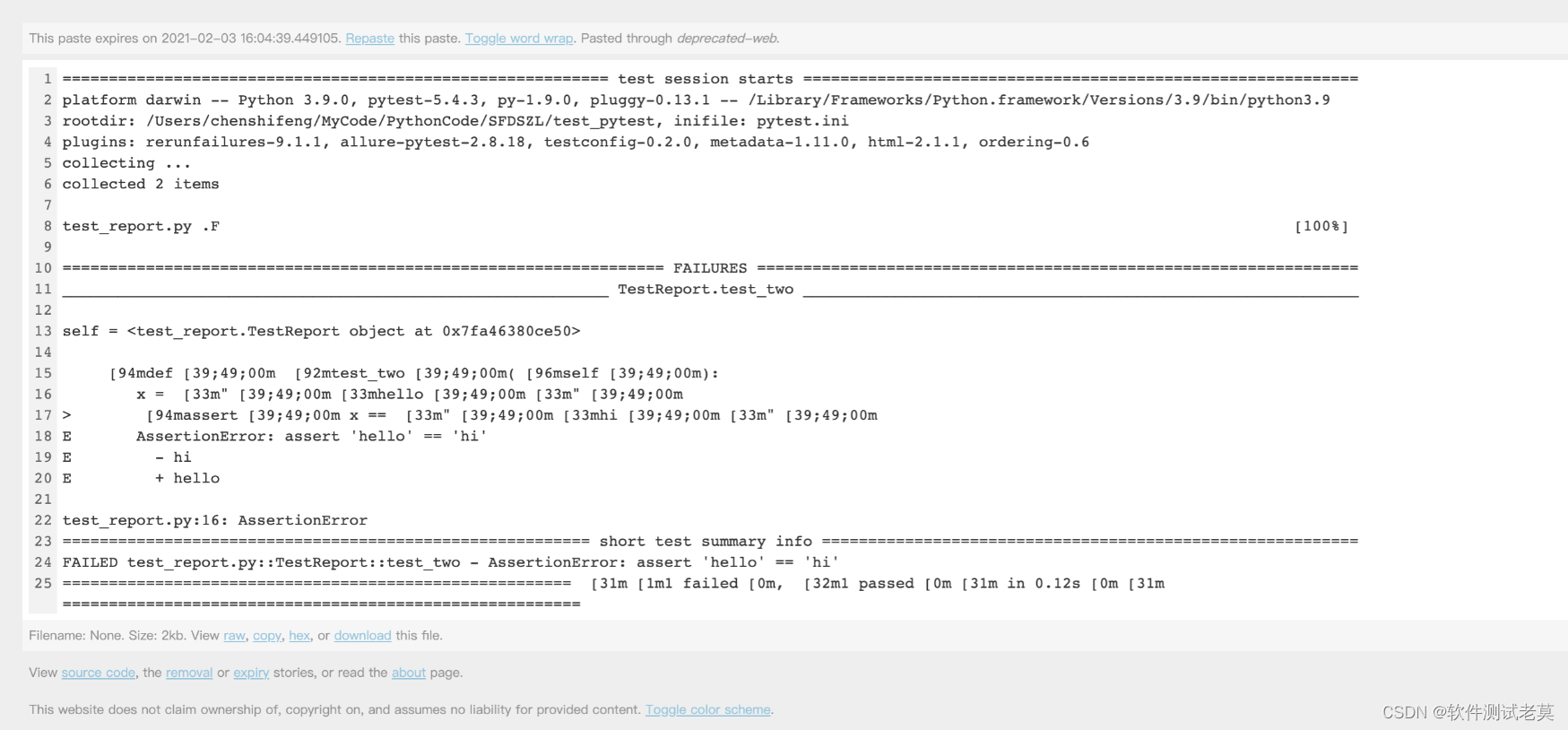
当然,你也可以只选择展示faile的测试用例
pytest test_class.py --pastebin=failed5. 生成html测试报告
通过pip安装pytest-html
pip install pytest-html 在代码文件的当前目录下执行命令
pytest test_report.py --html=./report.html
指定在当前目录下生成report.html文件,打开测试文件:

最后祝大家都能找到心仪的工作,快乐工作,幸福生活,广阔天地,大有作为。我也整理了一波之前发布的软件测试文档【点击文末小卡片免费领取】,无套路领取!

同时,在这我为大家准备了一份软件测试视频教程(含面试、接口、自动化、性能测试等),就在下方,需要的可以直接去观看,也可以直接【点击文末小卡片免费领取资料文档】
软件测试视频教程观看处:
【2024最新版】Python自动化测试15天从入门到精通,10个项目实战,允许白嫖。。。





















 406
406











 被折叠的 条评论
为什么被折叠?
被折叠的 条评论
为什么被折叠?








