发现大家都有疑问,特此奉上demo ,仅供学习,不承担任何责任!!!
发现大家都有疑问,特此奉上demo ,仅供学习,不承担任何责任!!!
发现大家都有疑问,特此奉上demo ,仅供学习,不承担任何责任!!!
如何运行请查看README-zh.md
如何运行请查看README-zh.md
如何运行请查看README-zh.md
————————————————
链接: https://pan.baidu.com/s/174CqVvgPgtjgTAVYXcunbw?pwd=gv5t 提取码: gv5t
————————————————
上效果
多级菜单没试过,我弄的是单页面的一级菜单。多级菜单应该可以参考类似
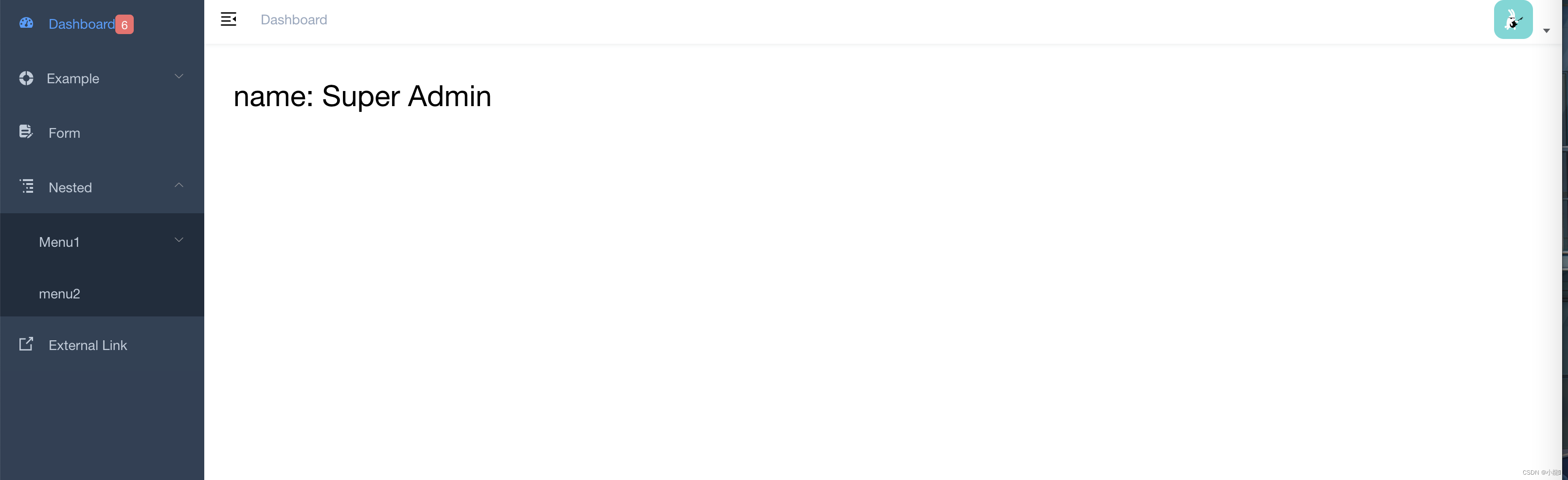

- 打开
src\router\index.js路径 修改路由配置
{
path: '/continuous_attention',
component: Layout,
children: [
{
path: 'index',
name: 'continuous_attention',
component: () => import('路径'),
meta: { title: '菜单名', icon: 'eye-open' ,AttC:0}
//Attc为统计数量的值,设置占位符,如果不需要则不填该字段
//meta: { title: '菜单名', icon: 'eye-open' }//无状态标签填法
}
]
},
- 打开
src\layout\components\Sidebar\SidebarItem路径 第六行左右的item标签给组件传入AttC参数
<item :icon="onlyOneChild.meta.icon||(item.meta&&item.meta.icon)" :title="onlyOneChild.meta.title" :AttC='onlyOneChild.meta.AttC' />
- 进入item文件src\layout\components\Sidebar\Item.vue 添加参数
<script>
export default {
name: 'MenuItem',
functional: true,
props: {
icon: {
type: String,
default: ''
},
title: {
type: String,
default: ''
},
AttC: {//接收父类传入参数
type: Number
}
},
render(h, context) {
const { icon, title,AttC } = context.props
const vnodes = []
var _this = this
if (icon) {
vnodes.push(<svg-icon icon-class={icon}/>)
}
if (title) {
vnodes.push(<span slot='title'>{(title)} </span>)
}
if(AttC >=0){ //判断一下 自动添加到对应的菜单上
vnodes.push(<span slot='title'><el-tag type="danger" size='mini' effect="dark" style='margin-top:-2px' >{(AttC)}</el-tag></span>)
}
return vnodes
},
}
</script>
- 进入组件index页面
src\layout\components\Sidebar\index
需求一:点击侧边菜单刷新一次数据。增加点击回调函数handleSelect方法
需求二:只渲染一次。取消回调函数handleSelect方法,删除@select="handleSelect",只在created方法中调用一次即可
<template>
<div :class="{'has-logo':showLogo}">
<logo v-if="showLogo" :collapse="isCollapse" />
<el-scrollbar wrap-class="scrollbar-wrapper">
<el-menu
:default-active="activeMenu"
:collapse="isCollapse"
:background-color="variables.menuBg"
:text-color="variables.menuText"
:unique-opened="false"
:active-text-color="variables.menuActiveText"
:collapse-transition="false"
mode="vertical"
@select="handleSelect"//增加高亮回调函数,如果只想执行一次删除这句
>
<sidebar-item v-for="route in permission_routes" :key="route.path" :item="route" :base-path="route.path" />
</el-menu>
</el-scrollbar>
</div>
</template>
<script>
import { mapGetters } from 'vuex'
import Logo from './Logo'
import SidebarItem from './SidebarItem'
import variables from '@/styles/variables.scss'
import { getAttC } from '@/api/components'//从后台获取对应统计参数,自己去封装axios吧
export default {
components: { SidebarItem, Logo },
computed: {
...mapGetters([
'permission_routes',
'sidebar'
]),
activeMenu() {
const route = this.$route
const { meta, path } = route
// if set path, the sidebar will highlight the path you set
if (meta.activeMenu) {
return meta.activeMenu
}
return path
},
showLogo() {
return this.$store.state.settings.sidebarLogo
},
variables() {
return variables
},
isCollapse() {
return !this.sidebar.opened
}
},
created(){
this.handleSelect()
},
methods:{
handleSelect(e){
var _this = this
getAttC({}).then(item => {
_this.permission_routes.forEach(element => { //获取当前所有参数 找到需要
if(element.path == '/continuous_attention'){ //判断列表路由path,对应第一点中path字段
element.children[0].meta.AttC = item.data //改变渲染初值
return
}
});
})
}
}
}
</script>






















 3903
3903











 被折叠的 条评论
为什么被折叠?
被折叠的 条评论
为什么被折叠?










