我们这节看下怎么创建spring MVC项目,通过MAVEN来创建项目,Spring MVC项目的创建需要引用第三方的组件,包括Spring-MVC,配置Tomact服务器等。
1.Spring MVC项目创建
打开esclipse,选择菜单 File–>New–Project,选择maven,创建项目,如下图
点击下一步,选择创建目录
点击下一步
点击下一步,输入项目名称,GroupId表示项目的组织名称,Artifact Id表示项目名称,一个GroupId下面可以有多个项目
点击完成后,项目创建成功,目录结构如下图
默认情况下 src/main/Java目录结构可能不存在,可以通过New–>Source Folder创建,
如果创建不成功,右键选中项目–属性,找到java-bulid-path面板,选择Source选项卡,如果选项卡中已经存在,并且显示红色叉号,可以先删除,然后就可以创建了。
如下图:
2.项目文件配置
POM.XML文件
POM.XML文件是MAVEN的项目管理文件,通过在文件中配置可以自动引用第三方jar包。我们创建Spring MVC,需要引用spring相关组件,我们可以添加如下 spring组件配置信息。如下:
- <project xmlns=“http://maven.apache.org/POM/4.0.0” xmlns:xsi=“http://www.w3.org/2001/XMLSchema-instance”
- xsi:schemaLocation=“http://maven.apache.org/POM/4.0.0 http://maven.apache.org/maven-v4_0_0.xsd”>
- <modelVersion>4.0.0</modelVersion>
- <groupId>com.springmvc</groupId>
- <artifactId>springmvcfirst</artifactId>
- <packaging>war</packaging>
- <version>0.0.1-SNAPSHOT</version>
- <name>springmvcfirst Maven Webapp</name>
- <url>http://maven.apache.org</url>
- <dependencies>
- <!– http servlet配置 –>
- <dependency>
- <groupId>javax.servlet</groupId>
- <artifactId>javax.servlet-api</artifactId>
- <version>3.1.0</version>
- </dependency>
- <!– spring mvc web组件配置 –>
- <dependency>
- <groupId>org.springframework</groupId>
- <artifactId>spring-webmvc</artifactId>
- <version>4.2.5.RELEASE</version>
- </dependency>
- <!– spring 组件配置 –>
- <dependency>
- <groupId>org.springframework</groupId>
- <artifactId>spring-context</artifactId>
- <version>4.2.5.RELEASE</version>
- </dependency>
- <dependency>
- <groupId>junit</groupId>
- <artifactId>junit</artifactId>
- <version>3.8.1</version>
- <scope>test</scope>
- </dependency>
- </dependencies>
- <build>
- <finalName>springmvcfirst</finalName>
- </build>
- </project>
<project xmlns="http://maven.apache.org/POM/4.0.0" xmlns:xsi="http://www.w3.org/2001/XMLSchema-instance"
xsi:schemaLocation="http://maven.apache.org/POM/4.0.0 http://maven.apache.org/maven-v4_0_0.xsd">
<modelVersion>4.0.0</modelVersion>
<groupId>com.springmvc</groupId>
<artifactId>springmvcfirst</artifactId>
<packaging>war</packaging>
<version>0.0.1-SNAPSHOT</version>
<name>springmvcfirst Maven Webapp</name>
<url>http://maven.apache.org</url>
<dependencies>
<!-- http servlet配置 -->
<dependency>
<groupId>javax.servlet</groupId>
<artifactId>javax.servlet-api</artifactId>
<version>3.1.0</version>
</dependency>
<!-- spring mvc web组件配置 -->
<dependency>
<groupId>org.springframework</groupId>
<artifactId>spring-webmvc</artifactId>
<version>4.2.5.RELEASE</version>
</dependency>
<!-- spring 组件配置 -->
<dependency>
<groupId>org.springframework</groupId>
<artifactId>spring-context</artifactId>
<version>4.2.5.RELEASE</version>
</dependency>
<dependency>
<groupId>junit</groupId>
<artifactId>junit</artifactId>
<version>3.8.1</version>
<scope>test</scope>
</dependency>
</dependencies>
<build>
<finalName>springmvcfirst</finalName>
</build>
</project>
关于组件的配置信息,可以在 http://mvnrepository.com/这个地方搜索
web.xml文件,web.xml是整个srping.mvc网站的全局配置文件,包括springmvc的配置,spring的具体配置,
- <?xml version=“1.0” encoding=“UTF-8”?>
- <web-app xmlns=“http://xmlns.jcp.org/xml/ns/javaee”
- xmlns:xsi=“http://www.w3.org/2001/XMLSchema-instance”
- xsi:schemaLocation=”http://xmlns.jcp.org/xml/ns/javaee
- http://xmlns.jcp.org/xml/ns/javaee/web-app_3_1.xsd”
- version=“3.1”>
- <display-name>Spring MvC First</display-name>
- <description>Spring MvC First</description>
- <!– Spring配置–>
- <context-param>
- <param-name>contextConfigLocation</param-name>
- <param-value>/WEB-INF/applicationContext.xml</param-value>
- </context-param>
- <!– 字符集 过滤器 –>
- <filter>
- <filter-name>CharacterEncodingFilter</filter-name>
- <filter-class>org.springframework.web.filter.CharacterEncodingFilter</filter-class>
- <init-param>
- <param-name>encoding</param-name>
- <param-value>UTF-8</param-value>
- </init-param>
- <init-param>
- <param-name>forceEncoding</param-name>
- <param-value>true</param-value>
- </init-param>
- </filter>
- <filter-mapping>
- <filter-name>CharacterEncodingFilter</filter-name>
- <url-pattern>/*</url-pattern>
- </filter-mapping>
- <!– Spring监听 –>
- <listener>
- <listener-class>org.springframework.web.context.ContextLoaderListener</listener-class>
- </listener>
- <!– Spring view分发器 –>
- <servlet>
- <servlet-name>dispatcher</servlet-name>
- <servlet-class>org.springframework.web.servlet.DispatcherServlet</servlet-class>
- <init-param>
- <param-name>contextConfigLocation</param-name>
- <param-value>/WEB-INF/dispatcher-servlet.xml</param-value>
- </init-param>
- <load-on-startup>1</load-on-startup>
- </servlet>
- <!– 请求后缀 –>
- <servlet-mapping>
- <servlet-name>dispatcher</servlet-name>
- <url-pattern>/</url-pattern>
- </servlet-mapping>
- </web-app>
<?xml version="1.0" encoding="UTF-8"?>
<web-app xmlns="http://xmlns.jcp.org/xml/ns/javaee"
xmlns:xsi="http://www.w3.org/2001/XMLSchema-instance"
xsi:schemaLocation="http://xmlns.jcp.org/xml/ns/javaee
http://xmlns.jcp.org/xml/ns/javaee/web-app_3_1.xsd"
version="3.1">
<display-name>Spring MvC First</display-name>
<description>Spring MvC First</description>
<!-- Spring配置-->
<context-param>
<param-name>contextConfigLocation</param-name>
<param-value>/WEB-INF/applicationContext.xml</param-value>
</context-param>
<!-- 字符集 过滤器 -->
<filter>
<filter-name>CharacterEncodingFilter</filter-name>
<filter-class>org.springframework.web.filter.CharacterEncodingFilter</filter-class>
<init-param>
<param-name>encoding</param-name>
<param-value>UTF-8</param-value>
</init-param>
<init-param>
<param-name>forceEncoding</param-name>
<param-value>true</param-value>
</init-param>
</filter>
<filter-mapping>
<filter-name>CharacterEncodingFilter</filter-name>
<url-pattern>/*</url-pattern>
</filter-mapping>
<!-- Spring监听 -->
<listener>
<listener-class>org.springframework.web.context.ContextLoaderListener</listener-class>
</listener>
<!-- Spring view分发器 -->
<servlet>
<servlet-name>dispatcher</servlet-name>
<servlet-class>org.springframework.web.servlet.DispatcherServlet</servlet-class>
<init-param>
<param-name>contextConfigLocation</param-name>
<param-value>/WEB-INF/dispatcher-servlet.xml</param-value>
</init-param>
<load-on-startup>1</load-on-startup>
</servlet>
<!-- 请求后缀 -->
<servlet-mapping>
<servlet-name>dispatcher</servlet-name>
<url-pattern>/</url-pattern>
</servlet-mapping>
</web-app>
dispatcher-servlet.xml文件是专门针对spring mvc的配置,里面有对页面路径,后缀访问的配置,改文件的名称是有<servlet-name>dispatcher</servlet-name> 节点的值加上-servlet.xml组成.
- <?xml version=“1.0” encoding=“UTF-8”?>
- <beans xmlns=“http://www.springframework.org/schema/beans”
- xmlns:aop=“http://www.springframework.org/schema/aop”
- xmlns:context=“http://www.springframework.org/schema/context”
- xmlns:mvc=“http://www.springframework.org/schema/mvc”
- xmlns:tx=“http://www.springframework.org/schema/tx”
- xmlns:xsi=“http://www.w3.org/2001/XMLSchema-instance”
- xsi:schemaLocation=”http://www.springframework.org/schema/aop
- http://www.springframework.org/schema/aop/spring-aop-3.0.xsd
- http://www.springframework.org/schema/beans
- http://www.springframework.org/schema/beans/spring-beans-3.0.xsd
- http://www.springframework.org/schema/context
- http://www.springframework.org/schema/context/spring-context-3.0.xsd
- http://www.springframework.org/schema/mvc
- http://www.springframework.org/schema/mvc/spring-mvc-3.0.xsd
- http://www.springframework.org/schema/tx
- http://www.springframework.org/schema/tx/spring-tx-3.0.xsd”>
- <mvc:annotation-driven />
- <context:component-scan base-package=“com.springfirst.Controller” />
- <!– ②:启动Spring MVC的注解功能,完成请求和注解POJO的映射 –>
- <bean class=“org.springframework.web.servlet.mvc.annotation.AnnotationMethodHandlerAdapter”/>
- <bean class=“org.springframework.web.servlet.view.InternalResourceViewResolver”>
- <property name=“prefix” value=“/WEB-INF/views/” />
- <property name=“suffix” value=“.jsp” />
- </bean>
- </beans>
<?xml version="1.0" encoding="UTF-8"?>
<beans xmlns="http://www.springframework.org/schema/beans"
xmlns:aop="http://www.springframework.org/schema/aop"
xmlns:context="http://www.springframework.org/schema/context"
xmlns:mvc="http://www.springframework.org/schema/mvc"
xmlns:tx="http://www.springframework.org/schema/tx"
xmlns:xsi="http://www.w3.org/2001/XMLSchema-instance"
xsi:schemaLocation="http://www.springframework.org/schema/aop
http://www.springframework.org/schema/aop/spring-aop-3.0.xsd
http://www.springframework.org/schema/beans
http://www.springframework.org/schema/beans/spring-beans-3.0.xsd
http://www.springframework.org/schema/context
http://www.springframework.org/schema/context/spring-context-3.0.xsd
http://www.springframework.org/schema/mvc
http://www.springframework.org/schema/mvc/spring-mvc-3.0.xsd
http://www.springframework.org/schema/tx
http://www.springframework.org/schema/tx/spring-tx-3.0.xsd">
<mvc:annotation-driven />
<context:component-scan base-package="com.springfirst.Controller" />
<!-- ②:启动Spring MVC的注解功能,完成请求和注解POJO的映射 -->
<bean class="org.springframework.web.servlet.mvc.annotation.AnnotationMethodHandlerAdapter"/>
<bean class="org.springframework.web.servlet.view.InternalResourceViewResolver">
<property name="prefix" value="/WEB-INF/views/" />
<property name="suffix" value=".jsp" />
</bean>
</beans> applicationContext.xml
- <?xml version=“1.0” encoding=“UTF-8”?>
- <beans xmlns=“http://www.springframework.org/schema/beans”
- xmlns:xsi=“http://www.w3.org/2001/XMLSchema-instance” xmlns:context=“http://www.springframework.org/schema/context”
- xmlns:aop=“http://www.springframework.org/schema/aop” xmlns:p=“http://www.springframework.org/schema/p”
- xmlns:cache=“http://www.springframework.org/schema/cache” xmlns:repo=“http://www.springframework.org/schema/data/repository”
- xmlns:tx=“http://www.springframework.org/schema/tx” xmlns:jpa=“http://www.springframework.org/schema/data/jpa”
- xsi:schemaLocation=”http://www.springframework.org/schema/beans http://www.springframework.org/schema/beans/spring-beans-4.0.xsd
- http://www.springframework.org/schema/context http://www.springframework.org/schema/context/spring-context-4.0.xsd
- http://www.springframework.org/schema/tx http://www.springframework.org/schema/tx/spring-tx-4.0.xsd
- http://www.springframework.org/schema/data/jpa http://www.springframework.org/schema/data/jpa/spring-jpa-1.3.xsd
- http://www.springframework.org/schema/data/repository http://www.springframework.org/schema/data/repository/spring-repository-1.7.xsd
- http://www.springframework.org/schema/aop http://www.springframework.org/schema/aop/spring-aop-4.0.xsd
- http://www.springframework.org/schema/cache http://www.springframework.org/schema/cache/spring-cache.xsd ”
- default-lazy-init=“true”>
- <description>Spring配置</description>
- </beans>
<?xml version="1.0" encoding="UTF-8"?>
<beans xmlns="http://www.springframework.org/schema/beans"
xmlns:xsi="http://www.w3.org/2001/XMLSchema-instance" xmlns:context="http://www.springframework.org/schema/context"
xmlns:aop="http://www.springframework.org/schema/aop" xmlns:p="http://www.springframework.org/schema/p"
xmlns:cache="http://www.springframework.org/schema/cache" xmlns:repo="http://www.springframework.org/schema/data/repository"
xmlns:tx="http://www.springframework.org/schema/tx" xmlns:jpa="http://www.springframework.org/schema/data/jpa"
xsi:schemaLocation="http://www.springframework.org/schema/beans http://www.springframework.org/schema/beans/spring-beans-4.0.xsd
http://www.springframework.org/schema/context http://www.springframework.org/schema/context/spring-context-4.0.xsd
http://www.springframework.org/schema/tx http://www.springframework.org/schema/tx/spring-tx-4.0.xsd
http://www.springframework.org/schema/data/jpa http://www.springframework.org/schema/data/jpa/spring-jpa-1.3.xsd
http://www.springframework.org/schema/data/repository http://www.springframework.org/schema/data/repository/spring-repository-1.7.xsd
http://www.springframework.org/schema/aop http://www.springframework.org/schema/aop/spring-aop-4.0.xsd
http://www.springframework.org/schema/cache http://www.springframework.org/schema/cache/spring-cache.xsd "
default-lazy-init="true">
<description>Spring配置</description>
</beans>
这几个配置文件是spirng mvc的核心配置文件。以后我们需要增加更多配置可以在这几个文件里面添加。
3.添加控制器和页面
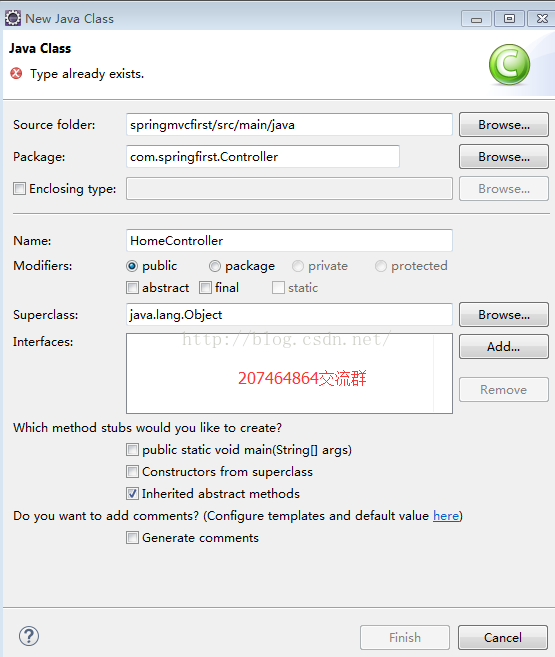
- package com.springfirst.Controller;
- import org.springframework.stereotype.Controller;
- import org.springframework.web.bind.annotation.RequestMapping;
- @Controller
- @RequestMapping(“/Home”)
- public class HomeController {
- @RequestMapping(value=“index”)
- public String Index()
- {
- System.out.print(“123”);
- return “index”;
- }
- }
package com.springfirst.Controller;
import org.springframework.stereotype.Controller;
import org.springframework.web.bind.annotation.RequestMapping;
@Controller
@RequestMapping("/Home")
public class HomeController {
@RequestMapping(value="index")
public String Index()
{
System.out.print("123");
return "index";
}
}
- <%@ page language=“java” contentType=“text/html; charset=UTF-8”
- pageEncoding=“UTF-8”%>
- <!DOCTYPE html PUBLIC ”-//W3C//DTD HTML 4.01 Transitional//EN” “http://www.w3.org/TR/html4/loose.dtd”>
- <html>
- <head>
- <meta http-equiv=“Content-Type” content=“text/html; charset=UTF-8”>
- <title>Insert title here</title>
- </head>
- <body>
- Hello World,我的第一个spring mvc项目
- </body>
- </html>
<%@ page language="java" contentType="text/html; charset=UTF-8"
pageEncoding="UTF-8"%>
<!DOCTYPE html PUBLIC "-//W3C//DTD HTML 4.01 Transitional//EN" "http://www.w3.org/TR/html4/loose.dtd">
<html>
<head>
<meta http-equiv="Content-Type" content="text/html; charset=UTF-8">
<title>Insert title here</title>
</head>
<body>
Hello World,我的第一个spring mvc项目
</body>
</html>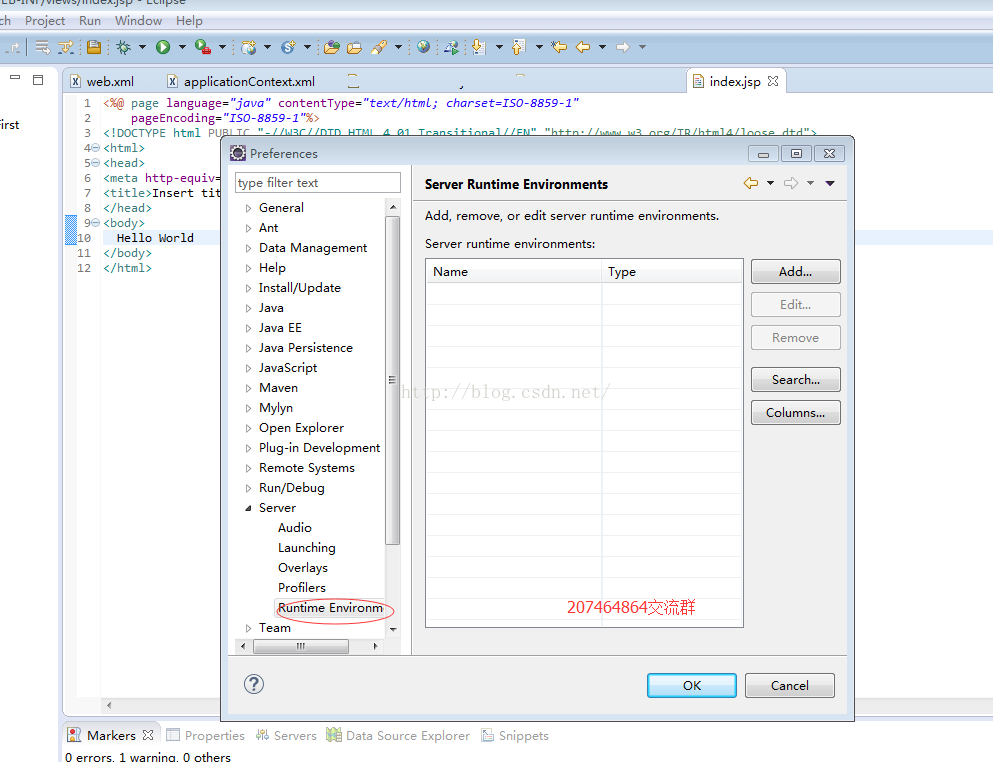
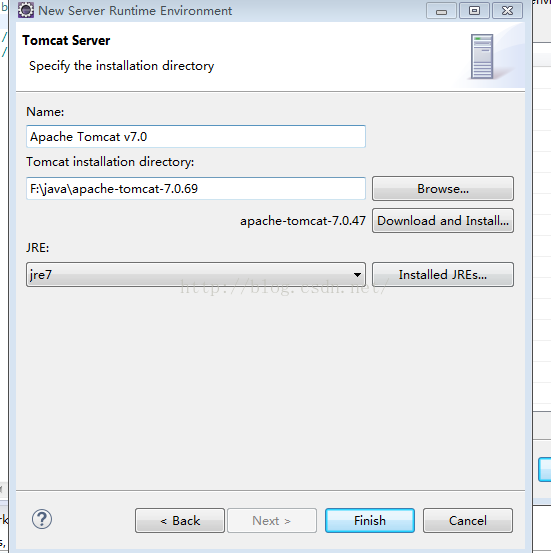
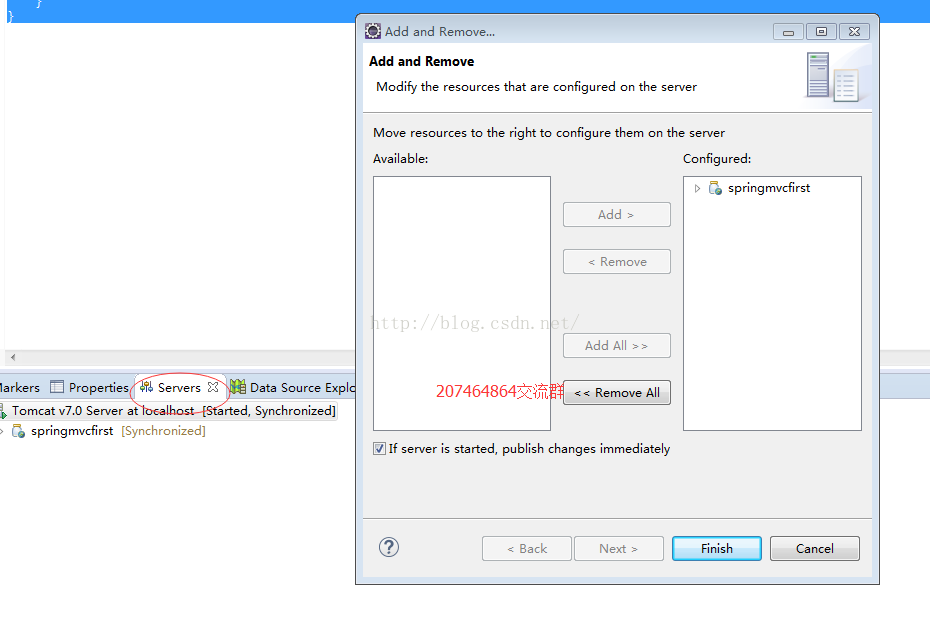
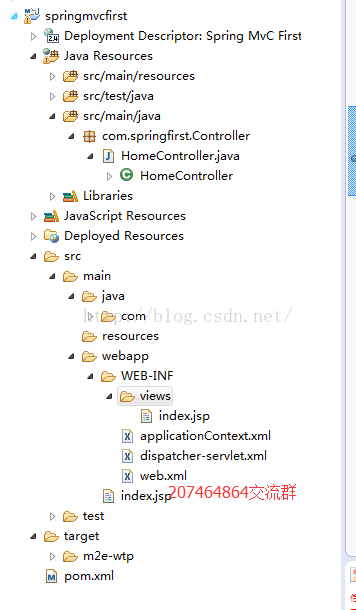








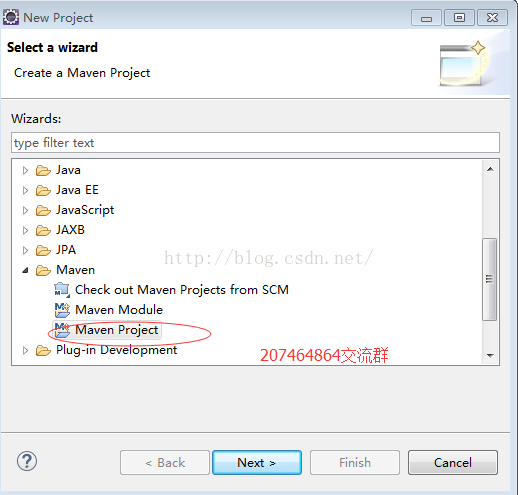
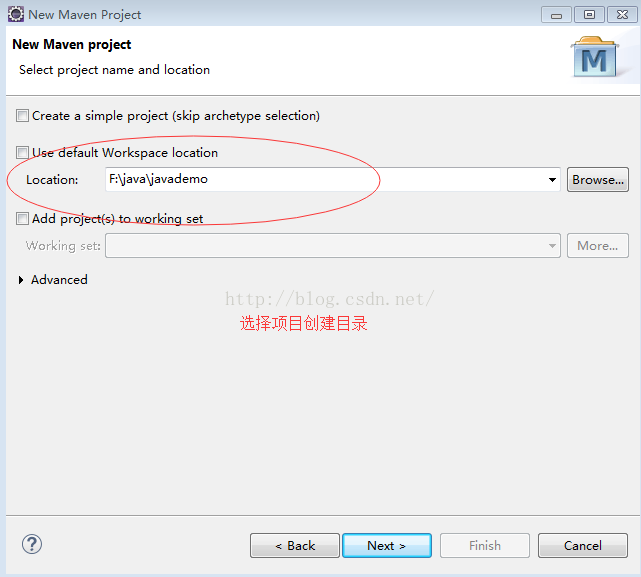
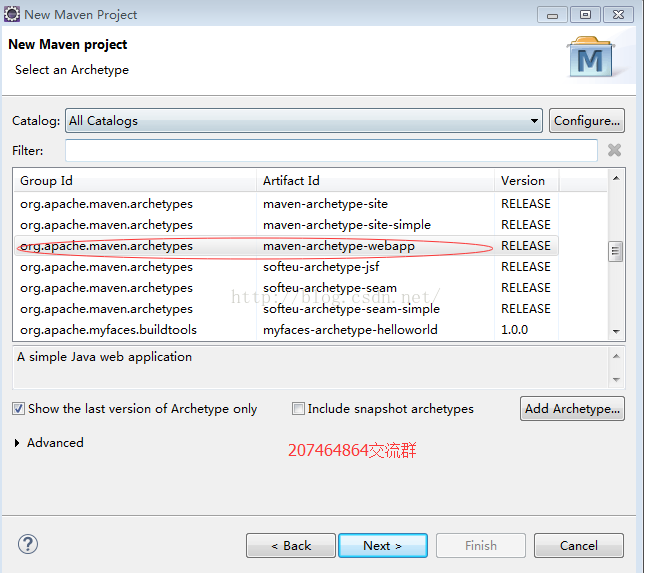
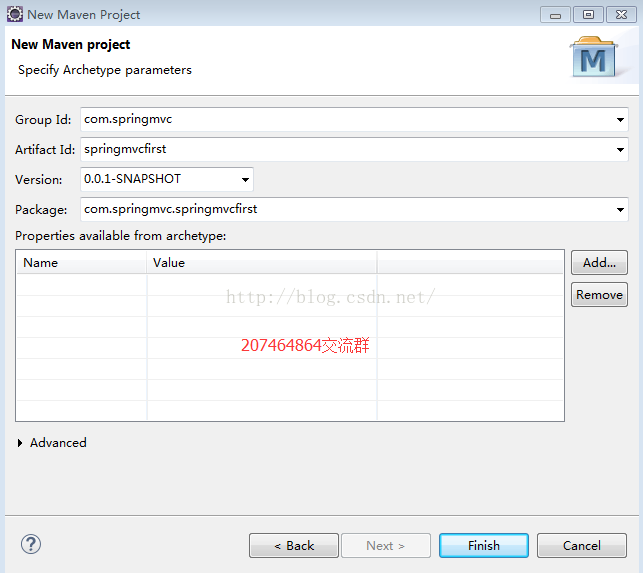
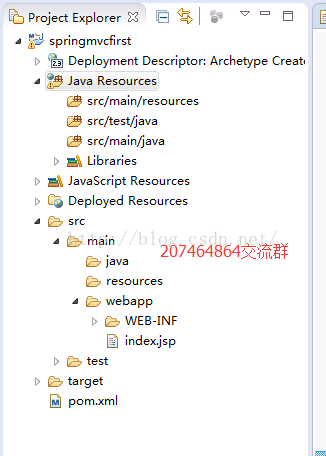
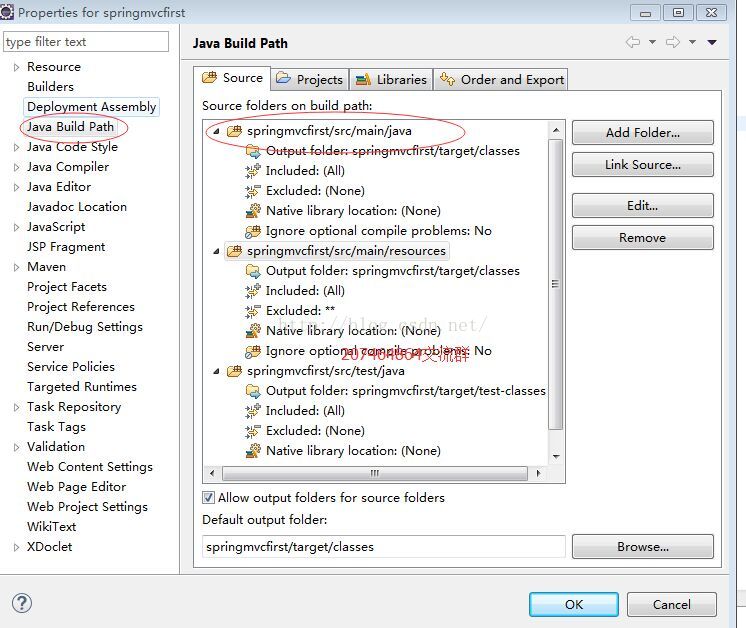














 3956
3956

 被折叠的 条评论
为什么被折叠?
被折叠的 条评论
为什么被折叠?








