效果图
有灰色背景
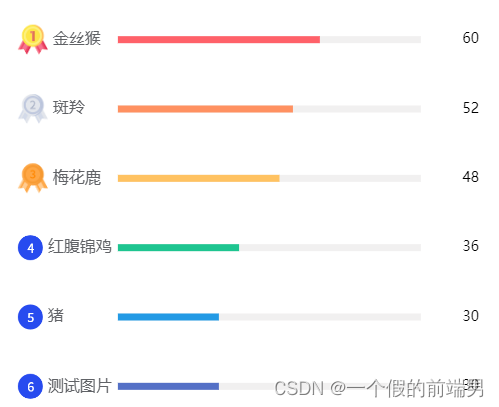
代码说明 下图为 全部代码 项目中封装有echarts的hooks 大家可以直接使用官方的引入
简单说明 几个重要的字段:
grid:根据页面设置图表距离盒子的那位置
axisLabel:字段中的margin: 竖坐标距离图表的具体 根据自己的图表来调整
图片和字体
图片的使用是用背景图引入 因项目中使用的是vue3+vite+js 所以用import.meta.url来完成 vue2可以用require
a1: {
width: 30, // 图片宽度
height: 30, // 图片高度
align: "center",
backgroundColor: {
image: new URL("../../../../assets/images/firstC.png", import.meta.url).href // 背景图
}
},
textStyle: { // 字体颜色和字号
color: "#606266",
fontSize: 16
},
formatter: function (params) { // 显示的格式
let index = datas.map(item => item.name).indexOf(params);
index = index + 1;
return "{a" + index + "|}" + " " + params;
}
<template>
<div ref="echartsRef" class="pie-box"></div>
</template>
<script setup lang="ts" name="pieChart">
import { ref, onMounted } from "vue";
import * as echarts from "echarts";
import { useEcharts } from "@/hooks/useEcharts";
const echartsRef = ref<HTMLElement>();
onMounted(() => {
const colorList = ["rgb(255, 97, 105)", "rgb(255, 145, 97)", "rgb(255, 194, 97)", "rgb(30, 197, 144)", "rgb(35, 154, 229)"];
let datas = [
{
value: 60,
name: "金丝猴"
},
{
value: 52,
name: "斑羚"
},
{
value: 48,
name: "梅花鹿"
},
{
value: 36,
name: "红腹锦鸡"
},
{
value: 30,
name: "猪"
},
{
value: 30,
name: "测试图片"
}
];
// 计算出最大值 并使它*1.5 用于渲染 灰色柱状图
let maxArr = new Array(datas.length).fill(datas[0].value * 1.5);
let myChart: echarts.ECharts = echarts.init(echartsRef.value as HTMLElement);
let option: echarts.EChartsOption = {
tooltip: {
show: true
},
legend: {
show: false
},
grid: {
bottom: "0",
left: "22%"
},
xAxis: {
show: false,
type: "value"
},
yAxis: [
{
type: "category",
inverse: true,
axisLine: {
show: false
},
axisTick: {
show: false
},
axisPointer: {
label: {
show: true,
margin: 30
}
},
data: datas.map(item => item.name),
axisLabel: {
margin: 100,
fontSize: 12,
align: "left",
color: "#fff",
rich: {
// a: {
// padding: [0, 0, 50, 10]
// },
a1: {
width: 30,
height: 30,
align: "center",
backgroundColor: {
image: new URL("../../../../assets/images/firstC.png", import.meta.url).href
}
},
a2: {
backgroundColor: {
image: new URL("../../../../assets/images/SecondC.png", import.meta.url).href
},
width: 30,
height: 30,
align: "center"
},
a3: {
backgroundColor: {
image: new URL("../../../../assets/images/thridC.png", import.meta.url).href
},
width: 30,
height: 30,
align: "center"
},
a4: {
backgroundColor: {
image: new URL("../../../../assets/images/blueFour.png", import.meta.url).href
},
width: 25,
height: 25,
align: "center"
},
a5: {
backgroundColor: {
image: new URL("../../../../assets/images/blueFive.png", import.meta.url).href
},
width: 25,
height: 25,
align: "center"
},
a6: {
backgroundColor: {
image: new URL("../../../../assets/images/blueSix.png", import.meta.url).href
},
width: 25,
height: 25,
align: "center"
}
},
textStyle: {
color: "#606266",
fontSize: 16
},
// formatter: "{a1|} {value}"
formatter: function (params) {
let index = datas.map(item => item.name).indexOf(params);
index = index + 1;
return "{a" + index + "|}" + " " + params;
}
}
},
{
type: "category",
inverse: true,
axisTick: "none",
axisLine: "none",
axisLabel: {
show: true,
fontSize: 14,
// color: "#aae9ff",
// inside: true,
formatter: function (value, index) {
return datas[index].value;
},
rich: {
a: {
padding: [0, 0, 0, 0]
}
}
},
data: datas.map(item => item.value)
}
],
series: [
{
z: 2,
name: "数量",
type: "bar",
barWidth: 7,
zlevel: 1,
data: datas.map((item, i) => {
return {
value: item.value,
itemStyle: {
color: colorList[i]
}
};
})
},
{ // 灰色的柱形图
/ name: "背景",
type: "bar",
barWidth: 7,
barGap: "-100%",
itemStyle: {
color: "rgba(118, 111, 111, 0.1)"
},
tooltip: {
show: false
},
data: maxArr
}
]
};
useEcharts(myChart, option);
});
</script>
无灰色背景
主要区别在于 去掉了yAxis 数组中的第二个参数 在series字段中增加label 字段
<script setup lang="ts" name="pieChart">
import { ref, onMounted } from "vue";
import * as echarts from "echarts";
import { useEcharts } from "@/hooks/useEcharts";
const echartsRef = ref<HTMLElement>();
onMounted(() => {
const colorList = ["#EB5757", "#FAA53B", "#4CCCD4", "#274BEF", "#79666", "#79666", "#274BEF", "#274BEF", "#274BEF", "#274BEF"];
let datas = [
{
value: 60,
name: "金丝猴"
},
{
value: 52,
name: "斑羚"
},
{
value: 48,
name: "梅花鹿"
},
{
value: 36,
name: "红腹锦鸡"
},
{
value: 30,
name: "猪"
},
{
value: 30,
name: "测试图片"
}
];
let myChart: echarts.ECharts = echarts.init(echartsRef.value as HTMLElement);
let option: echarts.EChartsOption = {
tooltip: {
show: true
},
legend: {
show: false
},
grid: {
bottom: "0",
left: "19%"
// top: "20%",
// containLabel: true
},
xAxis: {
show: false,
type: "value"
},
yAxis: [
{
type: "category",
inverse: true,
axisLine: {
show: false
},
axisTick: {
show: false
},
axisPointer: {
label: {
show: true,
margin: 30
}
},
data: datas.map(item => item.name),
axisLabel: {
margin: 90,
align: "left",
rich: {
a1: {
width: 30,
height: 30,
align: "center",
backgroundColor: {
image: new URL("../../../../assets/images/firstC.png", import.meta.url).href
}
},
a2: {
backgroundColor: {
image: new URL("../../../../assets/images/SecondC.png", import.meta.url).href
},
width: 30,
height: 30,
align: "center"
},
a3: {
backgroundColor: {
image: new URL("../../../../assets/images/thridC.png", import.meta.url).href
},
width: 30,
height: 30,
align: "center"
},
a4: {
backgroundColor: {
image: new URL("../../../../assets/images/blueFour.png", import.meta.url).href
},
width: 25,
height: 25,
align: "center"
},
a5: {
backgroundColor: {
image: new URL("../../../../assets/images/blueFive.png", import.meta.url).href
},
width: 25,
height: 25,
align: "center"
},
a6: {
backgroundColor: {
image: new URL("../../../../assets/images/blueSix.png", import.meta.url).href
},
width: 25,
height: 25,
align: "center"
}
},
fontSize: 14,
formatter: function (params) {
let index = datas.map(item => item.name).indexOf(params);
index = index + 1;
return "{a" + index + "|}" + " " + params;
}
}
}
],
series: [
{
z: 2,
name: "数量",
type: "bar",
barWidth: 10,
zlevel: 1,
label: {
show: true,
position: "right",
color: "inherit"
},
data: datas.map((item, i) => {
return {
value: item.value,
itemStyle: {
color: colorList[i]
}
};
})
}
]
};
useEcharts(myChart, option);
});
</script>






















 2626
2626











 被折叠的 条评论
为什么被折叠?
被折叠的 条评论
为什么被折叠?








