1将这篇文章https://blog.csdn.net/it_job/article/details/80520975中自己制作的图片作为训练集(自己手写的)
2将这篇文章https://blog.csdn.net/it_job/article/details/80540877中的图片作为测试集(网上下载的标准mnist图片)
3然后按照这篇博客的思路https://blog.csdn.net/yf_li123/article/details/76731697制作自己的训练集测试集
这是训练集的数据集
这是测试集的数据集
数据集制作就到这里介绍,后面说下将训练集测试集放到tensorflow中训练








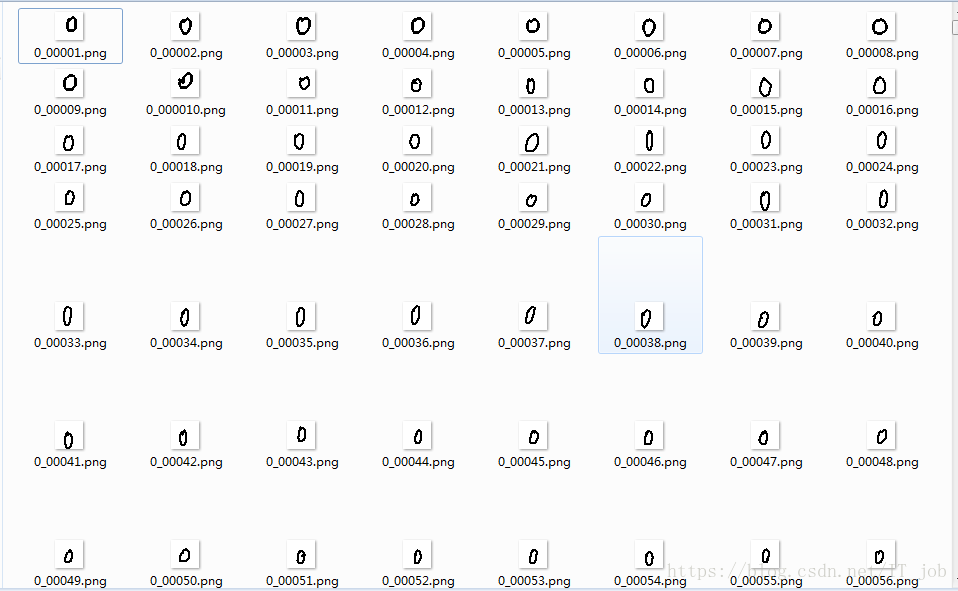
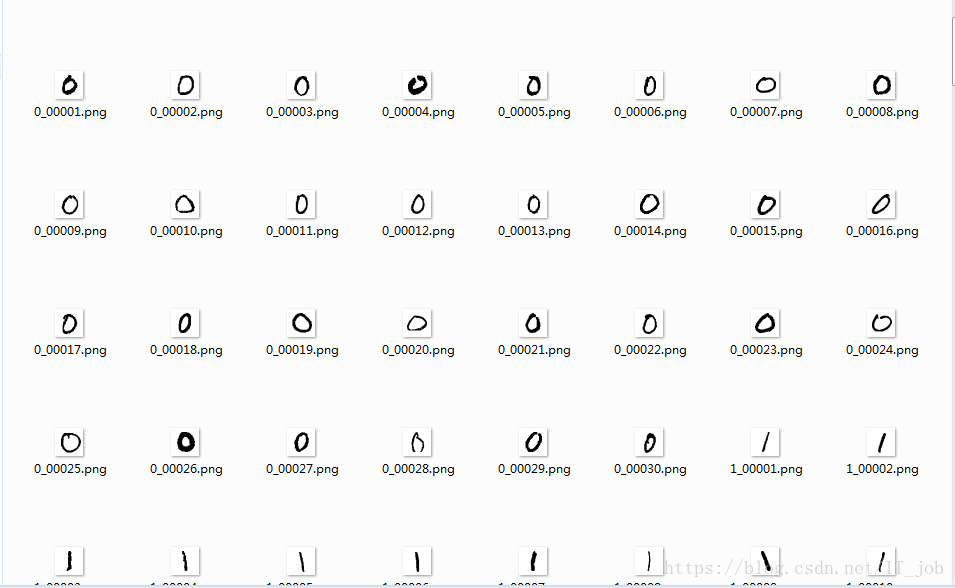















 502
502











 被折叠的 条评论
为什么被折叠?
被折叠的 条评论
为什么被折叠?








