echarts折线图样式记录
折线图
**var myChart
var option = {
tooltip: {
trigger: 'axis', //鼠标移动到焦点时显示对应数据
},
//设置canvas内部表格的内距
grid: {
x: 70,
y: 40,
x2: 20,
y2: 50,
},
xAxis: {
type: 'category',
data: [10,22,33], //x轴显示数据
axisLabel: { //坐标轴刻度标签的相关配置
show: true,
textStyle: {
color: '#D9EFFF'
}
},
axisTick: { //不展示坐标刻度
show: false
}
axisLine: { //坐标轴轴线相关配置
lineStyle: {
color: '#266090',//轴线颜色
}
},
splitLine: { //分隔线
show: false, //网格线显隐
lineStyle: {
color: '#266090',//网格线颜色
width: 1,
// type: 'dashed'// 网格线样式虚线
},
},
},
yAxis: {
type: 'value',
axisLabel: {
formatter: '{value}(%) ' , //给每个y轴都加上百分比的单位
textStyle: { //y轴上文字的样式:
color: '#D9EFFF'
}
},
axisLine: {
lineStyle: {
color: '#266090',//轴线颜色
},
},
splitLine: {
show: true, //网格线显隐
lineStyle: {
color: '#266090',//网格线颜色
width: 1,
// type: 'dashed'//虚线
},
},
},
series: [{ //填充的样式
data: [33.33,44.44,55.55], //y轴数据填充
type: 'line',
smooth: true //折线是否采用光滑形式
}],
color:['#fff'] //折线条颜色
};
myChart = echarts.init(document.getElementById('line-data'));
myChart.setOption(option);**
相应样式
**1.鼠标移动到坐标轴时 触发显示相应数据内容**
tooltip: {
trigger: 'axis', //适用柱状图 折线图
trigger:'item', //适用饼图 散点图
},

**2. 设置canvas内部表格的内距 设置表格大小**
grid: {
x: 70, //图表左边 距离左边的位移
y: 40, //图表上边 距离上边的距离
x2: 20, //图表右边 距离右边的距离
y2: 50, //图表下边 距离下边的距离
},
通过x、y、x2、y2可以自定义的设置折线图的大小
3.xy轴文字样式、和轴线样式
3.xy轴文字样式、轴线样式、网格样式
axisLabel: { // 文字样式
formatter: '{value}(%) ' , //给每个y轴都加上百分比的单位
color:'#fff', //也可通过在textStyle里面的color设置
},
axisLine: { //轴线样式
lineStyle: {
color: '#266090',//轴线颜色 (必须在linestyle里面设置)
},
},
splitLine: {
show: true, //网格线显隐
lineStyle: {
color: '#266090',//网格线颜色
width: 1,
// type: 'dashed' //虚线 solid实线 dotted 点虚线
},
},

根据页面大小重布局图表
//重布局大小
setTimeout(function () {
window.onresize = function () {
myChart.resize();
}
}, 200)
轮播展示高亮数据
//轮播展示
var currentIndex = -1;
if (option.series.length !== 0) {
timer = setInterval(function () {
var dataLen = option.series[0].data.length;
// 取消之前高亮的图形
myChart.dispatchAction({
type: 'downplay',
seriesIndex: 0, //表示series中的第几个data数据循环展示
dataIndex: currentIndex
});
currentIndex = (currentIndex + 1) % dataLen; //+1表示每次跳转一个
// 高亮当前图形
myChart.dispatchAction({
type: 'highlight',
seriesIndex: 0,
dataIndex: currentIndex
});
// 显示 tooltip
myChart.dispatchAction({
type: 'showTip',
seriesIndex: 0,
dataIndex: currentIndex
})
}, 2000);
}
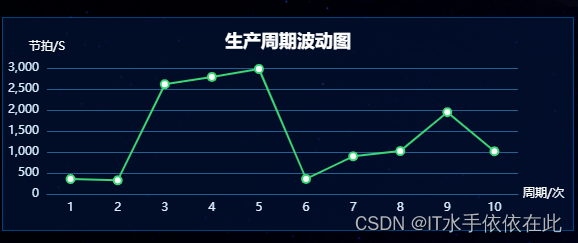






















 8129
8129











 被折叠的 条评论
为什么被折叠?
被折叠的 条评论
为什么被折叠?








