说明:一个activity需要另一个activity返回结果给其的时候,可以使用startActivityForResult方法
现在有两个activity,分别为ForResultActivity和ResultActivity
以下案例中ForResultActivity需要知道3+2=?需要在ResultActivity中进行计算,计算后将结果返回ForResultActivity中,并显示;
ForResultActivity界面如下:
ForResultActivity代码如下:
- import android.app.Activity;
- import android.content.Intent;
- import android.os.Bundle;
- import android.util.Log;
- import android.view.View;
- import android.view.View.OnClickListener;
- import android.widget.Button;
- import android.widget.TextView;
- public class ForResultActivity extends Activity implements OnClickListener {
- private Button button1;
- private TextView textView1;
- private static final String TAG = "ForResultActivity";
- private static final int RESULT_CODE = 101;
- @Override
- protected void onCreate(Bundle savedInstanceState) {
- // TODO Auto-generated method stub
- super.onCreate(savedInstanceState);
- Log.e(TAG, "onCreate方法被调用");
- setContentView(R.layout.activity_for_result);
- button1 = (Button) findViewById(R.id.button1);
- button1.setOnClickListener(this);
- textView1 = (TextView) findViewById(R.id.textView1);
- }
- @Override
- protected void onActivityResult(int requestCode, int resultCode, Intent data) {
- // TODO Auto-generated method stub
- super.onActivityResult(requestCode, resultCode, data);
- Log.e(TAG, "onActivityResult方法被调用");
- if (RESULT_CODE == resultCode) {
- if (data != null) {
- String result = data.getStringExtra("RESULT");
- textView1.setText(result);
- }
- }
- }
- @Override
- protected void onStart() {
- // TODO Auto-generated method stub
- super.onStart();
- Log.e(TAG, "onStart方法被调用");
- }
- @Override
- protected void onRestart() {
- // TODO Auto-generated method stub
- super.onRestart();
- Log.e(TAG, "onRestart方法被调用");
- }
- @Override
- protected void onResume() {
- // TODO Auto-generated method stub
- super.onResume();
- Log.e(TAG, "onResume方法被调用");
- }
- @Override
- protected void onPause() {
- // TODO Auto-generated method stub
- super.onPause();
- Log.e(TAG, "onPause方法被调用");
- }
- @Override
- protected void onStop() {
- // TODO Auto-generated method stub
- super.onStop();
- Log.e(TAG, "onStop方法被调用");
- }
- @Override
- protected void onDestroy() {
- // TODO Auto-generated method stub
- super.onDestroy();
- Log.e(TAG, "onDestroy方法被调用");
- }
- @Override
- public void onClick(View v) {
- Intent intent = new Intent(this, ResultActivity.class);
- // 传人3和2。。。
- startActivityForResult(intent, RESULT_CODE);
- }
- }
- <LinearLayout xmlns:android="http://schemas.android.com/apk/res/android"
- android:layout_width="fill_parent"
- android:layout_height="fill_parent"
- android:orientation="vertical" >
- <Button
- android:id="@+id/button1"
- android:layout_width="wrap_content"
- android:layout_height="wrap_content"
- android:text="计算3+2等于几?" />
- <TextView
- android:id="@+id/textView1"
- android:layout_width="wrap_content"
- android:layout_height="wrap_content"
- android:text="结果显示在这里" />
- </LinearLayout>
生命周期:
说明:ForResultActivity调用startActivityForResult()方法启动ResultActivity,通过重写onActivityResult()方法获取ResultActivity返回的结果
ForResultActivity中点击按钮时的生命周期:
ResultActivity界面如下:
ResultActivity代码如下:
- import android.app.Activity;
- import android.content.Intent;
- import android.os.Bundle;
- import android.util.Log;
- import android.view.View;
- import android.view.View.OnClickListener;
- import android.widget.Button;
- public class ResultActivity extends Activity implements OnClickListener{
- private Button button1;
- private static final String TAG = "ResultActivity";
- private static final int RESULT_CODE = 101;
- @Override
- protected void onCreate(Bundle savedInstanceState) {
- // TODO Auto-generated method stub
- super.onCreate(savedInstanceState);
- Log.e(TAG, "onCreate方法被调用");
- setContentView(R.layout.activity_result);
- // 假装收到3和2。。。计算结果
- button1 = (Button) findViewById(R.id.button1);
- button1.setOnClickListener(this);
- }
- @Override
- protected void onStart() {
- // TODO Auto-generated method stub
- super.onStart();
- Log.e(TAG, "onStart方法被调用");
- }
- @Override
- protected void onRestart() {
- // TODO Auto-generated method stub
- super.onRestart();
- Log.e(TAG, "onRestart方法被调用");
- }
- @Override
- protected void onResume() {
- // TODO Auto-generated method stub
- super.onResume();
- Log.e(TAG, "onResume方法被调用");
- }
- @Override
- protected void onPause() {
- // TODO Auto-generated method stub
- super.onPause();
- Log.e(TAG, "onPause方法被调用");
- }
- @Override
- protected void onStop() {
- // TODO Auto-generated method stub
- super.onStop();
- Log.e(TAG, "onStop方法被调用");
- }
- @Override
- protected void onDestroy() {
- // TODO Auto-generated method stub
- super.onDestroy();
- Log.e(TAG, "onDestroy方法被调用");
- }
- @Override
- public void onClick(View v) {
- Intent intent = new Intent(this, ForResultActivity.class);
- // 将结果返回
- intent.putExtra("RESULT", "5");
- setResult(RESULT_CODE, intent);
- finish();
- }
- }
- <LinearLayout xmlns:android="http://schemas.android.com/apk/res/android"
- android:layout_width="fill_parent"
- android:layout_height="fill_parent"
- android:orientation="vertical" >
- <Button
- android:id="@+id/button1"
- android:layout_width="wrap_content"
- android:layout_height="wrap_content"
- android:text="等于5-_-点击我将结果返回" />
- </LinearLayout>
说明:ResultActivity通过调用setResult方法将结果返回,返回后的界面如下
ResultActivity中点击按钮时的生命周期:
可以看到ForResultActivity先调用了onActivityResult方法,然后是onRestart、onStart、onResume方法;
AndroidManifest.xml中如下
- <!-- 需要返回值得Action -->
- <activity
- android:name=".ForResultActivity"
- android:label="@string/app_name" >
- </activity>
- <!-- 将数据返回到ForResultActivity这个Activity中 -->
- <activity
- android:name=".ResultActivity"
- android:label="@string/app_name" >
- </activity>










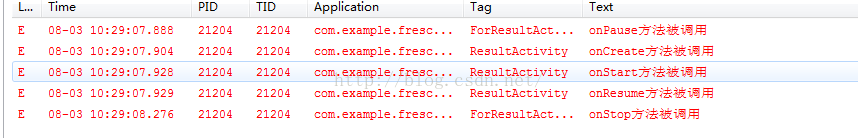
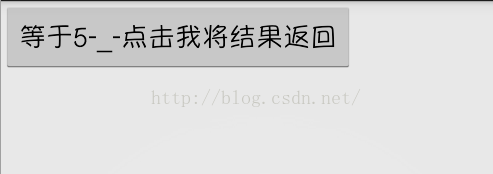
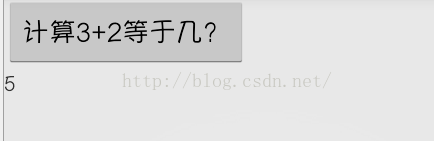
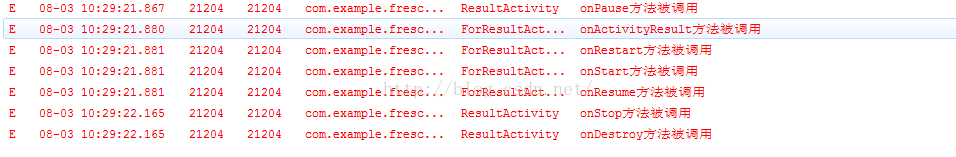














 433
433

 被折叠的 条评论
为什么被折叠?
被折叠的 条评论
为什么被折叠?








