Due to the popularity of robocup, many Chinese college students in the study, but as a famous team, is the need to have a belong to his own team team logo, like school, has its own crest. Below, I introduce how to make our own logo.
First of all, have to prepare three software: Fireworks 8; PhotoEdit3.1; XnView these three soft armor with online, you can go to download
Then use Firework8 open the picture you like, and then click the file on the menu bar - > image preview - > click file - > adjust the width and height recommended 192 * (48), remember to cancel the constraint relation. - > click options: format for BMP8, palette is the most suitable - > confim- > file- > files export (get necessarily. BMP) files.
Continue to use photo editor 3.1 open just save. BMP file (image), choosing suitable in the menu bar - > color depth - > select 16 color, (4) the shortcut CTRL + 4], and then save as BMP format picture (this step is very important),
Finally, before opening with XnView BMP file, and then select save as - > filename team_logo instead, change the file type to XMP - X11 Pixmap;
To this step, the icon, the icon now can take this copy to ubuntu environment, and then on ubuntu, use gedit opens, you will see the static char * team_logo_xmp [] = {…}, if open and found not the string, please amend it as the string,
The end of the tutorial.
由于robocup的流行,很多中国的大学生都在研究这个,但是作为一只知名的球队,是需要有一个属于自己球队的队标的,就像学校一样,有自己的校徽。下面,我来介绍一下如何制作属于我们自己的标志吧。
首先,得准备三个软件:Fireworks 8 ; PhotoEdit3.1 ; XnView 这三个软件网上有,自己可以去下载
然后用Firework8打开你喜欢的图片,然后点击菜单栏上的 文件 -> 图像预览 ->点击文件 -> 调整宽度和高度(推荐 192*48),记得取消约束关系。-> 点击选项 : 格式为BMP8 ,调色板为 最合适 ->确认->文件->导出(得到的一定要是 .bmp)的文件。
继续,用photo editor 3.1 打开刚才保存的.bmp的文件(图片),在菜单栏选择调整 -> 色深 -> 选择16色,(4位)【快捷键为ctrl + 4】,然后另存为bmp格式的图片(这步非常重要),
最后,用XnView打开之前的bmp文件,然后选择 另存为 -> 文件名改为team_logo,文件类型改为XMP -X11 Pixmap;
进行到这步,已经做好了图标,现在图标可以把这个拷贝至ubuntu环境下,然后在ubuntu上,用gedit打开,你会看到static char *team_logo_xmp[] = {· · · · · · },如果打开发现里面不是这个字符串,请将其改为这个字符串,
教程结束。










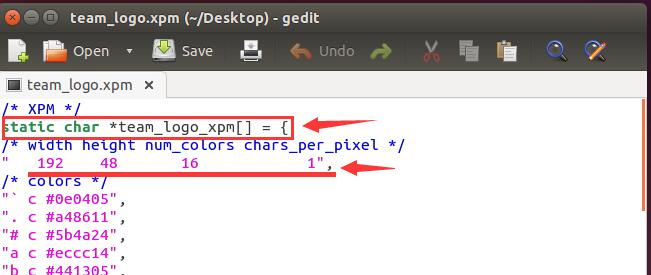














 1599
1599

 被折叠的 条评论
为什么被折叠?
被折叠的 条评论
为什么被折叠?








