已解决:AttributeError: ‘str’ object has no attribute ‘decode’
文章目录
写在前面
在 Python 3 中,字符串处理发生了一些显著变化,其中之一是 str 类型与 bytes 类型的分离。在 Python 2 中,str 类型可以包含字节数据,也可以包含文本数据,但在 Python 3 中,这两者被明确区分。这就导致了在使用旧代码(例如从 Python 2 升级到 Python 3 的代码)时,可能会出现类似 AttributeError: 'str' object has no attribute 'decode' 的错误。这个错误通常出现在处理编码和解码文本时。
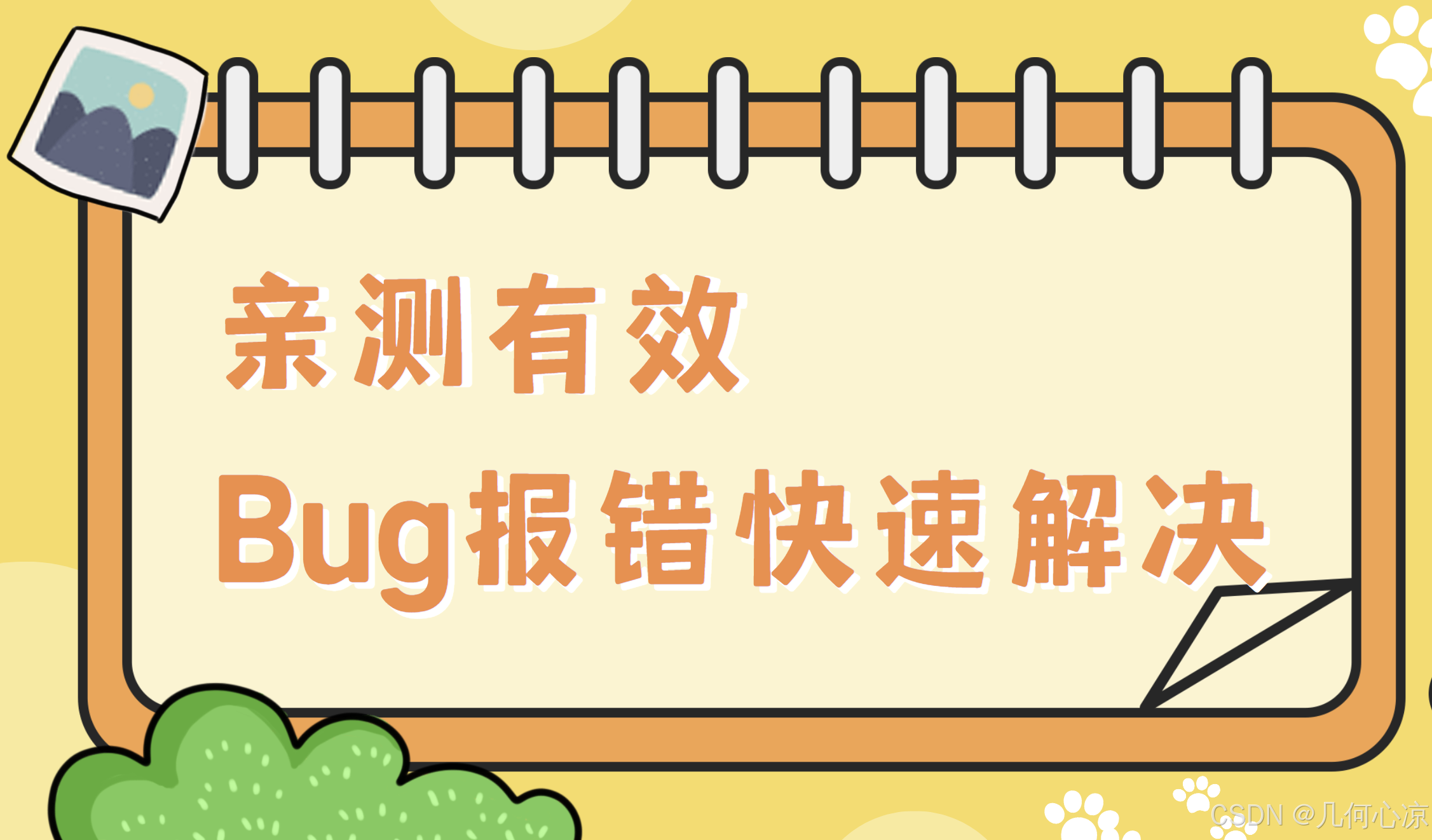
问题描述
报错代码行:
AttributeError: 'str' object has no attribute 'decode'
报错原因分析
- Python 3 的字符串变化:在 Python 3 中,所有的字符串默认都是 Unicode (
str类型),而bytes类型专门用于处理字节数据。decode()方法用于将字节数据转换为字符串,因此如果对str类型调用decode(),就会引发此错误。 - Python 2 到 Python 3 的迁移:在 Python 2 中,
str对象既可以是字节也可以是文本,常常会用decode()方法来将字节数据转换为 Unicode 字符串。在 Python 3 中,不需要对str类型调用decode(),因为str已经是 Unicode 编码。 - 处理字节数据时错误使用
str类型:有时在处理网络请求、文件读取等涉及字节流的操作时,可能误用str而不是bytes类型。
解决思路
- 区分
str和bytes类型:明确区分 Python 3 中的字符串和字节数据,避免对str对象调用decode()。 - 检查输入数据类型:检查需要解码的对象是否为
bytes类型,而不是str类型。 - 修改旧代码:如果是从 Python 2 升级的代码,需要根据 Python 3 的规范重新编写字符串处理逻辑。
解决办法
1. 确保只对 bytes 对象调用 decode()
在 Python 3 中,只有 bytes 类型的数据需要调用 decode() 方法来转换为 str。例如:
byte_data = b'hello world' # bytes 类型
string_data = byte_data.decode('utf-8') # 正确:将 bytes 转换为 str
如果是 str 类型的数据,则不需要调用 decode(),因为它已经是 Unicode 字符串。例如:
string_data = 'hello world' # str 类型
# string_data.decode('utf-8') # 错误:str 类型没有 decode() 方法
2. 将 Python 2 的旧代码迁移到 Python 3
如果你的代码是从 Python 2 升级到 Python 3 的,并且你发现 decode() 的调用,可以通过以下方式修改:
- 在 Python 2 中,
str既包含字节也包含文本,decode()被用来将字节转换为 Unicode。 - 在 Python 3 中,
str只能包含文本,而字节数据必须用bytes类型处理。
例如,Python 2 的代码:
# Python 2
text = some_string.decode('utf-8')
可以在 Python 3 中修改为:
# Python 3
if isinstance(some_string, bytes):
text = some_string.decode('utf-8')
else:
text = some_string # 如果已经是 str,则无需 decode
3. 检查数据来源
当从外部源(例如文件、网络请求)读取数据时,要注意数据类型是否为 bytes 或 str。
例如,从文件中读取数据时:
- 二进制模式读取的数据为
bytes类型。 - 文本模式读取的数据为
str类型。
如果读取的是字节数据:
with open('file.txt', 'rb') as f:
byte_data = f.read() # bytes 类型
string_data = byte_data.decode('utf-8') # 需要解码为 str
如果读取的是文本数据:
with open('file.txt', 'r', encoding='utf-8') as f:
string_data = f.read() # str 类型,无需解码
4. 处理编码不一致的问题
有时输入数据可能编码格式不一致,这会导致误用 decode()。确保处理的数据都是一致编码的(如 UTF-8),或者使用 try-except 来捕获可能的编码错误。
5. 使用 six 库兼容 Python 2 和 3
如果你的项目需要兼容 Python 2 和 Python 3,可以使用 six 库来简化兼容性处理。例如:
import six
if isinstance(some_string, six.binary_type):
text = some_string.decode('utf-8')
else:
text = some_string
总结
AttributeError: 'str' object has no attribute 'decode' 是由于 Python 3 中字符串和字节数据类型的分离引起的。要解决此问题,需要确保只有 bytes 类型的数据调用 decode(),而对于 str 类型的数据,不需要进行解码。对于从 Python 2 升级到 Python 3 的代码,需要特别注意字符串的处理方式,并根据 Python 3 的规范进行调整。






















 851
851

 被折叠的 条评论
为什么被折叠?
被折叠的 条评论
为什么被折叠?










