文章目录
1 Auth
- 安装
1. laravel 6 以下版本用下面指令
// vendor\laravel\framework\src\Illuminate\Auth
php artisan make:auth
2. laravel 6 以上版本用下面指令,需要先安装 laravel/ui
composer require laravel/ui --dev
php artisan ui vue --auth
- 配置文件路径:
config\auth.php,默认使用的守卫是web,而web守卫使用的认证驱动是session,用户提供器是users
<?php
return [
/*
|--------------------------------------------------------------------------
| Authentication Defaults
|--------------------------------------------------------------------------
|
| This option controls the default authentication "guard" and password
| reset options for your application. You may change these defaults
| as required, but they're a perfect start for most applications.
|
*/
'defaults' => [
'guard' => 'web',
'passwords' => 'users',
],
/*
|--------------------------------------------------------------------------
| Authentication Guards
|--------------------------------------------------------------------------
|
| Next, you may define every authentication guard for your application.
| Of course, a great default configuration has been defined for you
| here which uses session storage and the Eloquent user provider.
|
| All authentication drivers have a user provider. This defines how the
| users are actually retrieved out of your database or other storage
| mechanisms used by this application to persist your user's data.
|
| Supported: "session"
|
*/
'guards' => [
'web' => [
'driver' => 'session',
'provider' => 'users',
],
],
/*
|--------------------------------------------------------------------------
| User Providers
|--------------------------------------------------------------------------
|
| All authentication drivers have a user provider. This defines how the
| users are actually retrieved out of your database or other storage
| mechanisms used by this application to persist your user's data.
|
| If you have multiple user tables or models you may configure multiple
| sources which represent each model / table. These sources may then
| be assigned to any extra authentication guards you have defined.
|
| Supported: "database", "eloquent"
|
*/
'providers' => [
'users' => [
'driver' => 'eloquent',
'model' => App\Models\User::class,
],
// 'users' => [
// 'driver' => 'database',
// 'table' => 'users',
// ],
],
/*
|--------------------------------------------------------------------------
| Resetting Passwords
|--------------------------------------------------------------------------
|
| You may specify multiple password reset configurations if you have more
| than one user table or model in the application and you want to have
| separate password reset settings based on the specific user types.
|
| The expire time is the number of minutes that each reset token will be
| considered valid. This security feature keeps tokens short-lived so
| they have less time to be guessed. You may change this as needed.
|
*/
'passwords' => [
'users' => [
'provider' => 'users',
'table' => 'password_resets',
'expire' => 60,
'throttle' => 60,
],
],
/*
|--------------------------------------------------------------------------
| Password Confirmation Timeout
|--------------------------------------------------------------------------
|
| Here you may define the amount of seconds before a password confirmation
| times out and the user is prompted to re-enter their password via the
| confirmation screen. By default, the timeout lasts for three hours.
|
*/
'password_timeout' => 10800,
];
datebase结构:按照组件的要求,创建users表
CREATE TABLE `users` (
`id` int(10) NOT NULL AUTO_INCREMENT,
-- `name` varchar(50) DEFAULT NULL,
`email` varchar(100) DEFAULT NULL,
`password` varchar(100) DEFAULT NULL,
`remember_token` varchar(100) DEFAULT NULL,
`CreatedBy` int(10) DEFAULT NULL,
`CreatedDate` datetime DEFAULT NULL,
`LastModifiedBy` int(10) DEFAULT NULL,
`LastModifiedDate` datetime DEFAULT NULL,
PRIMARY KEY (`id`),
UNIQUE KEY `id` (`id`),
UNIQUE KEY `email` (`email`)
) ENGINE=InnoDB AUTO_INCREMENT=113 DEFAULT CHARSET=utf8 ROW_FORMAT=COMPACT COMMENT='用户表'
-
输入
http://127.0.0.1:8000/register后进入页面,注册信息。写一条信息后点击注册按钮,检查库运行结果,有数据进入,代表成功。
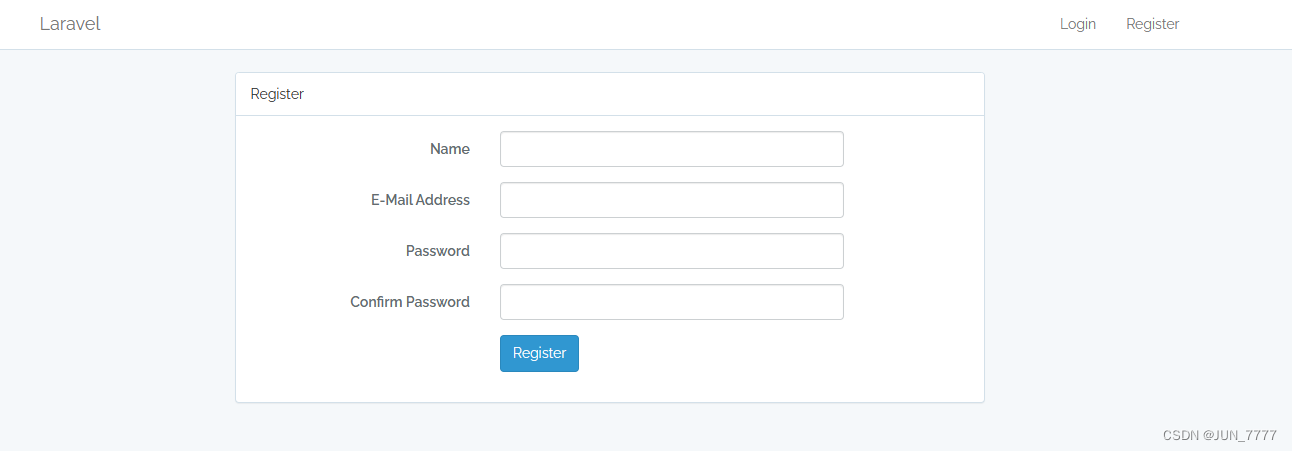
-
路由 -
Auth::routes()
组件下载后我们会看到路由文件会自动出现一行代码,下面记载了其出处(Auth相关的路由)
// 1. web.php 注册了常见的验证路径,例如注册,登录登出,以及密码修改
Auth::routes();
// 2. vendor\laravel\framework\src\Illuminate\Support\Facades\Auth.php
public static function routes()
{
static::$app->make('router')->auth();
}
// 3. vendor\laravel\framework\src\Illuminate\Routing\Router.php
public function auth()
{
// Authentication Routes...
$this->get('login', 'Auth\LoginController@showLoginForm')->name('login');
$this->post('login', 'Auth\LoginController@login');
$this->post('logout', 'Auth\LoginController@logout')->name('logout');
// Registration Routes...
$this->get('register', 'Auth\RegisterController@showRegistrationForm')->name('register');
$this->post('register', 'Auth\RegisterController@register');
// Password Reset Routes...
$this->get('password/reset', 'Auth\ForgotPasswordController@showLinkRequestForm')->name('password.request');
$this->post(







 最低0.47元/天 解锁文章
最低0.47元/天 解锁文章














 2299
2299











 被折叠的 条评论
为什么被折叠?
被折叠的 条评论
为什么被折叠?








