结果跳转方式
- 设置ModelAndView对象 , 根据view的名称 , 和视图解析器跳到指定的页面 .
- 页面 : {视图解析器前缀} + viewName +{视图解析器后缀}
- 记住SpringMVC配置文件中要注册视图解析器
<!-- 视图解析器 -->
<bean class="org.springframework.web.servlet.view.InternalResourceViewResolver"
id="internalResourceViewResolver">
<!-- 前缀 -->
<property name="prefix" value="/WEB-INF/jsp/" />
<!-- 后缀 -->
<property name="suffix" value=".jsp" />
</bean>
- Controller类
public class ControllerTest1 implements Controller {
public ModelAndView handleRequest(HttpServletRequest httpServletRequest, HttpServletResponse httpServletResponse) throws Exception {
//返回一个模型视图对象
ModelAndView mv = new ModelAndView();
mv.addObject("msg","ControllerTest1");
mv.setViewName("test");
return mv;
}
}
ServletAPI
- 通过设置ServletAPI,在方法中加入HttpServletRequest和HttpServletResponse两个参数来实现,不需要视图解析器
- 通过HttpServletResponse进行输出
- 通过HttpServletResponse实现重定向
- 通过HttpServletResponse实现转发
@Controller
public class ResultGo {
@RequestMapping("/result/t1")
public void test1(HttpServletRequest req, HttpServletResponse rsp) throws IOException {
rsp.getWriter().println("Hello,Spring BY servlet API");
}
@RequestMapping("/result/t2")
public void test2(HttpServletRequest req, HttpServletResponse rsp) throws IOException {
rsp.sendRedirect("/index.jsp");
}
@RequestMapping("/result/t3")
public void test3(HttpServletRequest req, HttpServletResponse rsp) throws Exception {
//转发
req.setAttribute("msg","/result/t3");
req.getRequestDispatcher("/WEB-INF/jsp/test.jsp").forward(req,rsp);
}
}
- 通过SpringMVC来实现转发和重定向,直接在返回的字符串中设置,有视图解析器
- 转发需要通过视图解析器解析
- 重定向,不需要视图解析器,本质就是重新请求一个新地方,所以注意路径问题
- 可以重定向到另外一个请求实现
@Controller
public class ResultSpringMVC2 {
@RequestMapping("/rsm2/t1")
public String test1(){
//转发
return "test";
}
@RequestMapping("/rsm2/t2")
public String test2(){
//重定向
return "redirect:/index.jsp";
//return "redirect:hello.do"; //hello.do为另一个请求/
}
}
数据处理
处理提交的数据
- 提交的域名称和处理方法的参数名一致
提交数据:http://localhost:8080/hello?name=zhangsan
处理方法:
@RequestMapping("/hello")
public String hello(String name){
System.out.println(name);
return "hello";
}
后台输出:zhangsan
- 提交的域名称和处理方法的参数名不一致
提交数据:http://localhost:8080/hello?username=zhangsan
处理方法:
//@RequestParam("username") : username提交的域的名称 .
@RequestMapping("/hello")
public String hello(@RequestParam("username") String name){
System.out.println(name);
return "hello";
}
后台输出:zhangsan
- 提交的是一个对象
要求提交的表单域和对象的属性名一致,参数使用对象即可
- 实体类
public class User {
private int id;
private String name;
private int age;
//构造
//get/set
//tostring()
}
- 提交数据:http://localhost:8080/mvc04/user?name=kiki&id=1&age=15
- 处理方法:
@RequestMapping("/user")
public String user(User user){
System.out.println(user);
return "hello";
}
后台输出 : User { id=1, name=‘kiki’, age=15 }
- 说明:如果使用对象的话,前端传递的参数名和对象名必须一致,否则就是null
数据显示到前端
- 通过ModelAndView
public class ControllerTest1 implements Controller {
public ModelAndView handleRequest(HttpServletRequest httpServletRequest, HttpServletResponse httpServletResponse) throws Exception {
//返回一个模型视图对象
ModelAndView mv = new ModelAndView();
mv.addObject("msg","ControllerTest1");
mv.setViewName("test");
return mv;
}
}
- 通过ModelMap
@RequestMapping("/hello")
public String hello(@RequestParam("username") String name, ModelMap model){
//封装要显示到视图中的数据
//相当于req.setAttribute("name",name);
model.addAttribute("name",name);
System.out.println(name);
return "hello";
}
- 通过Model
@RequestMapping("/ct2/hello")
public String hello(@RequestParam("username") String name, Model model){
//封装要显示到视图中的数据
//相当于req.setAttribute("name",name);
model.addAttribute("msg",name);
System.out.println(name);
return "test";
}
- 对比
Model 只有寥寥几个方法只适合用于储存数据,简化了新手对于Model对象的操作和理解;
ModelMap 继承了 LinkedMap ,除了实现了自身的一些方法,同样的继承 LinkedMap 的方法和特性;
ModelAndView 可以在储存数据的同时,可以进行设置返回的逻辑视图,进行控制展示层的跳转。
乱码问题
测试步骤:
- 我们可以在首页编写一个提交的表单
<form action="/e/t" method="post">
<input type="text" name="name">
<input type="submit">
</form>
- 后台编写对应的处理方法
@Controller
public class Encoding {
@RequestMapping("/e/t")
public String test(Model model,String name){
model.addAttribute("msg",name); //获取表单提交的值
return "test"; //跳转到test页面显示输入的值
}
}
- test.jsp页面显示msg数据
- 输入中文测试,发现乱码
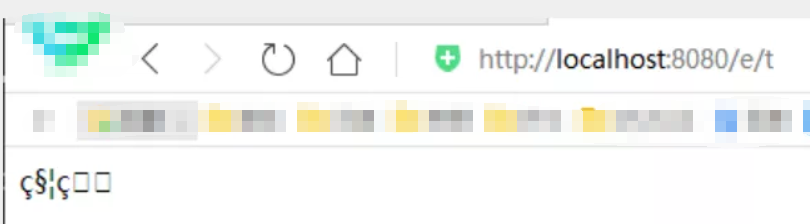
- 解决方案:SpringMVC给我们提供了一个过滤器,在web.xml中配置上就可以了
<filter>
<filter-name>encoding</filter-name>
<filter-class>org.springframework.web.filter.CharacterEncodingFilter</filter-class>
<init-param>
<param-name>encoding</param-name>
<param-value>utf-8</param-value>
</init-param>
</filter>
<filter-mapping>
<filter-name>encoding</filter-name>
<url-pattern>/*</url-pattern>
</filter-mapping>
- 这样就可以自动处理乱码问题了





















 160
160











 被折叠的 条评论
为什么被折叠?
被折叠的 条评论
为什么被折叠?








