我们在使用微信时,如果发错消息,可以撤回,但你有没有想过在某些特殊情况下,防止对方撤回消息呢?今天我们就使用Python实现一下查看好友撤回的微信消息的功能。运行程序,手机端微信扫描弹出的二维码即可登录网页版微信,程序会将网页版微信收到的所有消息都缓存下来,当检测到有消息(语音、文字、图片等)撤回时,将撤回消息的缓存版本通过文件传输助手发送到自己的手机上,如下图所示。

实现微信消息防撤回功能主要通过Python内置的os模块、re模块、time模块、platform模块,以及第三方模块itchat实现。具体步骤如下:
(1)由于使用了第三方模块itchat,所以需要先安装该模块。使用pip命令安装模块的命令如下:
pip install itchat
(2)导入程序中需要使用的模块,具体代码如下:
import re
import os
import time
import itchat
import platform
from itchat.content import *
(3)实现逻辑。首先使用platform模块获取操作系统底层的数据,根据不同的操作系统传入不同的登录参数,登陆成功后,缓存接收到的所有信息并监听是否有消息撤回。代码如下:
import re
import os
import time
import itchat
import platform
from itchat.content import *
msg_info = {}
face_package = None
处理接收到的信息
@itchat.msg_register([TEXT, PICTURE, FRIENDS, CARD, MAP, SHARING, RECORDING, ATTACHMENT, VIDEO], isFriendChat=True, isMpChat=True)
def handle_rsg(msg):
**global** face\_package
# 接收消息的时间
msg\_time\_receive = time.strftime("%Y-%m-%d %H:%M:%S", time.localtime())
# 发信人
**try**:
msg\_from = itchat.search\_friends(userName\=msg\['FromUserName'\])\['NickName'\]
**except**:
msg\_from = 'WeChat Official Accounts'
# 发信时间
msg\_time\_send = msg\['CreateTime'\]
# 信息ID
msg\_id = msg\['MsgId'\]
msg\_content = **None**
msg\_link = **None**
# 文本或者好友推荐
**if** msg\['Type'\] == 'Text' **or** msg\['Type'\] == 'Friends':
msg\_content = msg\['Text'\]
print('\[Text/Friends\]: %s' % msg\_content)
# 附件/视频/图片/语音
**elif** msg\['Type'\] == 'Attachment' **or** msg\['Type'\] == "Video" **or** msg\['Type'\] == 'Picture' **or** msg\['Type'\] == 'Recording':
msg\_content = msg\['FileName'\]
msg\['Text'\](str(msg\_content))
print('\[Attachment/Video/Picture/Recording\]: %s' % msg\_content)
# 举一反三代码
# 位置信息
**elif** msg\['Type'\] == 'Map':
x, y, location = re.search("<location x=**\\"**(.\*?)**\\"** y=**\\"**(.\*?)**\\"**.\*label=**\\"**(.\*?)**\\"**.\*", msg\['OriContent'\]).group(1, 2, 3)
**if** location **is None**:
msg\_content = r"纬度:" \+ x.\_\_str\_\_() + ", 经度:" \+ y.\_\_str\_\_()
**else**:
msg\_content = r"" \+ location
print('\[Map\]: %s' % msg\_content)
# 分享的音乐/文章
**elif** msg\['Type'\] == 'Sharing':
msg\_content = msg\['Text'\]
msg\_link = msg\['Url'\]
print('\[Sharing\]: %s' % msg\_content)
msg\_info.update(
{
msg\_id: {
"msg\_from": msg\_from,
"msg\_time\_send": msg\_time\_send,
"msg\_time\_receive": msg\_time\_receive,
"msg\_type": msg\["Type"\],
"msg\_content": msg\_content,
"msg\_link": msg\_link
}
}
)
face\_package = msg\_content
监听是否有消息撤回
@itchat.msg_register(NOTE, isFriendChat=True, isGroupChat=True, isMpChat=True)
def monitor(msg):
**if** '撤回了一条消息' **in** msg\['Content'\]:
recall\_msg\_id = re.search("\\<msgid\\>(.\*?)\\<\\/msgid\\>", msg\['Content'\]).group(1)
recall\_msg = msg\_info.get(recall\_msg\_id)
print('\[Recall\]: %s' % recall\_msg)
# 表情包
**if** len(recall\_msg\_id) < 11:
itchat.send\_file(face\_package, toUserName\='filehelper')
**else**:
msg\_prime = '---' \+ recall\_msg.get('msg\_from') + '撤回了一条消息\---**\\n**' \\
'消息类型:' \+ recall\_msg.get('msg\_type') + '**\\n**' \\
'时间:' \+ recall\_msg.get('msg\_time\_receive') + '**\\n**' \\
'内容:' \+ recall\_msg.get('msg\_content')
**if** recall\_msg\['msg\_type'\] == 'Sharing':
msg\_prime += '**\\n**链接:' \+ recall\_msg.get('msg\_link')
itchat.send\_msg(msg\_prime, toUserName\='filehelper')
**if** recall\_msg\['msg\_type'\] == 'Attachment' **or** recall\_msg\['msg\_type'\] == "Video" **or** recall\_msg\['msg\_type'\] == 'Picture' **or** recall\_msg\['msg\_type'\] == 'Recording':
file = '@fil@%s' % (recall\_msg\['msg\_content'\])
itchat.send(msg\=file, toUserName\='filehelper')
os.remove(recall\_msg\['msg\_content'\])
msg\_info.pop(recall\_msg\_id)
if __name__ == ‘__main__’:
**if** platform.platform()\[:7\] == 'Windows':
itchat.auto\_login(enableCmdQR\=**False**, hotReload\=**True**)
**else**:
itchat.auto\_login(enableCmdQR\=**True**, hotReload\=**True**)
itchat.run()
以上就是“3步实现用Python防止微信消息撤回功能”的全部内容,希望对你有所帮助。
关于Python技术储备
学好 Python 不论是就业还是做副业赚钱都不错,但要学会 Python 还是要有一个学习规划。最后大家分享一份全套的 Python 学习资料,给那些想学习 Python 的小伙伴们一点帮助!
一、Python所有方向的学习路线
Python所有方向的技术点做的整理,形成各个领域的知识点汇总,它的用处就在于,你可以按照上面的知识点去找对应的学习资源,保证自己学得较为全面。

二、Python必备开发工具

三、Python视频合集
观看零基础学习视频,看视频学习是最快捷也是最有效果的方式,跟着视频中老师的思路,从基础到深入,还是很容易入门的。
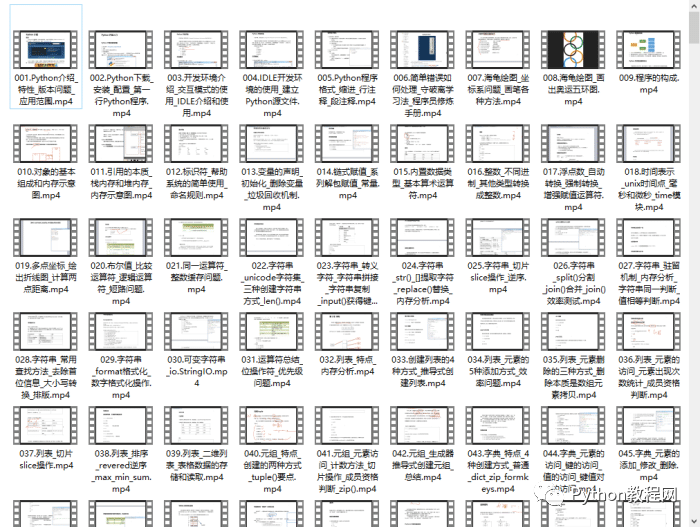
四、实战案例
光学理论是没用的,要学会跟着一起敲,要动手实操,才能将自己的所学运用到实际当中去,这时候可以搞点实战案例来学习。
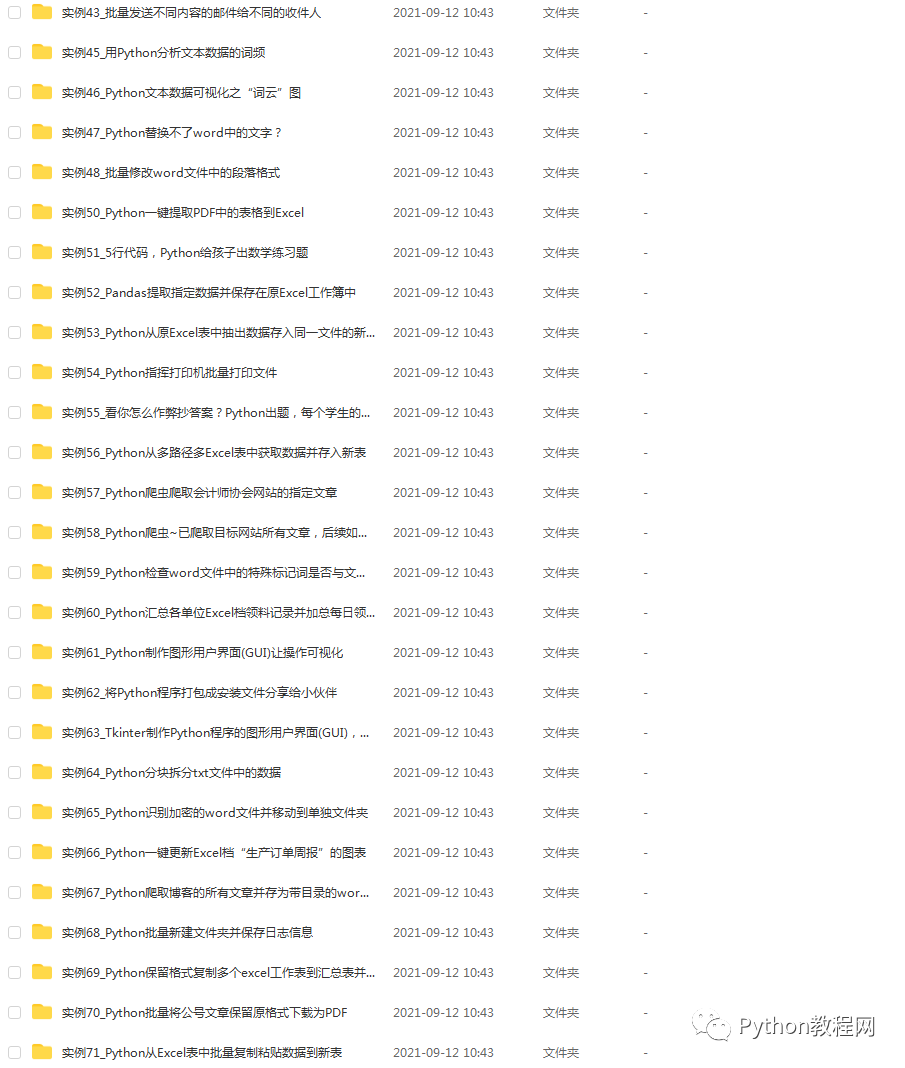
五、Python练习题
检查学习结果。
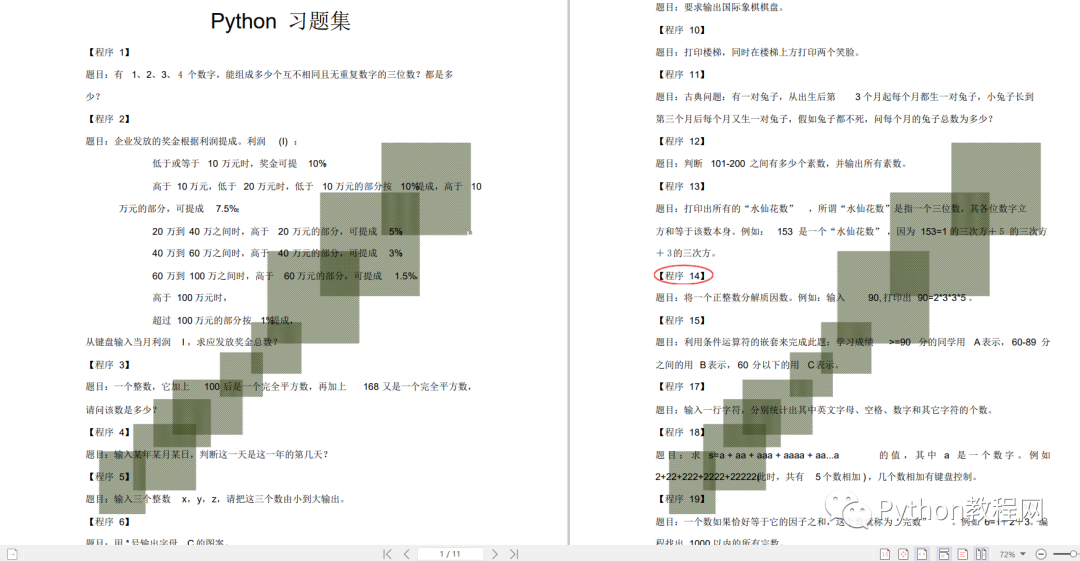
六、面试资料
我们学习Python必然是为了找到高薪的工作,下面这些面试题是来自阿里、腾讯、字节等一线互联网大厂最新的面试资料,并且有阿里大佬给出了权威的解答,刷完这一套面试资料相信大家都能找到满意的工作。
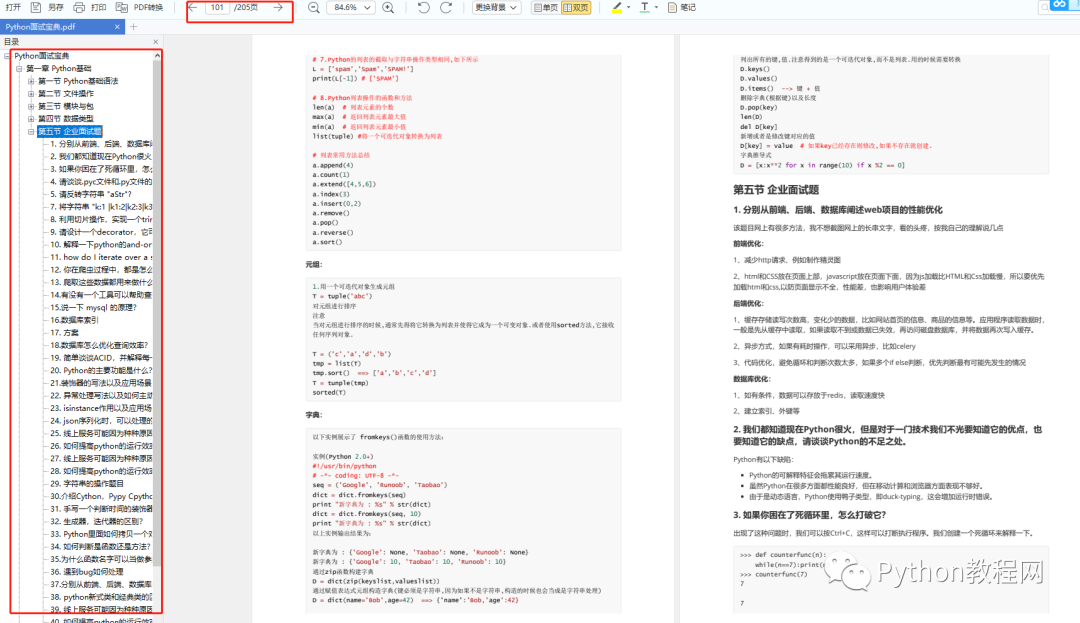
最后祝大家天天进步!!
上面这份完整版的Python全套学习资料已经上传至CSDN官方,朋友如果需要可以直接微信扫描下方CSDN官方认证二维码免费领取【保证100%免费】。








 本文介绍了如何使用Python和第三方库itchat实现防止微信好友撤回消息的功能,通过监听和缓存接收到的消息,当检测到撤回时将原始内容发送给用户。
本文介绍了如何使用Python和第三方库itchat实现防止微信好友撤回消息的功能,通过监听和缓存接收到的消息,当检测到撤回时将原始内容发送给用户。














 1059
1059











 被折叠的 条评论
为什么被折叠?
被折叠的 条评论
为什么被折叠?








