tensorflow2.3实现目标定位
常见图像处理的任务
- 1、分类
给定一副图像,我们用计算机模型预测图片中有什么对象。 - 2、分类与定位
我们不仅要知道图片中的对象是什么,还要在对象的附近画一个边框,确定该对象所处的位置。 - 3、语义分割区分到图中每一点像素点,而不仅仅是矩形框框住。
- 4、目标检测
目标检测简单来说就是回答图片里面有什么?分别在哪里?(并把它们使用矩形框框住) - 5、实例分割
实例分割是目标检测和语义分割的结合。相对目标检测的边界框,实例分割可精确到物体的边缘;相对语义分割, 实例分割需要标出图上同一物体的不同个体。
图像定位:
对于单纯的分类问题,比较容易理解,给定一幅图片,我们输出一个标签类别。而定位有点复杂,需要输出四个数字(x,y,w,h),图像中某一个点的坐标(x,y),以及图像的宽度和高度,有了这四个数字,我们就很容易的找到物体的边框。
The OXford-IIIT Pet Dateset是一个宠物图像数据集,包含37种宠物,每种宠物200张左右图片,包含宠物分类,头部轮廓标注和语义分割。
代码实现
导入包
import tensorflow as tf
import matplotlib.pyplot as plt
from lxml import etree
import glob
import numpy as np
from matplotlib.patches import Rectangle
读取一张图像,打印图像的shape
img = tf.io.read_file('./dataset/images/Abyssinian_1.jpg')
img = tf.image.decode_jpeg(img)
print(img.shape)
- TensorShape([400, 600, 3]
显示图像
plt.imshow(img.numpy())
plt.show()

解码标签,读取标签数据
xml = open('./dataset/annotations/xmls/Abyssinian_1.xml').read()
sel = etree.HTML(xml)
从标签中读取图像的宽度
width = sel.xpath('//size/width/text()')[0]
width
- ‘600’
从标签中读取图像的高度
height = sel.xpath('//size/height/text()')[0]
height
- ‘400’
从标签中读取图像的框的左上角点的x坐标
xmin = sel.xpath('//bndbox/xmin/text()')[0]
xmin
- ‘333’
从标签中读取图像的框的左上角点的y坐标
ymin = sel.xpath('//bndbox/ymin/text()')[0]
ymin
- ‘72’
从标签中读取图像的框的右下角点的x坐标
xmax = sel.xpath('//bndbox/xmax/text()')[0]
xmax
- ‘425’
从标签中读取图像的框的右下角点的y坐标
ymax = sel.xpath('//bndbox/ymax/text()')[0]
ymax
- ‘158’
从标签中读取的数据的形式都是str型,转换成int型
xmin = int(xmin)
ymin = int(ymin)
xmax = int(xmax)
ymax = int(ymax)
width = int(width)
height = int(height)
显示图像与定位
plt.imshow(img.numpy())
rect = Rectangle((xmin, ymin), (xmax - xmin), (ymax - ymin), fill=False, color='red')
ax = plt.gca()
ax.axes.add_patch(rect)
plt.show()

测试读取数据,解码, 形状变化,归一化
img = tf.io.read_file('./dataset/images/Abyssinian_1.jpg')
img = tf.image.decode_jpeg(img)
img = tf.image.resize(img, [224, 224])
img = img/255
print(img.shape)
- (224, 224, 3)
读取标注数据,并解码,原图片大小是600400,按比例映射到224224上。
xml = open('./dataset/annotations/xmls/Abyssinian_1.xml').read()
sel = etree.HTML(xml)
width = int(sel.xpath('.//size/width/text()')[0])
height = int(sel.xpath('.//size/height/text()')[0])
xmin = int(sel.xpath('.//bndbox/xmin/text()')[0])
xmax = int(sel.xpath('.//bndbox/xmax/text()')[0])
ymin = int(sel.xpath('.//bndbox/ymin/text()')[0])
ymax = int(sel.xpath('.//bndbox/ymax/text()')[0])
xmin = (xmin/width)*224
xmax = (xmax/width)*224
ymin = (ymin/height)*224
ymax = (ymax/height)*224
print(width, height, xmin, xmax, ymin, ymax)
- 600 400 124.320 158.666 40.32 88.48
把上面读取的图片显示并框出来。
plt.imshow(img)
rect = Rectangle((xmin, ymin), (xmax-xmin), (ymax-ymin), fill=False, color='red')
ax = plt.gca()
ax.axes.add_patch(rect)
plt.show()

创建输入管道
images = glob.glob('./dataset/images/*.jpg')
print(images[:2])
print(len(images))
xmls = glob.glob('./dataset/annotations/xmls/*.xml')
print(xmls[:2])
print(len(xmls))
- [’./dataset/images/samoyed_44.jpg’, ‘./dataset/images/samoyed_102.jpg’]
- 7390
- [’./dataset/annotations/xmls/Maine_Coon_140.xml’, ‘./dataset/annotations/xmls/Egyptian_Mau_104.xml’]
- 3686
图片数据有7390张,标注的数据只有3686张,所以并不是所有的数据都标注了。下面对数据进行分割,把有标注的图像构造成训练集,没有标注的图像集作为测试集。
训练集
names = [x.split('/')[-1].split('.xml')[0] for x in xmls]
images_train = [img for img in images if (img.split('/')[-1].split('.jpg')[0]) in names]
print(images_train[:2])
print(len(images_train))
- [’./dataset/images/samoyed_102.jpg’,
‘./dataset/images/american_pit_bull_terrier_177.jpg’] - 3686
测试集
images_test = [img for img in images if (img.split('/')[-1].split('.jpg')[0]) not in names]
print(len(images_test))
-3704
3686 + 3704 =7390正好和图像数据大小一致。
为了把图像数据和标签数据是一一对应的,所以按照名称进行排序。
images_train.sort(key=lambda x: x.split('/')[-1].split('.jpg')[0])
print(images_train[:5])
xmls.sort(key=lambda x: x.split('/')[-1].split('.xml')[0])
print(xmls[:5])
- [’./dataset/images/Abyssinian_1.jpg’,
‘./dataset/images/Abyssinian_10.jpg’,
‘./dataset/images/Abyssinian_100.jpg’,
‘./dataset/images/Abyssinian_101.jpg’,
‘./dataset/images/Abyssinian_102.jpg’] - [’./dataset/annotations/xmls/Abyssinian_1.xml’,
‘./dataset/annotations/xmls/Abyssinian_10.xml’,
‘./dataset/annotations/xmls/Abyssinian_100.xml’,
‘./dataset/annotations/xmls/Abyssinian_101.xml’,
‘./dataset/annotations/xmls/Abyssinian_102.xml’]
结果显示是一一对应的。
上面是label测试方法的可行性,下面自定义一个封装函数,把以上过程封装在一起。
def to_labels(path):
xml = open('{}'.format(path)).read()
sel = etree.HTML(xml)
width = int(sel.xpath('.//size/width/text()')[0])
height = int(sel.xpath('.//size/height/text()')[0])
xmin = int(sel.xpath('.//bndbox/xmin/text()')[0])
xmax = int(sel.xpath('.//bndbox/xmax/text()')[0])
ymin = int(sel.xpath('.//bndbox/ymin/text()')[0])
ymax = int(sel.xpath('.//bndbox/ymax/text()')[0])
return [xmin / width, ymin / height, xmax / width, ymax / height]
把标注数据应用到这个封装函数上
labels = [to_labels(path) for path in xmls]
print(labels[:3])
- [[0.555, 0.18, 0.708, 0.395],
[0.192, 0.21, 0.768, 0.582],
[0.3832, 0.142, 0.850, 0.534]]
目前的label中把四个数值放在一个序列里,我们输入时要把四个值每一个值作为一个列表所以要反序列压缩
out1, out2, out3, out4 = list(zip(*labels))
out1 = np.array(out1)
out2 = np.array(out2)
out3 = np.array(out3)
out4 = np.array(out4)
构建label集
label_dataset = tf.data.Dataset.from_tensor_slices((out1, out2, out3, out4))
封装读取图像数据函数
def load_image(path):
img = tf.io.read_file(path)
img = tf.image.decode_jpeg(img, channels=3)
img = tf.image.resize(img, [224, 224])
img = img/127.5 - 1 #-1~1
return img
构造图像数据训练集,并应用到读取函数上
image_dataset = tf.data.Dataset.from_tensor_slices(images_train)
image_dataset = image_dataset.map(load_image)
把图像数据和目标标注数据zip到一个dataset中
dataset = tf.data.Dataset.zip((image_dataset, label_dataset))
数据进行训练时要重复和循环
dataset = dataset.repeat().shuffle(len(images_train)).batch(32)
设置训练集中训练和测试的数量
test_count = int(len(images_train) * 0.2)
train_count = len(images_train) - test_count
train_dataset = dataset.skip(test_count)
test_dataset = dataset.take(test_count)
创建模型
利用Xception预训练模型,添加全连接曾,全连接曾不能是四维,所以在之前要进行GlobalAveragePooling2D
xception = tf.keras.applications.xception.Xception(weights='imagenet', include_top=False, input_shape=(224, 224, 3))
inputs = tf.keras.layers.Input(shape=(224, 224, 3))
x = xception(inputs)
x = tf.keras.layers.GlobalAveragePooling2D()(x)
x = tf.keras.layers.Dense(2048, activation='relu')(x)
x = tf.keras.layers.Dense(256, activation='relu')(x)
out1 = tf.keras.layers.Dense(1)(x)
out2 = tf.keras.layers.Dense(1)(x)
out3 = tf.keras.layers.Dense(1)(x)
out4 = tf.keras.layers.Dense(1)(x)
没有经过训练可以进行预测
prediction = [out1, out2, out3, out4]
模型配置和训练
model = tf.keras.models.Model(inputs=inputs, outputs=prediction)
model.compile(optimizer=tf.keras.optimizers.Adam(lr=0.0001), loss='mse', metrics=['mae'])
history = model.fit(train_dataset, epochs=5, steps_per_epoch=train_count//64, validation_data=test_dataset, validation_steps=test_count//64)
模型保存,可以把训练好的模型保存下来
model.save('detect_v1.h5')
下次使用时,加载已经训练好的模型
new_model =
tf.keras.models.load_model('detect_v1.h5')
预测
plt.figure(figsize=(20, 8))
for img, _ in test_dataset.take(1):
out1, out2, out3, out4 = model.predict(img)
for i in range(3):
plt.subplot(3, 1, i+1)
plt.imshow(tf.keras.preprocessing.image.array_to_img(img[i]))
xmin, ymin, xmax, ymax =out1[i]*224, out2[i]*224, out3[i]*224, out4[i]*224
rect = Rectangle((xmin, ymin), (xmax - xmin), (ymax - ymin), fill=False, color='red')
ax = plt.gca()
ax.axes.add_patch(rect)
plt.show()
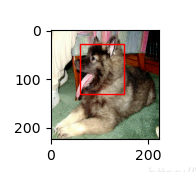
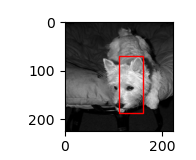
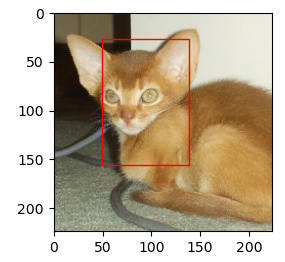






















 1670
1670











 被折叠的 条评论
为什么被折叠?
被折叠的 条评论
为什么被折叠?








