Vue使用 identify 插件 生成图片验证码
一. identify.vue 组件
用于定义图片验证码的 参数 和 方法
<template>
<div class="s-canvas">
<canvas id="s-canvas" :width="contentWidth" :height="contentHeight"></canvas>
</div>
</template>
<script>
export default {
name: "SIdentify",
props: {
// 需要展示的验证码
identifyCode: {
type: String,
default: "1234",
},
// 字体大小(最小值)
fontSizeMin: {
type: Number,
default: 26,
},
// 字体大小(最大值)
fontSizeMax: {
type: Number,
default: 40,
},
// 背景颜色色值最小值,最小为0
backgroundColorMin: {
type: Number,
default: 180,
},
// 背景颜色色值最大值,最小为255
backgroundColorMax: {
type: Number,
default: 240,
},
// 字体颜色色值最小值,最小值为0
colorMin: {
type: Number,
default: 50,
},
// 字体颜色色值最大值,最小为255
colorMax: {
type: Number,
default: 160,
},
// 干扰线颜色色值最小值,最小为0
lineColorMin: {
type: Number,
default: 40,
},
// 干扰线颜色色值最大值,最小为255
lineColorMax: {
type: Number,
default: 180,
},
// 干扰点颜色色值最小值,最小为0
dotColorMin: {
type: Number,
default: 0,
},
// 干扰点颜色色值最大值,最小为255
dotColorMax: {
type: Number,
default: 255,
},
// 画布宽度
contentWidth: {
type: Number,
default: 111,
},
// 画布高度
contentHeight: {
type: Number,
default: 38,
},
},
methods: {
// 生成一个随机数
randomNum(min, max) {
return Math.floor(Math.random() * (max - min) + min);
},
// 生成一个随机的颜色
randomColor(min, max) {
let r = this.randomNum(min, max);
let g = this.randomNum(min, max);
let b = this.randomNum(min, max);
return "rgb(" + r + "," + g + "," + b + ")";
},
drawPic() {
let canvas = document.getElementById("s-canvas");
let ctx = canvas.getContext("2d");
ctx.textBaseline = "bottom";
// 绘制背景
ctx.fillStyle = this.randomColor(
this.backgroundColorMin,
this.backgroundColorMax
);
ctx.fillRect(0, 0, this.contentWidth, this.contentHeight);
// 绘制文字
for (let i = 0; i < this.identifyCode.length; i++) {
this.drawText(ctx, this.identifyCode[i], i);
}
this.drawLine(ctx);
this.drawDot(ctx);
},
drawText(ctx, txt, i) {
ctx.fillStyle = this.randomColor(this.colorMin, this.colorMax);
ctx.font =
this.randomNum(this.fontSizeMin, this.fontSizeMax) + "px SimHei";
let x = (i + 1) * (this.contentWidth / (this.identifyCode.length + 1));
let y = this.randomNum(this.fontSizeMax, this.contentHeight - 5);
var deg = this.randomNum(-45, 45);
// 修改坐标原点和旋转角度
ctx.translate(x, y);
ctx.rotate((deg * Math.PI) / 180);
ctx.fillText(txt, 0, 0);
// 恢复坐标原点和旋转角度
ctx.rotate((-deg * Math.PI) / 180);
ctx.translate(-x, -y);
},
drawLine(ctx) {
// 绘制干扰线
for (let i = 0; i < 0; i++) {
ctx.strokeStyle = this.randomColor(
this.lineColorMin,
this.lineColorMax
);
ctx.beginPath();
ctx.moveTo(
this.randomNum(0, this.contentWidth),
this.randomNum(0, this.contentHeight)
);
ctx.lineTo(
this.randomNum(0, this.contentWidth),
this.randomNum(0, this.contentHeight)
);
ctx.stroke();
}
},
drawDot(ctx) {
// 绘制干扰点
for (let i = 0; i < 50; i++) {
ctx.fillStyle = this.randomColor(0, 255);
ctx.beginPath();
ctx.arc(
this.randomNum(0, this.contentWidth),
this.randomNum(0, this.contentHeight),
1,
0,
2 * Math.PI
);
ctx.fill();
}
},
},
watch: {
identifyCode() {
this.drawPic();
},
},
mounted() {
this.drawPic();
},
};
</script>
<style scoped>
.s-canvas {
height: 38px;
}
canvas {
margin-top: 5px;
}
</style>
identify参数说明如下:
| 参数 | 说明 | 类型 | 默认值 |
|---|---|---|---|
| identifyCode | 需要展示的验证码 | String | 1234 |
| fontSizeMin | 字体大小,最小值 | Number | 16 |
| fontSizeMax | 字体大小,最大值 | Number | 40 |
| backgroundColorMin | 背景颜色色值最小值,最小为0 | Number | 180 |
| backgroundColorMax | 背景颜色色值最大值,最大为255 | Number | 240 |
| colorMin | 字体颜色色值最小值,最小为0 | Number | 50 |
| colorMax | 字体颜色色值最大值,最大为255 | Number | 160 |
| lineColorMin | 干扰线颜色色值最小值,最小为0 | Number | 40 |
| lineColorMax | 干扰线颜色色值最大值,最大为255 | Number | 180 |
| dotColorMin | 干扰点颜色色值最小值,最小为0 | Number | 0 |
| dotColorMax | 干扰点颜色色值最大值,最大为255 | Number | 255 |
| contentWidth | 画布宽度 | Number | 160 |
| contentHeight | 画布高度 | Number | 40 |
二. 使用 identify.vue 组件生成验证码,并验证规则
<template>
<div class="wrap">
<el-form :model="loginForm" :rules="loginFormRules" ref="FormRef" label-position="top"
>
<el-form-item label="图片验证码" prop="pictureCode">
<el-input v-model="loginForm.pictureCode" autocomplete="off" class="pictureCode"
>
<template slot="append">
<div style="border: none" @click="refreshCode">
<!-- 3. 使用 identify 组件 -->
<picture-identify :identifyCode="loginForm.identifyCode"></picture-identify>
</div>
</template>
</el-input>
</el-form-item>
</el-form>
</div>
</template>
<script>
// 1. 引入 identify (注意文件路径,请以实际路径为准)
import PictureIdentify from '@/utils/identify.vue'
export default {
// 2. 注册 identify 组件
components:{
PictureIdentify
},
data() {
// 验证输入的图片验证码是否和存储的验证码相同
var checkPictureCode = (rules, value, callback) => {
if (value == this.loginForm.identifyCode) {
return callback();
} else {
callback(new Error("验证码错误"));
}
};
return {
loginForm: {
pictureCode: "",//输入input框的验证码
identifyCode: "", //存储的图片验证码
},
// 验证规则
loginFormRules: {
pictureCode: [
{ required: true, message: "请输入图片验证码", trigger: "blur" },
{ validator: checkPictureCode,trigger:'blur' }
],
},
};
},
mounted() {
this.refreshCode()
},
methods: {
// 获取随机图片验证码
refreshCode() {
var numCode = "";
for (var i = 0; i < 4; i++) {
numCode += Math.floor(Math.random() * 10);
}
this.loginForm.identifyCode = numCode;
},
},
};
</script>
<style scoped>
.el-form {
width: 600px;
margin: 0 auto;
}
.identifyDiv{
width:100%;
height: 100%;
}
.pictureCode >>> .el-input-group__append{
padding: 0;
}
.pictureCode >>> .s-canvas canvas{
margin-top: 0;
}
</style>
三. 效果图
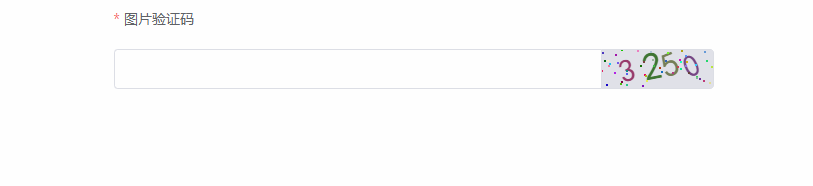






















 581
581











 被折叠的 条评论
为什么被折叠?
被折叠的 条评论
为什么被折叠?








