winform内嵌Unity
准备
Unity 5.3.8f VisualStudio2008 ,webPlayerControl插件
1.Unity处理
1.创建Scene场景,给cube添加移动脚本Move.cs


2.Scene场景打包,注意发布webPlayer版本,Offline Depleyment离线也可运行
 打包出来的文件如下,tt.unity3d的路径就是webplayercontrol所需的路径
打包出来的文件如下,tt.unity3d的路径就是webplayercontrol所需的路径

2.VisualStudio处理
1.新建winform项目,并引入UnityWebPlayer Control控件
工具箱下选择常规并右键,点击选择项,出现如下图,COM组件勾选UnityWebPlayer Control即可
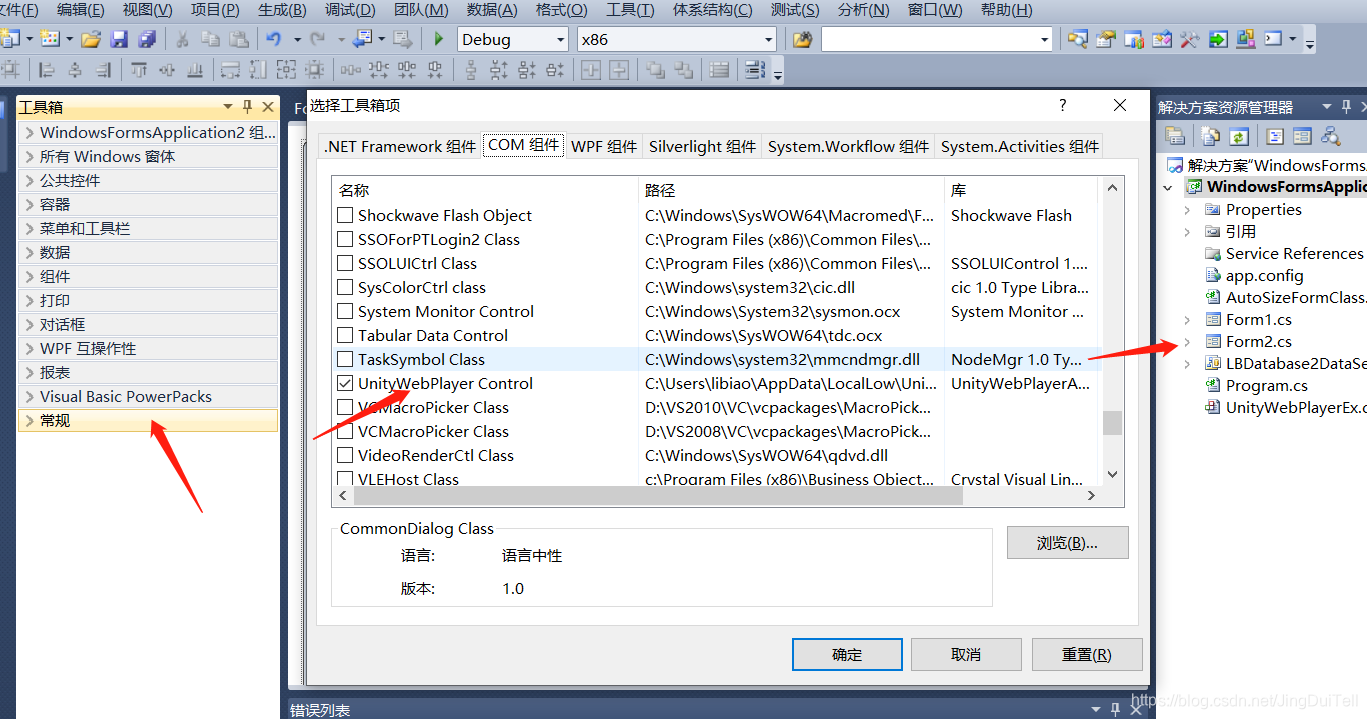
2.搭建界面,添加按钮和文本分别用于发送消息和接收,添加UnityWebPlayerControl组件,
 查看属性src,填入刚才的路径。
查看属性src,填入刚才的路径。

3.双击按钮和webPlayercontro组件,进入代码页,并添加代码
方法1.点击按钮,给Unity发送消息,该方法会找到unity里的名为“Cube”的物体,调用他本身的Down方法,(并传参数,根据方法有无均可)
方法2. 在Label上显示接收的Unity消息

3.运行查看。
点击SendToWinform按钮,可以看到winform接收到消息并显示出“SendToWindows”
点击SendToUnity按钮,可以看到Unity场景里的cube物体上升
如此一来,实现了winform与Unity3d 的消息互通。























 664
664











 被折叠的 条评论
为什么被折叠?
被折叠的 条评论
为什么被折叠?








