字符串
语法
- substring(start,end):从字符串中截取子串
start:截取子串开始的索引,start必须大于等于0,小于等于end
end: 截取子串的长度,end必须大于等于0,小于等于字符串长度,如果省略该参数,默认为字符串长度。 - cap_first :将字符串中的第一个单词的首字母变为大写。
- uncap_first:将字符串中的第一个单词的首字母变为小写。
- capitalize:将字符串中的所有单词的首字母变为大写
- ends_with 判断某个字符串是否由某个子串结尾,返回布尔值。注意:布尔值必须转换为字符串才能输出
- index_of(substring,start):在字符串中查找子串的第一个字符的索引,如果没有找到子串,则返回-1。
Start:参数用于指定从字符串的那个索引处开始搜索,start为数字值。如果start大于字符串长度,则start取值等于字符串长度,如果start小于0, 则start取值为0。 - length:返回字符串的长度
- lower_case:将字符串转为小写
- upper_case:将字符串转为大写
- contains :判断字符中是否包含某个子串。返回布尔值。注意:布尔值必须转换为字符串才能输出
- number:将字符串转换为数字
- replace:将字符串中的一部分从左到右替换为另外的字符串。
- split:使用指定的分隔符将一个字符串拆分为一组字符串
- trim:删除字符串首尾空格
- html:将字符串中的<、>、&和"替换为对应得<>":&
- date,time,datetime将字符串转换为日期,注意:如果指定的字符串格式不正确将引发错误
示例
- 模板:
字符串连接:${str1 + str2}
字符串截取:${(str)?substring(3,6)}
字符串长度:${(str)?length}
字符串大写:${(str)?upper_case}
字符串小写:${(str)?lower_case}
字符串常指定字符的位置:${(str)?index_of('w')}
字符串常最后一个指定字符的位置:${(str)?last_index_of('o')}
字符串替换:${(str)?replace('o','xx')}
字符串尾字符判断:${str?ends_with("0ER")?string} 返回结果为true
字符串转数字:${"3.1414"?number+22}
字符串转义:${"a>b b<c x&y"?html}
字符串转换为日期:
${date1?date("yyyy-MM-dd")}
${date2?time("HH:mm:ss")}
${date3?datetime("yyyy-MM-dd HH:mm:ss")}
<#--freemarker中的split字符串分割-->
<#list "张三三,李思思,,王强,柳树,诸葛正我"?split(",") as name>
"${name}"
</#list>
- 测试代码:
@Test
public void fun4() throws Exception {
String dir = "src\\main\\resources\\string.ftl";//模板路径
//创建数据模型
Map<String, Object> data = new HashMap();
data.put("str1", "1234");
data.put("str2", "abcd");
data.put("str","a1s3d5f7Q9W0ER");
data.put("date1","2009-10-12");
data.put("date2","9:28:20");
data.put("date3","2009-10-12 9:28:20");
//显示生成的数据,//将合并后的数据打印到控制台
Writer out = new StringWriter();
FreemarkerUtil.execute(dir, data, out);
System.out.println(out.toString());
}
JSON数据
解析JSON数据
示例:
从后台传回的json数据
{
"number": {
"one": "111",
"special": "111",
"brand": "111",
"retail": "111"
},
"boxNumber": {
"one": "111",
"special": "111",
"brand": "111",
"retail": "111"
},
"price": {
"one": "111",
"special": "111",
"brand": "111",
"retail": "111"
}
}
在ftl页面中的解析语法
<#assign text>${pkDetail.detailJson!}</#assign>
<#assign json=text?eval />
<td align="center">${json.number.one!}</td>
<td align="center">${json.number.special!}</td>
<td align="center">${json.number.brand!}</td>
<td align="center">${json.number.retail!}</td>
日期
语法:
- date: 只显示日期,不显示时间.
如c r e a t e T i m e ? d a t e 或 {createTime?date} 或createTim**e?dat**e或{createTime?date(‘yyyy-MM-dd’)} - time: 只显示时间,不显示日期
如c r e a t e T i m e ? t i m e 或 {createTime?time} 或createTim**e?tim**e或{createTime?time(‘hh:mm:ss’)} - datetime: 时间和日期同时显示
如c r e a t e T i m e 或 {createTime} 或createTim**e或{createTime?datetime(‘yyyy-MM-dd hh:mm:ss’)}或${createTime?string(‘yyyy-MM-dd hh:mm:ss’)}
示例:
- 模板文件
输出完整的日期时间部分:${now?datetime}
输出日期部分:${now?date}
输出时间部分: ${now?time}
使用日期格式化样式输出完整的日期时间值
${now?string("yyyy-MM-dd HH:mm:ss zzzz")}
${now?string("EEE, MMM d, ''yy")}
${now?string("EEEE, MMMM dd, yyyy, hh:mm:ss a '('zzz')'")}
- 测试代码:
@Test
public void fun5() throws Exception {
String dir = "src\\main\\resources\\date.ftl";//模板路径
//创建数据模型
Map<String, Object> data = new HashMap();
data.put("now", new Date());
data.put("ss",new Date());
//显示生成的数据,//将合并后的数据打印到控制台
Writer out = new StringWriter();
FreemarkerUtil.execute(dir, data, out);
System.out.println(out.toString());
}
数字格式化
- 模板文件
整数取实际的位数,小数部分保留二位
${num2?string('###.00')}
${num3?string('#.00')}
如果小数点后不足三位,用 0 代替:
${num1?string('0.000')}
如果小数点后多余两位,就只保留两位,否则输出实际值:
${num2?string('#.##')}
整数部分每三位用 , 分割,并且保证小数点后保留两位,不足用 0 代替:
${num3?string(',###.00')}
整数部分每三位用 , 分割,并且小数点后多余三位就只保留三位,不足三位就取实际位数,可以不不包含小数点
${num3?string(',###.###')}
整数部分如果不足三位(000),前面用0补齐,否则取实际的整数位
${num1?string('000.00')}
- 测试代码:
@Test
public void fun6() throws Exception {
String dir = "src\\main\\resources\\digit.ftl";//模板路径
//创建数据模型
Map<String, Object> data = new HashMap();
data.put("num1", 3.14);
data.put("num2", 3.141592);
data.put("num3", 1234567.1415926);
//显示生成的数据,//将合并后的数据打印到控制台
Writer out = new StringWriter();
FreemarkerUtil.execute(dir, data, out);
System.out.println(out.toString());
}
遍历对象
- 模板代码
<#--变量的定义、赋值、运算-->
<#assign a = 50 />
${a}
${a+50}
<#assign d={"deptno":"1111","dname":"operation","loc":"newyork"}/>
${d.deptno} ${d.dname} ${d.loc}
${dept}
${dept.dname!"默认值"}
${dept.loc!"默认值"}
assign指令用于在页面上定义一个变量。可以直接一个简单类型,等同于给一个变量赋值;也可以定义个对象类型,取值的时候,根据对象名.属性名,跟JS中一样
- 测试数据
@Test
public void fun7() throws Exception {
String dir = "src\\main\\resources\\test2.ftl";//模板路径
//创建数据模型
Map<String, Object> data = new HashMap();
data.put("dept",new Dept(10,"sales"));
//显示生成的数据,//将合并后的数据打印到控制台
Writer out = new StringWriter();
FreemarkerUtil.execute(dir, data, out);
System.out.println(out.toString());
}
遍历List
- 模板代码
<#list array as item>
${item!}
</#list>
${array?size}
${array[2]}
<#--循环遍历数字,可用于分页-->
<#list 1..8 as i>
${i}
</#list>
<#list deptList as dept>
${dept_index} ${dept.deptno} ${dept.dname} ${dept.loc}
</#list>
<#list ["星期一", "星期二", "星期三", "星期四", "星期五", "星期六", "星期天"] as x>
${x_index + 1}.${x}<#if x_has_next>,</#if>
<#if x="星期三"><#break></#if>
</#list>
其中:
- item_index:当前变量的索引值
- item_has_next:是否存在下一个对象
- <#break>:跳出迭代
- 测试数据
@Test
public void fun8() throws Exception {
String dir = "src\\main\\resources\\list.ftl";//模板路径
//创建数据模型
Map<String, Object> data = new HashMap();
data.put("array", Arrays.asList("aa", "bb", "cc", "dd"));
data.put("deptList", Arrays.asList(new Dept(10, "sales", "beijing"),
new Dept(10, "research", "guangzhou"),
new Dept(10, "account", "hangzhou"),
new Dept(10, "operation", "shanghai")));
//显示生成的数据,//将合并后的数据打印到控制台
Writer out = new StringWriter();
FreemarkerUtil.execute(dir, data, out);
System.out.println(out.toString());
}
遍历Map
- 模板代码
<#list scores?keys as key>
${key} ${scores[key]!}
</#list>
- 测试数据
@Test
public void fun9() throws Exception {
String dir = "src\\main\\resources\\map.ftl";//模板路径
//创建数据模型
Map<String, Object> data = new HashMap();
Map<String,Integer> scores = new HashMap<>();
scores.put("zhangsan",88);
scores.put("lisi",91);
scores.put("wanger",78);
scores.put("mazi",51);
data.put("scores", scores);
//显示生成的数据,//将合并后的数据打印到控制台
Writer out = new StringWriter();
FreemarkerUtil.execute(dir, data, out);
System.out.println(out.toString());
}
- 当key所对应的值的类型为对象时:
首先在springmvc.xml中FreeMarker中配置如下信息:
<!-- 让FreeMarker支持遍历key为对象的Map -->
<prop key="object_wrapper">freemarker.ext.beans.BeansWrapper</prop>
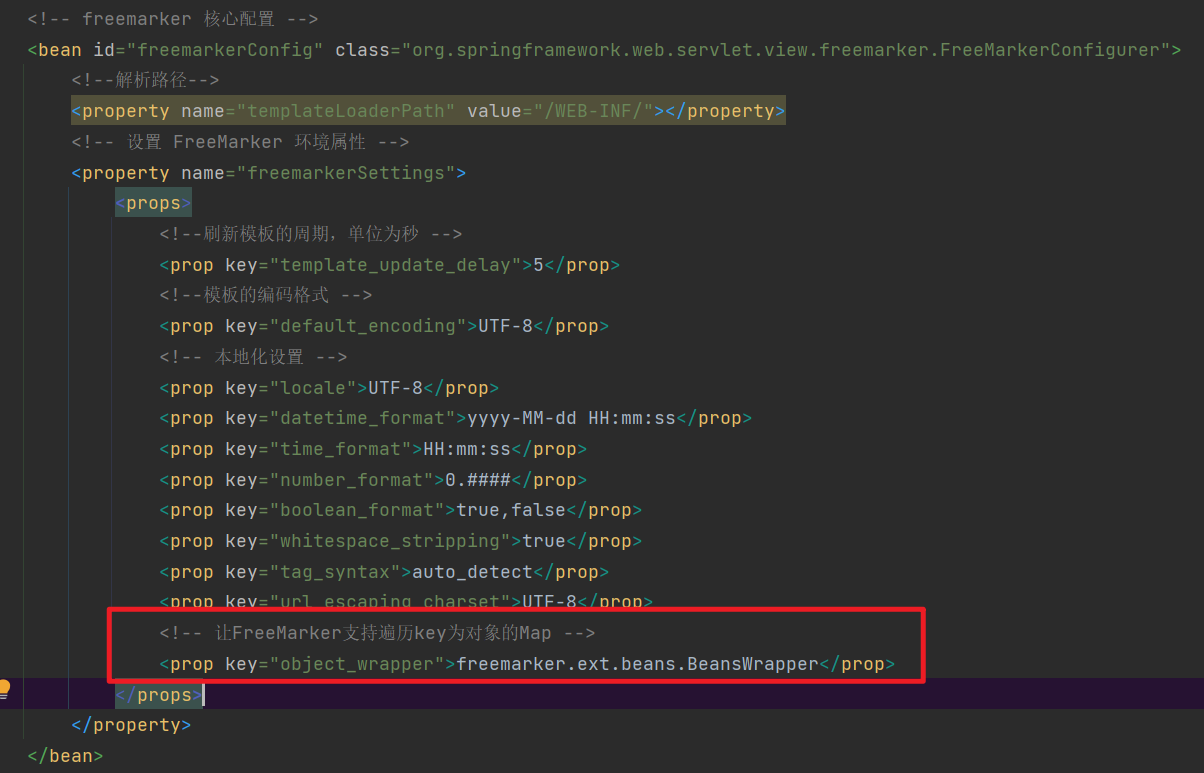
通过如下方式遍历Map
<#list cart.keySet() as key>
${key} --- ${cart.get(key)} <br>
</#list>
if
- 模板代码
<#if flag>
成功
<#else>
失败
</#if>
<#if (age>60)>
老年人
<#elseif (age>40)>
中年人
<#elseif (age>20)>
青年人
<#else>
少年人
</#if>
- 测试数据
@Test
public void fun10() throws Exception {
String dir = "src\\main\\resources\\if.ftl";//模板路径
//创建数据模型
Map<String, Object> data = new HashMap();
data.put("age",78);
data.put("flag",true);
//显示生成的数据,//将合并后的数据打印到控制台
Writer out = new StringWriter();
FreemarkerUtil.execute(dir, data, out);
System.out.println(out.toString());
}
switch
- 模板代码
<#switch op>
<#case "login">
login<#break>
<#case "regist">
regist<#break>
<#default>
default
</#switch>
- 测试数据
@Test
public void fun11() throws Exception {
String dir = "src\\main\\resources\\switch.ftl";//模板路径
//创建数据模型
Map<String, Object> data = new HashMap();
data.put("op","regist");
Writer out = new StringWriter();
FreemarkerUtil.execute(dir, data, out);
System.out.println(out.toString());
}
字符串和数字比较
在freemarkder中进行了简化,字符串的比较方法和数字做到完全一样,比如:
<#if str == "success">
xxx
</#if>
<#if str !== 25>
xxx
</#if>
1234567
数据类型转换
字符串转数字
${'3.1415'?number}
结果:3.1415
数字转字符串
${3.1415?string("number")}
${3.1415?string("currency")}
${3.1415?string("percent")}
结果:
¥3.1415
¥3.1415
314.15%
字符串转date
${"1999-09-21"?date("yyyy-MM-dd")}
结果:1999-09-21
字符串轩time
${"12:12:12"?time("HH:mm:ss")}
结果:12:12:12
字符串转datetime
${"1999-09-21 12:12:12"?datetime("yyyy-MM-dd HH:mm:ss")}
结果:1999-09-21 12:12:12
布尔值转字符串
${true?"真":"假"}
结果:真
空值处理运算符
FreeMarker对空值的处理非常严格,FreeMarker的变量必须有值,没有被赋值的变量就会抛出异常,因为FreeMarker未赋值的变量强制出错可以杜绝很多潜在的错误,如缺失潜在的变量命名,或者其他变量错误.这里所说的空值,实际上也包括那些并不存在的变量,对于一个Java的 null值而言,我们认为这个变量是存在的,只是它的值为null,但对于FreeMarker模板而言,它无法理解null值,null值和不存在的变量完全相同。
- if_exists:如果存在, 返回该变量值,否者不输出
- ??:判断某个变量是否存在,??总是返回一个布尔值,用法为:variable??。如果该变量存在,返回true,否则返回false
- !:指定缺失变量的默认值。用法为:${aaa!’###’},当 aaa 为 null 则返回!后边的内容###。!运算符的用法有variable!或variable!defaultValue两种:
不指定默认值,表明默认值是空字符串,长度为0的集合,或者长度为0的Map对象
使用!指定默认值时,并不要求默认值的类型和变量类型相同。 - 模板代码
${username?if_exists}
<#if username ??>
存在
<#else>
不存在
</#if>
${username123!"默认值"}
- 测试数据
@Test
public void fun12() throws Exception {
String dir = "src\\main\\resources\\null.ftl";//模板路径
//创建数据模型
Map<String, Object> data = new HashMap();
data.put("username","zhangsan");
//显示生成的数据,//将合并后的数据打印到控制台
Writer out = new StringWriter();
FreemarkerUtil.execute(dir, data, out);
System.out.println(out.toString());
}
import
import指令用于导入FreeMarker模版中的所有变量,并将该变量放置在指定的Map对象中。
示例:
<#import “/libs/myLib.ftl” as my>
include
include指令用于包含指定页,作用类似于JSP的包含指令。
示例:
<#include “/common/copyright.ftl” encoding=”GBK”>
ir = "src\\main\\resources\\null.ftl";//模板路径
//创建数据模型
Map<String, Object> data = new HashMap();
data.put("username","zhangsan");
//显示生成的数据,//将合并后的数据打印到控制台
Writer out = new StringWriter();
FreemarkerUtil.execute(dir, data, out);
System.out.println(out.toString());
}
import
import指令用于导入FreeMarker模版中的所有变量,并将该变量放置在指定的Map对象中。
示例:
<#import “/libs/myLib.ftl” as my>
include
include指令用于包含指定页,作用类似于JSP的包含指令。
示例:
<#include “/common/copyright.ftl” encoding=”GBK”>





















 1106
1106











 被折叠的 条评论
为什么被折叠?
被折叠的 条评论
为什么被折叠?








