一、相关术语
1.1、Index/Key/DataPage
索引、键、数据页分别是什么?
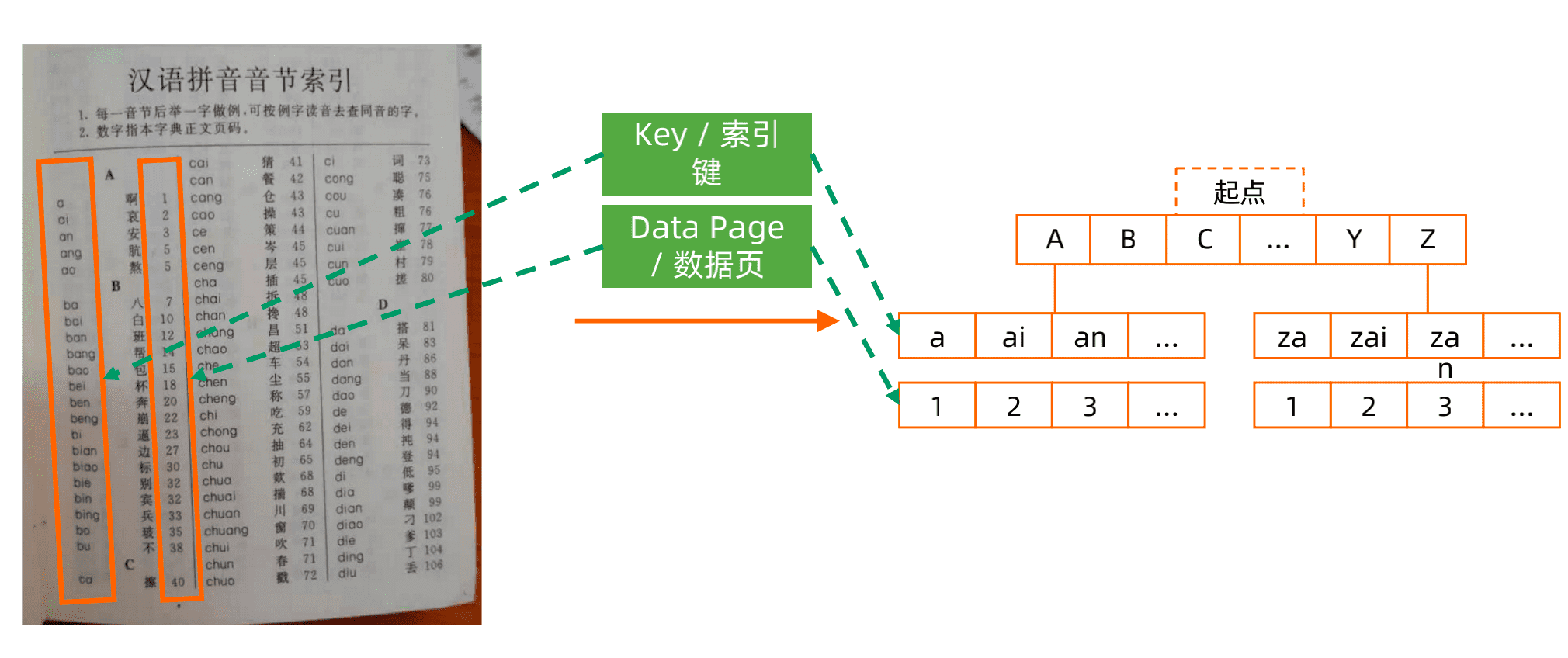
什么是索引
Covered Query,覆盖查询
如果所有需要的字段都在索引中,不需要额外的字段,就可以不再需要从数据页加载数据,这就是查询覆盖。
db.human.createIndex({firstName: 1, lastName: 1, gender: 1, age: 1})
IXSCAN/COLLSCAN
索引扫描/集合扫描(全表扫描)
Query Shape
查询形态,即查询条件:不同的查询条件对索引的影响是不同的,比如等值查询和范围查询。
Index Prefix
索引前缀:
db.human.createIndex({firstName: 1, lastName: 1, gender: 1, age: 1})
以上索引的全部前缀包括:
{firstName: 1}
{firstName: 1, lastName: 1}
{firstName: 1, lastName: 1, gender: 1}
所有索引前缀都可以被该索引覆盖,没有必要针对这些查询建立额外的索引;
Selectivity
过滤性:
在一个有10000条记录的集合中:
- 满足 gender= F 的记录有4000 条
- 满足 city=LA 的记录有 100 条
- 满足 ln=‘parker’ 的记录有 10 条
条件 ln 能过滤掉最多的数据,city 其次,gender 最弱。所以 ln 的过 滤性(selectivity)大于 city 大于 gender。
二、B树结构
索引背后是 B-树。要正确使用索引,必须先了解 B-树的工作原理。
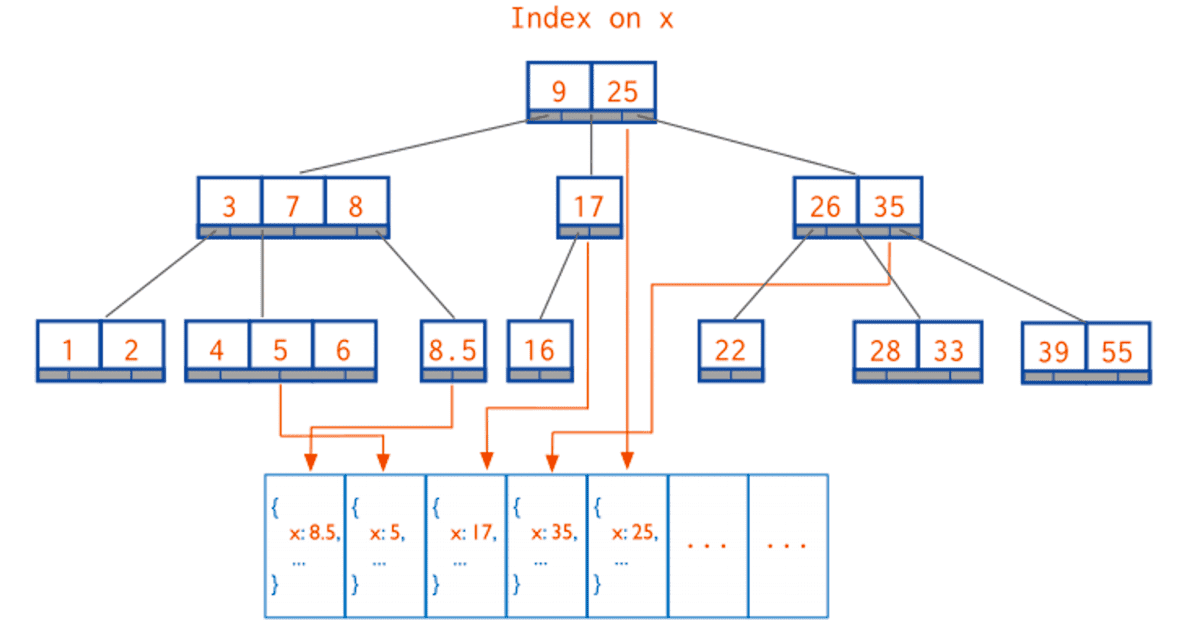
B- 树: 基于B树,但是子节点数量可以超过2个。
由于 B树/B-树的工作过程过于复杂,但本质上它是一个有序的数据结构。我们用数组来理解它。假设索引为{a: 1}(a 升序):
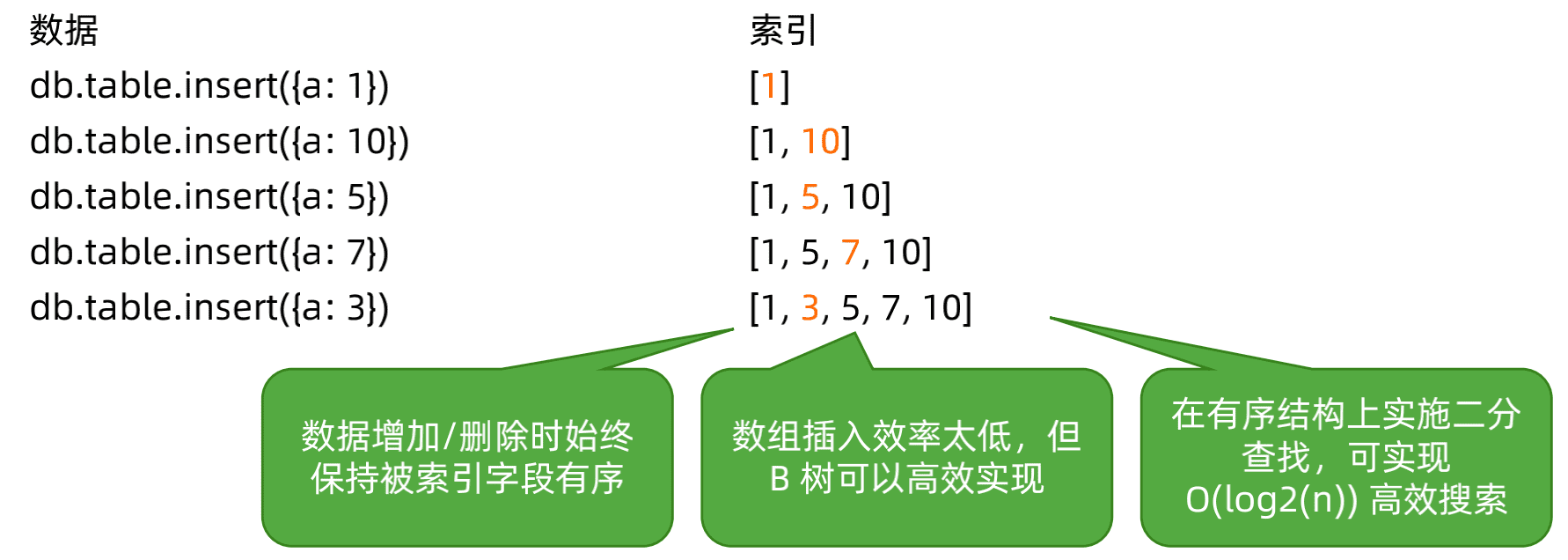
三、索引执行计划
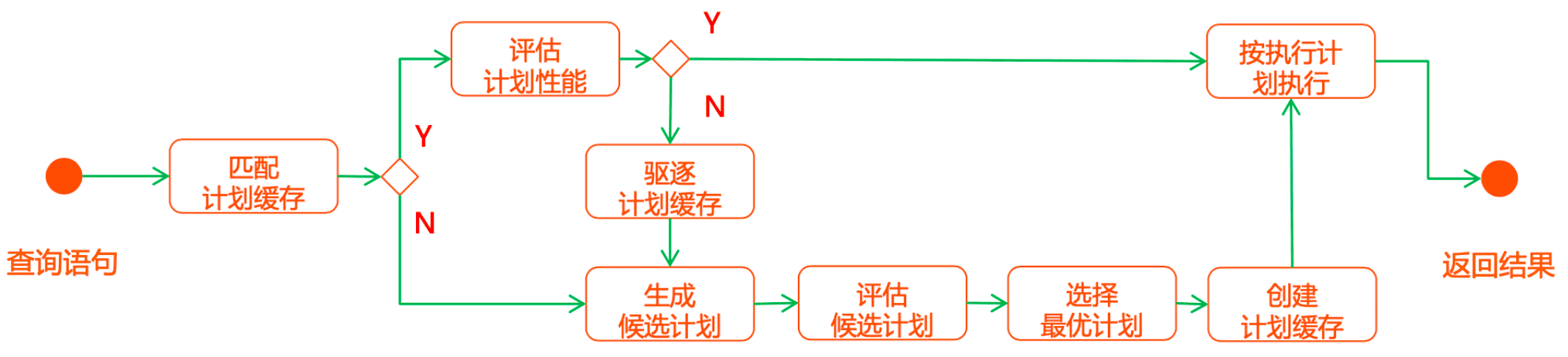
假设集合有两个索引
-
{city: 1}
-
{last_name:1 }
查询:
db.members.find({ city: “LA”, last_name: “parker”})
问题:用哪个索引?
两个线程同时尝试两个索引看哪个索引跑的比较快就选谁。
3.1、explain()
-- 写入10000条文档
for (var i=1;i<100000; i++)
db.col.insert({name:i, age:i,
date:new Date() }
)
-- 查询
db.col.find({name:1111}).explain(true)
查看执行计划:
"executionStats" :
{ "executionSuccess" : true,
"nReturned" : 1, //返回数据条数
"executionTimeMillis" : 58, //执行时间
"totalKeysExamined" : 0, //使用索引数
"totalDocsExamined" : 99999, //扫描文档数
"executionStages" : {
"stage" : "COLLSCAN",
"filter" : {"name" : {"$eq" : 1111}},
"nReturned" : 1,
"executionTimeMillisEstimate" : 53,
"works" : 100001,
"advanced" : 1,
"needTime" : 99999,
"needYield" : 0,
"saveState" : 783,
"restoreState" : 783,
"isEOF" : 1,
"invalidates" : 0,
"direction" : "forward",
"docsExamined" : 99999
- 创建name索引
db.col.createIndex({name:1})
在查看执行计划:
"executionStats" : {
"executionSuccess" : true,
"nReturned" : 1, //返回数据条数
"executionTimeMillis" : 3, //执行时间
"totalKeysExamined" : 1, //使用索引数
"totalDocsExamined" : 1, //扫描数据条数
"executionStages" : {
"stage" : "FETCH",
"nReturned" : 1,
"executionTimeMillisEstimate" : 0,
"docsExamined" : 1, "alreadyHasObj" : 0,
"inputStage" : {
"stage" : "IXSCAN",
"nReturned" : 1,
"executionTimeMillisEstimate" : 0,
"works" : 2,
"advanced" : 1,
… }
我们可以看到,使用索引后,性能极大的提升。
四、MongoDB 索引类型
- 单键索引
- 组合索引
- 多值索引
- 地理位置索引
- 全文索引
- TTL索引
- 部分索引
- 哈希索引
4.1、组合索引 – Compound Index
db.members.find({ gender: “F”, age: {$gte: 18}}).sort(“join_date:1”)
{ gender: 1, age: 1, join_date: 1 }
{ gender: 1, join_date:1, age: 1 }
{ join_date: 1, gender: 1, age: 1 }
{ join_date: 1, age: 1, gender: 1 }
{ age: 1, join_date: 1, gender: 1}
{ age: 1, gender: 1, join_date: 1}
这么多候选的,用哪一个?
组合索引的最佳方式:ESR原则
- 精确(Equal)匹配的字段放最前面
- 排序(Sort)条件放中间
- 范围(Range)匹配的字段放最后面
同样适用: ES, ER;
4.1.1、组合索引工作模式: 精确匹配
db.test.createIndex({a: 1, b: 1, c: 1})
我们查询:
db.test.find({
a: 2,
b: 2,
c: 1
})

4.1.2、组合索引工作模式: 范围查询
db.test.createIndex({a: 1, b: 1, c: 1})
我们查询:
db.test.find({
a: 2,
b: {$gte: 2, $lte: 3},
c: 1
})
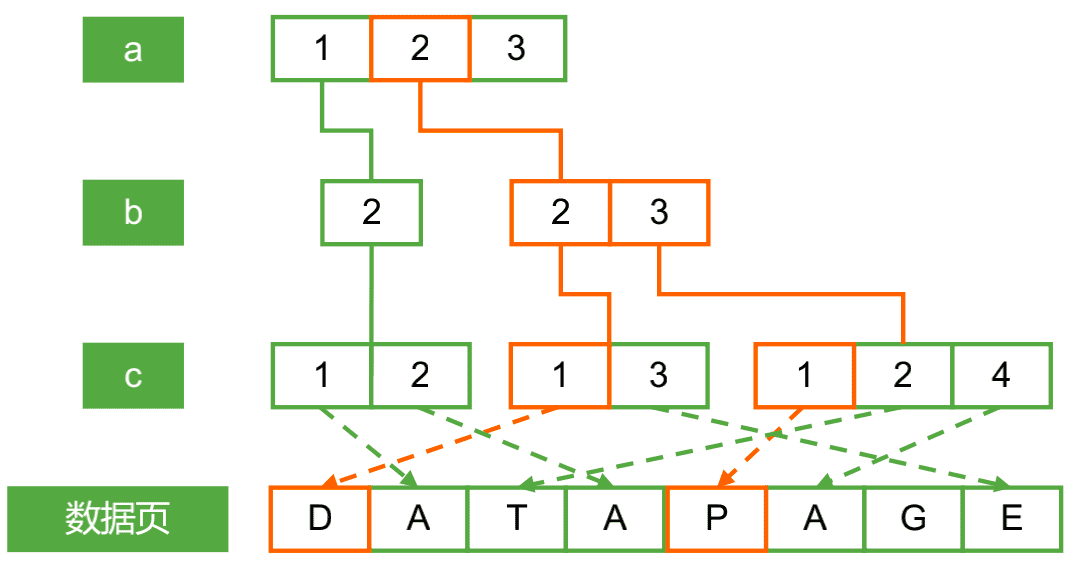
范围组合查询: 索引字段顺序的影响:
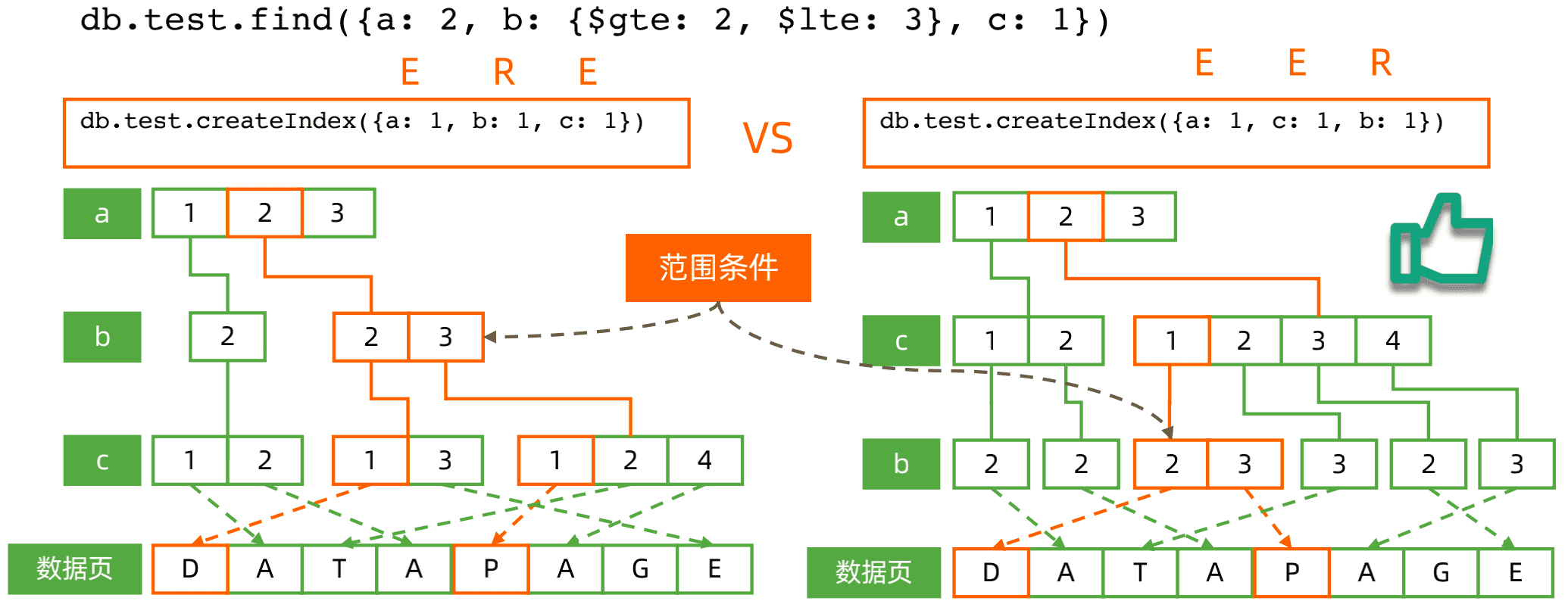
这里我们应该遵循ESR原则,先进行等值字段创建索引。在进行范围字段索引创建。
范围+排序组合查询: 索引字段顺序的影响
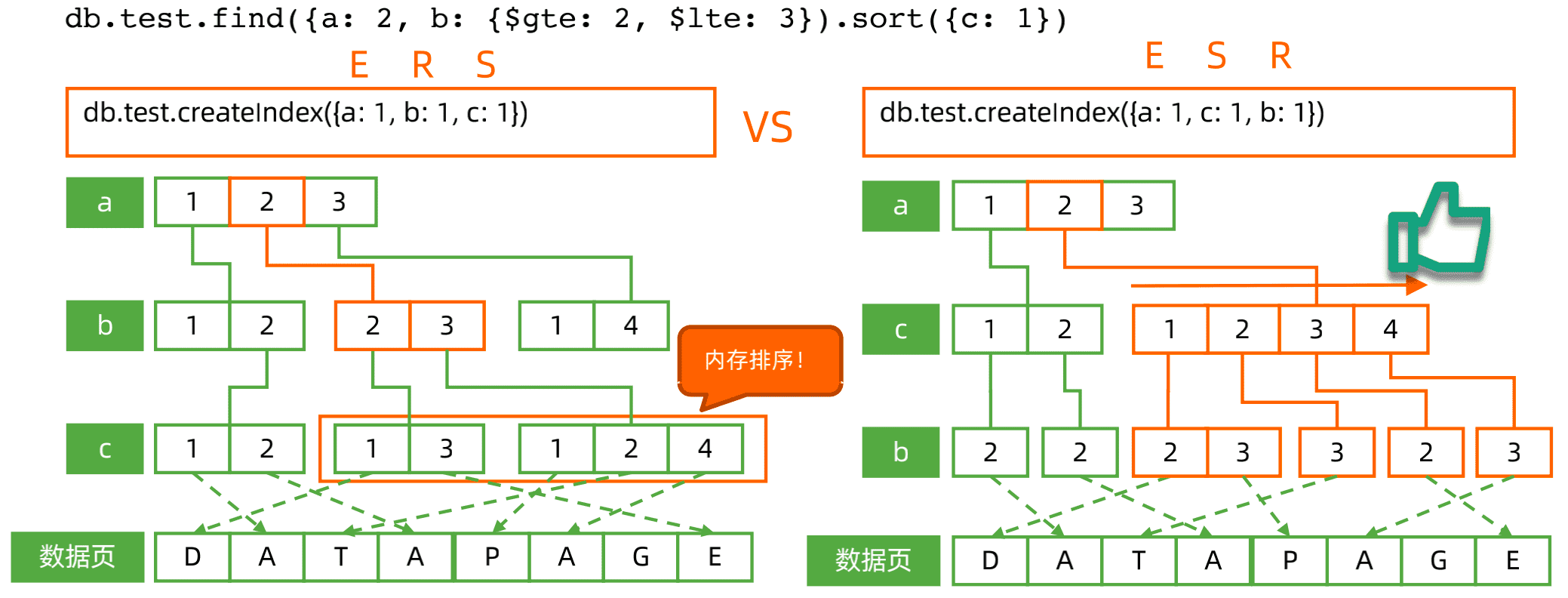
这里ERS方式使用了内存排序,而内存排序是非常消耗性能的,需要将数据从磁盘加载到内存中,在内存中进行排序操作。而将字段C放在第二位,B-树本身已经对C进行了排序,可以直接查询使用。
4.2、地理位置索引
创建索引:
db.geo_col.createIndex(
{ location: “2d”} ,
{ min:-20, max: 20 , bits: 10},
{collation:
{locale: "simple"}
}
)
查询:
db.geo_col.find(
{ location :
{ $geoWithin :
{ $box : [ [ 1, 1 ] , [ 3, 3 ] ] } } }
)
4.3、全文索引
全文索引可以对某些字段创建索引,在查询时,可以自动检索增加字段的索引信息。
db.<collection_name>.insert(
{ _id: 1, content: “This morning I had a cup of
coffee.”, about: “beverage”, keywords: [
“coffee” ] } ,
{ _id: 2, content: "Who doesn't like cake?",
about: "food", keywords: [ "cake", "food",
"dessert" ] },
{ _id: 3, content: "Why need coffee?", about:
”food", keywords: [ ”drink", "food" ] }
)
创建索引:
db.<collection_name>.createIndex(
{‘content’ : "text" }
)
查询:
db.<collection_name>.find(
{ $text :
{ $search : "cup coffee like" }
} )
db.<collection_name>.find(
{ $text :
{ $search : "a cup of coffee" }
} )
我们可以直接使用"test"进行查询操作,如果在创建索引时,增加了content、about、keywords,则分别会在这三个字段中查询。
排序操作:
db.<collection_name>.find(
{ $text : { $search : ”coffee"} },
{ textScore: { $meta : "textScore" }}
).sort({ textScore: { $meta: "textScore" }} )
4.4、部分索引
创建部分索引:
db.<collection_name>.createIndex(
{‘a’: 1 },
{ partialFilterExpression:
{a:
{$gte:5}
}
)
创建 部分索引可以针对部分数据进行索引创建,如a大于5的数据进行索引创建。
现实场景中:如统计今年订单量,那么去年订单就可以不创建索引,可以节省深大的存储空间。
4.5、其他索引技巧
- 后台创建索引
- db.member.createIndex( { city: 1}, {background: true} )
使用background:true进行后台索引创建,创建索引是比较耗时操作。
- 对BI / 报表专用节点单独创建索引
- 该从节点priority设为0
- 关闭该从节点
- 以单机模式启动
- 添加索引(分析用)
- 关闭该从节点,以副本集模式启动






















 995
995











 被折叠的 条评论
为什么被折叠?
被折叠的 条评论
为什么被折叠?










