填写数据后,点击Create显示如下:
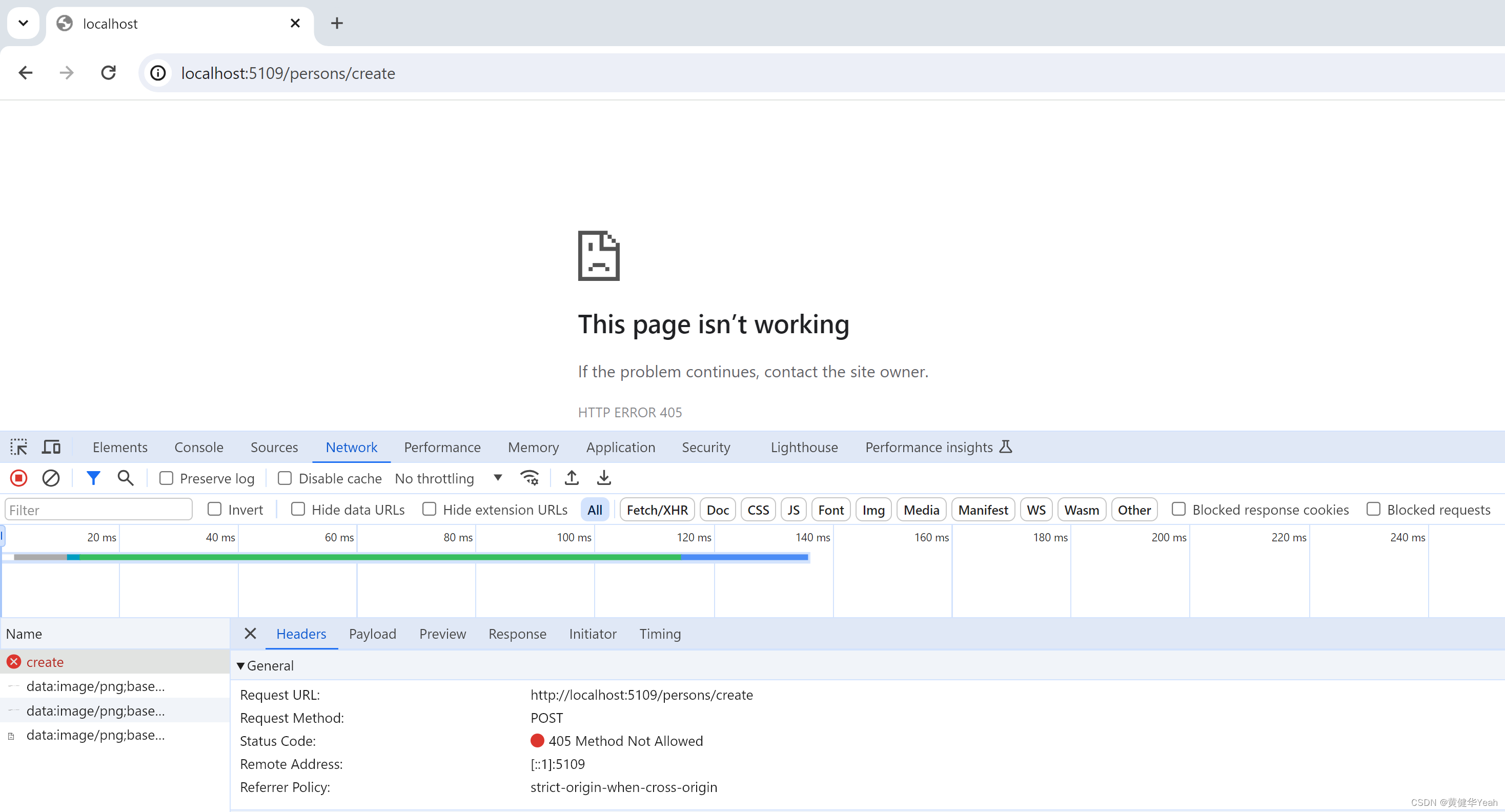
因此我们需要在新建一个HttpPost的Create方法
PersonController.cs
using Microsoft.AspNetCore.Mvc;
using ServiceContracts;
using ServiceContracts.DTO;
using ServiceContracts.Enums;
namespace CRUDExample.Controllers
{
public class PersonController : Controller
{
//private fields
private readonly IPersonsService _personsService;
private readonly ICountriesService _countriesService;
//constructor
public PersonController(IPersonsService personsService, ICountriesService countriesService)
{
_personsService = personsService;
_countriesService = countriesService;
}
[Route("persons/index")]
[Route("/")]
public IActionResult Index(string searchBy, string? searchString,
string sortBy = nameof(PersonResponse.PersonName),
SortOrderOptions sortOrder = SortOrderOptions.ASC)
{
//Search
ViewBag.SearchFields = new Dictionary<string, string>()
{
{ nameof(PersonResponse.PersonName),"Person Name" },
{ nameof(PersonResponse.Email),"Email" },
{ nameof(PersonResponse.DateOfBirth),"Date of Birth" },
{ nameof(PersonResponse.Gender),"Gender" },
{ nameof(PersonResponse.CountryId),"Country" },
{ nameof(PersonResponse.Address),"Address" },
{ nameof(PersonResponse.ReceiveNewsLetters),"Receive News Letters" },
};
//List<PersonResponse> persons = _personsService.GetAllPersons();
List<PersonResponse> persons = _personsService.GetFilteredPersons(searchBy, searchString);
ViewBag.CurrentSearchBy = searchBy;
ViewBag.CurrentSearchString = searchString;
//Sort
List<PersonResponse> personsSorted = _personsService.GetSortedPersons(persons, sortBy, sortOrder);
ViewBag.CurrentSortBy = sortBy;
ViewBag.CurrentSortOrder = sortOrder.ToString();
return View(personsSorted);
//return View(persons);
}
//处理Get请求,显示Create页面
//Executes when the user clicks on "Create Person" hyperlink (while opening the create view)
[Route("persons/create")]
[HttpGet]
public IActionResult Create()
{
List<CountryResponse> countries = _countriesService.GetAllCountries();
ViewBag.Countries = countries;
return View();
}
//处理Post请求
[Route("persons/create")]
[HttpPost]
public IActionResult Create(PersonAddRequest personAddRequest)
{
if (!ModelState.IsValid)
{
List<CountryResponse> countries = _countriesService.GetAllCountries();
ViewBag.Countries = countries;
ViewBag.Errors = ModelState.Values.SelectMany(v => v.Errors).Select(msg => msg.ErrorMessage);
return View();
}
//call the service method
PersonResponse personResponse = _personsService.AddPerson(personAddRequest);
//navigate to Index() action method (it makes another get request to "persons/index")
return RedirectToAction("Index", "Person");
}
}
}
Create.cshtml中Create按钮下方添加Validation错误提示
@{
ViewBag.Title = "Create Person";
}
<a href="~/persons/index" class="link-hover">Back to Persons List</a>
<h2>Create Person</h2>
<div class="w-50">
<form action="~/persons/create" method="post">
@*PersonName*@
<div class="form-field flex">
<div class="w-25">
<label for="PersonName" class="form-label pt">Person Name</label>
</div>
<div class="flex-1">
<input type="text" id="PersonName" name="PersonName" class="form-input" />
</div>
</div>
@*Email*@
<div class="form-field flex">
<div class="w-25">
<label for="Email" class="form-label pt">Email</label>
</div>
<div class="flex-1">
<input type="email" id="Email" name="Email" class="form-input" />
</div>
</div>
@*DateOfBirth*@
<div class="form-field flex">
<div class="w-25">
<label for="DateOfBirth" class="form-label pt">Date Of Birth</label>
</div>
<div class="flex-1">
<input type="date" id="DateOfBirth" name="DateOfBirth" class="form-input" />
</div>
</div>
@*Gender*@
<div class="form-field flex">
<div class="w-25">
<label for="Gender" class="form-label pt">Gender</label>
</div>
<div class="flex-1">
<input type="radio" id="Male" name="Gender" value="Male" class="ml"/>
<label for="Male">Male</label>
<input type="radio" id="Female" name="Gender" value="Female" class="ml"/>
<label for="Female">Female</label>
<input type="radio" id="Other" name="Gender" value="Other" class="ml"/>
<label for="Other">Other</label>
</div>
</div>
@*Country*@
<div class="form-field flex">
<div class="w-25">
<label for="CountryId" class="form-label pt">Country</label>
</div>
<div class="flex-1">
<select name="CountryId" id="CountryId" class="form-input">
<option value="">Please Select</option>
@foreach (CountryResponse country in ViewBag.Countries)
{
<option value="@country.CountryId">@country.CountryName</option>
}
</select>
</div>
</div>
@*Address*@
<div class="form-field flex">
<div class="w-25">
<label for="Address" class="form-label pt">Address</label>
</div>
<div class="flex-1">
<textarea id="Address" name="Address" class="form-input"></textarea>
</div>
</div>
@*ReceiveNewsLetters*@
<div class="form-field flex">
<div class="w-25">
</div>
<div class="flex-1">
<input type="checkbox" id="ReceiveNewsLetters" name="ReceiveNewsLetters" value="true" />
<label for="ReceiveNewsLetters" class="form-label">ReceiveNewsLetters</label>
</div>
</div>
@*SubmitButton*@
<div class="form-field flex">
<div class="w-25">
</div>
<div class="flex-1">
<button class="button button-green-back">Create</button>
@if (ViewBag.Errors != null)
{
<div class="text-red ml">
<ul>
@foreach (string error in ViewBag.Errors)
{
<li class="ml">@error</li>
}
</ul>
</div>
}
</div>
</div>
</form>
</div>
运行程序后,可以Create Person,如果提交的不符合验证,在Create按钮下方显示错误信息
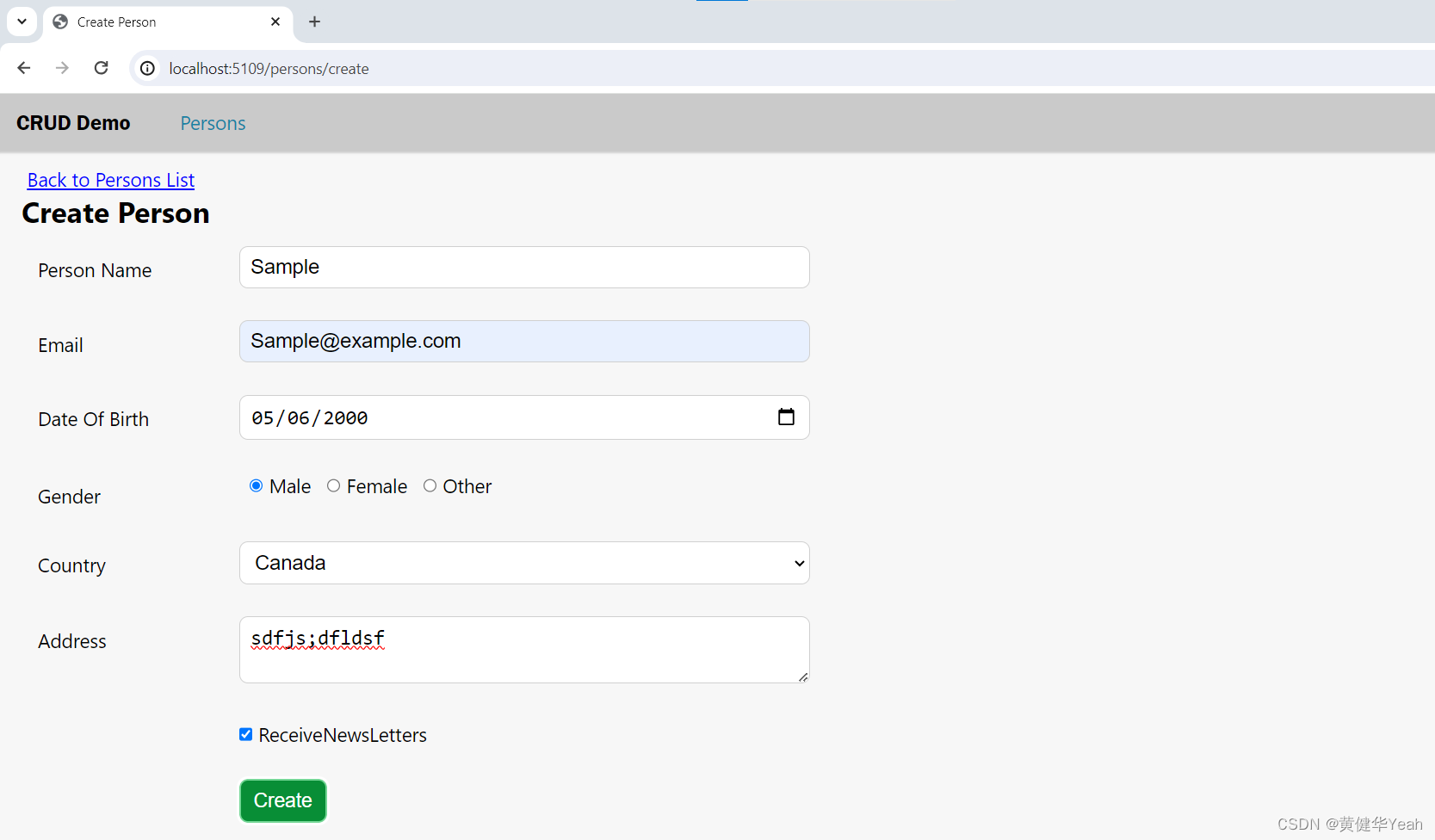
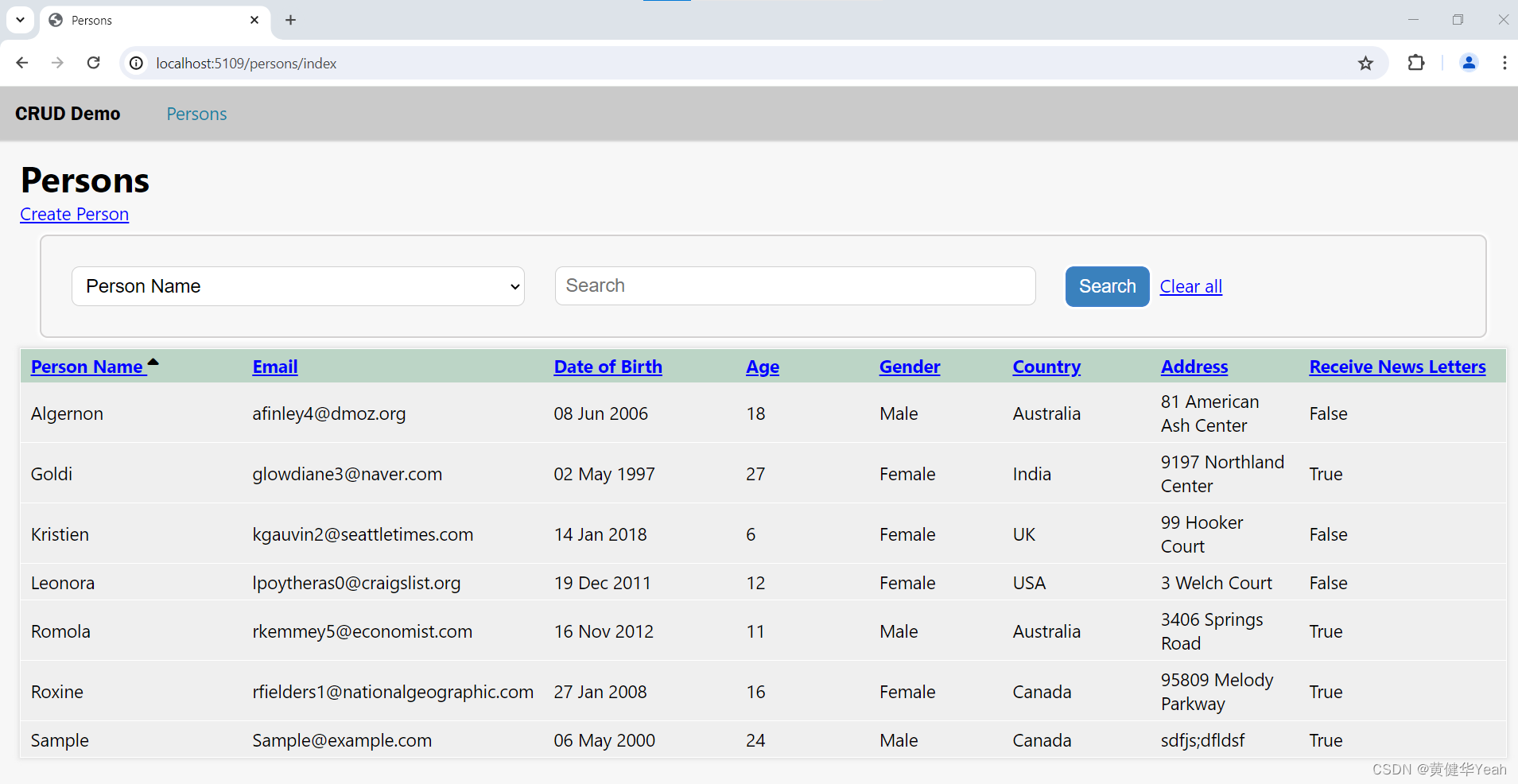
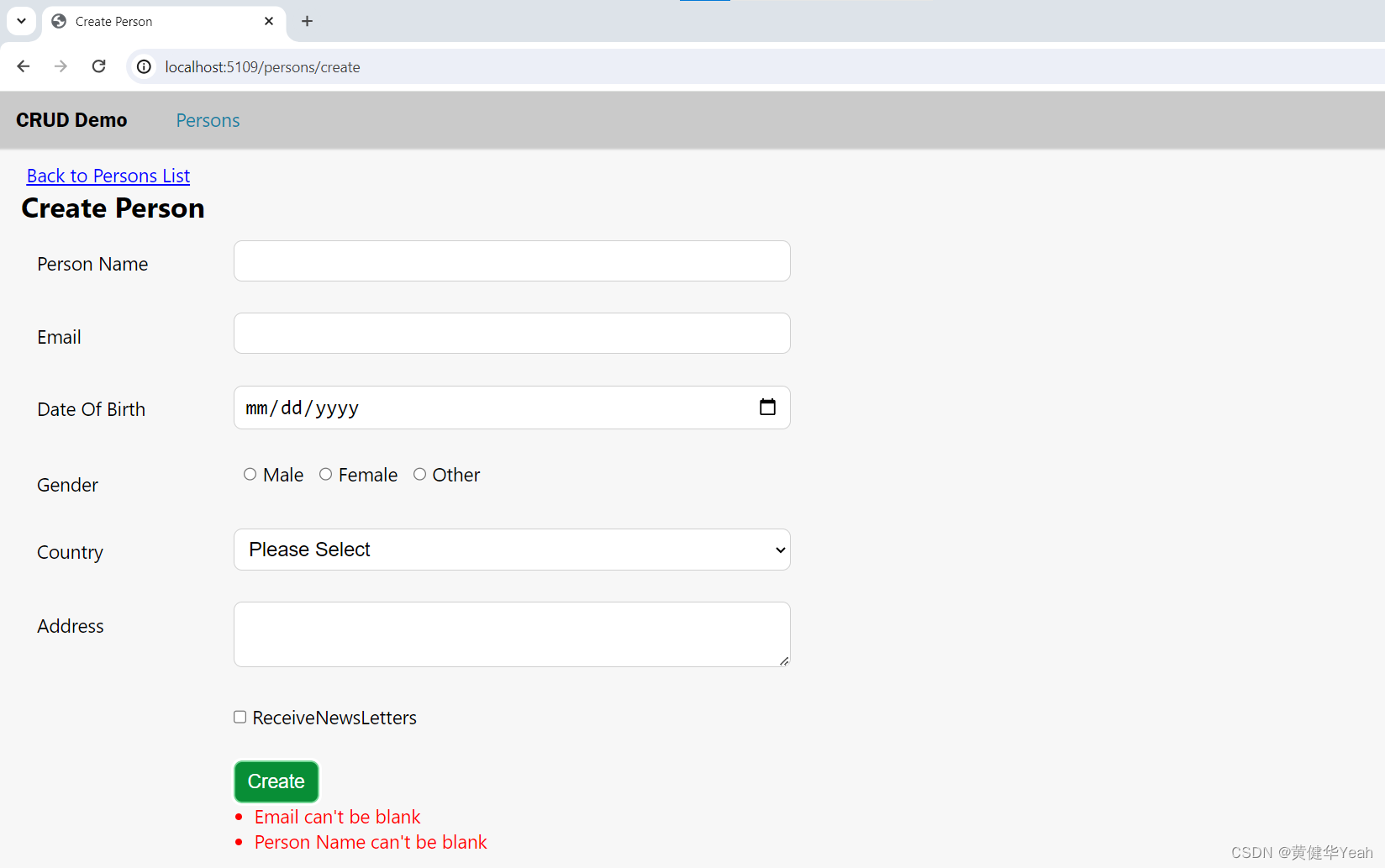
Gitee获取源码:






















 2071
2071











 被折叠的 条评论
为什么被折叠?
被折叠的 条评论
为什么被折叠?










