Hello everyone,
I have shown two methods to upload files in android.
In today’s tutorial I will show another simple method to upload files. With this method you can upload multiple files in one request + you can send your own string parameters with them.
These are the things to do after creating the project.
1. You have to include two libraries in the your project build path(Download these libraries from here apache-mime4j-0.6.jar and httpmime-4.0.1.jar).
2. Add these libraries to the project build path.
3. Here you can see the the other things you need to remember while connecting to a server.
Refer the image
Note : I am working here on the local system as server. So I have used the server domain name as 10.0.2.2. Please change this according to your need.
OK Now open your main java file and copy this code into it.
package
pack.coderzheaven;
import
java.io.File;
import
org.apache.http.HttpEntity;
import
org.apache.http.HttpResponse;
import
org.apache.http.client.HttpClient;
import
org.apache.http.client.methods.HttpPost;
import
org.apache.http.entity.mime.MultipartEntity;
import
org.apache.http.entity.mime.content.FileBody;
import
org.apache.http.entity.mime.content.StringBody;
import
org.apache.http.impl.client.DefaultHttpClient;
import
org.apache.http.util.EntityUtils;
import
android.app.Activity;
import
android.app.ProgressDialog;
import
android.content.Intent;
import
android.database.Cursor;
import
android.graphics.Color;
import
android.net.Uri;
import
android.os.Bundle;
import
android.provider.MediaStore;
import
android.util.Log;
import
android.view.View;
import
android.view.View.OnClickListener;
import
android.widget.Button;
import
android.widget.TextView;
import
android.widget.Toast;
public
class
FileUploadTest
extends
Activity {
private
static
final
int
SELECT_FILE1 =
1
;
private
static
final
int
SELECT_FILE2 =
2
;
String selectedPath1 =
"NONE"
;
String selectedPath2 =
"NONE"
;
TextView tv, res;
ProgressDialog progressDialog;
Button b1,b2,b3;
HttpEntity resEntity;
@Override
public
void
onCreate(Bundle savedInstanceState) {
super
.onCreate(savedInstanceState);
setContentView(R.layout.main);
tv = (TextView)findViewById(R.id.tv);
res = (TextView)findViewById(R.id.res);
tv.setText(tv.getText() + selectedPath1 +
","
+ selectedPath2);
b1 = (Button)findViewById(R.id.Button01);
b2 = (Button)findViewById(R.id.Button02);
b3 = (Button)findViewById(R.id.upload);
b1.setOnClickListener(
new
OnClickListener() {
@Override
public
void
onClick(View v) {
openGallery(SELECT_FILE1);
}
});
b2.setOnClickListener(
new
OnClickListener() {
@Override
public
void
onClick(View v) {
openGallery(SELECT_FILE2);
}
});
b3.setOnClickListener(
new
OnClickListener() {
@Override
public
void
onClick(View v) {
if
(!(selectedPath1.trim().equalsIgnoreCase(
"NONE"
)) && !(selectedPath2.trim().equalsIgnoreCase(
"NONE"
))){
progressDialog = ProgressDialog.show(FileUploadTest.
this
,
""
,
"Uploading files to server....."
,
false
);
Thread thread=
new
Thread(
new
Runnable(){
public
void
run(){
doFileUpload();
runOnUiThread(
new
Runnable(){
public
void
run() {
if
(progressDialog.isShowing())
progressDialog.dismiss();
}
});
}
});
thread.start();
}
else
{
Toast.makeText(getApplicationContext(),
"Please select two files to upload."
, Toast.LENGTH_SHORT).show();
}
}
});
}
public
void
openGallery(
int
req_code){
Intent intent =
new
Intent();
intent.setType(
"image/*"
);
intent.setAction(Intent.ACTION_GET_CONTENT);
startActivityForResult(Intent.createChooser(intent,
"Select file to upload "
), req_code);
}
public
void
onActivityResult(
int
requestCode,
int
resultCode, Intent data) {
if
(resultCode == RESULT_OK) {
Uri selectedImageUri = data.getData();
if
(requestCode == SELECT_FILE1)
{
selectedPath1 = getPath(selectedImageUri);
System.out.println(
"selectedPath1 : "
+ selectedPath1);
}
if
(requestCode == SELECT_FILE2)
{
selectedPath2 = getPath(selectedImageUri);
System.out.println(
"selectedPath2 : "
+ selectedPath2);
}
tv.setText(
"Selected File paths : "
+ selectedPath1 +
","
+ selectedPath2);
}
}
public
String getPath(Uri uri) {
String[] projection = { MediaStore.Images.Media.DATA };
Cursor cursor = managedQuery(uri, projection,
null
,
null
,
null
);
int
column_index = cursor.getColumnIndexOrThrow(MediaStore.Images.Media.DATA);
cursor.moveToFirst();
return
cursor.getString(column_index);
}
private
void
doFileUpload(){
File file1 =
new
File(selectedPath1);
File file2 =
new
File(selectedPath2);
String urlString =
"http://10.0.2.2/upload_test/upload_media_test.php"
;
try
{
HttpClient client =
new
DefaultHttpClient();
HttpPost post =
new
HttpPost(urlString);
FileBody bin1 =
new
FileBody(file1);
FileBody bin2 =
new
FileBody(file2);
MultipartEntity reqEntity =
new
MultipartEntity();
reqEntity.addPart(
"uploadedfile1"
, bin1);
reqEntity.addPart(
"uploadedfile2"
, bin2);
reqEntity.addPart(
"user"
,
new
StringBody(
"User"
));
post.setEntity(reqEntity);
HttpResponse response = client.execute(post);
resEntity = response.getEntity();
final
String response_str = EntityUtils.toString(resEntity);
if
(resEntity !=
null
) {
Log.i(
"RESPONSE"
,response_str);
runOnUiThread(
new
Runnable(){
public
void
run() {
try
{
res.setTextColor(Color.GREEN);
res.setText(
"n Response from server : n "
+ response_str);
Toast.makeText(getApplicationContext(),
"Upload Complete. Check the server uploads directory."
, Toast.LENGTH_LONG).show();
}
catch
(Exception e) {
e.printStackTrace();
}
}
});
}
}
catch
(Exception ex){
Log.e(
"Debug"
,
"error: "
+ ex.getMessage(), ex);
}
}
}
|
Now the layout for this file main.xml
<?
xml
version
=
"1.0"
encoding
=
"utf-8"
?>
<
LinearLayout
xmlns:android
=
"http://schemas.android.com/apk/res/android"
android:orientation
=
"vertical"
android:layout_width
=
"fill_parent"
android:layout_height
=
"fill_parent"
>
<
TextView
android:layout_width
=
"fill_parent"
android:layout_height
=
"wrap_content"
android:text
=
"Multiple File Upload from CoderzHeaven"
/>
<
Button
android:id
=
"@+id/Button01"
android:layout_width
=
"wrap_content"
android:layout_height
=
"wrap_content"
android:text
=
"Get First File"
>
</
Button
>
<
Button
android:id
=
"@+id/Button02"
android:layout_width
=
"wrap_content"
android:layout_height
=
"wrap_content"
android:text
=
"Get Second File"
>
</
Button
>
<
Button
android:id
=
"@+id/upload"
android:layout_width
=
"wrap_content"
android:layout_height
=
"wrap_content"
android:text
=
"Start Upload"
>
</
Button
>
<
TextView
android:id
=
"@+id/tv"
android:layout_width
=
"fill_parent"
android:layout_height
=
"wrap_content"
android:text
=
"Selected File path : "
/>
<
TextView
android:id
=
"@+id/res"
android:layout_width
=
"fill_parent"
android:layout_height
=
"wrap_content"
android:text
=
""
/>
</
LinearLayout
>
1
<
strong
>Now the AndroidManifest file(Remember to add the permission for accessing internet)</
strong
>
1
<?
xml
version
=
"1.0"
encoding
=
"utf-8"
?>
<
manifest
xmlns:android
=
"http://schemas.android.com/apk/res/android"
package
=
"pack.coderzheaven"
android:versionCode
=
"1"
android:versionName
=
"1.0"
>
<
uses-permission
android:name
=
"android.permission.INTERNET"
/>
<
application
android:icon
=
"@drawable/icon"
android:label
=
"@string/app_name"
>
<
activity
android:name
=
".FileUploadTest"
android:label
=
"@string/app_name"
>
<
intent-filter
>
<
action
android:name
=
"android.intent.action.MAIN"
/>
<
category
android:name
=
"android.intent.category.LAUNCHER"
/>
</
intent-filter
>
</
activity
>
</
application
>
</
manifest
>
|
Now the server side(Here it is written in PHP)
upload_media_test.php file contents
<?php
$target_path1
=
"uploads/"
;
$target_path2
=
"uploads/"
;
/* Add the original filename to our target path.
Result is "uploads/filename.extension" */
$target_path1
=
$target_path1
.
basename
(
$_FILES
[
'uploadedfile1'
][
'name'
]);
if
(move_uploaded_file(
$_FILES
[
'uploadedfile1'
][
'tmp_name'
],
$target_path1
)) {
echo
"The first file "
.
basename
(
$_FILES
[
'uploadedfile1'
][
'name'
]).
" has been uploaded."
;
}
else
{
echo
"There was an error uploading the file, please try again!"
;
echo
"filename: "
.
basename
(
$_FILES
[
'uploadedfile1'
][
'name'
]);
echo
"target_path: "
.
$target_path1
;
}
$target_path2
=
$target_path2
.
basename
(
$_FILES
[
'uploadedfile2'
][
'name'
]);
if
(move_uploaded_file(
$_FILES
[
'uploadedfile2'
][
'tmp_name'
],
$target_path2
)) {
echo
"n The second file "
.
basename
(
$_FILES
[
'uploadedfile2'
][
'name'
]).
" has been uploaded."
;
}
else
{
echo
"There was an error uploading the file, please try again!"
;
echo
"filename: "
.
basename
(
$_FILES
[
'uploadedfile2'
][
'name'
]);
echo
"target_path2: "
.
$target_path2
;
}
$user
=
$_REQUEST
[
'user'
];
echo
"n String Parameter send from client side : "
.
$user
;
?>
|












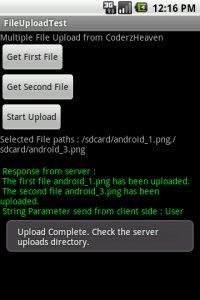














 293
293

 被折叠的 条评论
为什么被折叠?
被折叠的 条评论
为什么被折叠?








