自己查阅了资料和众多博客,记录一下,以备不时之需。
----------2021.07.30------------
补:matplotlib 3.4版本之后,已经提供了专门的在柱上方添加数值标注的api
官方给出的示例代码如下:
import matplotlib.pyplot as plt
import numpy as np
labels = ['G1', 'G2', 'G3', 'G4', 'G5']
men_means = [20, 34, 30, 35, 27]
women_means = [25, 32, 34, 20, 25]
x = np.arange(len(labels)) # the label locations
width = 0.35 # the width of the bars
fig, ax = plt.subplots()
rects1 = ax.bar(x - width/2, men_means, width, label='Men')
rects2 = ax.bar(x + width/2, women_means, width, label='Women')
# Add some text for labels, title and custom x-axis tick labels, etc.
ax.set_ylabel('Scores')
ax.set_title('Scores by group and gender')
ax.set_xticks(x)
ax.set_xticklabels(labels)
ax.legend()
ax.bar_label(rects1, padding=3) # 更加简单好用的api
ax.bar_label(rects2, padding=3)
fig.tight_layout()
plt.show()
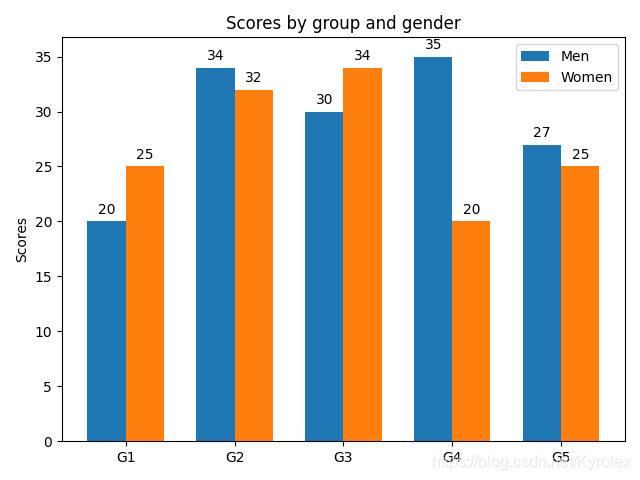
----------以下为原内容--------
import numpy as np
import matplotlib.pyplot as plt
courses = ["语文", "数学", "英语", "物理", "化学", "生物"]
x_arange = np.arange(len(courses)) # [0 1 2 3 4 5],相当于x轴上的坐标序列
scores_zhangsan = [76, 98, 67, 95, 90, 82]
scores_lisi = [96, 72, 98, 69, 72, 81]
bar_width = 0.35 # 一个bar的宽度,注意x轴每两项的刻度的间距为1,注意合理设置宽度
plt.rcParams['font.sans-serif'] = ['Microsoft YaHei'] # 防止中文乱码
"""
绘制条形图,各入参的含义:
x_arange - bar_width / 2:第一个bar在x轴上的中心值,每个刻度值减一半bar宽度得到,第二个bar则是加一半bar宽度;
scores_zhangsan:bar高度,这里也就是分数值;
bar_width:bar宽度;
label:标签
"""
plt.bar(x_arange - bar_width / 2, scores_zhangsan, bar_width, label="张三")
plt.bar(x_arange + bar_width / 2, scores_lisi, bar_width, label="李四")
# 在各个bar上标注数值,使用zip()来同步遍历x_arange, scores_zhangsan, scores_lisi
for x, score_zhangsan, score_lisi in zip(x_arange, scores_zhangsan, scores_lisi):
"""
各入参含义:
x - bar_width / 2:所需绘制的数值在x轴的位置;
score_zhangsan + 1:所需绘制的数值在y轴的位置,加个1是为了在数值和bar顶部留点空隙;
score_zhangsan:所需绘制的数值;
ha='center':对齐方式,这里居中;
fontsize=12:字号大小
"""
plt.text(x - bar_width / 2, score_zhangsan + 1, score_zhangsan, ha='center', fontsize=12)
plt.text(x + bar_width / 2, score_lisi + 1, score_lisi, ha='center', fontsize=12)
plt.xlabel("考试科目")
plt.ylabel("分数")
plt.xticks(x_arange, labels=courses) # x轴上的刻度用courses的项来绘制
plt.title("张三和李四的各科成绩对比")
plt.legend()
plt.show()
效果如下:
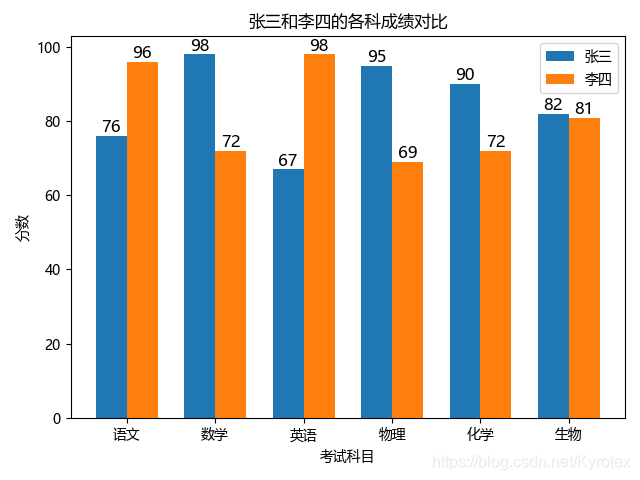
理解了这种并列柱状图的绘制原理,除了这种2个bar并列的,更多bar并列的柱状图也能类似画出。





















 1万+
1万+











 被折叠的 条评论
为什么被折叠?
被折叠的 条评论
为什么被折叠?








