描述
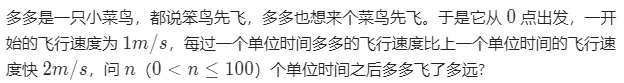
输入描述
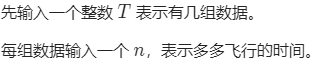
输出描述
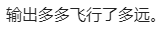
用例输入 1
2 1 2
用例输出 1
1 4
具体代码:
#include <iostream>
using namespace std;
int main(){
int n;
cin>>n;
int x;
for(int i=1;i<=n;i++){
cin>>x;
int v=1;
int sum=0;
for(int j=1;j<=x;j++){
sum+=v;
v+=2;
}
cout<<sum<<endl;
}
return 0;
}




















 1148
1148











 被折叠的 条评论
为什么被折叠?
被折叠的 条评论
为什么被折叠?








