配置方法如下: (注:本文主要讲解pch文件配置,更多pch详解请百度,下面以Xcode6为例)
首先在xcode工程中创建一个空的pch文件
创建好了以后在项目中配置路径
然后在pzh文件里面导入头文件就OK了
我们可以把一些很好的宏写进一个头文件,在pch文件导入后变成全局宏
我这里有一些别人写的比较好的宏给大家附上:
//
// JHMacro.h
// tata
//
// Created by ios-long on 15-7-3.
// Copyright (c) 2015年 ios. All rights reserved.
//
//快速创建单例单例
//.h
#define single_interface(class) + (class *)shared##class;
//.m
// \ 代表下一行也属于宏
// ## 是分隔符
#define single_implementation(class) \
static class *_instance;\
+ (class *)shared##class{\
if (_instance == nil) {\
_instance = [[self alloc]init];\
}\
return _instance;\
}\
\
+ (id)allocWithZone:(struct _NSZone *)zone{\
static dispatch_once_t onceToken;\
dispatch_once(&onceToken, ^{\
_instance = [super allocWithZone:zone];\
});\
return _instance;\
}
#define kMainFrame [[UIScreen mainScreen] bounds]
#define kMainWidth [[UIScreen mainScreen] bounds].size.width
#define kMainHeight [[UIScreen mainScreen] bounds].size.height
#define iPhone5 ([UIScreen mainScreen].bounds.size.height==568)
#define iPhone6 ([UIScreen mainScreen].bounds.size.height==667)
#define iPhone6Plus ([UIScreen mainScreen].bounds.size.height==736)
#define kDatabase [DatabaseTool sharedDatabaseTool].globalHelper
/**
* @brief 系统版本号
*/
#define kSystemVersion [[UIDevice currentDevice].systemVersion floatValue]
/**
* @brief 调试输出
*/
//#if JHDebug
//# define NSLog(...) NSLog(__VA_ARGS__)
//#else
//# define NSLog(...) {}
//#endif
//颜色和透明度设置
#define RGBA(r,g,b,a) [UIColor colorWithRed:(float)r/255.0f green:(float)g/255.0f blue:(float)b/255.0f alpha:a]
//color
#define UIColorFromRGB(rgbValue) \
[UIColor colorWithRed:((float)((rgbValue & 0xFF0000) >> 16))/255.0 \
green:((float)((rgbValue & 0xFF00) >> 8))/255.0 \
blue:((float)(rgbValue & 0xFF))/255.0 alpha:1.0]
#define EBusinessModuleKEY @"EBusinessModuleKEY"
#define IOS_Client_Version @"V1.201500721.1" //IOS客户端版本号,用于区分不同版本之间数据库更新
/**
* 新增快捷方式后刷新E商乐中快捷方式列表通知
*/
#define Refresh_User_ShortCutModule_Notification @"Refresh_User_ShortCutModule_Notification"
//-------------------获取设备大小-------------------------
//NavBar高度
#define NavigationBar_HEIGHT 44
//获取屏幕 宽度、高度
#define SCREEN_WIDTH ([UIScreen mainScreen].bounds.size.width)
#define SCREEN_HEIGHT ([UIScreen mainScreen].bounds.size.height)
//-------------------获取设备大小-------------------------
//-------------------打印日志-------------------------
//DEBUG 模式下打印日志,当前行
#ifdef DEBUG
# define DLog(fmt, ...) NSLog((@"%s [Line %d] " fmt), __PRETTY_FUNCTION__, __LINE__, ##__VA_ARGS__);
#else
# define DLog(...)
#endif
//重写NSLog,Debug模式下打印日志和当前行数
#if DEBUG
#define NSLog(FORMAT, ...) fprintf(stderr,"\nfunction:%s line:%d content:%s\n", __FUNCTION__, __LINE__, [[NSString stringWithFormat:FORMAT, ##__VA_ARGS__] UTF8String]);
#else
#define NSLog(FORMAT, ...) nil
#endif
//DEBUG 模式下打印日志,当前行 并弹出一个警告
#ifdef DEBUG
# define ULog(fmt, ...) { UIAlertView *alert = [[UIAlertView alloc] initWithTitle:[NSString stringWithFormat:@"%s\n [Line %d] ", __PRETTY_FUNCTION__, __LINE__] message:[NSString stringWithFormat:fmt, ##__VA_ARGS__] delegate:nil cancelButtonTitle:@"Ok" otherButtonTitles:nil]; [alert show]; }
#else
# define ULog(...)
#endif
//---------------------打印日志--------------------------
//----------------------系统----------------------------
//获取系统版本
#define IOS_VERSION [[[UIDevice currentDevice] systemVersion] floatValue]
#define CurrentSystemVersion [[UIDevice currentDevice] systemVersion]
//获取当前语言
#define CurrentLanguage ([[NSLocale preferredLanguages] objectAtIndex:0])
//判断是否 Retina屏、设备是否是iPad
#define isRetina ([UIScreen instancesRespondToSelector:@selector(currentMode)] ? CGSizeEqualToSize(CGSizeMake(640, 960), [[UIScreen mainScreen] currentMode].size) : NO)
#define isPad (UI_USER_INTERFACE_IDIOM() == UIUserInterfaceIdiomPad)
//判断是真机还是模拟器
#if TARGET_OS_IPHONE
//iPhone Device
#endif
#if TARGET_IPHONE_SIMULATOR
//iPhone Simulator
#endif
//检查系统版本
#define SYSTEM_VERSION_EQUAL_TO(v) ([[[UIDevice currentDevice] systemVersion] compare:v options:NSNumericSearch] == NSOrderedSame)
#define SYSTEM_VERSION_GREATER_THAN(v) ([[[UIDevice currentDevice] systemVersion] compare:v options:NSNumericSearch] == NSOrderedDescending)
#define SYSTEM_VERSION_GREATER_THAN_OR_EQUAL_TO(v) ([[[UIDevice currentDevice] systemVersion] compare:v options:NSNumericSearch] != NSOrderedAscending)
#define SYSTEM_VERSION_LESS_THAN(v) ([[[UIDevice currentDevice] systemVersion] compare:v options:NSNumericSearch] == NSOrderedAscending)
#define SYSTEM_VERSION_LESS_THAN_OR_EQUAL_TO(v) ([[[UIDevice currentDevice] systemVersion] compare:v options:NSNumericSearch] != NSOrderedDescending)
#if __IPHONE_7_0 && __IPHONE_OS_VERSION_MAX_ALLOWED >= __IPHONE_7_0
#define IS_RUNNING_IOS7 ([[[UIDevice currentDevice] systemVersion] floatValue] >= 7.0)
#else
#define IS_RUNNING_IOS7 NO
#endif
//----------------------系统----------------------------
//----------------------内存----------------------------
//使用ARC和不使用ARC
#if __has_feature(objc_arc)
//compiling with ARC
#else
// compiling without ARC
#endif
#pragma mark - common functions
#define RELEASE_SAFELY(__POINTER) { [__POINTER release]; __POINTER = nil; }
//释放一个对象
#define SAFE_DELETE(P) if(P) { [P release], P = nil; }
#define SAFE_RELEASE(x) [x release];x=nil
//----------------------内存----------------------------
//----------------------图片----------------------------
//读取本地图片
#define LOADIMAGE(file,ext) [UIImage imageWithContentsOfFile:[[NSBundle mainBundle]pathForResource:file ofType:ext]]
//定义UIImage对象
#define IMAGE(A) [UIImage imageWithContentsOfFile:[[NSBundle mainBundle] pathForResource:A ofType:nil]]
//定义UIImage对象
#define ImageNamed(_pointer) [UIImage imageNamed:[UIUtil imageName:_pointer]]
//建议使用前两种宏定义,性能高于后者
//----------------------图片----------------------------
//----------------------颜色类---------------------------
// rgb颜色转换(16进制->10进制)
#define UIColorFromRGB(rgbValue) [UIColor colorWithRed:((float)((rgbValue & 0xFF0000) >> 16))/255.0 green:((float)((rgbValue & 0xFF00) >> 8))/255.0 blue:((float)(rgbValue & 0xFF))/255.0 alpha:1.0]
//带有RGBA的颜色设置
#define COLOR(R, G, B, A) [UIColor colorWithRed:R/255.0 green:G/255.0 blue:B/255.0 alpha:A]
//背景色
#define BACKGROUND_COLOR [UIColor colorWithRed:242.0/255.0 green:236.0/255.0 blue:231.0/255.0 alpha:1.0]
//深红色
#define REDBIG [UIColor colorWithRed:219/255.0 green:37/255.0 blue:30/255.0 alpha:1.0]
//table背景色
#define TABLECOLOR [UIColor colorWithRed:240/255.0 green:240/255.0 blue:240/255.0 alpha:1.0]
//表头背景色
#define BACKTABCOLOR [UIColor colorWithRed:249/255.0 green:249/255.0 blue:249/255.0 alpha:1.0]
//浅灰色
#define GRAYQIAN [UIColor colorWithRed:230/255.0 green:230/255.0 blue:230/255.0 alpha:1.0]
//深灰色
#define GRAYSHEN [UIColor colorWithRed:150/255.0 green:150/255.0 blue:150/255.0 alpha:1.0]
//清除背景色
#define CLEARCOLOR [UIColor clearColor]
#pragma mark - color functions
#define RGBCOLOR(r,g,b) [UIColor colorWithRed:(r)/255.0f green:(g)/255.0f blue:(b)/255.0f alpha:1]
#define RGBACOLOR(r,g,b,a) [UIColor colorWithRed:(r)/255.0f green:(g)/255.0f blue:(b)/255.0f alpha:(a)]
//----------------------颜色类--------------------------
swift中配置pch swift调用oc文件,oc混编是需要设置桥接头文件的
注:引用pch文件路径代码 $(SRCROOT)/XXX(项目名)/xxxxx.pch(pch文件名称)








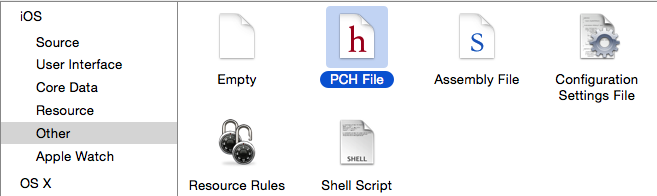
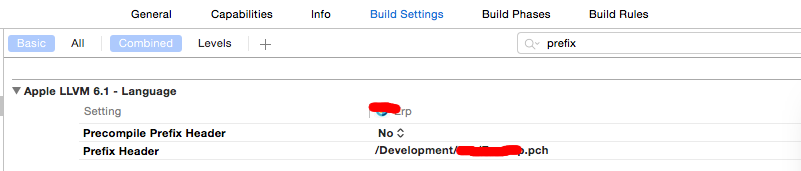
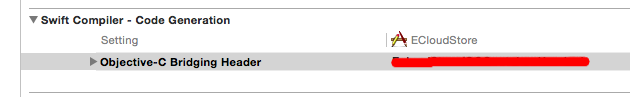














 2589
2589

 被折叠的 条评论
为什么被折叠?
被折叠的 条评论
为什么被折叠?








