前言
一个模仿iPhoneUI的计算器,支持大数运算,带括号的运算。
界面设计
界面展示
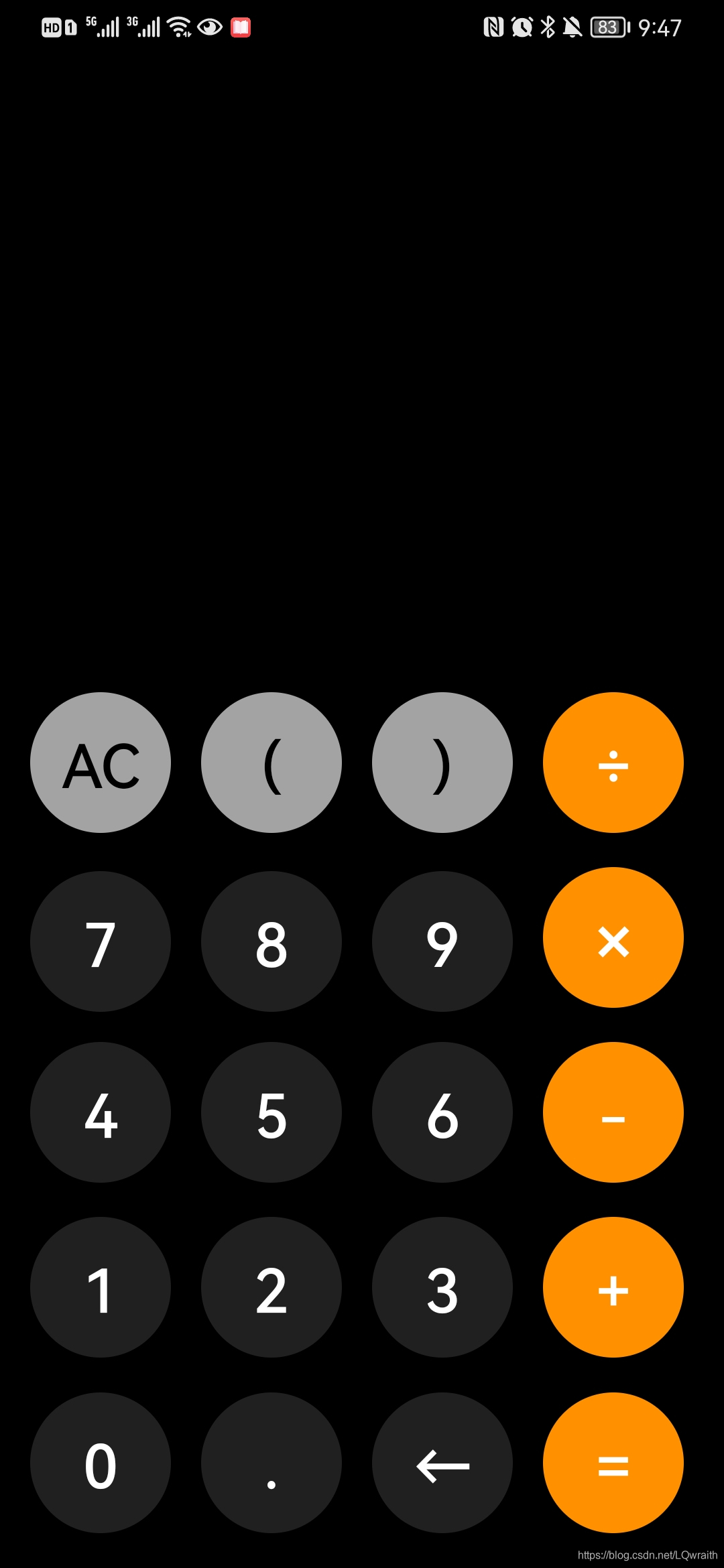

如图所示,为该计算器UI界面。主要采用LinearLayout布局。并且在其中嵌套LinearLayout。
整体框架
首先,在整体框架内添加一下几种属性:
- 设置背景颜色为黑色
- 定义
orientation为垂直布局 - 设置
fitsSystemWindows为true,让状态栏可改变
<LinearLayout xmlns:android="http://schemas.android.com/apk/res/android"
xmlns:app="http://schemas.android.com/apk/res-auto"
android:layout_width="match_parent"
android:layout_height="match_parent"
android:background="#000"
android:fitsSystemWindows="true"
android:orientation="vertical">
这里还设置了一个取消标题栏的效果。只需在AndroidManifest.xml文件内的onCreate()方法内加入以下代码即可
ActionBar actionBar = getSupportActionBar();//隐藏标题栏
if (actionBar != null) {
actionBar.hide();
}
并且,我们发现状态栏也变成了透明色,这里我们直接在setContentView()前添加一段代码即可。代码如下:
if (Build.VERSION.SDK_INT >= 21) {
//状态栏透明
View decorView = getWindow().getDecorView();
decorView.setSystemUiVisibility(View.SYSTEM_UI_FLAG_LAYOUT_FULLSCREEN | View.SYSTEM_UI_FLAG_LAYOUT_STABLE);
getWindow().setStatusBarColor(Color.TRANSPARENT);
}
如此整体布局大概完成。
按钮布局
选择在LinearLayout里面嵌套LinearLayout。
- 输入框
这里输入显示框选择了一个字体自适应的属性。android:autoSizeTextType="uniform感兴趣的朋友可以了解一下,但是一旦使用了这个属性,我们在TextView里设置的hint就会失效。 - 按钮
这里的按钮实现了一个点击变色的效果。方法很简单,只需在drawavle文件下,先创建按前和按后的状态的xml文件。接着再新建一个xml文件将这两种状态引入。用android:state_pressed:true控制按钮变色状态。最后将文件引入activity_main并在每一个按钮添加android:background=""将各自的按钮变化引入。
代码如下:
<LinearLayout
android:layout_width="match_parent"
android:layout_height="0dp"
android:layout_weight="3">
<TextView
android:id="@+id/textView"
android:layout_width="match_parent"
android:layout_height="200dp"
android:layout_gravity="bottom"
android:layout_marginRight="20dp"
android:autoSizeMaxTextSize="90dp"
android:autoSizeTextType="uniform"
android:gravity="bottom|right"
android:hint="0"
android:maxLines="3"
android:textColor="#fff"
android:textColorHint="#fff" />
</LinearLayout>
<LinearLayout
android:layout_width="match_parent"
android:layout_height="0dp"
android:layout_weight="1"
android:orientation="horizontal">
<Button
android:id="@+id/button_AC"
android:layout_width="70dp"
android:layout_height="70dp"
android:layout_marginLeft="15dp"
android:background="@drawable/button_shape1_play"
android:text="AC"
android:textColor="#000"
android:textSize="30dp" />
<Button
android:id="@+id/button_left_bracket"
android:layout_width="70dp"
android:layout_height="70dp"
android:layout_marginLeft="15dp"
android:background="@drawable/button_shape1_play"
android:text="("
android:textColor="#000"
android:textSize="30dp" />
<Button
android:id="@+id/button_right_bracket"
android:layout_width="70dp"
android:layout_height="70dp"
android:layout_marginLeft="15dp"
android:background="@drawable/button_shape1_play"
android:text=")"
android:textColor="#000"
android:textSize="30dp" />
<Button
android:id="@+id/button_div"
android:layout_width="70dp"
android:layout_height="70dp"
android:layout_marginLeft="15dp"
android:background="@drawable/button_shape2_play"
android:text="÷"
android:textColor="#fff"
android:textSize="30dp" />
</LinearLayout>
<LinearLayout
android:layout_width="match_parent"
android:layout_height="0dp"
android:layout_weight="1"
android:orientation="horizontal">
<Button
android:id="@+id/button_7"
android:layout_width="70dp"
android:layout_height="70dp"
android:layout_marginLeft="15dp"
android:background="@drawable/button_shape3_play"
android:text="7"
android:textColor="#FFF"
android:textSize="30dp" />
<Button
android:id="@+id/button_8"
android:layout_width="70dp"
android:layout_height="70dp"
android:layout_marginLeft="15dp"
android:background="@drawable/button_shape3_play"
android:text="8"
android:textColor="#FFF"
android:textSize="30dp" />
<Button
android:id="@+id/button_9"
android:layout_width="70dp"
android:layout_height="70dp"
android:layout_marginLeft="15dp"
android:background="@drawable/button_shape3_play"
android:text="9"
android:textColor="#FFF"
android:textSize="30dp" />
<Button
android:id="@+id/button_mul"
android:layout_width="70dp"
android:layout_height="70dp"
android:layout_marginLeft="15dp"
android:background="@drawable/button_shape2_play"
android:text="×"
android:textColor="#fff"
android:textSize="35dp" />
</LinearLayout>
<LinearLayout
android:layout_width="match_parent"
android:layout_height="0dp"
android:layout_weight="1">
<Button
android:id="@+id/button_4"
android:layout_width="70dp"
android:layout_height="70dp"
android:layout_marginLeft="15dp"
android:background="@drawable/button_shape3_play"
android:text="4"
android:textColor="#FFF"
android:textSize="30dp" />
<Button
android:id="@+id/button_5"
android:layout_width="70dp"
android:layout_height="70dp







 最低0.47元/天 解锁文章
最低0.47元/天 解锁文章

















 58
58

 被折叠的 条评论
为什么被折叠?
被折叠的 条评论
为什么被折叠?








