注意这篇文章只是讲怎么用,没有具体的解释,但是应该能让你跑起来
首先我们需要有一个已经可以运行的springboot 项目,具体怎么去配这里就不赘述了
导包
注意,springboot项目一定要导这个包
<dependency>
<groupId>com.github.pagehelper</groupId>
<artifactId>pagehelper-spring-boot-starter</artifactId>
<version>1.2.3</version>
</dependency>
而且你的springboot版本得是2.5.5
我之前是2.6.1
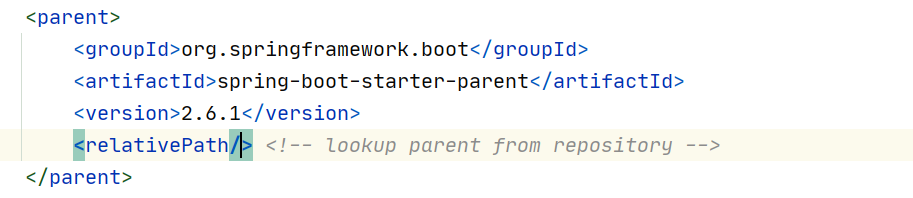
然后就会报这个错误
Description:
The dependencies of some of the beans in the application context form a cycle:
┌──->──┐
| com.github.pagehelper.autoconfigure.PageHelperAutoConfiguration
└──<-──┘
Action:
Relying upon circular references is discouraged and they are prohibited by default. Update your application to remove the dependency cycle between beans. As a last resort, it may be possible to break the cycle automatically by setting spring.main.allow-circular-references to true.
所以赶紧迷途知返,起码截止2021/12/26还是2.6.1还是不能用pagehelper
改成这个
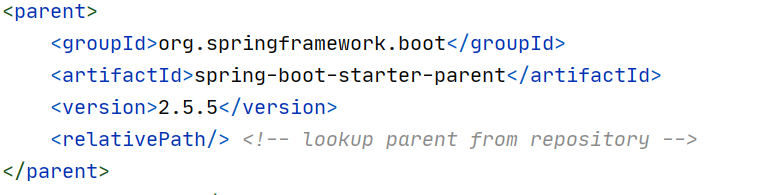
yml的配置
pagehelper:
# helperDialect: mysql #这里是我看的另外一种解决办法是把这个注掉,但是我试了后发现不行,如果你们用我的方法不成功,可以试试这个
reasonable: true
supportMethodsArguments: true
params: count=countSql
总的yml配置
#开发环境
server:
port: 8080
spring:
application:
name: SpringbootTestApplication
datasource:
url: jdbc:mysql://localhost:3306/mht?useUnicode=true&characterEncoding=utf8&useSSL=false
username: root
password: 123456
driver-class-name: com.mysql.cj.jdbc.Driver
druid:
#2.连接池配置
#初始化连接池的连接数量 大小,最小,最大
initial-size: 5
min-idle: 5
max-active: 20
#配置获取连接等待超时的时间
max-wait: 60000
#配置间隔多久才进行一次检测,检测需要关闭的空闲连接,单位是毫秒
time-between-eviction-runs-millis: 60000
# 配置一个连接在池中最小生存的时间,单位是毫秒
min-evictable-idle-time-millis: 30000
validation-query: SELECT 1 FROM DUAL
test-while-idle: true
test-on-borrow: true
test-on-return: false
# 是否缓存preparedStatement,也就是PSCache 官方建议MySQL下建议关闭 个人建议如果想用SQL防火墙 建议打开
pool-prepared-statements: true
max-pool-prepared-statement-per-connection-size: 20
# 配置监控统计拦截的filters,去掉后监控界面sql无法统计,'wall'用于防火墙
filter:
stat:
merge-sql: true
slow-sql-millis: 5000
#3.基础监控配置
web-stat-filter:
enabled: true
url-pattern: /*
#设置不统计哪些URL
exclusions: "*.js,*.gif,*.jpg,*.png,*.css,*.ico,/druid/*"
session-stat-enable: true
session-stat-max-count: 100
stat-view-servlet:
enabled: true
url-pattern: /druid/*
reset-enable: true
#设置监控页面的登录名和密码
login-username: admin
login-password: admin
allow: 127.0.0.1
#mybatis配置
mybatis:
mapper-locations: classpath:/mapper/*/*.xml
type-aliases-package: com.lee.mht.*.entity
configuration:
map-underscore-to-camel-case: true
# log-impl: org.apache.ibatis.logging.stdout.StdOutImpl #用于控制台打印sql语句
#pagehelper配置
pagehelper:
# helperDialect: mysql
reasonable: true
supportMethodsArguments: true
params: count=countSql
然后就能用了

这里有个注意点,就是在你PageHelper.startPage后执行的第一条语句后才能分页
齐活
























 被折叠的 条评论
为什么被折叠?
被折叠的 条评论
为什么被折叠?








