MySQL
-
python相关:基础、函数、数据类型、面向、模块。
-
前端开发:HTML、CSS、JavaScript、jQuery。【静态页面】
Java+前端;python+前端;Go+前端 -> 【动态页面】
直观:
- 静态,写死了,页面永远长一个样子。
- 动态页面,页面上的数据可以实时的修改和展示。
1.初识网站
-
默认编写的静态效果
-
动态:需要用到Web框架的功能。
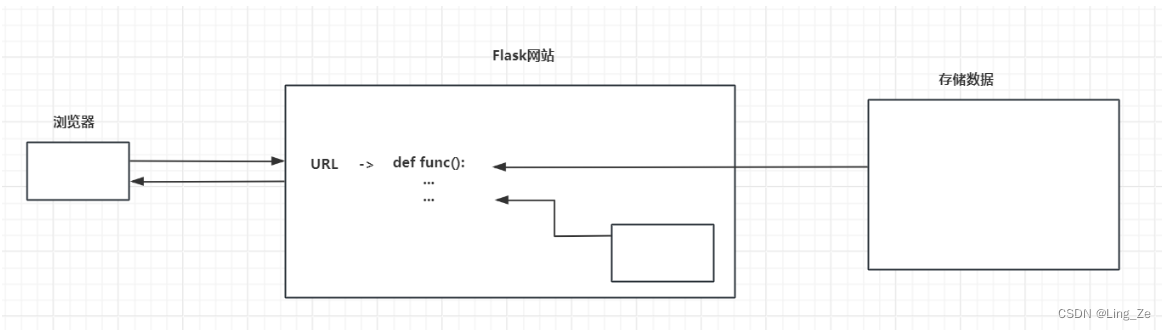
对于目前的我们来看,都什么可以做数据的存储:
-
txt文件
-
excel文件
-
专业的软件:数据库管理系统。
MySQL(*)免费 Oracle/SQLServer/DB2/Access...
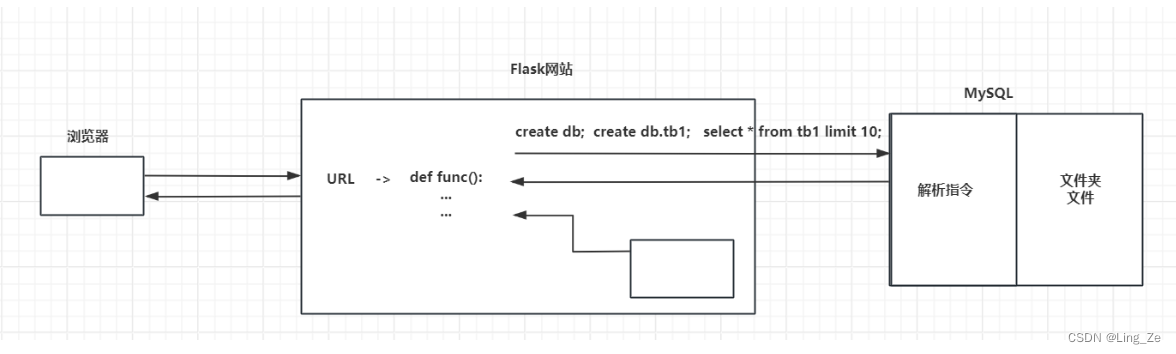
今日概要:
- MySQL安装 & 配置
- MySQL的启动和关闭
- 指令(*)
- Python第三方模块,发送指令并获取MySQL返回的结果。
2.安装MySQL
MySQL,本质上就是一个软件。
- 8.x
- 5.x,课堂上5.7.31版本
- windows补丁
- MySQL压缩包
2.1 下载(最重要的一点是路径中不能有中文,哪怕是同级目录也不行)
参考一下博主这个就可以安装好:https://blog.csdn.net/i_for/article/details/131133383?ops_request_misc=%257B%2522request%255Fid%2522%253A%2522171025622116800185830297%2522%252C%2522scm%2522%253A%252220140713.130102334…%2522%257D&request_id=171025622116800185830297&biz_id=0&utm_medium=distribute.pc_search_result.none-task-blog-2alltop_click~default-2-131133383-null-null.142v99pc_search_result_base2&utm_term=mysql8.0.26%E4%B8%8B%E8%BD%BD%E5%AE%89%E8%A3%85%E6%95%99%E7%A8%8B&spm=1018.2226.3001.4187
https://downloads.mysql.com/archives/community/
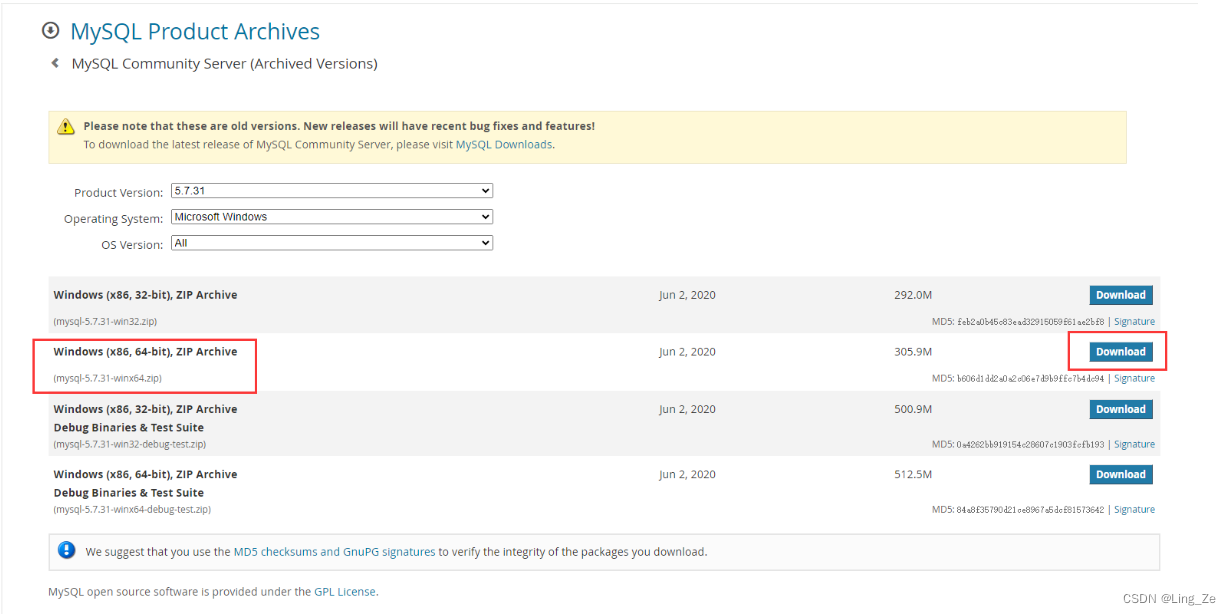
2.2安装补丁
2.3安装
2.4创建配置文件
2.5初始化
3.启动MySQL
启动MySQL一般有两种方式:
-
临时启动(不建议)
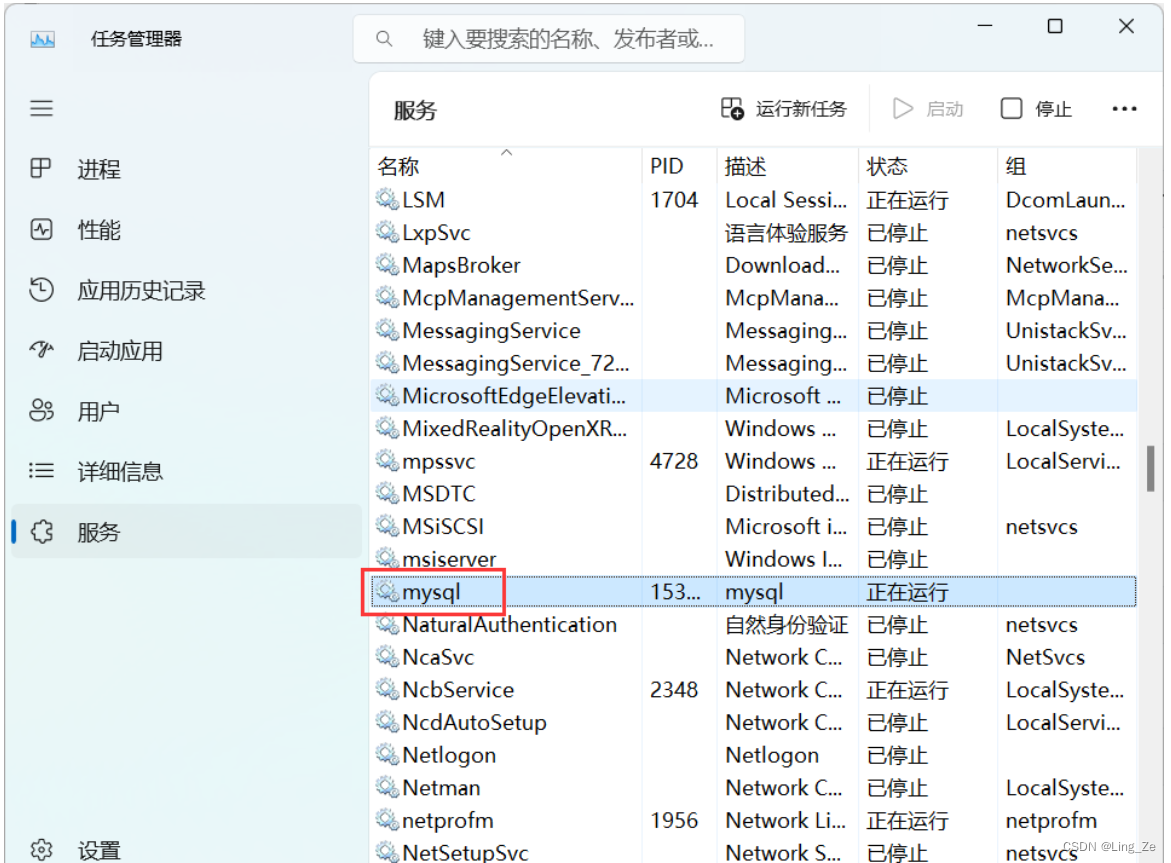
-
制作成Windows服务,服务来进行关闭和开启。
-
制作服务
将目录添加到系统环境变量后,之后在cmd后,直接输入mysql -u root -p
-
4.连接测试
4.1 设置密码
set password = password('root123');
4.2 查看已有的文件夹(数据库)
show databases;
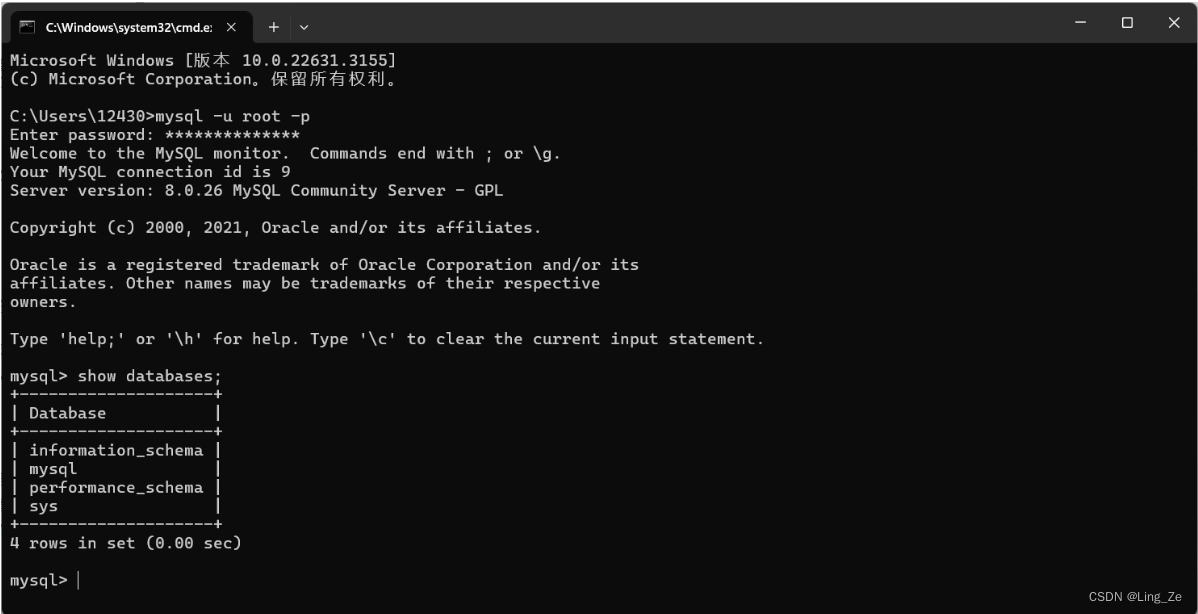
4.3 退出(关闭连接)
exit;
4.4 再连接MySQL
汇总命令:
C:\Users\Administrator>mysql -u root -p
mysql> set password = password('root123');
mysql> show databases;
mysql> exit;
C:\Users\Administrator>mysql -u root -p
输入密码
mysql>exit;
5.忘记密码
默认情况下,启动MySQL时,需要用户输入账户名、密码。
修改MySQL配置,重新启动MySQL(无账号模式)
mysql -u root -p
重新设置密码
退出
再重新修改MySQL配置文件,重新启动MySQL(需要账号的模式)
mysql -u root -p
新密码
- 停止现在MySQL服务
小结
至此,MySQL的环境搭建相关的事全部搞定了。
- 安装
- 配置
- 启动
- 连接(密码、忘记密码)
以后我们再操作MySQL时:
-
关闭和开启MySQL服务
-
用MySQL自动工具连接MySQL并发送指令
mysql -u root -p
6.MySQL指令
| MySQL | 认知(类似于) |
|---|---|
| 数据库 | 文件夹 |
| 数据表 | 文件(Excel文件) |
6.1数据库管理文件(文件夹)
-
查看已有的数据库(文件夹)
show databases; -
创建数据库(文件夹)
create database 数据库名字 DEFAULT CHARSET utf8 COLLATE utf8_general_ci;create database gx_day14 DEFAULT CHARSET utf8 COLLATE utf8_general_ci; -
删除数据库(文件夹)
drop database gx_day14; -
进入数据库(进入文件夹)
use gx_day14; -
查看文件夹下所有的数据表(文件)
show tables; -
mysql清屏命令
system cls;
6.2数据表的管理(文件)
-
进入数据库(进入文件夹)
use 数据库; -
查看当前数据库下所有表(文件)
show tables; -
创建表(文件)
create table 表名称( 列名称 类型, 列名称 类型, 列名称 类型 ) default charset=utf8;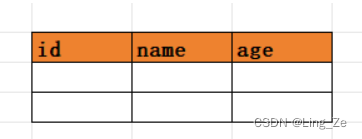
create table tb1(id int,name varchar(16), age int) default charset=utf8;create table tb2( id int, name varchar(16) age int ) default charset=utf8;create table tb2( id int, name varchar(16) not null, -- 不允许为空 age int null -- 允许为空(默认) ) default charset=utf8;create table tb1( id int primary key, -- 主键(不允许为空,不允许重复) name varchar(16), age int default 3 -- 插入数据时,age列的值默认3 ) default charset=utf8;主键一般用于表示当前行的数据的编号(类似于人的身份证)。
create table tb1( id int auto_increment primary key, -- 内部维护,自增 name varchar(16), age int ) default charset=utf8;一般情况下,我们在创建表时都会这样来写:【标准】
create table tb1( id int not null auto_increment primary key, name varchar(16), age int ) default charset=utf8;描述tb1表
mysql> desc tb1; +-------+-------------+------+-----+---------+----------------+ | Field | Type | Null | Key | Default | Extra | +-------+-------------+------+-----+---------+----------------+ | id | int | NO | PRI | NULL | auto_increment | | name | varchar(16) | YES | | NULL | | | age | int | YES | | NULL | | +-------+-------------+------+-----+---------+----------------+ 3 rows in set (0.00 sec) -
删除表
drop table 表名称;
常见数据类型:
-
tinyint
有符号,取值范围:-128~127 (有正有负)【默认】 无符号,取值范围:0~255(只有正)create table tb1( id int not null auto_increment primary key, name varchar(16), age tinyint -- 有符号,取值范围:-128~127 ) default charset=utf8;create table tb1( id int not null auto_increment primary key, name varchar(16), age tinyint unsigned -- 无符号,取值范围:0~255 ) default charset=utf8; -
int
int 表示有符号,取值范围:-2147483648 ~ 2147483647 int unsigned 表示无符号,取值范围:0 ~ 4294967295 -
bigint
有符号,取值范围:-9223372036854775808 ~ 9223372036854775807 无符号,取值范围:0 ~ 18446744073709551615练习题:
# 创建表 create table tb2( id bigint not null auto_increment primary key, salary int, age tinyint ) default charset=utf8; # 插入数据 insert into tb2(salary,age) values(10000,18); insert into tb2(salary,age) values(20000,28); insert into tb2(salary,age) values(30000,38),(40000,48); # 查看表中的数据 select * from tb2;mysql> show tables; +--------------------+ | Tables_in_gx_day14 | +--------------------+ | tb1 | +--------------------+ 1 row in set (0.00 sec) mysql> desc tb1; +-------+-------------+------+-----+---------+----------------+ | Field | Type | Null | Key | Default | Extra | +-------+-------------+------+-----+---------+----------------+ | id | int | NO | PRI | NULL | auto_increment | | name | varchar(16) | YES | | NULL | | | age | int | YES | | NULL | | +-------+-------------+------+-----+---------+----------------+ 3 rows in set (0.00 sec) mysql> create table tb2( -> id bigint not null auto_increment primary key, -> salary int, -> age tinyint -> ) default charset=utf8; Query OK, 0 rows affected, 1 warning (0.01 sec) mysql> show tables; +--------------------+ | Tables_in_gx_day14 | +--------------------+ | tb1 | | tb2 | +--------------------+ 2 rows in set (0.00 sec) mysql> insert into tb2(salary,age) values(10000,18); Query OK, 1 row affected (0.01 sec) mysql> insert into tb2(salary,age) values(20000,28); Query OK, 1 row affected (0.00 sec) mysql> insert into tb2(salary,age) values(30000,38),(40000,48); Query OK, 2 rows affected (0.00 sec) Records: 2 Duplicates: 0 Warnings: 0 mysql> select * from tb2; +----+--------+------+ | id | salary | age | +----+--------+------+ | 1 | 10000 | 18 | | 2 | 20000 | 28 | | 3 | 30000 | 38 | | 4 | 40000 | 48 | +----+--------+------+ 4 rows in set (0.00 sec) -
float
-
double
-
decimal
准确的小数值,m是数字总个数(负号不算),d是小数点后个数。m最大值为65,d最大值为30。 例如: create table tb3( id int not null primary key auto_increment, salary decimal(8,2) ) default charset=utf8; insert into tb3(salary) values(1.28); insert into tb3(salary) values(5.289); insert into tb3(salary) values(5.282); insert into tb3(salary) values(122115.11); insert into tb3(salary) values(12211511.11); select * from tb3; -
char(m),速度快
定长字符串,m代表字符串的长度,最多可容纳255个字符。 char(11),固定用11个字符串进行存储,哪怕真是没有11个字符,也会按照11存储。 create table tb4( id int not null primary key auto_increment, mobile char(11) ) default charset=utf8; insert into tb4(mobile) values("151"); insert into tb4(mobile) values("1513125555"); -
varchar(m),节省空间
变长字符串,m代表字符的长度。 最大65535字节/3 = 最大的m varchar(11),真实数据有多少长就按照多长存储。 create table tb5( id int not null primary key auto_increment, mobile char(11) ) default charset=utf8; insert into tb5(mobile) values("151"); insert into tb5(mobile) values("1513125555"); -
text
text数据类型用于保存变长的大字符串,可以组多到65535 (2**16 - 1)个字符串。 一般情况下,长文本会用text类型。例如:文章、新闻等。 create table tb6( id int not null primary key auto_increment, title varchar(128), contect text ) default charset=utf8; -
mediumtext
A TEXT column with a maximum length of 16777215(2**24 - 1) characters. -
longtext
A TEXT column with a maximum length of 4294967295 or 4GB (2*32 - 1) -
datetime
YYYY-MM-DD HH:MM:SS (1000-01-01 00:00:00/999-12-31 23:59:59) -
date
YYYY-MM-DD (1000-01-01 00:00:00/999-12-31)
练习题:用户表
create table tb7(
id int not null primary key auto_increment,
name varchar(64) not null,
password char(64) not null,
email varchar(64) not null,
age tinyint,
salary decimal(10,2),
ctime datetime
) default charset=utf8;
insert into tb7 (name,password,email,age,salary,ctime) values("吴佩琦", "123", "xx@live.com",19,1000.20,"2011-11-11 11:11:10");
insert into tb7 (name,password,email,age,salary,ctime) values("张典谟", "123", "xx@live.com",19,1000.20,"2011-11-11 11:11:10");
insert into tb7 (name,password,email,age,salary,ctime) values("庞晓青", "123", "xx@live.com",19,1000.20,"2011-11-11 11:11:10");
insert into tb7 (name,password,email,age,salary,ctime) values("谢涛", "123", "xx@live.com",19,1000.20,"2011-11-11 11:11:10");
insert into tb7 (name,password,email,age,salary,ctime) values("谢鹏", "123", "xx@live.com",19,1000.20,"2011-11-11 11:11:10");
select * from tb7;
+----+-----------+----------+-------------+------+---------+---------------------+
| id | name | password | email | age | salary | ctime |
+----+-----------+----------+-------------+------+---------+---------------------+
| 1 | 吴佩琦 | 123 | xx@live.com | 19 | 1000.20 | 2011-11-11 11:11:10 |
+----+-----------+----------+-------------+------+---------+---------------------+
1 row in set (0.00 sec)
MySQL还有很多其他的数据类型,例如:set、enum、TinyBlob、Blob、MediumBlob、LongBlob等,详细见官方文档。
我们平时开发系统时,一般情况下:
- 创建数据库
- 创建表结构
都是需要提前通过上述命令创建。
6.3 数据行操作
1.新增数据
insert into 表名(列名,列名) values(值,值);
insert into 表名(列名,列名) values(值,值),(值,值),(值,值),(值,值),(值,值);
2.删除数据
delete from 表名;
delete from 表名 where 条件;
delete from tb7;
delete from tb7 where id = 3;
delete from tb7 where id = 5 and name = "谢涛";
delete from tb7 where id = 5 or name = "谢涛";
delete from tb7 where id > 4;
delete from tb7 where id >= 4;
delete from tb7 where id != 4;
delete from tb7 where id in (1,5);
3.修改数据
update 表名 set 列=值;
update 表名 set 列=值,列=值;
update 表名 set 列=值 where 条件;
update tb7 set password="哈哈哈";
update tb7 set email="哈哈哈" where id > 5;
update tb7 set age=age+10 where id > 5;
4.查询数据
select * from 表名称;
select 列名称,列名称 from 表名称;
select 列名称,列名称 from 表名称 where 条件;
select * from tb7;
select id,name from tb7;
select id,name from tb7 where id > 10;
select id,name from tb7 where name="xx" and password="xx";
小结
我们平时开发系统时,一般情况下:
- 创建数据库
- 创建表结构
都是需要提前通过工具+命令创建。
但是,表中的数据一般情况下都是通过程序来实现增删改查。
7.案例:员工管理
-
使用MySQL内置工具(命令)
-
创建数据库:unicom
-
数据一张表:admin
表名:admin 列: id 整型,自增,主键。 username 字符串 不为空 password 字符串 不为空 mobile 字符串 不为空
-
-
python代码实现:
- 添加用户
- 删除用户
- 查看用户
- 更新用户信息
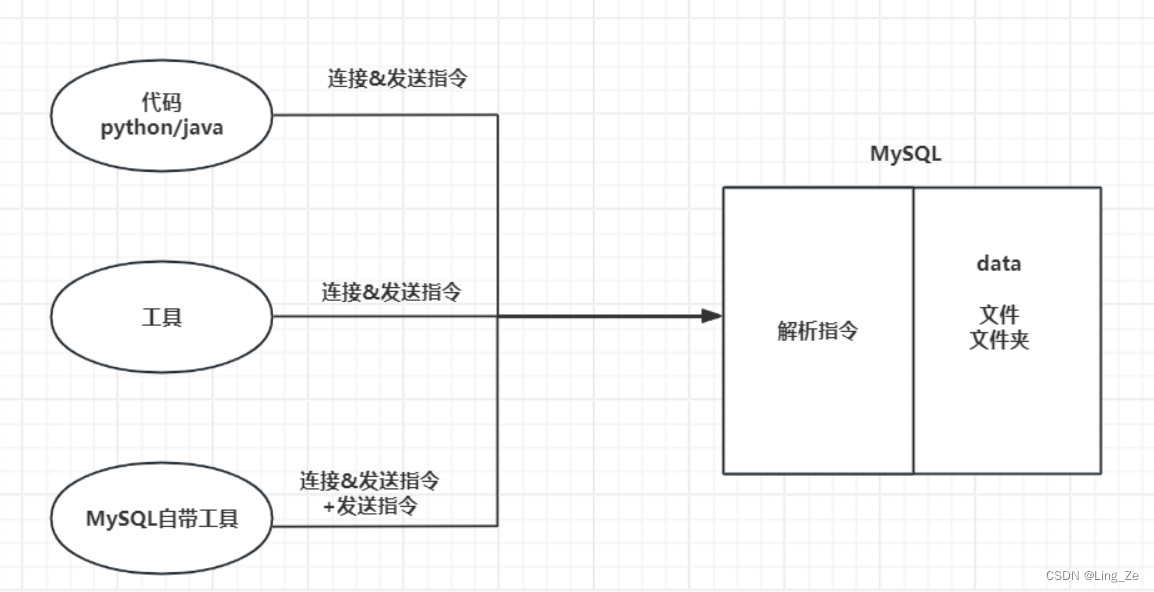
7.1创建表结构
create database unicom DEFAULT CHARSET utf8 COLLATE utf8_general_ci;
use unicom;
create table admin(
id int not null auto_increment primary key,
username varchar(16) not null,
password varchar(64) not null,
mobile char(11) not null
) default charset=utf8;
7.2python操作MySQL
用python代码连接MySQL并发送指令。
1.创建数据库
import pymysql
# 1.连接MySQL
conn = pymysql.connect(host='127.0.0.1', port=3306, user='root', password='xx', db='unicom', charset='utf8')
cursor = conn.cursor(cursor=pymysql.cursors.DictCursor)
# 2.发送指令
cursor.execute("insert into admin(username,password,mobile) values('wupeiqi','qwe123456','151555555')")
conn.commit()
# 3.关闭
cursor.close()
conn.close()
import pymysql
# 1.连接MySQL
conn = pymysql.connect(host='127.0.0.1', port=3306, user='root', password='xx', db='unicom', charset='utf8')
cursor = conn.cursor(cursor=pymysql.cursors.DictCursor)
# 2.发送指令(千万不要用字符串格式化去做SQL的拼接,安全隐患SQL注入)
# sql = "insert into admin(username,password,mobile) values(%s, %s, %s)"
# cursor.execute(sql, ["汉朝", "qwe123", "19999999"])
sql = "insert into admin(username,password,mobile) values(%(n1)s, %(n2)s, %(n3)s)"
cursor.execute(sql, {"n1": "济宁", "n2": "qwe123", "n3": "19999999"})
conn.commit()
# 3.关闭
cursor.close()
conn.close()
2.查询数据
import pymysql
# 1.连接MySQL
conn = pymysql.connect(host='127.0.0.1', port=3306, user='root', password='xx', db='unicom', charset='utf8')
cursor = conn.cursor(cursor=pymysql.cursors.DictCursor)
# 2.发送指令( **** 千万不要用字符串格式化去做SQL的拼接,安全隐患SQL注入 ***)
cursor.execute("select * from admin where id >%s", [2, ])
# 获取符合条件的所有数据, 得到的是 [字典,字典] 空列表
data_list = cursor.fetchall()
for row in data_list:
print(row)
# 3.关闭
cursor.close()
conn.close()
import pymysql
# 1.连接MySQL
conn = pymysql.connect(host='127.0.0.1', port=3306, user='root', password='xx', db='unicom', charset='utf8')
cursor = conn.cursor(cursor=pymysql.cursors.DictCursor)
# 2.发送指令( **** 千万不要用字符串格式化去做SQL的拼接,安全隐患SQL注入 ***)
cursor.execute("select * from admin where id >%s", [2, ])
# 获取符合条件的第一条数据,字典 None
data_list = cursor.fetchone()
print(data_list) # {'id': 3, 'username': '济宁', 'password': 'qwe123', 'mobile': '19999999'}
# 3.关闭
cursor.close()
conn.close()
3.删除数据
import pymysql
# 1.连接MySQL
conn = pymysql.connect(host='127.0.0.1', port=3306, user='root', password='xxx', db='unicom', charset='utf8')
cursor = conn.cursor(cursor=pymysql.cursors.DictCursor)
# 2.发送指令( **** 千万不要用字符串格式化去做SQL的拼接,安全隐患SQL注入 ***)
cursor.execute("delete from admin where id=%s", [3,])
conn.commit()
# 3.关闭
cursor.close()
conn.close()
4.修改数据
import pymysql
# 1.连接MySQL
conn = pymysql.connect(host='127.0.0.1', port=3306, user='root', password='xxx', db='unicom', charset='utf8')
cursor = conn.cursor(cursor=pymysql.cursors.DictCursor)
# 2.发送指令( **** 千万不要用字符串格式化去做SQL的拼接,安全隐患SQL注入 ***)
cursor.execute("update admin set mobile=%s where id=%s", ["1888888", 4, ])
conn.commit()
# 3.关闭
cursor.close()
conn.close()
强调:
-
在进行新增、删除、修改时,一定要记得commit,不然数据库没有数据。
cursor.execute("..") conn.commit() -
在查询时,不需要commit,执行fetchall/fetchone
cursor.execute("..") # 第一条数据,字典,无数据时是None v1 = cursor.fetchone() # 所有数据,列表套字典,无数据时事空列表 v1 = cursor.fetchall() -
对于SQL语句不要用python的字符串格式化进行拼接(会被SQL注入),一定要用execute+参数
cursor.execute(".%s.....%s", ["xx","xx"])
8.案例:Flask+MySQL
8.1新增用户
补充代码实现
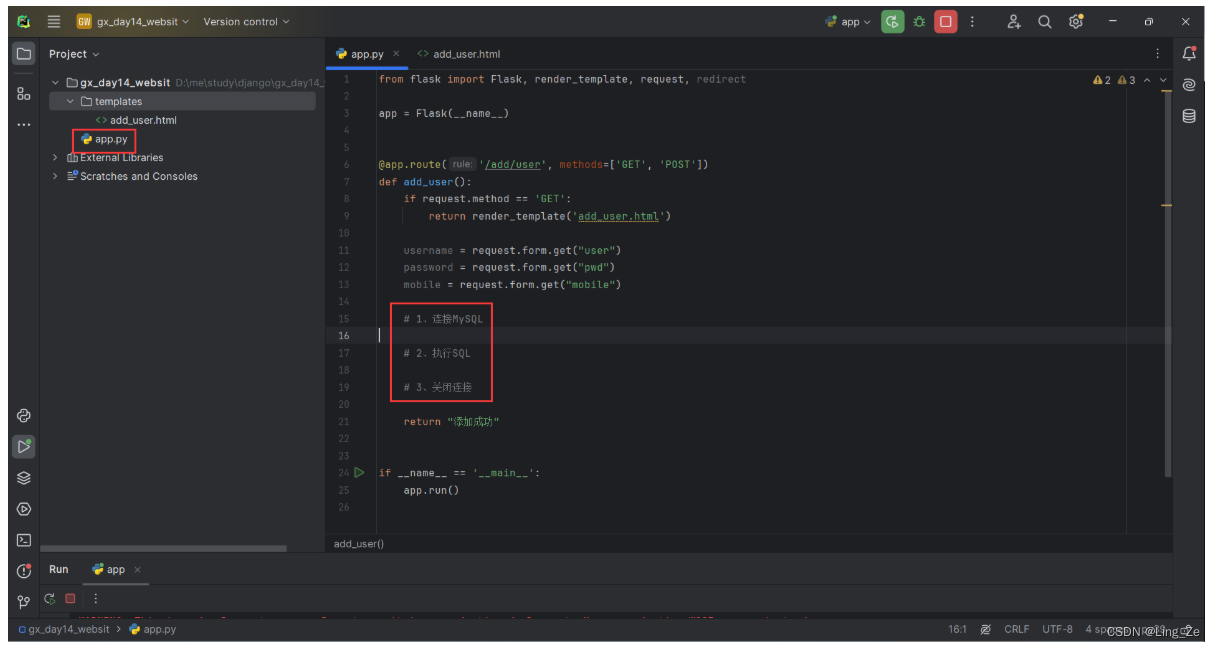
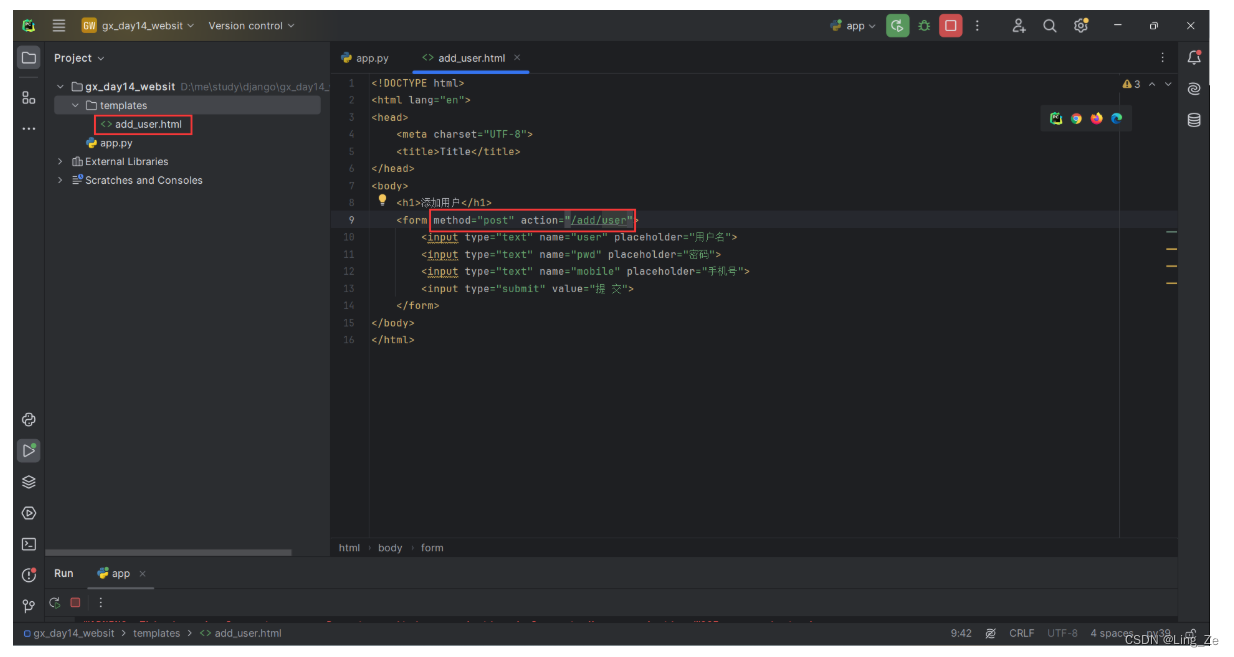
8.2查询所有用户
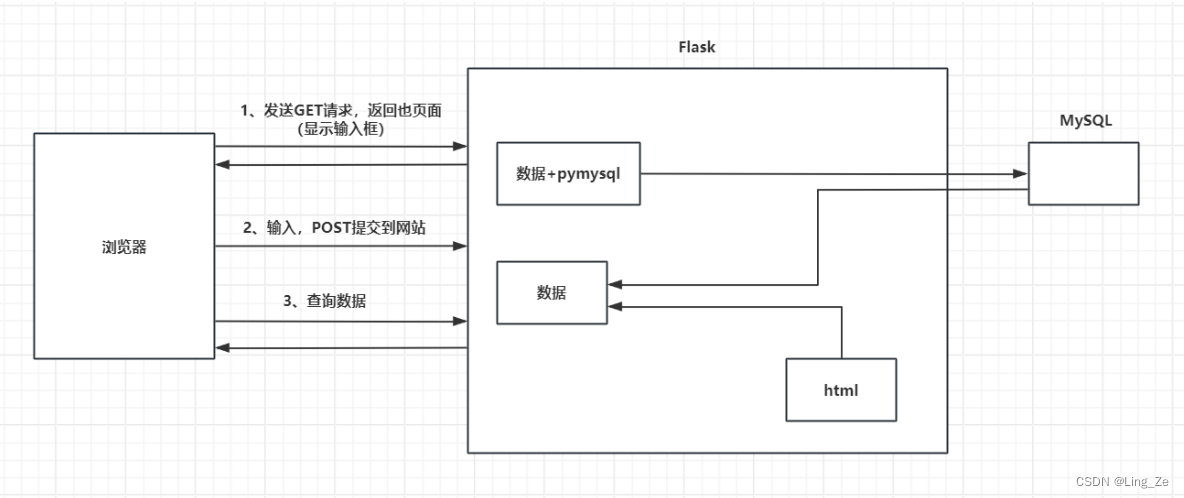
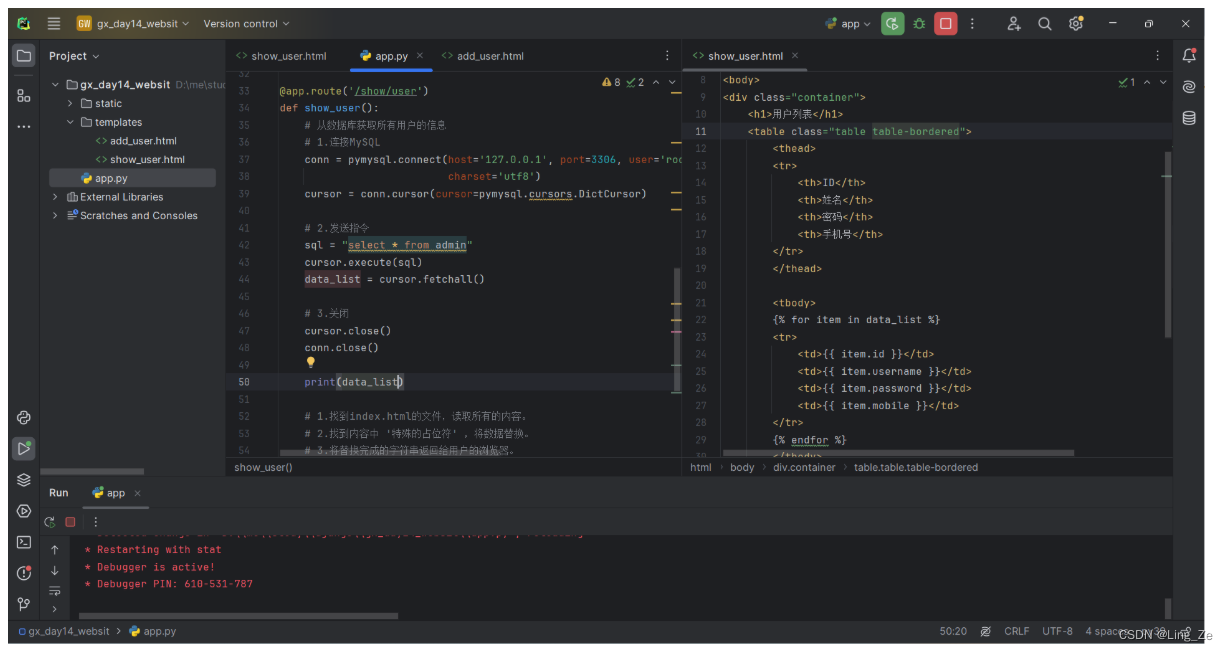
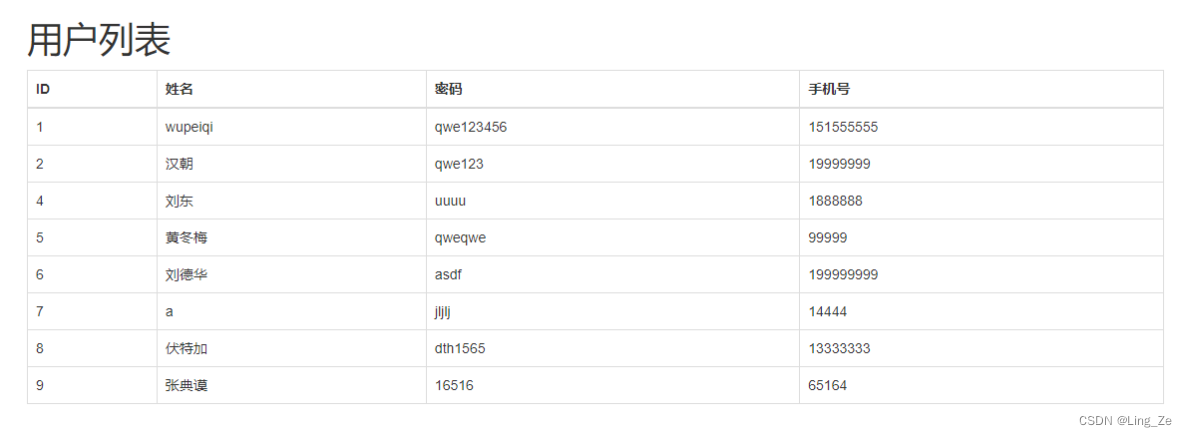
























 7万+
7万+











 被折叠的 条评论
为什么被折叠?
被折叠的 条评论
为什么被折叠?








