YUM简介
yum是一个基于RPM包(是Red-Hat Package Manager红帽软件包管理器的缩写)构建的软件更新机制,能够自动解决软件包之间的依赖关系。解决了日常工作中的大量查找安装依赖包的时间
yum由仓库和客户端组成,也就是整个yum由两部分组成,所以yum可以存放在两台服务器上。也可以存放在一台服务器上。可以有官方来提供服务,也可以由第三方来提供,比如国内的阿里云,搜狐云,还有一些非盈利组织比如学校等。官方的源一般在国外,下载速度肯定有限,手动更改成国内的云可以大幅提升下载速度。
YUM 的前身是 YUP(Yellow dog Updater,Yellow dog Linux 的软件更新器),最初由 TSS 公司(Terra Soft Solutions,INC.)使用 Python 语言开发而成,后来由杜克大学(Duck University)的 Linux 开发队伍进行改进,命名为 YUM(Yellow dog Updater,Modified)。 要成功使用 YUM 机制来更新系统和软件,需要有一个包含各种 rpm 安装包文件及其依 赖软件的软件仓库(repository),提供软件仓库的服务器也称为“源”服务器。在客户机中只 要正确指定软件仓库的地址等信息,就可以通过对应的“源”服务器来安装或更新软件。
YUM实现过程
要有安装包
安装包:
1.光驱里自带 挂载提供软件包
先在yum服务器上创建 yum repository(仓库),在仓库中事先存储了众多rpm包,以及包的相关的元数据文件(放置于特定目录repodata下),当yum客户端利用yum/dnf工具进行安装时包时,会自动下载repodata中的元数据,查询远数据是否存在相关的包及依赖关系,自动从仓库中找到相关包下载并安装。
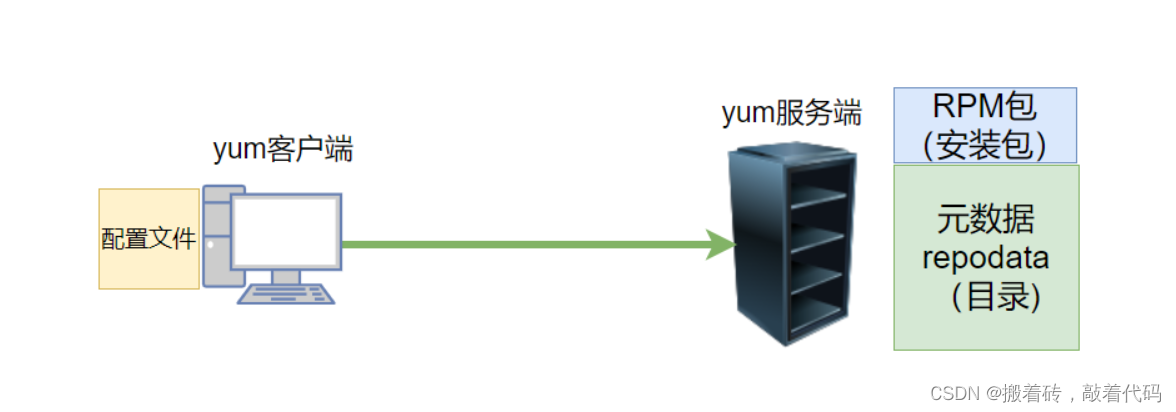
yum需要依赖于环境,依赖于服务端和客户端,允许跨网络
服务器:
- RPM包 (Packages文件夹中)
- 元数据(repodata文件夹:目录(软件的目录),软件的依赖关系,软件的位置)
客户端的配置文件中
baseurl=地址 一定要写到到 这两个文件夹 repodata packages 的上级目录
最终形成两个文件夹Packages (包文件夹一般取名packages)和 repodata(元数据文件夹)
仓库类型:
- 光盘的仓库基本仓库 比较常用的
- epel扩展仓库 比较新
如何实现安装服务
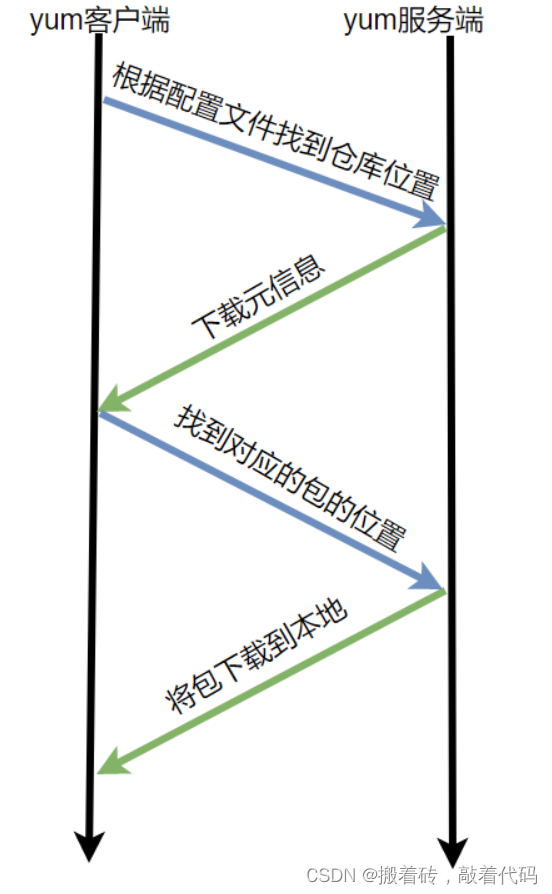
yum配置文件
主配置文件
[root@localhost ~]# vim /etc/yum.conf //主配置文件
cachedir=/var/cache/yum/$basearch/$releasever //yum下载的RPM包的缓存目录 $basearch代表硬件架构 $releasever系统版本比如7
keepcache=0 //是否保存缓存 0代表不保存,1代表保存
debuglevel=2 //调试级别了解即可
logfile=/var/log/yum.log // 日志文件位置
exactarch=1 //是否允许不同版本的rpm安装
obsoletes=1 //update 的一个参数是否可以允许旧版本的运行
gpgcheck=1 //验证秘钥
plugins=1 //是否允许插件1代表可以
installonly_limit=5 //保存几个内核 5代表5个
bugtracker_url=http://bugs.centos.org/set_project.php?project_id=23&ref=http://bugs.centos.org/bug_report_page.php?category=yum
distroverpkg=centos-release
yum的repo配置文件中可用的变量:
$releasever: 当前OS的发行版的主版本号,如:8,7,6
$arch: CPU架构,如:aarch64, i586, i686,x86_64等
$basearch:系统基础平台;i386, x86_64
$contentdir:表示目录,比如:centos-8,centos-7
$YUM0-$YUM9:自定义变量
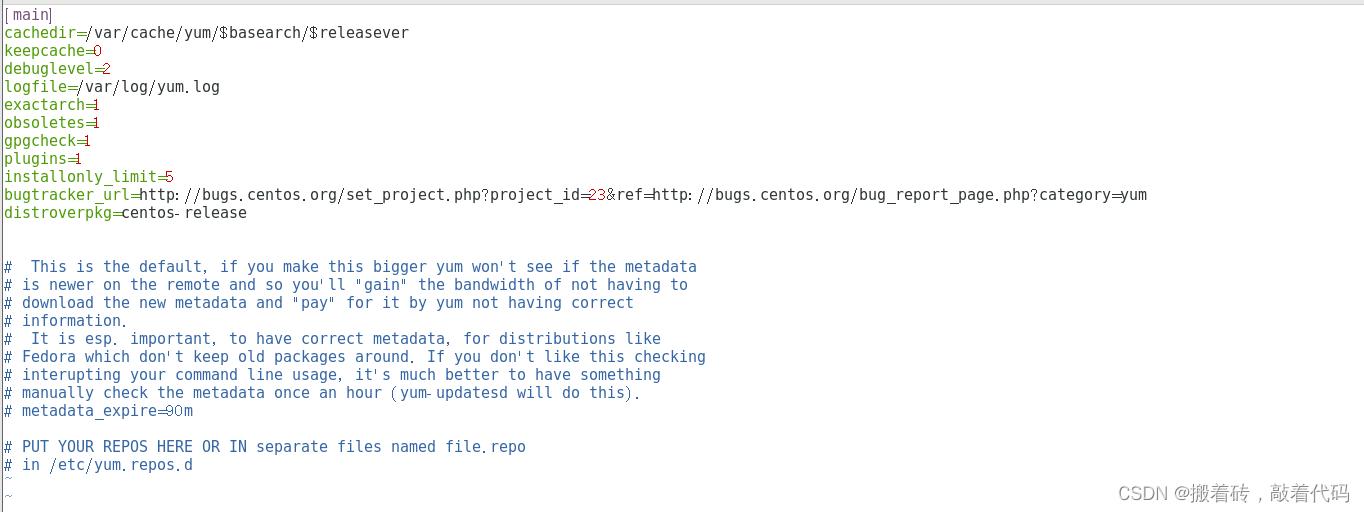
仓库设置文件
例子里是默认的yum仓库 是centos官方的yum源,需要联网才可以使用
[root@localhost ~]# /etc/yum.repos.d/*.repo //**yum仓库文件位置**
# CentOS-Base.repo
#
# The mirror system uses the connecting IP address of the client and the
# update status of each mirror to pick mirrors that are updated to and
# geographically close to the client. You should use this for CentOS updates
# unless you are manually picking other mirrors.
#
# If the mirrorlist= does not work for you, as a fall back you can try the
# remarked out baseurl= line instead.
#
#
[base]
name=CentOS-$releasever - Base
mirrorlist=http://mirrorlist.centos.org/?release=$releasever&arch=$basearch&repo=os&infra=$infra
#baseurl=http://mirror.centos.org/centos/$releasever/os/$basearch/
gpgcheck=1
gpgkey=file:///etc/pki/rpm-gpg/RPM-GPG-KEY-CentOS-7
#released updates
[updates]
name=CentOS-$releasever - Updates
mirrorlist=http://mirrorlist.centos.org/?release=$releasever&arch=$basearch&repo=updates&infra=$infra
#baseurl=http://mirror.centos.org/centos/$releasever/updates/$basearch/
gpgcheck=1
gpgkey=file:///etc/pki/rpm-gpg/RPM-GPG-KEY-CentOS-7
#additional packages that may be useful
[extras]
name=CentOS-$releasever - Extras
mirrorlist=http://mirrorlist.centos.org/?release=$releasever&arch=$basearch&repo=extras&infra=$infra
#baseurl=http://mirror.centos.org/centos/$releasever/extras/$basearch/
gpgcheck=1
gpgkey=file:///etc/pki/rpm-gpg/RPM-GPG-KEY-CentOS-7
#additional packages that extend functionality of existing packages
[centosplus]
name=CentOS-$releasever - Plus
mirrorlist=http://mirrorlist.centos.org/?release=$releasever&arch=$basearch&repo=centosplus&infra=$infra
#baseurl=http://mirror.centos.org/centos/$releasever/centosplus/$basearch/
gpgcheck=1
enabled=0
gpgkey=file:///etc/pki/rpm-gpg/RPM-GPG-KEY-CentOS-7
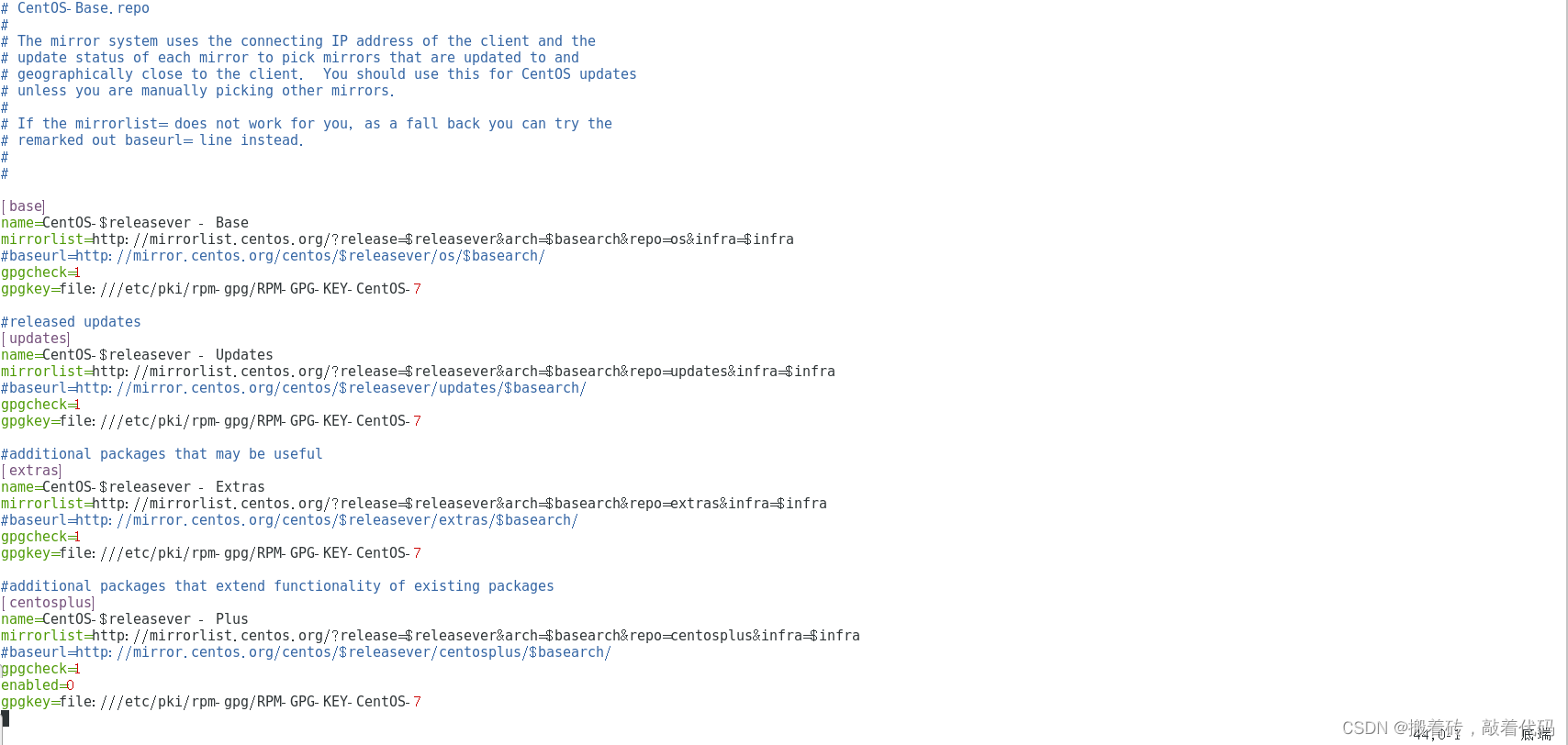
日志文件
[root@localhost yum.repos.d]# cat /var/log/yum.log //查看日志文件
yum命令详解
| 命令 | 不加关键字 | 加入关键词、软件包、软件包组 |
|---|---|---|
| yum list | 显示所有可用包 | 单个的可安装包 |
| yum info | 显示所有可用包的信息 | 单个具体的信息 |
| yum search | \ | 模糊查找所有的相关信息 |
| yum provides | \ | 精确查找 |
| yum grouplist | 显示所有可用包组 | 显示具体的包组 |
| yum groupinfo | 显示所有的包组具体信息 | 显示具体的包组的具体信息 |
| yum install | \ | 安装具体软件包 |
| yum groupinstall | \ | 安装具体软件包组 |
| yum update | 所有软件升级 | 具体软件升级 |
| yum group update | 所有包组升级 | |
| yum remove | \ | 卸载具体软件 |
| yum groupremove | \ | 卸载具体包组软件 |
| yum history | 查看当前yum操作历史 | | |
| yum history undo | 加入序号卸载序号里安装的软件 | \ |
| yum history redo | 加入序号重新执行序号里的操作 | \ |
yum查询
yum list [软件名]
显示可用的安装包,如不加软件名是显示所有的可用包,由于软件过多不做例子。
[root@localhost ~]# yum list httpd
已加载插件:fastestmirror, langpacks
Loading mirror speeds from cached hostfile
* base: mirrors.ustc.edu.cn
* extras: mirrors.ustc.edu.cn
* updates: mirrors.ustc.edu.cn
可安装的软件包
httpd.x86_64
[root@localhost ~]# yum list *httpd* //#包含httpd 的软件包
已加载插件:fastestmirror, langpacks
Loading mirror speeds from cached hostfile
* base: mirrors.ustc.edu.cn
* extras: mirrors.ustc.edu.cn
* updates: mirrors.ustc.edu.cn
可安装的软件包
httpd.x86_64 2.4.6-98.el7.centos.6 updates
httpd-devel.x86_64 2.4.6-98.el7.centos.6 updates
httpd-manual.noarch 2.4.6-98.el7.centos.6 updates
httpd-tools.x86_64 2.4.6-98.el7.centos.6 updates
keycloak-httpd-client-install.noarch 0.8-1.el7 base
libmicrohttpd.i686 0.9.33-2.el7 base
libmicrohttpd.x86_64 0.9.33-2.el7 base
libmicrohttpd-devel.i686 0.9.33-2.el7 base
libmicrohttpd-devel.x86_64 0.9.33-2.el7 base
libmicrohttpd-doc.noarch 0.9.33-2.el7 base
python2-keycloak-httpd-client-install.noarch
0.8-1.el7 base
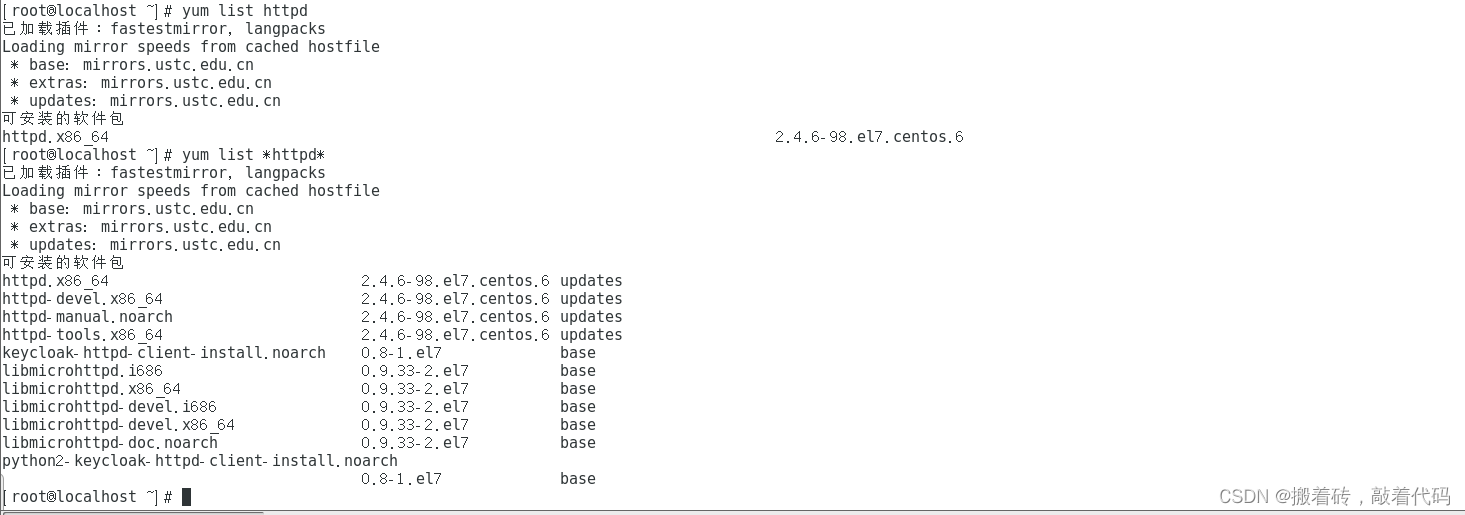
yum info [软件名]
显示安装包详细信息,详情如下
[root@localhost ~]# yum info httpd
已加载插件:fastestmirror, langpacks
Loading mirror speeds from cached hostfile
* base: mirrors.ustc.edu.cn
* extras: mirrors.ustc.edu.cn
* updates: mirrors.ustc.edu.cn
可安装的软件包
名称 :httpd
架构 :x86_64
版本 :2.4.6
发布 :98.el7.centos.6
大小 :2.7 M
源 :updates/7/x86_64
简介 : Apache HTTP Server
网址 :http://httpd.apache.org/
协议 : ASL 2.0
描述 : The Apache HTTP Server is a powerful, efficient, and extensible
: web server.
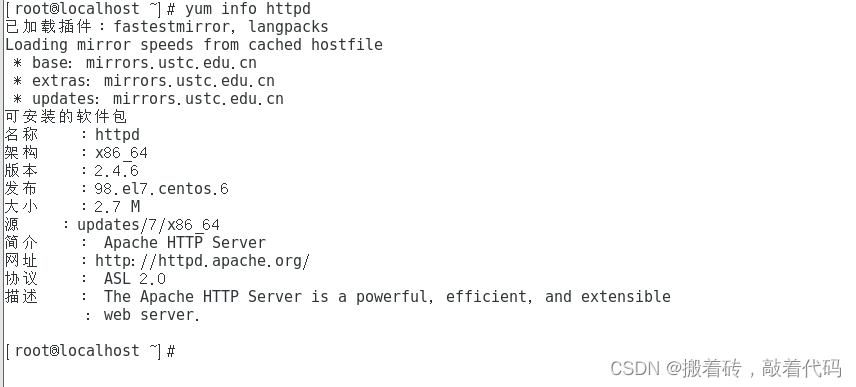
(如不加软件名是显示所有包的详细信息)
yum search <关键词>
根据关键字查找软件安装包,相当于你只知道这个包里的某个关键字会全部给你匹配出来
[root@localhost ~]# yum search ftp
已加载插件:fastestmirror, langpacks
Loading mirror speeds from cached hostfile
* base: mirrors.ustc.edu.cn
* extras: mirrors.ustc.edu.cn
* updates: mirrors.ustc.edu.cn
===================================================================================== N/S matched: ftp ======================================================================================
ftp.x86_64 : The standard UNIX FTP (File Transfer Protocol) client
lftp-scripts.noarch : Scripts for lftp
syslinux-tftpboot.noarch : SYSLINUX modules in /var/lib/tftpboot, available for network booting
tftp.x86_64 : The client for the Trivial File Transfer Protocol (TFTP)
tftp-server.x86_64 : The server for the Trivial File Transfer Protocol (TFTP)
vsftpd.x86_64 : Very Secure Ftp Daemon
vsftpd-sysvinit.x86_64 : SysV initscript for vsftpd daemon
curl.x86_64 : A utility for getting files from remote servers (FTP, HTTP, and others)
lftp.i686 : A sophisticated file transfer program
lftp.x86_64 : A sophisticated file transfer program
wget.x86_64 : A utility for retrieving files using the HTTP or FTP protocols

yum provides <关键词>
你知道某个命令却不知道具体的包可以用此命令查找
[root@localhost ~]# rpm -ivh httpd-2.4.6-67.el7.centos.x86_64.rpm
[root@localhost ~]# yum provides httpd-tools
已加载插件:fastestmirror, langpacks
Loading mirror speeds from cached hostfile
* base: mirrors.ustc.edu.cn
* extras: mirrors.ustc.edu.cn
* updates: mirrors.ustc.edu.cn
httpd-tools-2.4.6-95.el7.centos.x86_64 : Tools for use with the Apache HTTP Server
源 :base
[root@localhost ftp]#ll /etc/mime.types
-rw-r--r--. 1 root root 51787 5月 15 2013
/etc/mime.types
[root@localhost ftp]#yum provides mime.types
#不写路径查找不到
No matches found
[root@localhost ftp]#yum provides */mime.types
#加上通配符
[root@localhost ~]# yum whatprovides ftp
已加载插件:fastestmirror, langpacks
Loading mirror speeds from cached hostfile
* base: mirrors.ustc.edu.cn
* extras: mirrors.ustc.edu.cn
* updates: mirrors.ustc.edu.cn
ftp-0.17-67.el7.x86_64 : The standard UNIX FTP (File Transfer Protocol) client
源 :base
ftp-0.17-67.el7.x86_64 : The standard UNIX FTP (File Transfer Protocol) client
源 :@base

yum grouplist [包组名]
安装包组的查询 不加包组名 就是显示所有(此处例子由于安装了中文环境,无法显示英文包组名称无法直接复制中文使用,建议直接安装英文操作系统)
[root@localhost ~]# yum grouplist
已加载插件:fastestmirror, langpacks
没有安装组信息文件
Maybe run: yum groups mark convert (see man yum)
Loading mirror speeds from cached hostfile
* base: mirrors.ustc.edu.cn
* extras: mirrors.ustc.edu.cn
* updates: mirrors.ustc.edu.cn
可用的环境分组:
最小安装
基础设施服务器
计算节点
文件及打印服务器
基本网页服务器
虚拟化主机
带 GUI 的服务器
GNOME 桌面
KDE Plasma Workspaces
开发及生成工作站
可用组:
传统 UNIX 兼容性
兼容性程序库
图形管理工具
安全性工具
开发工具
控制台互联网工具
智能卡支持
科学记数法支持
系统管理
系统管理工具
完成

yum groupinfo <包组名>
不加包组名显示全部
[root@localhost ~]# yum groupinfo "GNOME Desktop"
已加载插件:fastestmirror, langpacks
没有安装组信息文件
Maybe run: yum groups mark convert (see man yum)
Loading mirror speeds from cached hostfile
* base: mirrors.ustc.edu.cn
* extras: mirrors.ustc.edu.cn
* updates: mirrors.ustc.edu.cn
环境分组:GNOME 桌面
环境 ID:gnome-desktop-environment
描述:GNOME 是一个非常直观且用户友好的桌面环境。
必备组:
+base
+core
+desktop-debugging
+dial-up
+directory-client
+fonts
+gnome-desktop
+guest-agents
+guest-desktop-agents
+input-methods
+internet-browser
+java-platform
+multimedia
+network-file-system-client
+networkmanager-submodules
+print-client
+x11
可选组:
+backup-client
+gnome-apps
+internet-applications
+legacy-x
+office-suite
+remote-desktop-clients
+smart-card

yum安装升级
yum install [软件名]
安装软件包,如例子yum install安装http服务
[root@localhost ~]# yum install httpd -y
BDB2053 Freeing read locks for locker 0xe38: 3809/140279275546432
BDB2053 Freeing read locks for locker 0xe3a: 3809/140279275546432
已加载插件:fastestmirror, langpacks
Loading mirror speeds from cached hostfile
* base: mirrors.ustc.edu.cn
* extras: mirrors.aliyun.com
* updates: mirrors.ustc.edu.cn
正在解决依赖关系
--> 正在检查事务
---> 软件包 httpd.x86_64.0.2.4.6-98.el7.centos.6 将被 安装
--> 正在处理依赖关系 httpd-tools = 2.4.6-98.el7.centos.6,它被软件包 httpd-2.4.6-98.el7.centos.6.x86_64 需要
--> 正在处理依赖关系 /etc/mime.types,它被软件包 httpd-2.4.6-98.el7.centos.6.x86_64 需要
--> 正在处理依赖关系 libaprutil-1.so.0()(64bit),它被软件包 httpd-2.4.6-98.el7.centos.6.x86_64 需要
--> 正在处理依赖关系 libapr-1.so.0()(64bit),它被软件包 httpd-2.4.6-98.el7.centos.6.x86_64 需要
--> 正在检查事务
---> 软件包 apr.x86_64.0.1.4.8-7.el7 将被 安装
---> 软件包 apr-util.x86_64.0.1.5.2-6.el7 将被 安装
---> 软件包 httpd-tools.x86_64.0.2.4.6-98.el7.centos.6 将被 安装
---> 软件包 mailcap.noarch.0.2.1.41-2.el7 将被 安装
--> 解决依赖关系完成
依赖关系解决
=============================================================================================================================================================================================
Package 架构 版本 源 大小
=============================================================================================================================================================================================
正在安装:
httpd x86_64 2.4.6-98.el7.centos.6 updates 2.7 M
为依赖而安装:
apr x86_64 1.4.8-7.el7 base 104 k
apr-util x86_64 1.5.2-6.el7 base 92 k
httpd-tools x86_64 2.4.6-98.el7.centos.6 updates 94 k
mailcap noarch 2.1.41-2.el7 base 31 k
事务概要
=============================================================================================================================================================================================
安装 1 软件包 (+4 依赖软件包)
总下载量:3.0 M
安装大小:10 M
Downloading packages:
警告:/var/cache/yum/x86_64/7/base/packages/apr-1.4.8-7.el7.x86_64.rpm: 头V3 RSA/SHA256 Signature, 密钥 ID f4a80eb5: NOKEY
apr-1.4.8-7.el7.x86_64.rpm 的公钥尚未安装
(1/5): apr-1.4.8-7.el7.x86_64.rpm | 104 kB 00:00:00
(2/5): apr-util-1.5.2-6.el7.x86_64.rpm | 92 kB 00:00:00
httpd-tools-2.4.6-98.el7.centos.6.x86_64.rpm 的公钥尚未安装
(3/5): httpd-tools-2.4.6-98.el7.centos.6.x86_64.rpm | 94 kB 00:00:00
(4/5): mailcap-2.1.41-2.el7.noarch.rpm | 31 kB 00:00:00
(5/5): httpd-2.4.6-98.el7.centos.6.x86_64.rpm | 2.7 MB 00:00:00
---------------------------------------------------------------------------------------------------------------------------------------------------------------------------------------------
总计 3.8 MB/s | 3.0 MB 00:00:00
从 file:///etc/pki/rpm-gpg/RPM-GPG-KEY-CentOS-7 检索密钥
导入 GPG key 0xF4A80EB5:
用户ID : "CentOS-7 Key (CentOS 7 Official Signing Key) <security@centos.org>"
指纹 : 6341 ab27 53d7 8a78 a7c2 7bb1 24c6 a8a7 f4a8 0eb5
软件包 : centos-release-7-4.1708.el7.centos.x86_64 (@anaconda)
来自 : /etc/pki/rpm-gpg/RPM-GPG-KEY-CentOS-7
Running transaction check
Running transaction test
Transaction test succeeded
Running transaction
正在安装 : apr-1.4.8-7.el7.x86_64 1/5
正在安装 : apr-util-1.5.2-6.el7.x86_64 2/5
正在安装 : httpd-tools-2.4.6-98.el7.centos.6.x86_64 3/5
正在安装 : mailcap-2.1.41-2.el7.noarch 4/5
正在安装 : httpd-2.4.6-98.el7.centos.6.x86_64 5/5
验证中 : httpd-tools-2.4.6-98.el7.centos.6.x86_64 1/5
验证中 : mailcap-2.1.41-2.el7.noarch 2/5
验证中 : apr-1.4.8-7.el7.x86_64 3/5
验证中 : httpd-2.4.6-98.el7.centos.6.x86_64 4/5
验证中 : apr-util-1.5.2-6.el7.x86_64 5/5
已安装:
httpd.x86_64 0:2.4.6-98.el7.centos.6
作为依赖被安装:
apr.x86_64 0:1.4.8-7.el7 apr-util.x86_64 0:1.5.2-6.el7 httpd-tools.x86_64 0:2.4.6-98.el7.centos.6 mailcap.noarch 0:2.1.41-2.el7
完毕!
yum groupinstall <包组名>、
包组安装同yum install 不做过多叙述(包组过多省略结果)
[root@localhost ~]# yum group install gnome desktop -y
已加载插件:fastestmirror, langpacks
没有安装组信息文件
Maybe run: yum groups mark convert (see man yum)
Loading mirror speeds from cached hostfile
* base: mirrors.ustc.edu.cn
* extras: mirrors.aliyun.com
* updates: mirrors.ustc.edu.cn
Warning: group desktop does not exist.
正在解决依赖关系
--> 正在检查事务
---> 软件包 qgnomeplatform.x86_64.0.0.3-5.el7 将被 安装
--> 正在处理依赖关系 qt5-qtbase(x86-64) = 5.9.7,它被软件包 qgnomeplatform-0.3-5.el7.x86_64 需要
--> 正在处理依赖关系 libQt5Widgets.so.5(Qt_5)(64bit),它被软件包 qgnomeplatform-0.3-5.el7.x86_64 需要
--> 正在处理依赖关系 libQt5Gui.so.5(Qt_5_PRIVATE_API)(64bit),它被软件包 qgnomeplatform-0.3-5.el7.x86_64 需要
--> 正在处理依赖关系 libQt5Gui.so.5(Qt_5)(64bit),它被软件包 qgnomeplatform-0.3-5.el7.x86_64 需要
--> 正在处理依赖关系 libQt5Core.so.5(Qt_5.9)(64bit),它被软件包 qgnomeplatform-0.3-5.el7.x86_64 需要
--> 正在处理依赖关系 libQt5Core.so.5(Qt_5)(64bit),它被软件包 qgnomeplatform-0.3-5.el7.x86_64 需要
--> 正在处理依赖关系 highcontrast-qt5(x86-64),它被软件包 qgnomeplatform-0.3-5.el7.x86_64 需要
--> 正在处理依赖关系 adwaita-qt5(x86-64),它被软件包 qgnomeplatform-0.3-5.el7.x86_64 需要
--> 正在处理依赖关系 libQt5Widgets.so.5()(64bit),它被软件包 qgnomeplatform-0.3-5.el7.x86_64 需要
--> 正在处理依赖关系 libQt5Gui.so.5()(64bit),它被软件包 qgnomeplatform-0.3-5.el7.x86_64 需要
--> 正在处理依赖关系 libQt5DBus.so.5()(64bit),它被软件包 qgnomeplatform-0.3-5.el7.x86_64 需要
--> 正在处理依赖关系 libQt5Core.so.5()(64bit),它被软件包 qgnomeplatform-0.3-5.el7.x86_64 需要
--> 正在检查事务
---> 软件包 adwaita-qt5.x86_64.0.1.0-1.el7 将被 安装
---> 软件包 highcontrast-qt5.x86_64.0.0.1-2.el7 将被 安装
---> 软件包 qt5-qtbase.x86_64.0.5.9.7-5.el7_9 将被 安装
--> 正在处理依赖关系 qt5-qtbase-common = 5.9.7-5.el7_9,它被软件包 qt5-qtbase-5.9.7-5.el7_9.x86_64 需要
--> 正在处理依赖关系 libdbus-1.so.3(LIBDBUS_1_3)(64bit),它被软件包 qt5-qtbase-5.9.7-5.el7_9.x86_64 需要
--> 正在处理依赖关系 libpcre2-16.so.0()(64bit),它被软件包 qt5-qtbase-5.9.7-5.el7_9.x86_64 需要
---> 软件包 qt5-qtbase-gui.x86_64.0.5.9.7-5.el7_9 将被 安装
--> 正在处理依赖关系 libxcb-render-util.so.0()(64bit),它被软件包 qt5-qtbase-gui-5.9.7-5.el7_9.x86_64 需要
--> 正在处理依赖关系 libxcb-keysyms.so.1()(64bit),它被软件包 qt5-qtbase-gui-5.9.7-5.el7_9.x86_64 需要
--> 正在处理依赖关系 libxcb-image.so.0()(64bit),它被软件包 qt5-qtbase-gui-5.9.7-5.el7_9.x86_64 需要
--> 正在处理依赖关系 libxcb-icccm.so.4()(64bit),它被软件包 qt5-qtbase-gui-5.9.7-5.el7_9.x86_64 需要
--> 正在检查事务
---> 软件包 dbus-libs.x86_64.1.1.6.12-17.el7 将被 升级
--> 正在处理依赖关系 dbus-libs(x86-64) = 1:1.6.12-17.el7,它被软件包 1:dbus-1.6.12-17.el7.x86_64 需要
---> 软件包 dbus-libs.x86_64.1.1.10.24-15.el7 将被 更新
---> 软件包 pcre2-utf16.x86_64.0.10.23-2.el7 将被 安装
---> 软件包 qt5-qtbase-common.noarch.0.5.9.7-5.el7_9 将被 安装
---> 软件包 xcb-util-image.x86_64.0.0.4.0-2.el7 将被 安装
---> 软件包 xcb-util-keysyms.x86_64.0.0.4.0-1.el7 将被 安装
---> 软件包 xcb-util-renderutil.x86_64.0.0.3.9-3.el7 将被 安装
---> 软件包 xcb-util-wm.x86_64.0.0.4.1-5.el7 将被 安装
--> 正在检查事务
---> 软件包 dbus.x86_64.1.1.6.12-17.el7 将被 升级
--> 正在处理依赖关系 dbus = 1:1.6.12-17.el7,它被软件包 1:dbus-x11-1.6.12-17.el7.x86_64 需要
---> 软件包 dbus.x86_64.1.1.10.24-15.el7 将被 更新
--> 正在检查事务
---> 软件包 dbus-x11.x86_64.1.1.6.12-17.el7 将被 升级
---> 软件包 dbus-x11.x86_64.1.1.10.24-15.el7 将被 更新
--> 解决依赖关系完成
依赖关系解决
=============================================================================================================================================================================================
Package 架构 版本 源 大小
=============================================================================================================================================================================================
Installing for group install "GNOME":
qgnomeplatform x86_64 0.3-5.el7 base 59 k
为依赖而安装:
adwaita-qt5 x86_64 1.0-1.el7 base 188 k
highcontrast-qt5 x86_64 0.1-2.el7 base 179 k
pcre2-utf16 x86_64 10.23-2.el7 base 189 k
qt5-qtbase x86_64 5.9.7-5.el7_9 updates 3.1 M
qt5-qtbase-common noarch 5.9.7-5.el7_9 updates 26 k
qt5-qtbase-gui x86_64 5.9.7-5.el7_9 updates 5.4 M
xcb-util-image x86_64 0.4.0-2.el7 base 15 k
xcb-util-keysyms x86_64 0.4.0-1.el7 base 10 k
xcb-util-renderutil x86_64 0.3.9-3.el7 base 12 k
xcb-util-wm x86_64 0.4.1-5.el7 base 25 k
为依赖而更新:
dbus x86_64 1:1.10.24-15.el7 base 245 k
dbus-libs x86_64 1:1.10.24-15.el7 base 169 k
dbus-x11 x86_64 1:1.10.24-15.el7 base 48 k
事务概要
=============================================================================================================================================================================================
安装 1 软件包 (+10 依赖软件包)
升级 ( 3 依赖软件包)
总下载量:9.6 M
Downloading packages:
No Presto metadata available for base
(1/14): dbus-1.10.24-15.el7.x86_64.rpm | 245 kB 00:00:00
(2/14): dbus-libs-1.10.24-15.el7.x86_64.rpm | 169 kB 00:00:00
(3/14): adwaita-qt5-1.0-1.el7.x86_64.rpm | 188 kB 00:00:00
(4/14): dbus-x11-1.10.24-15.el7.x86_64.rpm | 48 kB 00:00:00
(5/14): highcontrast-qt5-0.1-2.el7.x86_64.rpm | 179 kB 00:00:00
(6/14): pcre2-utf16-10.23-2.el7.x86_64.rpm | 189 kB 00:00:00
(7/14): qgnomeplatform-0.3-5.el7.x86_64.rpm | 59 kB 00:00:00
(8/14): qt5-qtbase-common-5.9.7-5.el7_9.noarch.rpm | 26 kB 00:00:00
(9/14): xcb-util-image-0.4.0-2.el7.x86_64.rpm | 15 kB 00:00:00
(10/14): xcb-util-keysyms-0.4.0-1.el7.x86_64.rpm | 10 kB 00:00:00
(11/14): xcb-util-renderutil-0.3.9-3.el7.x86_64.rpm | 12 kB 00:00:00
(12/14): xcb-util-wm-0.4.1-5.el7.x86_64.rpm | 25 kB 00:00:00
(13/14): qt5-qtbase-5.9.7-5.el7_9.x86_64.rpm | 3.1 MB 00:00:01
(14/14): qt5-qtbase-gui-5.9.7-5.el7_9.x86_64.rpm | 5.4 MB 00:00:01
---------------------------------------------------------------------------------------------------------------------------------------------------------------------------------------------
总计 5.2 MB/s | 9.6 MB 00:00:01
Running transaction check
Running transaction test
Transaction test succeeded
Running transaction
正在更新 : 1:dbus-libs-1.10.24-15.el7.x86_64 1/17
正在更新 : 1:dbus-1.10.24-15.el7.x86_64 2/17
正在安装 : xcb-util-keysyms-0.4.0-1.el7.x86_64 3/17
正在安装 : pcre2-utf16-10.23-2.el7.x86_64 4/17
正在安装 : qt5-qtbase-common-5.9.7-5.el7_9.noarch 5/17
正在安装 : qt5-qtbase-5.9.7-5.el7_9.x86_64 6/17
正在安装 : xcb-util-renderutil-0.3.9-3.el7.x86_64 7/17
正在安装 : xcb-util-image-0.4.0-2.el7.x86_64 8/17
正在安装 : xcb-util-wm-0.4.1-5.el7.x86_64 9/17
正在安装 : qt5-qtbase-gui-5.9.7-5.el7_9.x86_64 10/17
正在安装 : highcontrast-qt5-0.1-2.el7.x86_64 11/17
正在安装 : adwaita-qt5-1.0-1.el7.x86_64 12/17
正在安装 : qgnomeplatform-0.3-5.el7.x86_64 13/17
正在更新 : 1:dbus-x11-1.10.24-15.el7.x86_64 14/17
清理 : 1:dbus-x11-1.6.12-17.el7.x86_64 15/17
清理 : 1:dbus-1.6.12-17.el7.x86_64 16/17
清理 : 1:dbus-libs-1.6.12-17.el7.x86_64 17/17
验证中 : xcb-util-wm-0.4.1-5.el7.x86_64 1/17
验证中 : xcb-util-image-0.4.0-2.el7.x86_64 2/17
验证中 : xcb-util-renderutil-0.3.9-3.el7.x86_64 3/17
验证中 : highcontrast-qt5-0.1-2.el7.x86_64 4/17
验证中 : pcre2-utf16-10.23-2.el7.x86_64 5/17
验证中 : qt5-qtbase-common-5.9.7-5.el7_9.noarch 6/17
验证中 : qt5-qtbase-gui-5.9.7-5.el7_9.x86_64 7/17
验证中 : xcb-util-keysyms-0.4.0-1.el7.x86_64 8/17
验证中 : qgnomeplatform-0.3-5.el7.x86_64 9/17
验证中 : adwaita-qt5-1.0-1.el7.x86_64 10/17
验证中 : 1:dbus-x11-1.10.24-15.el7.x86_64 11/17
验证中 : 1:dbus-1.10.24-15.el7.x86_64 12/17
验证中 : 1:dbus-libs-1.10.24-15.el7.x86_64 13/17
验证中 : qt5-qtbase-5.9.7-5.el7_9.x86_64 14/17
验证中 : 1:dbus-x11-1.6.12-17.el7.x86_64 15/17
验证中 : 1:dbus-libs-1.6.12-17.el7.x86_64 16/17
验证中 : 1:dbus-1.6.12-17.el7.x86_64 17/17
已安装:
qgnomeplatform.x86_64 0:0.3-5.el7
作为依赖被安装:
adwaita-qt5.x86_64 0:1.0-1.el7 highcontrast-qt5.x86_64 0:0.1-2.el7 pcre2-utf16.x86_64 0:10.23-2.el7 qt5-qtbase.x86_64 0:5.9.7-5.el7_9
qt5-qtbase-common.noarch 0:5.9.7-5.el7_9 qt5-qtbase-gui.x86_64 0:5.9.7-5.el7_9 xcb-util-image.x86_64 0:0.4.0-2.el7 xcb-util-keysyms.x86_64 0:0.4.0-1.el7
xcb-util-renderutil.x86_64 0:0.3.9-3.el7 xcb-util-wm.x86_64 0:0.4.1-5.el7
作为依赖被升级:
dbus.x86_64 1:1.10.24-15.el7 dbus-libs.x86_64 1:1.10.24-15.el7 dbus-x11.x86_64 1:1.10.24-15.el7
完毕!
#########安装图形化##########################
#如无法使用请先升级
yum -y upgrade
#再安装
yum -y groups install "GNOME Desktop"
yum update
更新包组,可以单个也可以全部 后面加具体包组名称就是单个更新,不加就是全部更新。
但是首先你要有更新的包组库否则也无法更新。
[root@localhost ~]# yum upgrade
yum groupupdate
组包更新和单个安装包更新差不多此处不举例子赘述。
例子中没有更新的包组所以无法安装。
[root@localhost ~]# yum groupupdate
已加载插件:fastestmirror, langpacks
没有安装组信息文件
Maybe run: yum groups mark convert (see man yum)
base | 3.6 kB 00:00:00
extras | 2.9 kB 00:00:00
updates | 2.9 kB 00:00:00
(1/4): base/7/x86_64/group_gz | 153 kB 00:00:00
(2/4): extras/7/x86_64/primary_db | 249 kB 00:00:00
(3/4): base/7/x86_64/primary_db | 6.1 MB 00:00:01
(4/4): updates/7/x86_64/primary_db | 19 MB 00:00:02
Determining fastest mirrors
* base: mirrors.nju.edu.cn
* extras: mirrors.nju.edu.cn
* updates: mirrors.nju.edu.cn
Maybe run: yum groups mark install (see man yum)
指定组中没有可安装或升级的软件包
软件卸载
yum remove <软件名>
卸载已安装的软件必须加软件名
[root@localhost yum.repos.d]# yum remove
已加载插件:fastestmirror, langpacks
错误:需要为 remove 指定软件包列表
[root@localhost yum.repos.d]# yum remove httpd
yum groupremove <包组名>
同软件包卸载不做赘述
yum history
查看历史的使用记录
[root@localhost ~]# yum history
已加载插件:fastestmirror, langpacks
ID | 登录用户 | 日期和时间 | 操作 | 变更数
-------------------------------------------------------------------------------
1 | 系统 <空> | 2022-11-24 19:59 | Install | 1318
history list
选择ID 1,2,3,4,5
可以使用yum history undo 4 进行卸载,这样对比remove好处是可以将所有的依赖都删除
例子中将 4卸载
[root@localhost yum.repos.d]# yum history undo 4
[root@localhost yum.repos.d]# yum history info 4
#查看第四次具体安装了什么
如果后悔 卸载 可以使用两种方式
yum history redo 4 (重新安装一遍)
yum history undo 6 (反悔卸载等于重新安装一遍)
搭建仓库的方式
本地yum仓库 没有网络的情况下, 光盘
软件仓库的提供方式
FTP服务:ftp://ip地址/站点里路径
HTTP服务:http://域名或者ip地址/站点里的路径
本地目录:file://绝对路径 (file:///mnt 此处第三个/为根目录)
搭建本地yum仓库
搭建步骤:
步骤1、挂载光盘
[root@localhost ~]# mount /dev/sr0 /mnt
mount: /dev/sr0 写保护,将以只读方式挂载
[root@localhost ~]# df -Th
文件系统 类型 容量 已用 可用 已用% 挂载点
/dev/mapper/centos-root xfs 50G 3.3G 47G 7% /
devtmpfs devtmpfs 977M 0 977M 0% /dev
tmpfs tmpfs 993M 0 993M 0% /dev/shm
tmpfs tmpfs 993M 18M 976M 2% /run
tmpfs tmpfs 993M 0 993M 0% /sys/fs/cgroup
/dev/sda1 xfs 2.0G 161M 1.9G 8% /boot
tmpfs tmpfs 199M 4.0K 199M 1% /run/user/42
tmpfs tmpfs 199M 36K 199M 1% /run/user/0
/dev/sr0 iso9660 4.3G 4.3G 0 100% /mnt
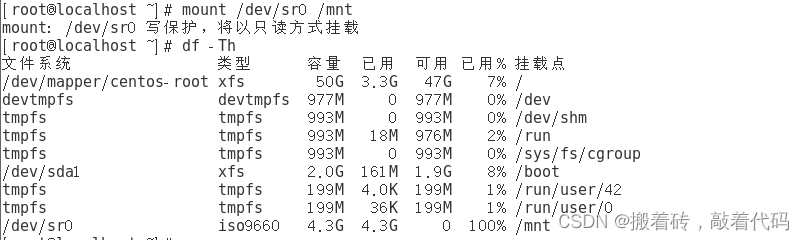
注意:mount命令是一次性挂载,退出当前终端或重启后就不存在了。永久挂载需要修改配置文件/etc/fstab。
步骤2、切换到 /etc/yum.repo.d/目录,将自带的仓库文件移走
[root@localhost ~]# cd /etc/yum.repos.d/
[root@localhost yum.repos.d]# ls
CentOS-Base.repo CentOS-CR.repo CentOS-Debuginfo.repo CentOS-fasttrack.repo CentOS-Media.repo CentOS-Sources.repo CentOS-Vault.repo
[root@localhost yum.repos.d]# mkdir aa
[root@localhost yum.repos.d]# mv *.repo aa
[root@localhost yum.repos.d]# ls
aa

步骤3、新建yum仓库文件
[bb]
name=bb
baseurl=file:///mnt
enabled=1
gpgcheck=0
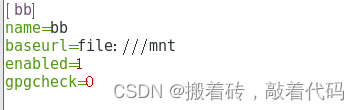
步骤4、清理缓存并安装软件
[root@localhost yum.repos.d]# yum clean all
已加载插件:fastestmirror, langpacks
正在清理软件源: bb
Cleaning up everything
Maybe you want: rm -rf /var/cache/yum, to also free up space taken by orphaned data from disabled or removed repos
Cleaning up list of fastest mirrors
[root@localhost yum.repos.d]# yum makecache
已加载插件:fastestmirror, langpacks
bb | 3.6 kB 00:00:00
(1/4): bb/group_gz | 156 kB 00:00:00
(2/4): bb/primary_db | 3.1 MB 00:00:00
(3/4): bb/filelists_db | 3.1 MB 00:00:00
(4/4): bb/other_db | 1.2 MB 00:00:00
Determining fastest mirrors
元数据缓存已建立
[root@localhost yum.repos.d]# yum install dhcp -y
已加载插件:fastestmirror, langpacks
Loading mirror speeds from cached hostfile
正在解决依赖关系
--> 正在检查事务
---> 软件包 dhcp.x86_64.12.4.2.5-58.el7.centos 将被 安装
--> 解决依赖关系完成
依赖关系解决
=============================================================================================================================================================================================
Package 架构 版本 源 大小
=============================================================================================================================================================================================
正在安装:
dhcp x86_64 12:4.2.5-58.el7.centos bb 513 k
事务概要
=============================================================================================================================================================================================
安装 1 软件包
总下载量:513 k
安装大小:1.4 M
Downloading packages:
Running transaction check
Running transaction test
Transaction test succeeded
Running transaction
正在安装 : 12:dhcp-4.2.5-58.el7.centos.x86_64 1/1
验证中 : 12:dhcp-4.2.5-58.el7.centos.x86_64 1/1
已安装:
dhcp.x86_64 12:4.2.5-58.el7.centos
完毕!
[root@localhost yum.repos.d]#
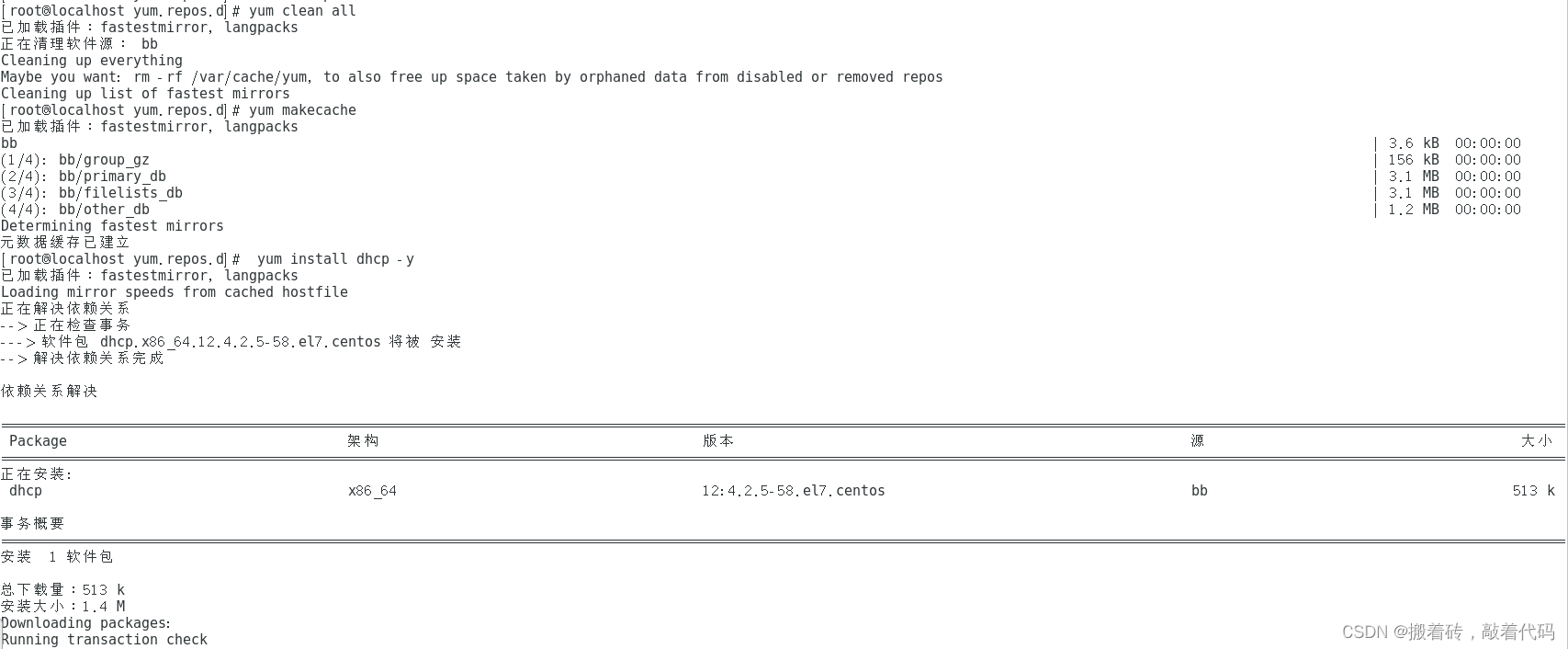
搭建阿里云仓库(http方式外网环境)
默认的仓库文件是国外云仓库,速度比较慢,可以使用阿里云仓库代替。
步骤1、切换到 /etc/yum.repo.d/目录,将自带的仓库文件移走
[root@localhost ~]# cd /etc/yum.repos.d/
[root@localhost yum.repos.d]# mkdir aa
[root@localhost yum.repos.d]# mv *.repo aa
[root@localhost yum.repos.d]# ls
aa
[root@localhost yum.repos.d]#
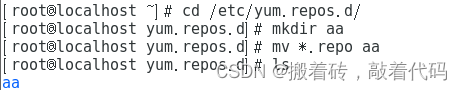
步骤2、新建阿里云仓库
[root@localhost yum.repos.d]# vim ali.repo
[ali]
name=aliyun
#baseurl=https://mirrors.aliyun.com/centos/7/os/x86_64/
baseurl=https://mirrors.aliyun.com/centos/$releasever/os/$basearch/
gpgcheck=0
[epel]
name=epel
baseurl=https://mirrors.aliyun.com/centos/7/extras/x86_64/
gpgcheck=0
[update]
name=update
baseurl=https://mirrors.aliyun.com/centos/7/updates/x86_64/
gpgcheck=0
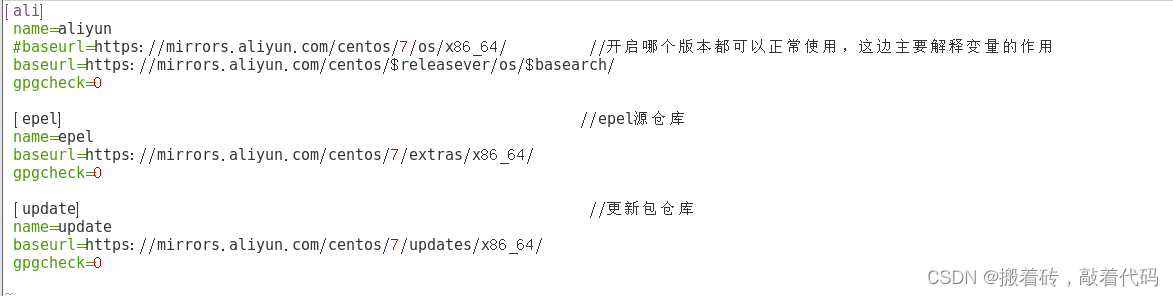
步骤3、清理缓存并安装软件。
[root@localhost yum.repos.d]# yum clean all //清理yum缓存
[root@localhost yum.repos.d]# yum makecache //重新建立元数据
[root@localhost yum.repos.d]# yum list //查看可安装的软件列表
[root@localhost yum.repos.d]# yum install tree -y //yum安装tree测试是否成功




















 3052
3052











 被折叠的 条评论
为什么被折叠?
被折叠的 条评论
为什么被折叠?








