移动开发:微信门户界面设计(Android Studio)
1.APP主界面
实现类似微信主界面,如下图
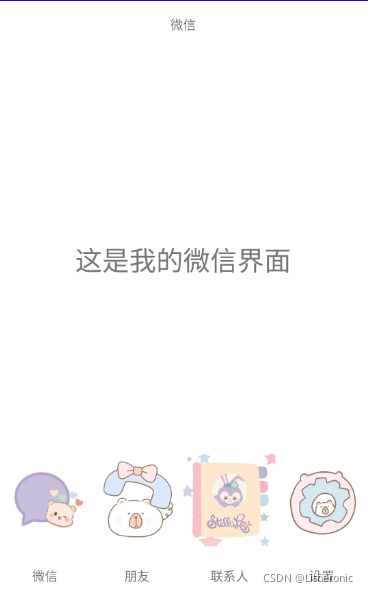
2.布局(layouts)
1.activity_main.xml
将界面分成三部分
顶部、 中间、 底部
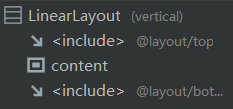
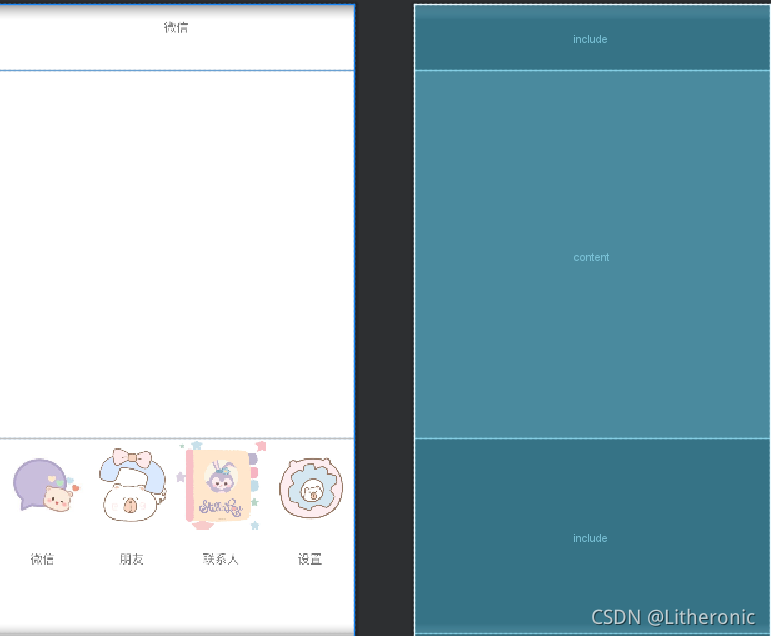
包含top、content、bottom
核心代码片:
<include
layout="@layout/top"
android:layout_width="match_parent"
android:layout_height="77dp" />
<FrameLayout
android:id="@+id/content"
android:layout_width="match_parent"
android:layout_height="424dp" />
<include
layout="@layout/bottom"
android:layout_width="match_parent"
android:layout_height="225dp" />
- top.xml
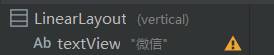
核心代码片
<TextView
android:id="@+id/textView"
android:layout_width="match_parent"
android:layout_height="52dp"
android:gravity="center"
android:text="微信" />
- bottom.xml
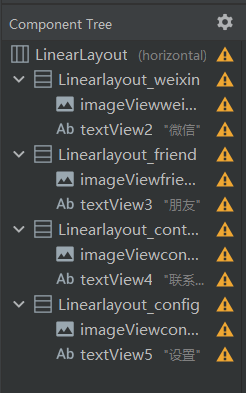
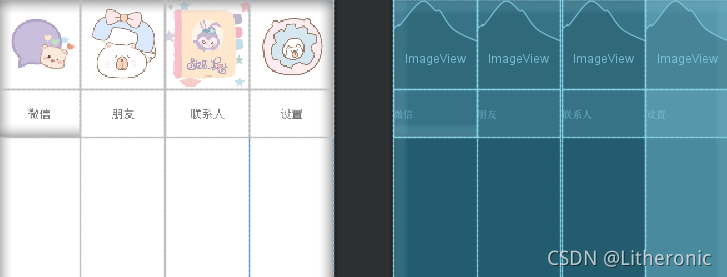
核心代码片
<LinearLayout
android:id="@+id/Linearlayout_weixin"
android:layout_width="match_parent"
android:layout_height="wrap_content"
android:layout_weight="1"
android:orientation="vertical">
<ImageView
android:id="@+id/imageViewweixin"
android:layout_width="match_parent"
android:layout_height="110dp"
app:srcCompat="@drawable/weixin" />
<TextView
android:id="@+id/textView2"
android:layout_width="match_parent"
android:layout_height="60dp"
android:gravity="center"
android:text="微信" />
</LinearLayout>
3. 分段(fragment)
建立4个fragmnt
在xml输入每个界面的文本
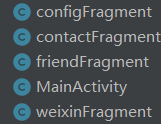
4.MainActivity的import
import androidx.appcompat.app.AppCompatActivity;
import androidx.fragment.app.Fragment;
import androidx.fragment.app.FragmentManager;
import androidx.fragment.app.FragmentTransaction;
import android.os.Bundle;
import android.util.Log;
import android.view.View;
import android.view.Window;
import android.widget.ImageView;
import android.widget.LinearLayout;
5.Fragment、LinearLayout、Imageview的定义
private Fragment weixinFragment =new weixinFragment();
private Fragment friendFragment =new friendFragment();





 最低0.47元/天 解锁文章
最低0.47元/天 解锁文章

















 431
431

 被折叠的 条评论
为什么被折叠?
被折叠的 条评论
为什么被折叠?








