许多不同的存储库都托管在门罗币Monero项目GitHub上
• Monero: the core of Monero network which includes the Monero Wallet CLI, written in C++ language
• Monero-site: source code for the https://getmonero.org website
• Monero-GUI: Graphical User Interface for Monero, built with Qt library
• kastelo: the community hardware wallet
• kovri: The Kovri anonymizing router
这里使用Monero
门罗币守护进程(The Monero daemon, monerod)可以通过RPC访问的关键活动,如检查余额或发送资金。Monero钱包RPC(货币钱包RPC)允许您通过JSON呼叫管理所有钱包功能。
WalletRPC及WalletCLI使用教程可参考:【Monero】Wallet RPC | Wallet CLI | 门罗币命令行查询余额、种子、地址等命令方法教程
linux ubuntu22.04
sudo apt-get install libgtest-dev && cd /usr/src/gtest && sudo cmake . && sudo make
sudo mv lib/libg* /usr/lib/
sudo apt update && sudo apt install build-essential cmake pkg-config libssl-dev libzmq3-dev libunbound-dev libsodium-dev libunwind8-dev liblzma-dev libreadline6-dev libexpat1-dev libpgm-dev qttools5-dev-tools libhidapi-dev libusb-1.0-0-dev libprotobuf-dev protobuf-compiler libudev-dev libboost-chrono-dev libboost-date-time-dev libboost-filesystem-dev libboost-locale-dev libboost-program-options-dev libboost-regex-dev libboost-serialization-dev libboost-system-dev libboost-thread-dev python3 ccache doxygen graphviz
git clone --recursive https://github.com/monero-project/monero
cd monero && git submodule init && git submodule update
cd monero
git checkout release-v0.18
git submodule sync && git submodule update
make
生成的可执行文件可以在以下位置找到build/release/bin
添加PATH="
P
A
T
H
:
PATH:
PATH:HOME/monero/build/release/bin".profile
//测试请到build/release后面文件夹运行,如hash测试到…monero/build/release/tests/hash运行ctest
//并不是monero/tests/hash!
//中途可能需要install,如:
sudo apt-get install build-essential
apt-get install cmake
apt-get install git
根据提示安装即可
完成后在可执行文件夹,bin文件运行
./monerod
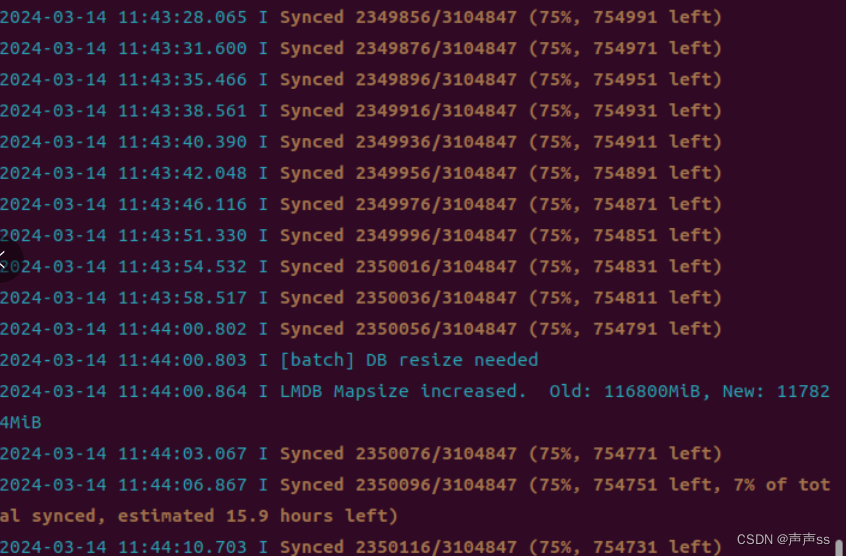
完毕
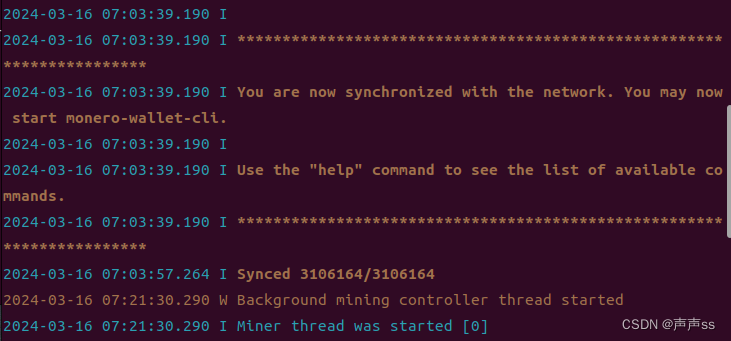










 本文介绍了Monero项目的GitHub存储库,包括核心组件如MoneroWalletCLI(C++编写)和GUI工具,以及如何在Linux(如Ubuntu22.04)上通过Git克隆、子模块初始化、编译和安装Monero守护进程(monerod),并指导如何使用WalletRPC进行钱包管理。
本文介绍了Monero项目的GitHub存储库,包括核心组件如MoneroWalletCLI(C++编写)和GUI工具,以及如何在Linux(如Ubuntu22.04)上通过Git克隆、子模块初始化、编译和安装Monero守护进程(monerod),并指导如何使用WalletRPC进行钱包管理。














 1094
1094

 被折叠的 条评论
为什么被折叠?
被折叠的 条评论
为什么被折叠?








