对于不少喜欢网络安全的小伙伴,一直在很焦虑。如何学习网络安全,但由于各类平台和自身硬件等方面的限制。学习起来很吃力,故而本文为搭建分享一款在线靶场环境
TryHackMe
推荐理由
-
对自身硬件没有太高的要求,有个浏览器就行了。
-
支持THM AttackBox 无需安装kali等系统,在浏览器直接启动虚拟系统。
注册
注册需要友好接入网络。没有不能愉快上网,我们需要在浏览器中安装插件Header Editor

安装完成后,将下面内容保存为txt。导入插件中!
{
"request": [
{
"enable": true,
"name": "Google APIs",
"ruleType": "redirect",
"matchType": "regexp",
"pattern": "^http(s?)://ajax\\.googleapis\\.com/(.*)",
"exclude": "",
"isFunction": false,
"action": "redirect",
"to": "https://gapis.geekzu.org/ajax/$2",
"group": "Google Redirect"
},
{
"enable": true,
"name": "reCaptcha",
"ruleType": "redirect",
"matchType": "regexp",
"pattern": "^http(s?)://(?:www\\.|recaptcha\\.|)google\\.com/recaptcha/(.*)",
"exclude": "",
"isFunction": false,
"action": "redirect",
"to": "https://recaptcha.net/recaptcha/$2",
"group": "Google Redirect"
}
],
"sendHeader": [],
"receiveHeader": [
{
"enable": true,
"name": "Content Security Policy Header Modification",
"ruleType": "modifyReceiveHeader",
"matchType": "all",
"pattern": "",
"exclude": "",
"isFunction": true,
"code": "let rt = detail.type;\nif (rt === 'script' || rt === 'stylesheet' || rt === 'main_frame' || rt === 'sub_frame') {\n for (let i in val) {\n if (val[i].name.toLowerCase() === 'content-security-policy') {\n let s = val[i].value;\n s = s.replace(/googleapis\\.com/g, '$& https://gapis.geekzu.org');\n s = s.replace(/recaptcha\\.google\\.com/g, '$& https://recaptcha.net');\n s = s.replace(/google\\.com/g, '$& https://recaptcha.net');\n s = s.replace(/gstatic\\.com/g, '$& https://*.gstatic.cn');\n val[i].value = s;\n }\n }\n}",
"group": "Google Redirect"
}
]
}
完成之后,便可以正常注册了。
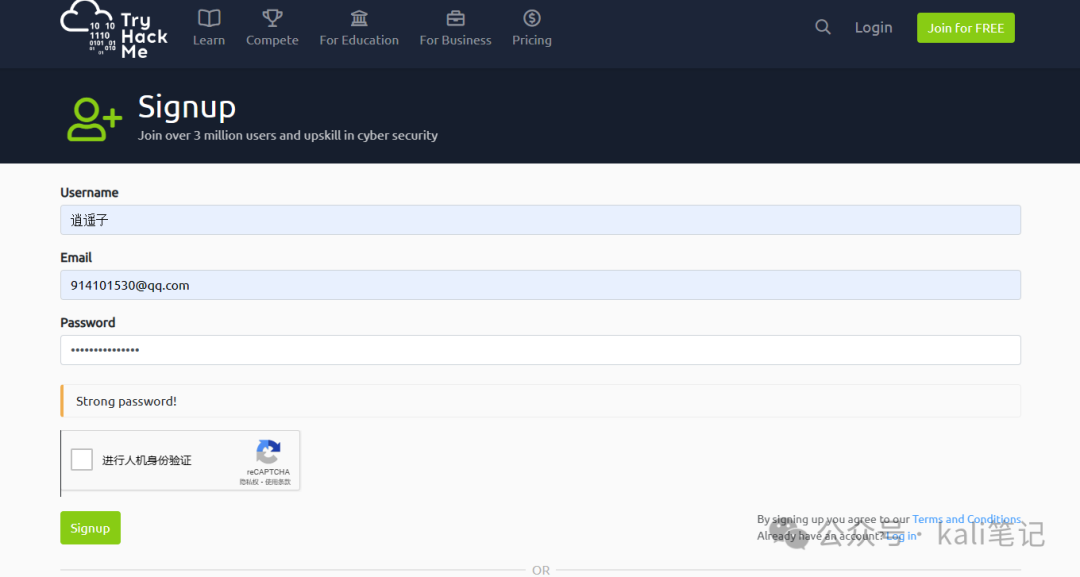
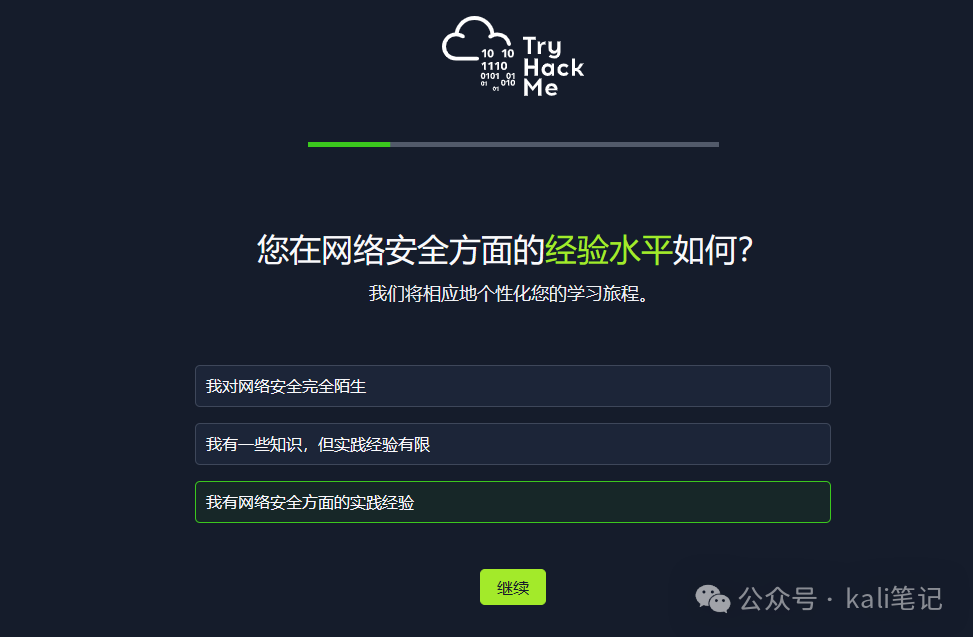


牛刀小试
点击右上角的IP地址,出现如下效果。我们选择AttackBox。
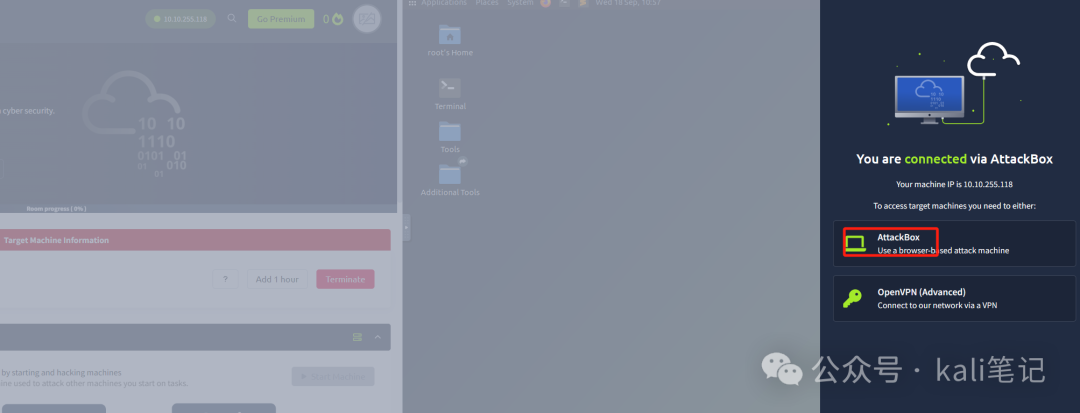
完成后,左边为靶场环境,右边为在线Linux主机。里面常用的安全工具都包含了。当然你也可以用apt命令进行安装。
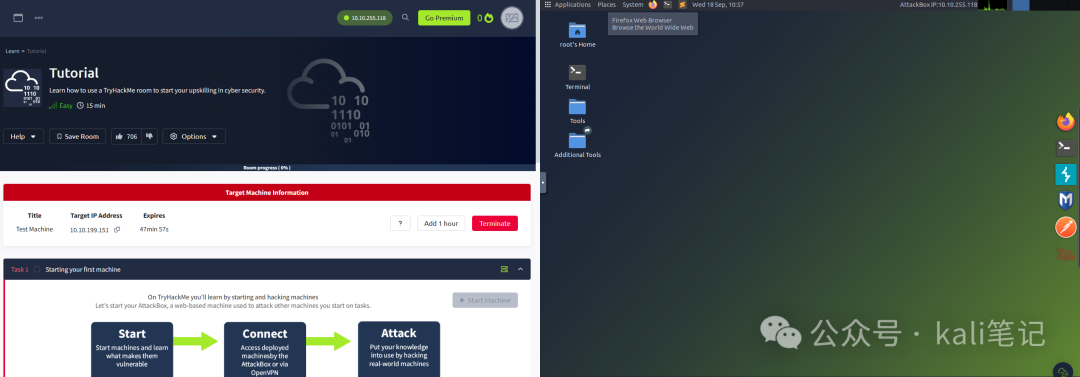
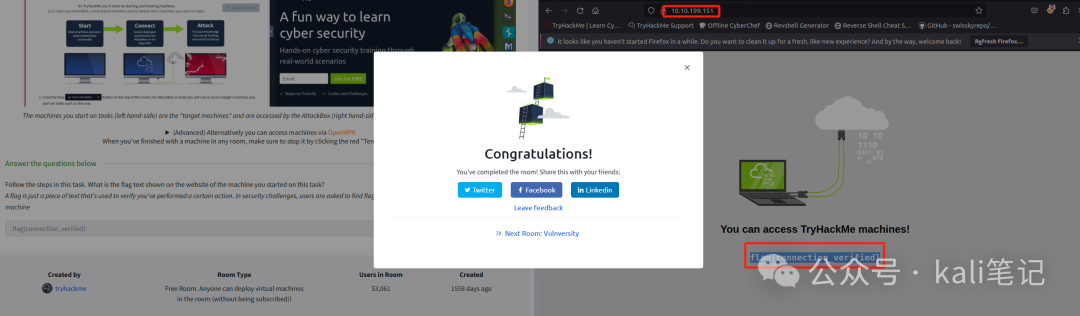
Hash破解
我们可以来到实践关卡。Crack the hash破解!
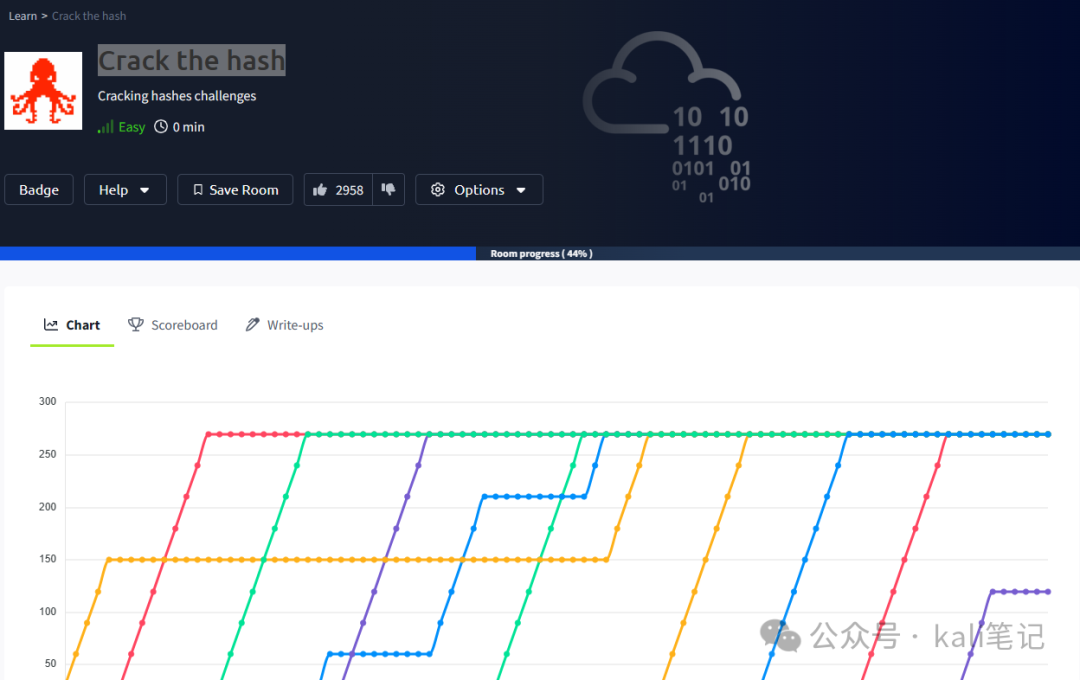
给你给出了hash值,需要我们破解后,在下方输入解密后的信息。
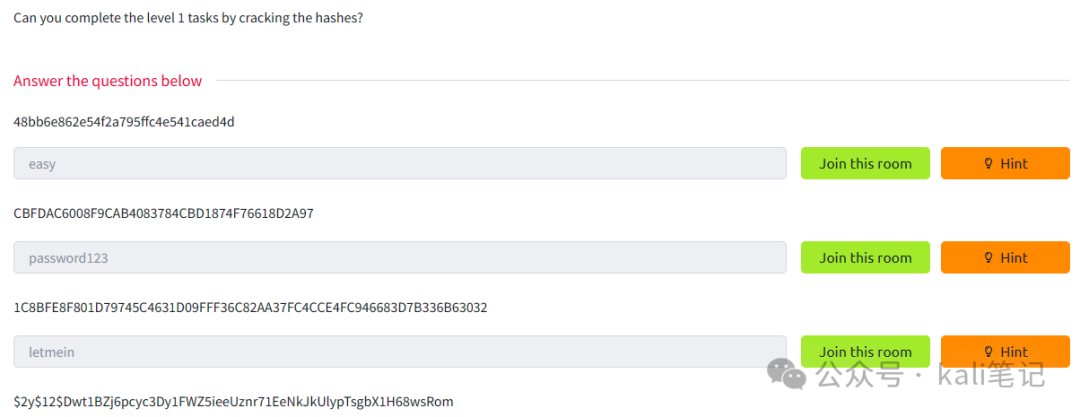
🤖方法一:我们可以借助第三方平台快速破解,省时省力!如

当然,有些hash值这些在线平台是无法破解的。需要我们借助第三方工具破解如hashcat
🐸方法二:
在使用hashcat破解之前,我们需要确定其加密类型。在kali中我们可以利用hash-identifier这款工具检测。
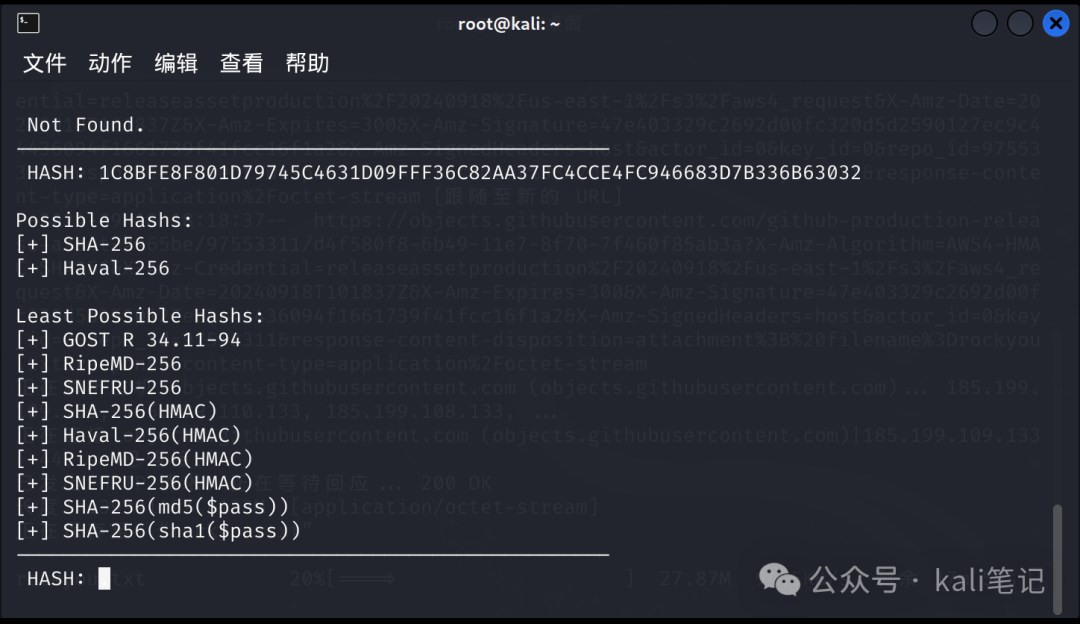
当然,还可以用第三方网站。这里推荐www.tunnelsup.com/hash-analyzer/
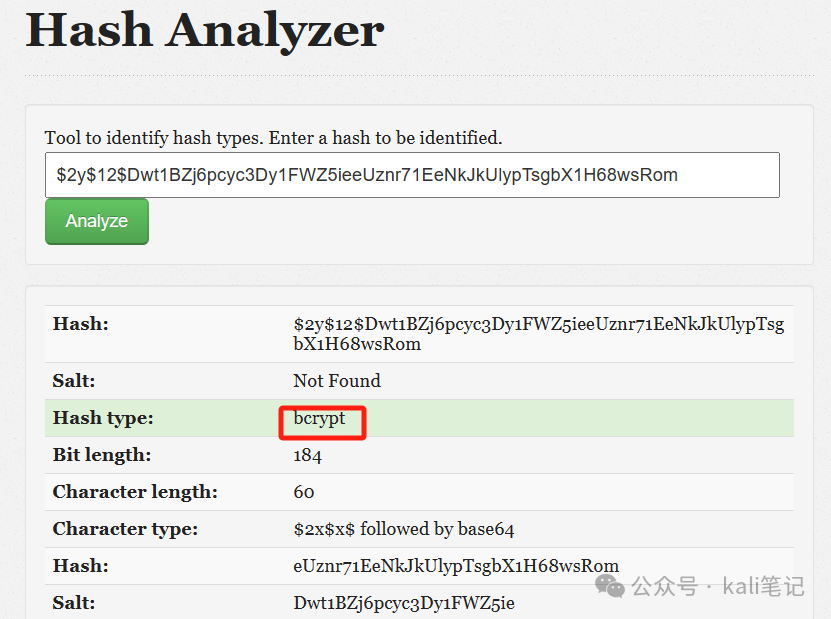
一些不常见的加密类型,我们可以利用这个网站查找其类型。接下来,需要到hashcat官网查找对于模式编号
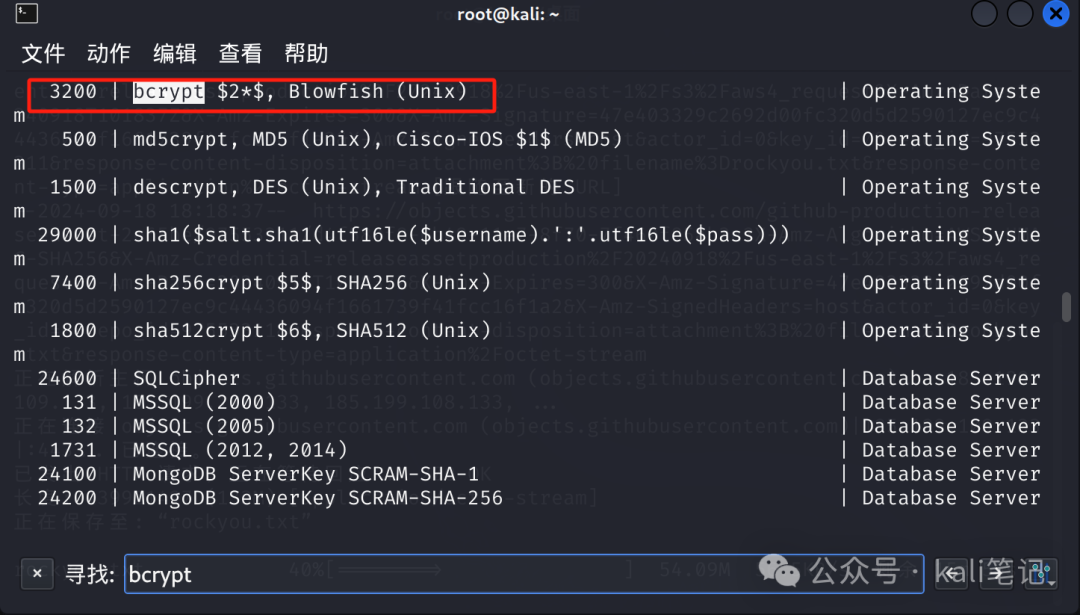
如bcrypt 为3200
😘破解
hashcat -m 3200 hash.txt password.txt
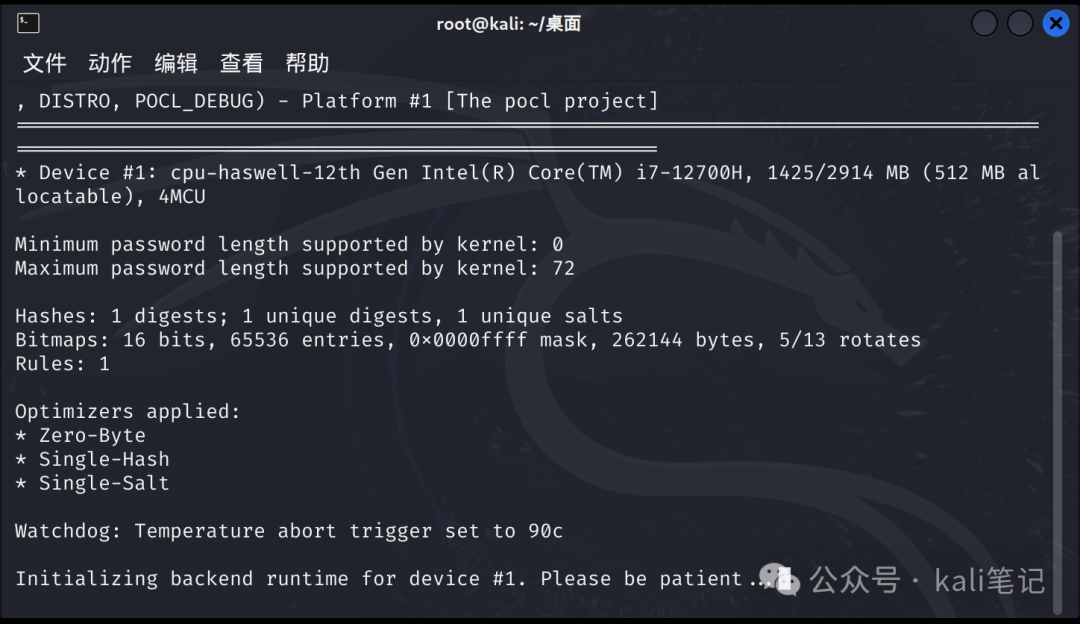
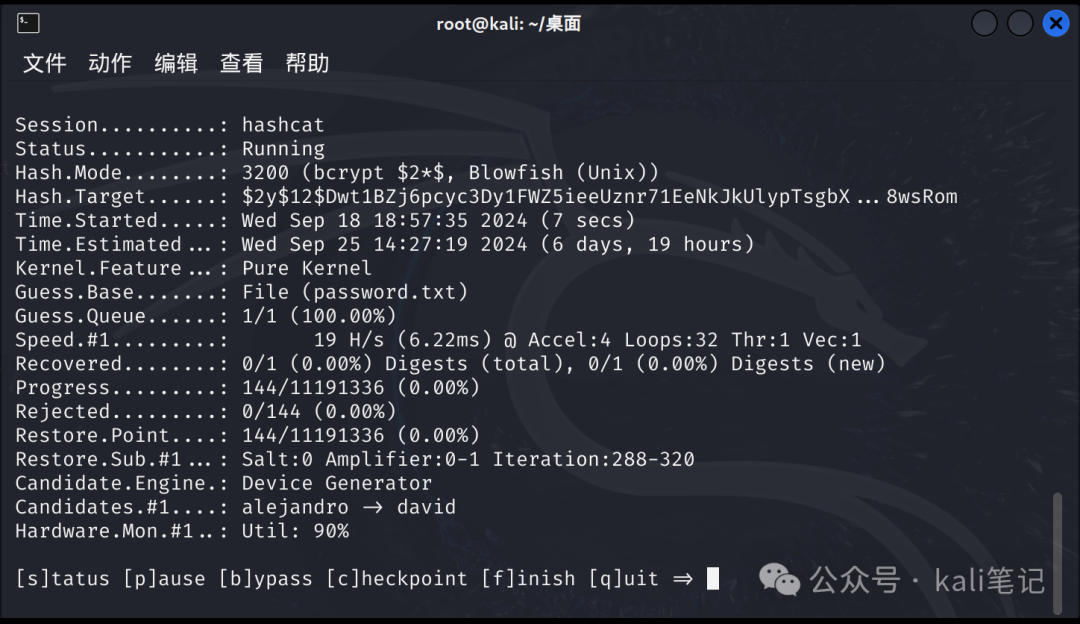
-
hash.txt里面存放hash值 -
password.txt密码字典 当然也可以掩码攻击。
hashcat破解虽然很牛叉,但是成功率依赖与字典或者你对掩码的设置,破解过程比较费时费力。因此,笔者建议先用Hash在线解密网站。如不能解密,在考虑hashcat!
☢️两个非常牛叉的hash解密网站
-
https://www.somd5.com/
-
https://hashes.com/en/decrypt/hash
























 946
946

 被折叠的 条评论
为什么被折叠?
被折叠的 条评论
为什么被折叠?








